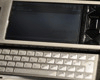Posted by whatsucka
help ar!! i juz got my x1 today but inside is all chinese!! even the start menu is chinese!! i want it in USA english but can read chinese web site n c chinese song name... wat should i do??
Posted by prawahar
Step 1 (Preparations)
- Download and install .NET Framework 3.5 SP1
- If you are using Vista, install the Mobile Device Center 6.1
- Set up the ActiveSync (XP) / Mobile Device Center (Vista) connection with your X1
- Charge the battery to at least 50% or more
- (Re)Connect the X1
- Run X1_HardSPL.exe
- Follow the instructions (it should say something like "Image Version: 1.02.111.7" to "1.00.X1")
- If asked, press "Yes" on the X1
- Now a 4-color screen should show up, showing some version Info
- After that, a progressbar screen will be shown and the phone will reboot when finished
- Click "Finish" on the PC
- If you want to check if everything went fine, turn the device off (long power button press), then hold the "volume down" button and turn the device on again, still holding the "volume down" button until the 4-color screen shows up. It should read something like:
KOVS110
SPL-0.72.OliNex
MicroP1-787
MicroP2-707
- Remove and reinsert the battery to exit bootloader mode
You completed the first step and are now able to flash any ROM you want to your X1! (Well, at least any ROM made for the X1 of course
Step 2 (Flashing ROMs)
Before you start you have to -obviously- download and extract the ROM you want to flash. The file should be named *.image or *.nbh. Before you follow the steps, rename that file to Kovsimg.nbh.
- Format a MicroSD card with FAT32 if not yet done
- Copy the Kovsimg.nbh into the root directory of your MicroSD card and insert the card in your phone
- Turn off the phone (USB cable not attached)
- Remove and reinsert the battery
- Hold the volume down button and turn the device on again, still holding both buttons until the 4-color screen shows up.
- Follow the onscreen instructions
Congratulations. You're done.
Files / Downloads
Tools for flashing ROMs (HardSPL & NBHUtil):
http://rapidshare.com/files/168818488/X1_Tools.rar
Prepared GERMAN ROM without Branding:
http://rapidshare.com/files/16399692...X1_KOVSIMG.rar
(That's the one the first unbranded X1s shipped with, the current version can be found easily in other threads
Prepared ENGLISH ROM without Branding (link by OliNex):
http://rapidshare.com/files/163578806/ruu_signed.zip
Just extract and rename the file to Kovsimg.nbh
Posted by whatsucka
thanx so much!!
when can i dl .NET Framework 3.5 SP1??
i flash my rom to the touch-IT 5.04 and all my panels r gone...
how can i get da 2 original Xperia panel da rainbow line one and the metal plate one and a radio panel...