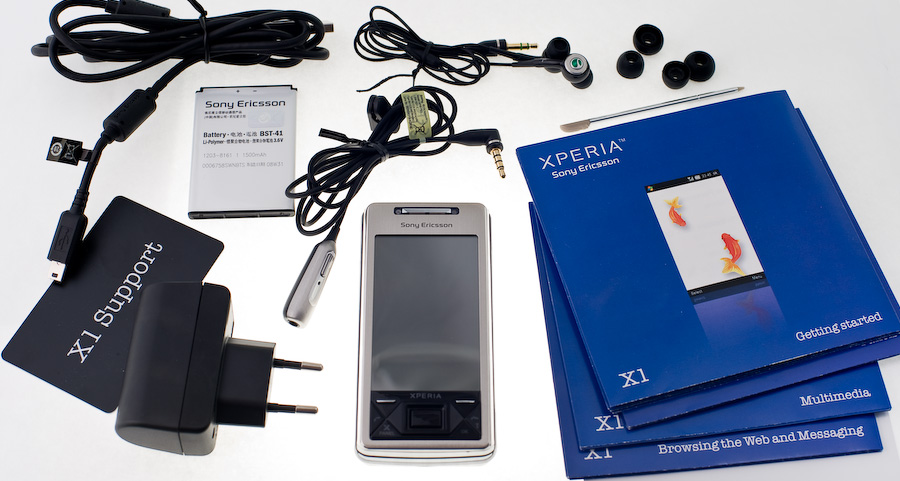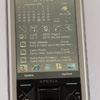Sony Ericsson X1 Xperia review
In the package
There are no printed user manual included! As an comparison: The Sony Ericsson C905 has a 82 pages instruction manual included and when I bought my latest DSLR camera, it was accomplished width a 442 pages manual. I had to read through most of these 442 pages to be able to operate the camera and to understand all it's functions properly. On the other hand, when you buy a new Windows PC there are no manual for the OS included either. It is taken for granted that you know how to operate a new bought PC or Windows Mobile phone. The interactive X1 help system will guide you through many obstacles but it can not help you with X1 specific features. Searching Help for "panel" or "camera" return zero results. It is obvious that Sony Ericsson has co-operated with HTC during the designing of this device. As I wrote before, it is nothing wrong with that. HTC is one of the manufactures with most Windows Mobile handsets out there. Hopefully, Sony Ericsson has learned a couple of things during the process of making the first Xperia model. Next generation Xeperia will probably be announced during Mobile World Congress in February this year. The rumors say that the Sony Ericsson/HTC co-operation has ended for this time. Maybe Sony Ericsson will do the next Windows Mobile entirely by them self? Pro
Con
Note: A couple of days before I finnished writing this review, Sony Ericsson release a new X1 firmware which adresses the problem with the slow camera response. I have not updated the X1 and are not able to verify this. X1 Photo Gallery |