Posted by SEC5100
=======================================
Software: [M] Manual Mode
Version: 2.37
Apply to: Sony Ericsson C510
Date: 2009/12/22
=======================================
sample:
Howto:
Manual Focus:
Set camera menu [FOCUS] to [INFINITE],
Go to [Manual Mode] in camera menu Select [Focus].
Use right or left key (+/-ev) to change lens position.
Manual Shutter Speed
If you want 1s or 2s speed, camera menu [FOCUS] plese set to [INFINITE]
or change scene to twilight or landscape..
Change Log..
v2.37
*Add FORCED FLASH, If you set White Blance to AUTO, The flash are AUTO, set the White Blance to other... then will FORCED FLASH.
*Add Fast Shutter Speed on AUTO scenes or LANDSCAPE scenes,
* EV-2.0 : 1/6400 sec
* EV-1.7 : 1/3200 sec
* EV-1.3 : 1/2000 sec
* EV-1.0 : 1/1250 sec
* EV-0.7 : 1/800 sec
* EV-0.3 : 1/400 sec
* EV 0.0 : AUTO
* EV+0.3 : 1/200 sec
* EV+0.7 : 1/100 sec
* EV+1.0 : 1/50 sec
* EV+1.3 : 1/20 sec
* EV+1.7 : 1/10 sec
* EV+2.0 : 1/5 sec
Twilight mode still have slow shutter speed like 2sec
*Fix Landscape pict have some yellowish bug.
*Fix infinity focus (example: landscape mode, night mode) when the focus segment to reduce the banner photo simulation of the situation around the image sharper.
*low the landscape sharpness value, and low the noise.
v2.36a
*Fix the "Saturation reset" BUG
ex: If change scene to Landscape, default SATURATION set to "5", when you take a photo,
the next photo will be reset to 0 ,
or when you manaual SATURATION to MAX(+2.0) the next photo will be reset to 0.
BUG FIXED!
v2.36
Effects change to Manual Mode
Off is EV
Black & White change to Manual Focus
Negative change to Manual Contrast
Sepia change to Manual Saturation
Solarise change to Manual Shutter Speed
USE +/-EV to change value...
Shutter speed
* EV-2.0 :1/10s
* EV-1.7 : 1/8s
* EV-1.3 : 1/6s
* EV-1.0 : 1/5s
* EV-0.7 : 1/4s
* EV-0.3 : 1/3s
* EV 0.0 : AUTO
* EV+0.3 : 1/2s
* EV+0.7 : 0.6s
* EV+1.0 : 0.8s
* EV+1.3 : 1s
* EV+1.7 : 1.33s
* EV+2.0 : 2s
Manual Saturation(E0 - minimum (B / W), 20 - maximum, standard - 00.)
* EV-2.0 : E2
* EV-1.7 : E7
* EV-1.3 : EC
* EV-1.0 : F1
* EV-0.7 : F6
* EV-0.3 : FB
* EV 0.0 : AUTO(00)
* EV+0.3 : 05
* EV+0.7 : 0A
* EV+1.0 : 0F
* EV+1.3 : 14
* EV+1.7 : 19
* EV+2.0 : 1E
and many scene color to correct.
Download [M] Manual Mode v2.37(Date:2009/12/22)
R1FA035 en.lng(IF YOU ARE NOT R1FA035 , PLESE DON'T USE THE FILES)(Date:2009/12/22)
R1HA035 en.lng(IF YOU ARE NOT R1HA035 , PLESE DON'T USE THE FILES)(Date:2009/12/30)
Instructions:
use A2 tool put the camdriver0.dat into
IFS/settings/camera/
and
en.lng into
tpa/preset/system/language/
(ZT.LNG for TAIWAN ONLY)
welcome to trial and bug report...
thank you..
if you want to beta test... this my camdriver development snapshots
[M] Manual Mode Camdriver Snapshots
[ This Message was edited by: SEC5100 on 2009-12-30 02:28 ]
Posted by ds934118
哈
SEC5100大在這裡看到你,用本國語言打打招呼
Ha
Your camdriver is so good ,I think some C510uesr will thank you.
I speak English poorly
Don't be laugh
Posted by tranced
Yay gonna give it a go later. I was wanting a camdriver for mine too
Thanks!
Posted by SEC5100
@tranced
some .lng update,
hope your test my driver...
[ This Message was edited by: SEC5100 on 2009-10-30 01:57 ]
Posted by tranced
It's night here. I'll take some photos tonight and tomorrow i'll take the daylight's.
Posted by tranced
Hi
Sorry I didn't post the pics as promised. As of now i'm taking pics and so far i've tried manual focus and manual saturation.
Pics will be uploaded by monday.
Posted by SEC5100
@tranced
it's ok.... hope you like my driver...
and give me recommend
Posted by tranced
Ok, so far the driver has not crashed my phone.
It's given very good results during the day. But there's something that annoys me. If I set the manual focus to +2.0, take the pic and then go back to the view finder the focus goes back to 0.0. Althoug I just change the EV and it fixes again.
Another thing is: where are the effects?
And finally, did you change something today to the camdriver?
This was my feedback
Posted by SEC5100
On 2009-10-31 17:13:00, tranced wrote:
1. If I set the manual focus to +2.0, take the pic and then go back to the view finder the focus goes back to 0.0. Althoug I just change the EV and it fixes again.
2. where are the effects?
3. did you change something today to the camdriver?
1: What is your Scenes?
When I use manual focus, I am goto Focus and set Infinite, and take pic go back view finder, focus is no goes back..
2: field not enough, I am change the effects to shutter speed,
if want effects, must delete contrast or saturation , you think contrast and saturation which one is important?
3: yes, the small bug fixed.. you can update driver again..
[ This Message was edited by: SEC5100 on 2009-10-31 18:17 ]
Posted by tranced
My scene Is set to auto. I think you are confused with Focus. Saturation is more important for me. Let's what other users say about it. Another thing, I cannot try the new camdriver as I don't have a computer until monday.
Posted by rain_jemmz
hello.. im jemz fr0m philippines. Pls help me 0n h0w t0 use this cam driver. I als0 hav se c510 f0n and it has a p0or camera. Plz tel me h0w t0 d0 this i really need this t0 make my camera w0rk well.. d0 i need a c0mputer t0 dl0ad ths driver?thanks much guize
Posted by tranced
@rain_jemmz: please use the 'o' and not the 0.
At the top of the Software forum. You will find a sticky thread with tutorials and mods, including how to upload files to your a2 phone.
Posted by SEC5100
@tranced
change the scene to twilight , or goto [ menu ] set the [ Focus ] to [ Infinite ] for use Manual focus ...
if use scene auto, the focus is auto too...
Posted by tranced
Alright. I'll give it a go later. Thanks
Posted by tranced
Hey
I've just set the focus to infinity and it works fine.
Posted by SEC5100
On 2009-11-01 14:36:00, tranced wrote:
Hey
I've just set the focus to infinity and it works fine.
not too bad oh..
Posted by MiHaU
Hello.
To the author: Could you possibly make that kind of a camdriver for a c902?
Here's minisuper mode for a c902.
http://www.esato.com/board/viewtopic.php?topic=186490
Posted by SEC5100
@MiHaU
sorry...
I don't have C902.......
if you give me one C902, I will do it for you ...
Posted by lucasschimdt
On 2009-11-01 15:40:21, MiHaU wrote:
Hello.
To the author: Could you possibly make that kind of a camdriver for a c902?
Here's minisuper mode for a c902.
http://www.esato.com/board/viewtopic.php?topic=186490
@SEC5100
@MiHaU
sorry...
I don't have C902.......
if you give me one C902, I will do it for you ...
Posted by MiHaU
Strong didn't have that phone either and he did the driver. So I don't see any problem in changing that driver. I'd do it myself but I don't have any experience in driver modding.
[ This Message was edited by: MiHaU on 2009-11-01 22:32 ]
Posted by SEC5100
@MiHaU
ya..no phone maybe can mod camdriver ...
but!!
must can't BUG FIX , i can made a driver for you.. but must have so many bug ,bug ,and bug..
Posted by Nari93124
hey man..
your manual focus is great..... i've taken some nice quick shots..
i'll post the pictures soon man.... thanks for the good driver..
there is one question for you,
1. what if i want to change any other camdriver, i need to change the en.lng file too?(i dont have the copy of that file)
waiting for your reply friend!!!
Posted by Nari93124
here is some of my pictures tested today
[ This Message was edited by: Nari93124 on 2009-11-02 07:06 ]
Posted by SEC5100
On 2009-11-02 07:46:26, Nari93124 wrote:
hey man..
your manual focus is great..... i've taken some nice quick shots..
i'll post the pictures soon man.... thanks for the good driver..
there is one question for you,
1. what if i want to change any other camdriver, i need to change the en.lng file too?(i dont have the copy of that file)
waiting for your reply friend!!!
Thank you man...
the en.lng is change your camera menu "DISPLAY TEXT",
Effects DISPLAY TEXT CHANGE TO Manual Mode
Black & White DISPLAY TEXT CHANGE TO Focus
Negative DISPLAY TEXT CHANGE TO Contrast
Sepia DISPLAY TEXT CHANGE TO Saturation
Solarise DISPLAY TEXT CHANGE TO Shutter Speed
Posted by SEC5100
@Nari93124
can you post more landscape pics with my driver..
look like ..
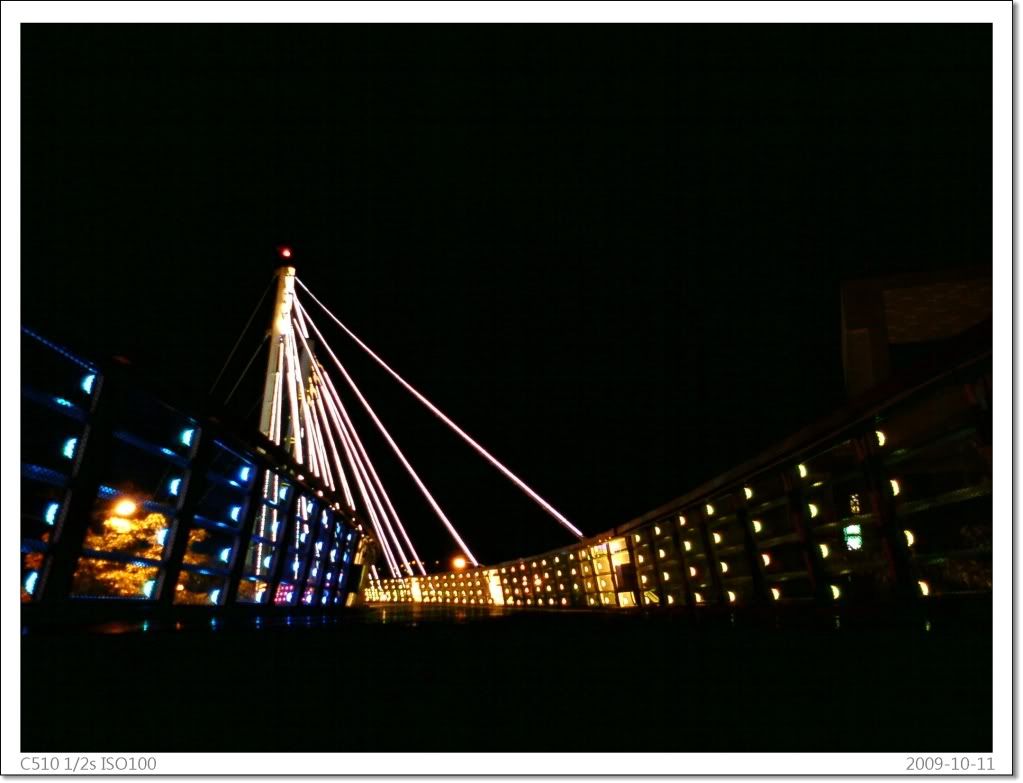
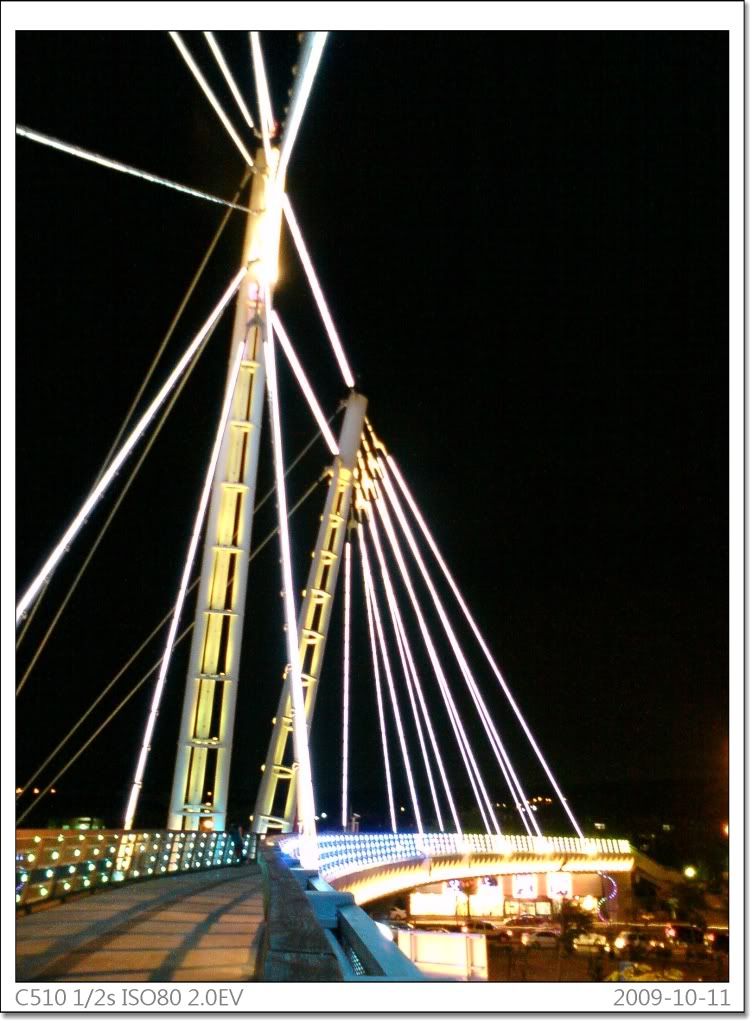

the pics are with my camdriver ..
and test , give me recommend
Posted by MiHaU
Ofc I can be your betatester.
Posted by Nari93124
okay friend will test today and post the pictures tomoro!!!
when i increase shutter speed to 2.0 it takes time to save the photo( i know why the time takes,,but i couldn't take a photo without handshaking)
Posted by tranced
Here are my tests. This one was testing the color saturation:
EV -2.0
EV -1.7
EV -1.3
EV -1.0
EV -0.7
EV -0.3
EV 0.0
EV 0.3
EV 0.7
EV 1.0
EV 1.3
EV 1.7
EV 2.0
Now let's see some manual focus tests:
EV 2.0
EV 1.7
EV 1.3
EV 1.0
EV 0.7
EV 0.3
EV 0.0
EV -0.3
EV -0.7
EV -1.0
EV -1.3
EV -1.7
EV -2.0
Another manual focus test:
Posted by Nari93124
guys pls help me here...
i started testing night shots but when i set shutter speed to ev2.0 the noise level is high ,what shall i do??
any help?
Posted by SEC5100
@tranced
thank you for test.... are you like ?
@Nari93124
night shot .... are you change scenes to [twilight landscape] ? and set the right [white balance]?
the [twilight lanescape] scenes will low the ISO , make the noise level down...
when i use slow shutter speed, always use the [twilight lanescape] scenes.
[ This Message was edited by: SEC5100 on 2009-11-02 15:52 ]
Posted by tranced
Yes, I do like your driver. Thank you.
Posted by Nari93124
okay friend..... yesterday i took a photo of my bike with shutterspeed to ev1.3,,....
its good compared to previous camdriver(if i use flash in previous camdriver i cannot see the picture it will be full black but yours is good compared previous version)
sorry i couldnt take any landscapes!!!
Posted by Nari93124
i too like your drier friend!! in that bike photo i edited in photo dj(auto level and changed to black and white) thats all!
i cannot take a good photo sorry friend!
thanks for the good work,,, hope to take any nice landscapes soon !!
Posted by SEC5100
@Nari93124
thank you Nari93124, if you like the driver, and tell your friend to use the driver... this ok..
[ This Message was edited by: SEC5100 on 2009-11-03 06:05 ]
Posted by Nari93124
okay friend, sure i'll say to my friends too!!
thanks for your great work!!!!
will u be updating your driver?
Posted by Nari93124
here are some photos again!
focus ev2.0
saturation ev2.0
your camdriver is great!!
Posted by Nari93124
tranced or sec5100 can you upload some of the night shots taken with manual mode v2.36????
Posted by SEC5100
@Nari93124
update... wait you find bug, and we do bug fix ..
Posted by Nari93124
okay friend!!
now am having a new problem,,, i changed the v8.5 Beta3 acoustic ..my HBH-DS220 sound has been reduced!! the sound is too low..
do ou know anything about it?
Posted by xmanjax
I will definetly try this driver today...only one thing...do I need to set my phone language to english for the camera menus to work fine...cuz I'd still like to use my native language, if you understand what I'm trying to say with my poor english
Posted by tranced
No, you don't. I've set my phone to Espaņol(spanish) and it worked fine.
Posted by Nari93124
@sec5100
after taking the photo in any of the manual mode either ev 2.0, -2.0 ,, while coming back to viewfinder it is normal, must again reduce or increase the ev( i couldn't put it in correct English,, hope u understand)!!!
Posted by Nari93124
it was almost 6 o clock in evening
saturation ev -2.0
Posted by SEC5100
yes ..
next version , i will fix it ..
Focus == no come back to normal
Contrast == no come back to normal
Saturation == will come back to normal (BUG!, I will fix it)
Shutter Speed == no need change, i thank while take pic coming back to view finder, SSPEED back to AUTO are good.
[ This Message was edited by: SEC5100 on 2009-11-04 06:25 ]
Posted by Nari93124
On 2009-11-04 07:23:14, SEC5100 wrote:
yes ..
next version , i will fix it ..
Focus == no come back to normal
Contrast == no come back to normal
Saturation == will come back to normal (BUG!, I will fix it)
Shutter Speed == no need change, i thank while take pic coming back to view finder, SSPEED back to AUTO are good.
[ This Message was edited by: SEC5100 on 2009-11-04 06:25 ]
thanks friend!!!!!
Posted by Nari93124
@sec5100
why there is no TWILIGHT PORTRAIT function in some c510 phones..
do you think it will be good while taking a night portrait,,, can you pls say somthing abt those twilight portrait!!!
Posted by kylee1990
I have forgotted to backup
camdriver0.dat and en.lng...
is that any way to restore my phone ?
firmware update will restore my phone ?
Posted by tranced
Will upload them for you
EDIT:
Here you go: camdriver, en.lng.rar
[ This Message was edited by: tranced on 2009-11-04 19:18 ]
Posted by SEC5100
Change Log 20091105
v2.36a
*Fix the "Saturation reset" BUG
ex: If change scene to Landscape, default SATURATION set to "5", when you take a photo,
the next photo will be reset to 0 ,
or when you manaual SATURATION to MAX(+2.0) the next photo will be reset to 0.
BUG FIXED!
Posted by SEC5100
TEST
[M] Driver v2.36a
full auto photo
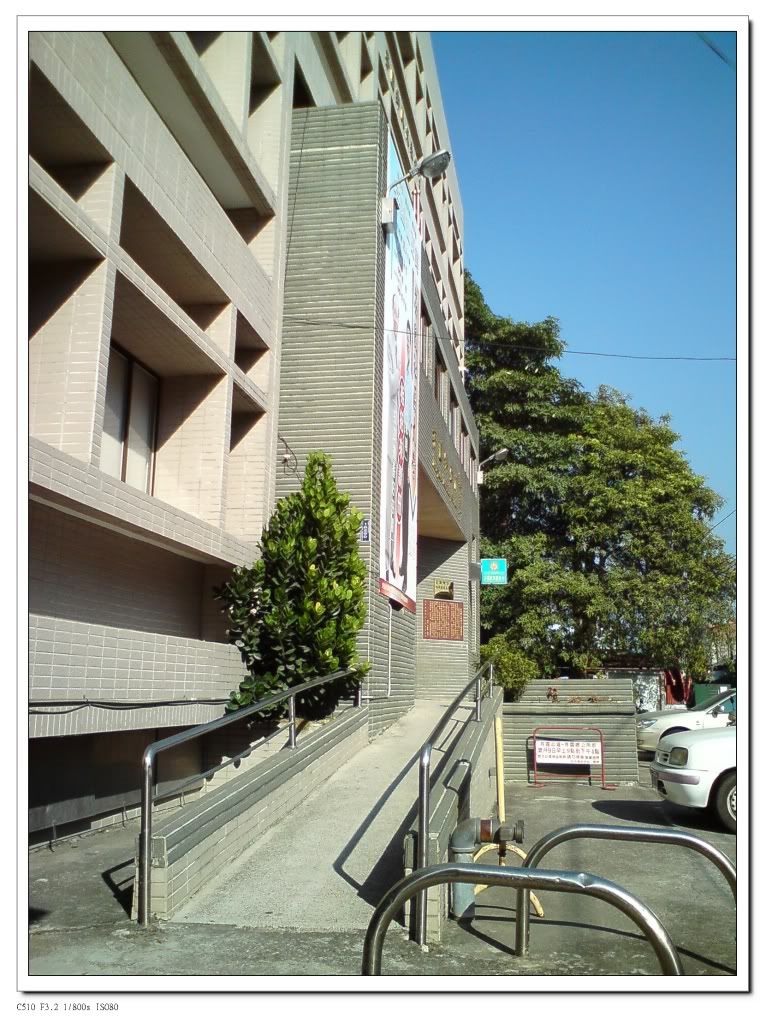
Landscape scene

Landscape scene + manual saturation max
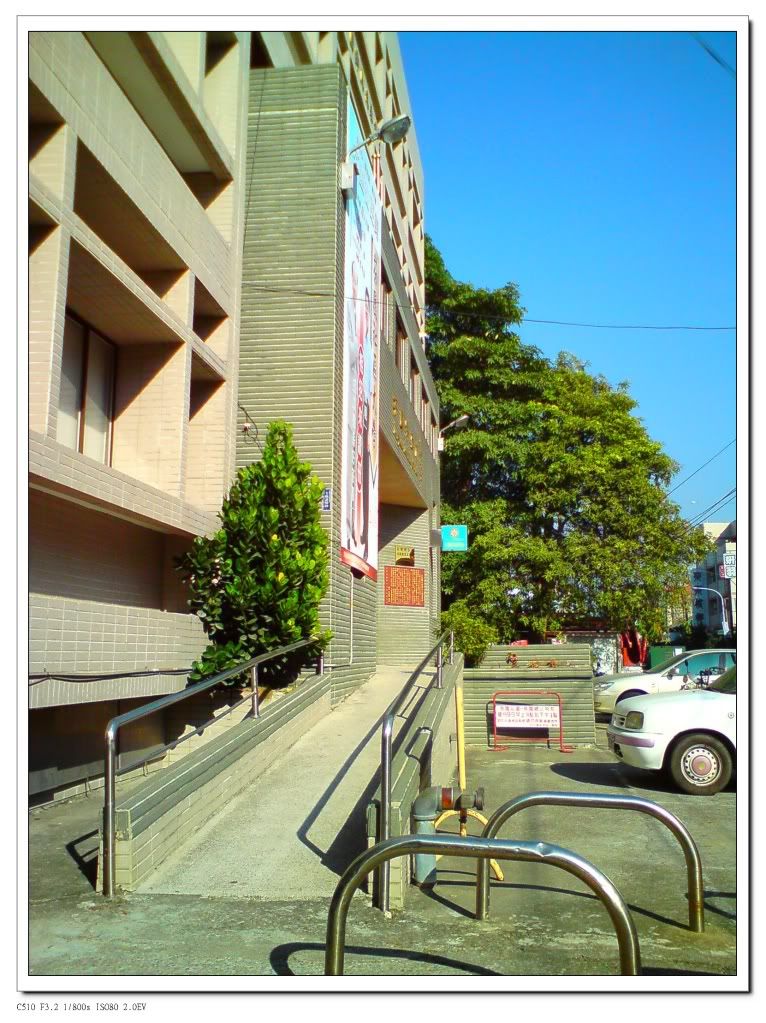
[ This Message was edited by: SEC5100 on 2009-11-05 07:24 ]



