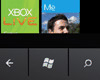Posted by jafarq
Has anyone succeeded in installing sony ericsson PC suite on windows 7?
Please post details??
Thanx in advance.
Posted by Maratonmannen
I have also tried, but only gets "You can´t run PC Suite on this operating system".
Posted by jurahman
the same error. Not suited for this Operating System.
Any1 who has the solution for it
Posted by xan K
same here. there's no known solutions yet. no wonder, since W7 is a beta and most companies don't usually fully support betas right away. compatibility will come eventually, though.
Posted by masseur
it took SE until 6 months after Vista became available to come out with an official compatible pc suite... but work around installs were found quite quickly... I'd bet the Vista version would work on Windows 7 if someone can find the way around the O/S check
Posted by jurahman
I do hope that SE will come soon with this
Posted by sandy4464
I'm running the PC suite on Windows 7 without any problems. Only thing is I installed Windows as an upgrade, so didn't need to re-install the PC Suite software.
I can confirm that it runs fine though.
_________________
My Phone Collection: Nokia 3510, SE Z600, SE W800i, SE W850i, Nokia 3550, Nokia 7373, Nokia N93i, SE S500i, SE K850i, iMate Jam, SE C702, SE W980, SE C905. I
 C905. I
C905. I  Big Pictures
Big Pictures[ This Message was edited by: sandy4464 on 2009-01-18 09:50 ]
Posted by feierwehrman
had the same problem but got it working, at least partial.
as i do not like the suite and use MyPhoneExplorer to sync and stuff i only needed the USB drivers, mRouter and SymbianConnect Runtime.
You can extract the stuff from the Suite Installer from the Sony website but extracting is a LITTLE tricky.
As i am short in time, a short explanation must suffice.
You need: Sony Ericsson Suite from the Sony Ericsson website, orca (its a Microsoft app that comes with Visual studio i think, though there might be other sources or other apps that do the same), Universal Extractor (http://legroom.net/software/uniextract) and finally you need 7zip (www.7-zip.org).
procedure:
0. read this little help, read it again, maybe again, try it, read the doc again, try again, if it still does not work you may ask questions!
1. use 7zip to extract the original Installer downloaded from Sony
you should get PCSuite.exe and PCSuitex64.exe
2. start Universal Extractor WITH ADMIN RIGHTS to extract PCSuite.exe and PCSuitex64.exe in different directorys. there are different methodes that Universal Extractor can use to extract files. in some cases the first option worked for me, in some cases the second, can remember where to use which, just try, you should get some directorys with files in it.
when extracting pcsuite.exe Universal Extractor will try to launch a setup and fail with some massege that you are using the wrong os, just ignore this, we will fix that soon.
in the directory u extracted pcsuite.exe to should folder with random name and in that folder should be a *.msi file.
same goes for the folder where pcsuitex64.exe was extracted to, subfolder with *.msi in it.
3. Startup orca and open the *.msi from pcsuite.exe. find "Launchcondition" on the left side, delete the last entry on the right side, safe.
4. start Universal Extractor WITH ADMIN RIGHTS and extract both *.msi, the one we just edited and the one from pcsuitex64.exe
you should get a lot of folders and files
5. navigate to where u extracted the pcsuitex64 *.msi to. go deeper down the folder structure to "program files\\Sony Ericsson\\Mobile4\\Drivers2"
here are your x64 symbian drivers, set setup.exe compatibility to Vista, install
6. navigate to where u extracted the pcsuite *.msi to. go to the subfolder "program files\\Sony Ericsson\\Mobile4\\InstSupport"
here u find scruntimesetupxx.exe and mrouter3installer.exe
install both, when installing mrouter you might want to configure it to start with every windows startup.
7. install myphoneexplorer(http://www.fjsoft.at/)
8. if you are using non x64 os you can probably skip everything with the pcsuitex64.exe as you do not need the drivers.
your drivers are in drivers2 subdir from your pcsuite *.msi
9. have phun, be nice, read this help again, GIVE ME MONEY, thx!
feier
ps. i am no englishman, nor from the colonies, i am german blooded, so please excuse me for bad english and a hell of an ugly Bundeskanzlerin
Posted by NightBlade
Why don't you guys run it in Vista compatibility mode?
Posted by jurahman
Thanks Buddy. Worked perfectly for me. :)
Posted by Maratonmannen
On 2009-01-19 21:48:52, jurahman wrote:
Thanks Buddy. Worked perfectly for me.
Which one worked perfectly?
I tried in Vista compatibility mode, but with no luck.
Posted by xanathar
I've already tried most of the upper steps before I stumbled upon this topic. I want to make a small contribution to this guide.
EDIT: scratch the information below. It didn't install properly and I'm looking for another solution right now.
For those who couldn't properly install mrouter (the installer just quits at the startup without any errors), you have to use the universal extractor to extract the mrouter3installer.exe. Then, navigate to the mRouter3Installer\Disk1 subdirectory and delete the "setup.ini" file. Now you can install mrouter properly.
Note that this problem might be x64 specific.
[ This Message was edited by: xanathar on 2009-01-21 14:57 ]
Posted by cobra111
feierwehrman, it worked for me. No problem at all.
Steve
Posted by xan K
thanks feierwehrman, for the workaround.
it's true, SE takes a long time to update their software. sometimes I even think
 is either dead or dying.
is either dead or dying. Posted by aquared29
it doesnt work here for vista so i switch back to xp
Posted by account
I solved this problem. I'm running XP SP3 in a virtual machine using VMWare Workstation. Using the USB emulation, everything runs flawlessly, upgrading firmware, sync, everything. Pretty easy workaround until they provide support for Windows 7. If you have any Qs, drop me an email, aaron(at)polity.ca
Posted by arlan
Thank you so much feierwehrman
On 2009-01-18 23:32:22, feierwehrman wrote:
had the same problem but got it working, at least partial.
as i do not like the suite and use MyPhoneExplorer to sync and stuff i only needed the USB drivers, mRouter and SymbianConnect Runtime.
You can extract the stuff from the Suite Installer from the Sony website but extracting is a LITTLE tricky.
As i am short in time, a short explanation must suffice.
You need: Sony Ericsson Suite from the Sony Ericsson website, orca (its a Microsoft app that comes with Visual studio i think, though there might be other sources or other apps that do the same), Universal Extractor (http://legroom.net/software/uniextract) and finally you need 7zip (www.7-zip.org).
procedure:
0. read this little help, read it again, maybe again, try it, read the doc again, try again, if it still does not work you may ask questions!
1. use 7zip to extract the original Installer downloaded from Sony
you should get PCSuite.exe and PCSuitex64.exe
2. start Universal Extractor WITH ADMIN RIGHTS to extract PCSuite.exe and PCSuitex64.exe in different directorys. there are different methodes that Universal Extractor can use to extract files. in some cases the first option worked for me, in some cases the second, can remember where to use which, just try, you should get some directorys with files in it.
when extracting pcsuite.exe Universal Extractor will try to launch a setup and fail with some massege that you are using the wrong os, just ignore this, we will fix that soon.
in the directory u extracted pcsuite.exe to should folder with random name and in that folder should be a *.msi file.
same goes for the folder where pcsuitex64.exe was extracted to, subfolder with *.msi in it.
3. Startup orca and open the *.msi from pcsuite.exe. find "Launchcondition" on the left side, delete the last entry on the right side, safe.
4. start Universal Extractor WITH ADMIN RIGHTS and extract both *.msi, the one we just edited and the one from pcsuitex64.exe
you should get a lot of folders and files
5. navigate to where u extracted the pcsuitex64 *.msi to. go deeper down the folder structure to "program files\\Sony Ericsson\\Mobile4\\Drivers2"
here are your x64 symbian drivers, set setup.exe compatibility to Vista, install
6. navigate to where u extracted the pcsuite *.msi to. go to the subfolder "program files\\Sony Ericsson\\Mobile4\\InstSupport"
here u find scruntimesetupxx.exe and mrouter3installer.exe
install both, when installing mrouter you might want to configure it to start with every windows startup.
7. install myphoneexplorer(http://www.fjsoft.at/)
8. if you are using non x64 os you can probably skip everything with the pcsuitex64.exe as you do not need the drivers.
your drivers are in drivers2 subdir from your pcsuite *.msi
9. have phun, be nice, read this help again, GIVE ME MONEY, thx!
feier
ps. i am no englishman, nor from the colonies, i am german blooded, so please excuse me for bad english and a hell of an ugly Bundeskanzlerin
Posted by twerg
I have got this to work on WIN7 but sometimes does not load or establish an internet connection, it usually comes right.
Funny this is I have the same issues with XP SP3. I just dont like sony software.
Posted by Punkid
ive got Windows 7 RC and pc suite works perfectly without any problems...idk if it doesnt work for u , u can always try the compatibility mode
Posted by tickford
I'll have to give this a shot as I just upgraded to RC1. Will they ever update PC Suite since UIQ is now gone?
Posted by NiQ
Im really getting frustrated now... I really hope someone can help me...
I just can't get my SE P1i to work with Windows 7.
I first tried to install the PC Suite the original way. The software installed fine but when I tried to search for the phone I didn't found anything.
I then uninstalled it and tried the tip with extracting the .exe and .msi files.
The drivers were installed correctly but I STILL couldn't found my phone.
I now have the following drivers installed:
Sony Ericsson P1 Composite Device
Sony Ericsson P1 PC-Connect Controller
Sony Ericsson P1 Application Port (COM1)
Even tho I have those installed PC Suite can't find my phone and when I tried to use MyPhoneExplorer I could connect to the phone but I couldn't sync my calender becuase mRouter wasn't connected.
I then opened mRouter and noticed that it wasn't connected to the phone. I tried to enable all COM ports in "Connectivity Methods" under "Advanced Settings" but still no luck. It just doesn't connect my phone!
I also tried to connect via Blueooth. I get the phone in the Devices screen in Windows but two drivers aren't installed.
Bluetooth-peripheral and another Bluetooth-peripheral.
With this I CAN connect the phone in Windows and PC Suite DOES see the phone via bluetooth and I CAN connect it with the pin code BUT after that, PC Suite STILL searched for "connected devices" and just loads and loads and loads with no result...
Can someone please, please help me with this? I really need to sync my calender on my phone with outlook as fast as possible. :/
Posted by Maratonmannen
On 2009-08-20 01:07:14, NiQ wrote:
I just can't get my SE P1i to work with Windows 7.
Even tho I have those installed PC Suite can't find my phone and when I tried to use MyPhoneExplorer I could connect to the phone but I couldn't sync my calender becuase mRouter wasn't connected.
I just can't get my SE P1i to work with Windows 7.
Even tho I have those installed PC Suite can't find my phone and when I tried to use MyPhoneExplorer I could connect to the phone but I couldn't sync my calender becuase mRouter wasn't connected.
I have the exactly same problem with PC Suite and W7 RTM.
MyPhoneExplorer was able to sync SMS and calls, but failed with calender and contacts since mRouter wasn´t connected.
Posted by Maratonmannen
On 2009-08-20 01:07:14, NiQ wrote:
Im really getting frustrated now... I really hope someone can help me...
I Finally got P1i and W960i to work with Windows 7 RTM (English x64 Enterprise).
Sync with Outlook 2007 and MyPhoneExplorer and backup in PC Suite works fine.
• Turn UAC off.
• Install the latest PC Suite (1.5.26) in Compatibility Mode for Windows Vista and Run as administrator.
• Restart your computer.
• Download and unzip the following: http://alltomxp.itpoolen.se/filer/P1/p1_usb_signed_drivers.zip
• Install the Setup.exe (File version: 4.40.2.1) in Compatibility Mode for Windows Vista and Run as administrator.
• Turn UAC on.
Voilà!
Posted by msl
On 2009-09-10 19:08:42, Maratonmannen wrote:
I Finally got P1i and W960i to work with Windows 7 RTM (English x64 Enterprise).
Sync with Outlook 2007 and MyPhoneExplorer and backup in PC Suite works fine.
• Turn UAC off.
• Install the latest PC Suite (1.5.26) in Compatibility Mode for Windows Vista and Run as administrator.
• Restart your computer.
• Download and unzip the following: http://alltomxp.itpoolen.se/filer/P1/p1_usb_signed_drivers.zip
• Install the Setup.exe (File version: 4.40.2.1) in Compatibility Mode for Windows Vista and Run as administrator.
• Turn UAC on.
Thank you so much for this! I now have my M600i working with Windows 7 64-bit. I think the USB signed drivers were the trick as I could install PC Suite (along with mRouter) OK anyway but it failed load USB drivers and consequently to recognise the phone.
Just one thing to add: don't connect the phone until after installing the signed USB drivers or the wrong drivers get installed. I rebooted after installing the USB drivers -- not sure this is required but I'm not doing it again to find out!
This thread also turned me on to MyPhoneExplorer so I don't have to bother with Outlook anymore and can sync to Google. Very nice.
Posted by lukechris
I'm running Windows 7 and never had a problem with SE PC suite, run in compatibility mode for XP SP3!
Posted by anupGT2
I run 7RC and use MyPhone Explorer 1.7.4 for my K750i.
Absolutely no problems.
http://www.fjsoft.at/en/downloads.php
Posted by gseth
I am running SE PC suit with Windows 7 along with myphones explorer. No warnings or issues during installation. Everything works fine.
Posted by mallaccra
both SE PC Suite and MPE works perfectly with my windows 7 and vista...
for those who couldn't run SE PC Suite, try the following tricks:
# uninstall SE PC Suite
# go to AppData > Local > Sony Ericsson, locate the Sony Ericsson PC Suite folder and delete it
# reinstall SE PC Suite
Posted by shadeybeep
I have no idea what finally worked, but I now have my G900 working just fined in windows 7 home premium (64 bit).
I wish I could say exactly what steps I took to get it working, but I just did so many things.. I'm not sure which things were necessary and which were not.
I can say for sure that I needed the drivers from the cd that came with the phone, though.. even though they had already been installed in vista, and I used the exact same drivers for 7...
I had to get the phone to stop being recognized entirely so that I could manually install the drivers again. Then suddenly pc suite recognized the phone.
Hooray!
If anyone else needs the G900 drivers, let me know. I'd be happy to share.
Posted by atleeyoung
hey shady, i need the G900 drivers for Windows 7..cant get it to work =(
Posted by Schoko
It's even easier, if you don't actually want to work with Sony Ericsson PC Suite. If you want to use My Phone explorer, you only have to download the Sony Ericsson PC Suite, extract it with e.g. WinRAR or WinZip and then only install the drivers.
Then download the My Phone Explorer and it works.
At least it did with me
Posted by arvinlad
There is now PC Suite 1.6.0 - which is designed to work with P1i and Win7, x64 etc - still stuggling to connect my P1i in 'phone mode' in Win7x64 though
Posted by Satiovybz
I had no problems loading PC Suite on Windows 7 Ulitimate (64 bit). What version of Win 7 are you using?
Posted by naith_kk
It's an old post I know but just wanted to contribute a solution to the problem of connecting phones to PCSuite using Windows7:
- Disconnect Phone from USB. Uninstall &/Install PC Suite - follow installation instructions.
- Don't plug the phone to PC just yet, open device manager (Win+R; type "devmgmt.msc" without quotes)
- In device manager window, select the topmost item (your computer's name) in the tree-list of devices.
- Select Action | Add Legacy Hardware from the device manager's window menu.
- In the following popup windows, select "Install hardware manually from a list (Advanced)" and then "Show all devices".
- Next, you'll be asked to select the location of the drivers. Click "Have Disk" and point the directory to your installed PCSuite's driver folder... (default is: \\Program Files\\Sony Ericsson\\Sony Ericsson Symbian 9 Drivers)
- Select "Sony Ericsson Cable Emulation Bus" from the list and install the driver... rebooting your computer after driver installation is recommended but not necessary.
Then try to connect your phone to PCSuite and/or other phone syncing software.
So far it works for PC Suite up to 1.6.0... mine does anyway.
Posted by bl-gr-n
Wasn't SE PC-suite replaced with SE PC Companion.
Used a 32bit-Win7 and the Vivaz without any problems.
Just make sure to turn of the "Automatic uppdate" and the "Start PC Companion at Windows start"
Now running PC-Companion on a 64-bit Win7 computer and flashed a K850i from 2007.
PC Companion is like the PC-suite free and downloadable from SE Site.
Posted by iktar
4. start Universal Extractor WITH ADMIN RIGHTS and extract both *.msi, the one we just edited and the one from pcsuitex64.exe
you should get a lot of folders and files
5. navigate to where u extracted the pcsuitex64 *.msi to. go deeper down the folder structure to "program files\Sony Ericsson\Mobile4\Drivers2"
here are your x64 symbian drivers, set setup.exe compatibility to Vista, install
Have registered here only to say THANK YOU! That worked for my old SE w300i and saved me plenty of time when I wanted to transfer all my data to the new Android phone.
After step 4 I just used standard windows' "install driver manually" menu from the "pcsuitex64*.msi folder, and windows did everything itself.
Here is the drivers for x64 folder only, packed with winzip: http://www.sendspace.com/file/wjyzm3 Unpack and then install drivers for the phone from this folder.
Thank you very much, feierwehrman! Hope others who need the solution will find it as easy as me
Sorry for bad english, I'm russian
[ This Message was edited by: iktar on 2012-01-02 21:33 ]
Posted by dave1000
On 2011-07-31 12:03:43, naith_kk wrote:
It's an old post I know but just wanted to contribute a solution to the problem of connecting phones to PCSuite using Windows7:
- Disconnect Phone from USB. Uninstall &/Install PC Suite - follow installation instructions.
- Don't plug the phone to PC just yet, open device manager (Win+R; type "devmgmt.msc" without quotes)
- In device manager window, select the topmost item (your computer's name) in the tree-list of devices.
- Select Action | Add Legacy Hardware from the device manager's window menu.
- In the following popup windows, select "Install hardware manually from a list (Advanced)" and then "Show all devices".
- Next, you'll be asked to select the location of the drivers. Click "Have Disk" and point the directory to your installed PCSuite's driver folder... (default is: \\Program Files\\Sony Ericsson\\Sony Ericsson Symbian 9 Drivers)
- Select "Sony Ericsson Cable Emulation Bus" from the list and install the driver... rebooting your computer after driver installation is recommended but not necessary.
Then try to connect your phone to PCSuite and/or other phone syncing software.
So far it works for PC Suite up to 1.6.0... mine does anyway.
Another vote of thanks! This has enabled me to get PC Suite 1.6.0 working with my old P990i second phone in Win 7x64. PC Suite 1.6.0 and PC Companion seem to coexist quite happily, unlike the later versions of PC Suite.
Posted by rtd2
Also registered just to say thanks to feierwehrman and others.
I struggled to get PC Suite 1.6.0 to work as per naith_kk's instructions.
I did though get MyPhoneExplorer 1.8.4 (http://www.fjsoft.at/en/) to work on Windows 7 32-bit with my Sony Ericsson W800i.
Cheers,
rt.
Posted by johnmark03
I also wants to install the pc suite for sony phone but I am also not able to install the pc suite...
if anybody know about that then please share here...
thank you