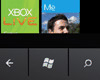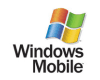Posted by bigbogus
I was just wondering if anyone has tried syncing a W810 using Windows Media Player 11. Up til now I've been using Disc2Phone, but I am tempted to try WMP11 for music syncing since it would have so many more options for it. Has anyone tried this and/or ran into any problems with doing it? Can WMP playlists be sync'd to the phone too? Anyone have any insight on this?
Posted by dgilmartin
You can do it with WMP 11 but the only drawback is wehn you transfer the songs with Disc2Phone it files the songs in a seperate folder under the artist/album name. Because of this you lose the option of searching through artist/album in the phone's media player... Its up to you, If you're happy to just search through loads of tracks use WMP 11
Posted by jepherberich
Are you referring to the artist > album sorting in the
 player? Cos in W810, the
player? Cos in W810, the  player does not look at how the folder structure is organized inside the MP3 folder in the memory stick, unlike in the W800's case. Instead, it sorts through all of the files' tags and automatically displays them sorted in the
player does not look at how the folder structure is organized inside the MP3 folder in the memory stick, unlike in the W800's case. Instead, it sorts through all of the files' tags and automatically displays them sorted in the  player
player
What this means is, you can dump all your files in one single folder (the MP3 folder in the memory stick), and if they're properly tagged with artist and album names, they'll display just fine in the
 . Your only dilemma at this point is if WMP11 gives an option to select which folder in the memory stick you'd like it to sync all the files to when you plug your phone in (and do file transfer mode of course)
. Your only dilemma at this point is if WMP11 gives an option to select which folder in the memory stick you'd like it to sync all the files to when you plug your phone in (and do file transfer mode of course)
| Quote: |
|
Posted by bigbogus
I have actually been trying out a few things with the WMP sync. It seems to work when it doesn't convert the file to a .wma first. Everytime I sync items, most of them get converted from the .mp3 type to .wma. Of course the W810 doesn't support the .wma file type, so most of the sync'd music is useless.
A couple of side notes... They is an option in the sync settings to have WMP create the folder structure when sync'ing to a device. This folder structure seems to be identical to the one Disc2Phone uses. All the files from WMP that get sync'd are placed inside a newly created "Music" folder on the memory stick. These files can still play fine as long as they are the right type.
...Now if I could just get WMP to stop converting my songs to .wma files, it would be a pretty sweet solution. Anyone know how the W810 playlists are setup? I'm assuming you can't use WMP to create those right?
Posted by coates719
I've always used iTunes to sort and play my music, so i'm quite a newbie when it come to Windows Media Player.
I have WMP 11 but can't seem to get it to recognise the phone can someone please help me!
Thanks
Posted by bigbogus
When you connect the phone to the pc you have to put it in "File Transfer" mode before it can be recognized. After that you should see it in WMP.
Posted by jepherberich
bigbogus: i read somewhere in the beta documentation that wmp converts the files encoded in anything > 128kbps to save space. it's pre-release documentation though, so that might change. itunes also does this for the shuffle, and wmp likely nicked the idea from there
Posted by bigbogus
Well, there are options with WMP for the bitrate that you want. The only drawback of choosing a bitrate is that they are always converted to wma files. I found that you can choose to use the song's default bitrate and WMP won't convert it at all. Right now, this is the best way to go, since it keeps them in mp3 format, however, the bitrate will be the same as it exists on the pc. I like to keep the music on my pc as high quality as possible by choosing the highest bitrate I can. However, when I am putting music on a portable player I would like to scale it down a bit to fit more music.
Basically, the choices are:
1. Don't convert the file bitrate and leave it the same way it exists on the pc (which leaves it in mp3 format, but with large files).
2. Convert to a smaller bitrate (which allows for MANY more songs to fit, but are converted to wma files so they are unplayable).
Oviously choice #1 is the best for now, but it would be nice to be able to conver the bitrate and keep the files in mp3 format.