
The Opera browser has been a popular substitute for the P800's internal browser. Mainly because of the Small-Screen Rendering technique, which shrinks plain web pages down to the size of the P800 display. Opera report that their browser has been downloaded hundreds of thousands times since the initial release back in February 2003.
Changelog for Opera 6.2 for P800:
Full screen
- To switch between full screen and normal view; click on the browser button, long-click the screen, or pull the jog-dial.
Long-click functionality
- In full-screen mode, tap and hold on the screen to open a menu
- Tap and hold on an image to save it
- Tap and hold on a bookmark displays the page in a new window
- Tap and hold within a Frame gives the alternatives: "Maximize frame" or "Open frame in new window"
- Tap and hold on a link gives the alternatives: "Open link" or "Open link in new window"
Technical fixes
- Fixed problem with scrollbars going under some embedded objects
- Optimized redrawing
- Fix for wml <card> ontimer problem
- Fixed a font problem when zooming a page
- Various download fixes
- Fixed a bug where target="_blank" opened two new windows
- Fixed positioning problems of the long-click menu on frames pages
- Fixed bug with rapidly flickering gif animations
- Fixed a "power-drain" problem
- Added some missing character tables to fix character encoding problems on many sites (Russian/Greek etc.)
- Added partial double buffering to be used for transparent animated gifs
- Several other bugfixes
Read our review of the Opera browser here
Download the free upgrade from the Opera web site.
 The Opera browser has been a popular substitute for the P800's internal browser. Mainly because of the Small-Screen Rendering technique, which shrinks plain web pages down to the size of the P800 display. Opera report that their browser has been downloaded hundreds of thousands times since the initial release back in February 2003.
The Opera browser has been a popular substitute for the P800's internal browser. Mainly because of the Small-Screen Rendering technique, which shrinks plain web pages down to the size of the P800 display. Opera report that their browser has been downloaded hundreds of thousands times since the initial release back in February 2003.


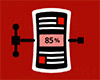






 RSS feed
RSS feed