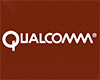Posted by supra2800
I put in a little piece of paper to get rid of the squeky sounds from the batterycover - and it worked - and the last 5 times i've removed the batterycover, no problem.
but, this time - i simply cant remove the cover - its totally stuck
Posted by CyberVisitor
This is just what happened to me! I had to use a screwdriver to remove the cover (no joke)!!! The whole back of the phone got scratched badly... whew, good luck my friend
Posted by supra2800
i already kinda tried with a screwdriver, but didnt do it that hard because i didnt wanna mess it up too much. but, it made a small scratch so im gonna need a new battery cover anyway. but its just important NOT to scratch the phone itself...
edit: ok, I gave it another shot with the screwdriver... and I managed to pry it off with minimal damage - mission sucess, almost. Still needs a new battery cover though
[ This Message was edited by: supra2800 on 2005-06-09 23:45 ]
Posted by gr3gg0
lol..yea,
i had this prob wit a tv remote...minus the...paper...it jsut got jammed... just put something between the screwdriver and the ...surface, such as a piece of card...and then do it...stops the scratches...but...can cause dents depending on the strength of the plastic
Posted by Phantom
wow, that's really weird that people have problems. i remember my 6230 was so hard to take the battery cover off the first time, but this with the k750i... i just got it today, and the battery cover comes on and off easily...
Posted by waja800
a friend of mine couldn't remove the battery cover the moment he got the k750i . the salesperson had to change a new set for him.
Posted by Vimto
I had a similar problem, I put another old sim in the back, to pad it and stop the creaking, but it wouldn't open. I tried a screwdriver, but that wasn't working, so I bought a disposable stanley knife and used that, didn't get any scratches on it, apart from a really tiny dent when i used the screwdriver, the stanley knife was perfect for the job.
Posted by CyberVisitor
...well, I used a towel between the screwdriver and the phone, but I had to use so much force to get the cover off so the whole back was scratched.
Posted by dreamfish
i had this problem a week ago! i was pressing so hard i thought i was breaking the phone. in the end i put a cloth over the cover and did it that was because my thumbs were killing me and it popped off! ever since, the cover comes off with ease. its like it needs breaking in. good luck!!
Posted by masseur
screwdrivers? ouch!
no, I have found that a fingernail pressing on the silvery metal part and pushing towards the bottom of the phone, first on one side and the then other in a sort of wiggle fashion does the job.
the same is also required in reverse to get it to seat correctly too.
I guess we'll not be complaining about rattling battery covers on this model
Posted by vanquish
Yeah that'll be good! And masseur, you ain't replied to my rant-like PM
Posted by PeterKay
The cover is a little hard to get off, but using a screwdriver is mad
Posted by spikee_3D
bluetak is your friend. and my friend. everyone's friend really. its so loose. i need a job.
Posted by hopdylan
Yeah I did what masseur did - pull on one side of the cover seems to loosen it - the first time I used a shirt to put in between my fingers and the stick out bit on the cover but it hurt quite alot.
Now the paper is in it feels much more sturdy
Posted by CyberVisitor
| Quote: |
|
Well, both me and the initial poster was complaining about rattling battery covers, and that's what made us put a piece of paper between the battery and the cover = we needed to use a screwdriver to open the battery cover
Posted by etaab
I've had problems getting mine off too, but i find pressing down hard onto the end of the cover which has the little clips that fit under the camera shutter usually opens it up really easy.
Posted by JT
I dont know where you people get your phones from but I have had no problem with mine.
Posted by etaab
Ive always been able to get mine off sure, but its just a little harder than previous phones.
The K750i has more of a locking mechanism to the back cover than previous phones.
Btw, mines a UK handset.
Posted by hopdylan
I think what most people are referring to is when paper has been put into the phone to stop creaking - when nothing has been inserted the cover is very easy to remove
Posted by etaab
No, many people have reported the battery cover is difficult to remove from day one.
Some people couldnt even get the battery cover off for the first time when they originally bought the phone and wanted to put their sim card and battery in to charge it.
Posted by iom_dave
To remove the cover don't push down where the clip, instead gently slide off the cover while squeezing the the black plastic just above the shutter button and on the other side just above and the right of the card slot. This make the main bit of the black plastic flex a little allowing the door to slide much more easily off
Posted by josh_watson
Yeah, my old crashing K750i did this too - if you press down on the phone body just inside + above where the two clips go in (in line with the silver camera edges), the back comes off.
I took the phone back - it counts as faulty (and it crashed too). New one doesn't have that issue, doesn't seem to crash (yet!).
Posted by dhdh
Simple solution to remocing stuck battery. The thing to know is that the cover has a "lip" which clicks into place when it is first closed. That is the problem. I think the body of the phone might get warped - from sitting on or whatever - so that it won't release the cover. Take a sharp object - say a screwdriver. Hold the point over the cover , pointing it dead centre of the line where it meets the body. Give it hard bang. Or two. Don''t overdo it. Youl'll find the cover then slips right off. You may have to do this every time, depends.... Anyway, worked forrepeatedly, so good luck. A great little phone.