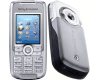Posted by masseur
This thread is for K700 user reviews only. Feel free to post your K700 experience here. “Irrelevant” remarks will be deleted without notice. And it is up to the moderators to define irrelevant.
The intention is to start one single review thread for each new model. Feel free to start other threads in the Review forum.
Comments about the reviews should be posted in other threads.
________________________________________________________
thanks to member vojta66 I was tipped off about the immediate availability of the K700 from nowicom for €519.99, a price I was happy to pay. A few days later the following box of goodies arrived
Clearly an imported model from Hong Kong it came with a UK plug and a european adaptor, both english and chinese manuals, a wrist strap and a headset with a microphone and button for answering and ending calls.
on the side of the box it shows the various features of the phone
including 32mb memory which we now know is in fact 40mb. Indeed the first thing I checked when I first powered the phone on was the memory and it showed 41174kb.
a quick comparison with a few other models also shows the K700 to be a little shorter than the T630. Indeed whereas the T630 fits tightly into its krusell case the K700 slides into the same case easily.
but then I powered it on and... wow! what a fantastic screen
some general pics around the phone
back showing camera etc
top showing power switch and IR port
the bottom showing the port cover (which cannot be removed btw) and the holes where the wriststrap goes
the port uncovered
so, thats a few pictures, now some details.
on opening the back cover to insert my sim and battery I found it to be quite plasticy but I guess this keeps the weight down. The sim card goes in the same way as it does on the p900, into a guide on each side, rather than the T630 style with a guide on one side and a push down clip for the other side.
once powered on you are first first offered the "Setup wizard" which takes you through some of the basic settings such as time and date etc.
You are then presented with a screen which has much the same content as the rest of the T/Z-series with signal meters in the top left, battery level in the top right, time in the bottom left and date in the bottom right and the calls and more softkeys.
The default theme on my K700 was "waip" which includes an animated gif as the main wallpaper and this is where the differences start hen compared to earlier models.
my next natural action was to move the joystick right to get to the desktop icons, however on the K700 this causes a prompt to be displayed which asks if I want to assign a shortcut to that action. Indeed all 4 joystick directions can be assigned an actoin and by default left is "write new", up is "media player", down is "phonebook" and right is not assigned. I assigned right to be "main menu" which now makes this react as it did in the T630, i.e. show the desktop icons. If you choose not to assign any joystick directions to "main menu" then you will need to press the joystick in to get there.
once in the desktop the icons are as follows, left to right, top to bottom
Sony Ericsson, Internet Services, Entertainment
Camera, Messaging, Radio
File Manager, Phone Book, Media Player
Connectivity, Organizer, Settings
Sony Ericsson
This just takes you to the Sony Ericsson wap site
Internet Services
This is similar in concept to the T630 but with Search internet, Picture gallery, Video gallery, Settings and also another way to get into the Sony Ericsson wap page.
In Internet Services you can press the more key to get to wap bookmarks, enter address, history etc
Entertainment
In here you have Games and on mine came RiverRiders, Super Real Tennis and 3d darts all in java as there is no mophun on the K700. I also downloaded Alien Scum from the Sony Ericsson wap site. This is identical to the version for the T series, if a little faster
in Entertainment you also find MusicDJ and Record sound in which you can record any sound and use it as a ringtone!
Camera
In camera mode there are two tabs which are accessed by moving the joystick left or right. To the right is the still picture and to the left is the video
The still pictures are stored in their own folder within the still picture application as are the videos in their own folders.
The more menu for still pictures offers "view all pictures" where you can view the still pictures taken and the more menu there offers:
"send" them as email, bluetooth or infrared.
"use" them as wallpaper, screen saver, startup screen, add to contact
"edit" (for 160x120 size)
"rotate" though none of the picture sizes seems to make this function available and its not mentioned in the manual (except when actually taking the picture).
then there is manage files where you can move the pictures from the special pictures folder to the general pictures folder where images you have uploaded from pc etc are stored.
next comes slide show, then remote screen (which searches for bluetooth devices such as the Bluetooth Media Viewer MMV-100
finally comes "delete", "info" and "mark several" which allows you to mark several pictures to act on at the same time.
after "view all pictures" in the main more menu comes "switch to video", then picture size which can be Large (640x480), Medium (320x240), Small (160x120) and Extended which is where the software interpolates the Large photo to 1280x960, and quite effectively too compared to the Extended mode of the T630
then there is "night mode" then "effects" which includes off, panoram where the camera takes up to 3 pictures and stitches them together, then black and white, egative, sepia and solarize
next comes "frames". this is cool and provides and image within which the photo taken is placed, these are angel, baby, behind bars, bunny, double heart (for two people), extra (news paper), hip hop, hippie, monkey, superhere, tv star, wanted, amber, brass, brushed alu, bubble, camo, jelly, mediterranean, soccer, wriggle plant
then comes "picture quality" which can be normal or fine
then light, which is the built in light on the back of the phone which functions similarly to the MPF-10 accessory
(interestingly, the MPF-10 itself still FULLY works on the K700)
finally comes "self-timer" and "default name" which allows you to provide the text for the naming of the pictures.
Note: although the camera is claimed to have a 4x digital zoom this is only available in certain pictures sizes. The K700 faq describes this well...
Camera:
1280x960 pixels (Extended) - Zoom is not available
640x480 pixels (VGA) - Zoom is not available
320x240 pixels (QVGA)- 2x zoom
160x120 pixels (QQVGA) - 4x zoom
Video:
176x144 pixels - 2x zoom
128x96 pixels - 4x zoom
shortcut keys are as follows
1 - cycles through picture sizes
2 - toggles night mode on or off
3 - cycles through the effects
4 - toggles self-timer on or off
5 - turns the light on or off
You get a loud shutter noise when taking still pictures and a beep for video. this can be turned off by either choosing meeting profile or changing volume in the profile to zero. silent mode does not make any difference to this!
Moving over to video the more menu has similar options to the still pictures except that "video size" can be Large (176x144) or Small (128x96). Night mode, light, default name are available as is effect (except panorama of course) and video length which can be "Limited" for mms messages or "Unlimited" which is limited only by memory as far as I can tell.
shortcut keys are as follows
1 - toggles video size
2 - toggles night mode on or off
3 - cycles through the effects
5 - turns the light on or off
Small picture (160x120)
Medium picture (320x240)
Large picture (640x480)
Extended picture (1280x960)
Panorama picture which I am absolutely amazed at!
Sample video clip
Messaging
The options here are much the same as the T630 but has changed slightly in that picture messaging and text messaging use the same menus, you are simply prompted for which one you want to do.
The email facility is much better now and does support the viewing and saving of picture and video attachments, which I have tested, and probably others that I have not tested yet
The phone also vibrates (and presumably sounds a tune) when new email arrives, just as it does on the P900
Radio
The radio is pretty cool. you need the supplied headset attached for it to work as the headset cable is also the antennae. There radio has memory for 20 preset stations and it can even auto scan for the strongest available and assign them to the memory. You move between the presets using the up and down joystick movements. You can key the frequency in manually, or manually increase or decrease the current frequency using the left and right joystick movements. The search softkey is available to find the next station with a string signal. Volume is changed using the side volume buttons and finally you can turn the loud speaker on to listen to the radio, although the headset still needs to be attached for the antennae reason already mentioned.
The Radio also has a minimise option which lets you listen to the radio while doing other things such as playing games or sending text etc
File manager
This provides similar functionality to "Pictures and Sounds" on the T630 in that it has Pictures, Sounds, Videos, Themes, Games, Applications and other (whatever that maybe)
Phonebook
This is again a little similar to previous models. One big difference is the speed dial facility which provides the usual 9 numbers for speed dial but now you select them from the phone book, none of this faffing around with positions in the sim card
Another big change is that you can also now store addresses in the contacts and there is an area for info which can be synchronised across from out like it does on P900 and iPAQ.
There is also an option to view sim numbers in a nicer format than before and also now in "Advanced" you can copy to or from sim, one or all numbers. There is also an option to "Auto save on SIM" which will automatically save contacts that are added or edited to the sim. nice!
Media player
This can play MP3, MP4, 3GP and WAV and can be minimised in much the same way as the Radio and also has a graphic equaliser!. Random play is available and you can send non copyright songs as picture message, email, bluetooth or infrared.
The media player plays by default through the loudspeaker but of course can be heard through the headphones
There are some very interesting sounds provided by default and I can not help but laugh when I hear Baby
(I'll put the others up when I get a bit more time)
Connectivity
Again, similar to what appears in previous phones except that "wap profiles" is now called "internet settings" and the settings for streaming and for java are also in here
Organiser
This is similar to before with minor changes in some of the menus and still no recurrent appointments available
Settings
Once again similar to before and still limited to the fixed message alert sounds. You can also access the "Setup Wizard" here too
The settings are, however, set out in tabs which you move between using the right and left joysticks. The tabs are "general", "sounds and alerts", "display" and "calls"
Calls softkey
in the standby screen the calls menu now offers tabulated call listings. The tabs are "All", "Answered", "Dialled" and "Missed" which separates them nicely.
Synchronisation
The K700 sync software looks exactly the same as the P800/P900 sync software and is also called sync station. It does install separately, however, if you already have the P800/P900 software installed.
One problem I found is that unlike the P900 sync this only transfers the business addresses and so you end up with no address for personal contacts. I will probably have to go through in outlook and move personal addresses to the business address fields.
Also, the phone only allows 10 notes whereas I have 30 or so in outlook. This causes the sync to fail with an out of memory error and I cannot choose which 10 I would like to transfer.
File Manager
A file manager application is provided to enable access to the phones content from the pc. This again looks identical to "MY P900" and when the K700 is connected it shows it as "MY K700i". The folders available under "Phone memory" are other, pictures and under pictures is camera_semc for those pictures taken by the camera, sounds, themes, videos and under videos is camera for those videos taken by the camera
Ok, now my impressions and general comments.
I did find a bug. I use the phone lock in automatic mode on all
 models. This means that when another sim card is used the phone prompts for the phone lock code when it is switched on. On the K700 it is asking everytime I switch on so automatic is working just like the ON settings. I guess they will fix this.
models. This means that when another sim card is used the phone prompts for the phone lock code when it is switched on. On the K700 it is asking everytime I switch on so automatic is working just like the ON settings. I guess they will fix this.
It has started being reported, and I have experienced it myself, that the 2 key gets stuck occassionally under the housing at the top of the key. The work around is to be sure to press directly down on the key and not towards the top of it.
The clock that is normally displayed after the screen saver on earlier models is not on by default. The screen just goes black. You can activate it by going to settings, display, light and setting it to automatic. not an obvious place but that will then show the clock moving around the screen as before.
Its also worth mentioning at this point that the standby screen show icons for missed call, text messages received
In screensaver mode the joystick does not reactivate the phone so don't be surprised by that. nor does the camera or internet buttons.
The keylock is now the opposite of what it was. to lock the keyboard you press * and then unlock which is shown as the right soft key. To unlock its the same sequence.
Reception seems heaps better. I am getting full strength on the K700 where the T630 shows about 2/3rds for the same sim card
Call quality is excellent and the in call options, accessed by pressing the joystick in during a call, include the ability to turn on the loudspeaker and this works quite well but does sound a little tinny at times
The joystick is nicer too. It has a larger surface area than the T630 giving a much better feel when moving it
The style of the keys is similar to the T630 but where in the T630 they are opaque, they are clear in the K700 and much more readable in my opinion. As vlam commented earlier today, I don't need to use my glasses.
It does have the Quickshare logo at the bottom which people have commented about but it honestly doesn't bother me
Ok, well I love the K700. The screen is fantastic with the higher resolution and brighter colours, the pictures it takes are heaps better than previous models and I would even say that VGA mode is better than the P900. Video will be useful from time to time. The shape is still growing on me, especially the back, but I feel I will come to love it totally. I never used the radio on Nokias but have been using it all day today on this!
I will probably update this from time to time as I find new things I would like to mention so check back occassionally
thanks also go to caff for a couple of extra details
thanks also go now to Ivan Kusturin for hosting the K700i Original Content zip file I made
_________________
...Unless I'm very much mistaken
[ This Message was edited by: masseur on 2005-07-23 15:37 ]
Posted by Superluminova
fantastic review, that panorama picture is truly amazing, i can't wait till i can give my opinion's on the k700.
Posted by Lynx69
Very good review. The camera looks amazing, especially the panorama picture, damn your lucky
Posted by Jim
Well at least you guys know when it comes out in your country
Anyway it looks really great but why on the panoramic picture the right is more white ?
_________________
T610 - Z600 themes site
[ This Message was edited by: Jim on 2004-06-14 22:57 ]
Posted by *Jojo*
@masseur - Looks like you're kinda 'strict' with this thread you just authored! 'Irrelevant' comments/posts will be deleted by the mods (without prior notice) or perhaps best wording should be at your own 'disposal' ??? Whhhhhhhhy !
My only comment about this fone is that: It's a nice fone, back panel (cam) is similar to that of the Nokia 6600. Over-all, nice presentation! If I don't see my post (this one), then I guess, I am the initial/first casualty of your new 'ruling' here mate . . . Cheers!
Posted by masseur
jim, unfortunately the 3rd picture taken to make the panorama was taken more towards the sun than I would have liked. I didn't think about that until after I already started and with so much to do I didn't do another.. so put it down to my photography framing skills
I still looks pretty good though
jojo, that comment is on all the user review threads originally started by laffen and which I have just copied
_________________
...Unless I'm very much mistaken
[ This Message was edited by: masseur on 2004-06-14 23:08 ]
Posted by Del
Great review masseur I cant wait to get my hands on one of these
Posted by bico
@masseur: Excellent review! Thanks a lot!
Posted by *Jojo*
@masseur - So, 'twas an original idea of @laffen . . . . So, no other recourse but to - 'concur' ! Nice work back there mate! Also, looks like you've just created a 'user's manual' here mate, very detailed though very informative! Very useful for potential buyers.
[ This Message was edited by: jojo51069 on 2004-06-14 23:25 ]
Posted by Sir-SonyEricsson-man
We over here in Norway loved it.. I'll send it tomorrow around at my jobb this link..
Posted by Syphon
What exactly is the problem with having the Quickshare logo on the bottom? I would rather have that than operator branding, and it is somewhat reflective too which looks cool.
Posted by moogoo
*DROOOOOLL* =)~~~~~~~~~~~~~~~ I DONT KNOW HOW MUCH LONGER I CAN WAIT FOR MINE..... COME ON EXPANSYS.. SPEED THINGS UP!!!
oh one thing i wanted to ask... it says that the phone is made out of brushed aluminum which is similar to the old nokia 8290.. the last phone i can think of that had brushed aluminum. but you said that when you were handling it, it felt like plastic? so which is it? is it fake brushed aluminum?
also.. how scratch resistant is it? i usually keep my phone in my pocket.. what's the likeliness that it would get scratched up and look like crap within a month or two?
[ This Message was edited by: moogoo on 2004-06-15 01:14 ]
Posted by masseur
@syphon, welcome to Esato Ö-)
not sure what the problem is but a few people commented on not liking it in the Sony Ericsson K700 discussion thread
@moogoo, no, I only mentioned the back cover that you remove to get at the battery and sim felt very plasticy. The top part at the back and alot of the front of the phone may well be brushed aluminium but its hard to say
Posted by b-chill
masseur: So, does the equalizer and bassboost work with the radio?
Posted by masseur
there is no access to them from the radio and changing the settings in media player doesn't seem to have any effect. In radio all you have is the ability to switch between mono and stereo
Posted by moogoo
hrmm.. i guess i'll have to wait to see for myself... *Crossing my fingers..* hope its this week.
Posted by vonspace
hopefully this amazing phone is coming out at the end of this month here in italy...I'm really looking forward to buy it...I just can't wait...I'm actually starting to hate my panasonic x70...damn phone.....I just don't know why I've changed my t610 for it...grrr...wasted money----....>>
Posted by b-chill
aw... thats a shame... hope the sound quality is good enough without it
Hm... New avatar ???
Posted by tedsc456
Great review. Im dying to get mine. One question. How is the new Tennis game. It is supposed to be really good. Could you maybe put up som pictures or a video of it, and also your opionon on the game.
Posted by masseur
thanks
there are pics of the tennis game here in the Sony Ericsson K700 discussion thread and more including video at mobile-review. so check those out please
Posted by Jim
Ok thanks masseur, I thought that it was a problem with the white balance
Posted by Memzee
masseur - Hey.
Posted by masseur
nope, it seems solid as a rock, I can't budge it, and not lop sided either
Posted by gseth
@ masseur
Excellent. Don't mind me but I personally think you should post this at howardforums. They badly need a good review with more information and less pictures.
Posted by masseur
I'll think about that, thanks.
in the meantime I have updated a little regarding synchronisation and file manager and a few other little bits. I am also going to add a zip file tonight with all the original K700 content for people to look at
please do keep general conversation about K700 in the main Sony Ericsson K700 discussion and keep this thread for user reviews and comments regarding the reviews
thanks!
Posted by Rav250
Great review, but there a little problem with the large picture. I see that the centre of the pic is good, but as you look to the edges it get a sight bur to it. Other then that look good.
Posted by vojta66
Hey Masseur, just excellent review!!! Really well done...you really did a very good job! You have my respect.
Posted by ac
@masseur:
Thanks for the info on the K700. I was waiting for this thread from you.
Btw, did you find any slowness/lag in the menus or scrolling ?
Also, did the "2" key get stuck ?
Or, the reset problem while using the Frame function ?
These problems have been reported in threads in many forums.
How did your K700 perform in these areas ?
Posted by masseur
the 2 key did stick on me once this morning
I've just taken a quick pic with each of the frames and no problems, but perhaps it depends on the resolution of the pic?
I have not seen any lag or slowness at all
Posted by caff
The camera shutter sound can be turn off by choosing the meeting profile !
Posted by ac
@masseur:
Thanks again for the answers.
Since you have a T630 as well... is the K700 screen physically larger (even if slightly) than the T630 ?
Posted by masseur
thanks, that gave me a clue and indeed the shutter noise is directly linked not to a specific profile, but to the ringtone volume setting in the profile which is crazy when you have a silent mode feature in the phone.
Anyway, I always use vibrate and so have simply turned the volume to zero in the normal profile and now there is no camera noise.
thanks for the tip. I have updated the review again
edit: @ac, they look identical in physical size so I guess they just crammed more pixels in there
_________________
...Unless I'm very much mistaken
[ This Message was edited by: masseur on 2004-06-15 15:08 ]
Posted by BobaFett
happy for u @masseur. has the keypad the same quality as t630? is there automatic menu for the bt? can i clear the cache while browsing the net without leaving it? tia i do miss the last 2 in t630.
Posted by tedsc456
Just got mine! I have played with it for 30 minutes. IT IS SO GREAT!!!!!!!!! Even better than i could imagine! No problem what so ever!
Posted by BlurryEye
@masseur
thanks for the great review! very good!
now, i have a question for you. i've been trying the last 20 minutes to send stuff via bluetooth from my t610 to my k700 but i'm getting frustrated as the connection breaks all the time. some times i manage to send a file or two but mostly i've had to try 3-4 times to successfully send 1 item...
have you noticed any instability with bluetooth? i noticed the same problem with another k700 i tried earlier today when trying to send a pic from a t630 to the k700. so i've encounterd it with 2 out of 2 k700 this far...
hopefully this isn't a big problem with the k700... would be a shame to send this brand new wonderful phone for repair...
Posted by masseur
@boba, all those things remain the same as the T630 although I did just notice the more menu while browsing has a "make a call" option, so you can call without exiting the browser
@BlurryEye, I sent my whole phonebook, calendar and some pics from T630 to K700 (more than 500 items) without issue
right, no more problems in the thread please, its a review thread only
for K700 problems or questions please post elsewhere
_________________
...Unless I'm very much mistaken
[ This Message was edited by: masseur on 2004-06-15 17:08 ]
Posted by tedsc456
I love the new thing that you can see on the screen saver (the black screen with the digital watch) if you have missed a call or recieved a SMS etc. Really cool. Just make sure you have the Light setting set to Automatic.
[ This Message was edited by: tedsc456 on 2004-06-15 21:11 ]
Posted by 50Cent
| Quote: |
|
thats amazing....and the video aint to shabby either. Cant wait !
Posted by smellymarq
Everyone has already said it but I guess you can´t hear it to many times! GREAT REVIEW MASSEUR!! This makes me want the phone even more!
Posted by eskay
The k700 is nice and i will get it when it gets up in the morning and makes me breakfast. Until than i will keep my nokia 3200. Of course i have better things to do with my money then buy every new cell phone that keeps poppin up.
Posted by petawer
excelent review
but I don´t see the photos....
Posted by JAGUY85
masseur,
Can preinstalled games, ringtones, pictures, themes etc be deleted?
Posted by shinyspoon
Great review btw!
What are the email settings like? Is there the facility for pop3 settings with more then one ISP like the P900?
Posted by manfran
@ masseur, I just want to know if it has the same lag problem as the other late SE phone models. Is the K700 quicker in typing in sms than t610 and t68i? I hope SE has already solved this 'lag' problem in the k700.
Posted by stewie
@masseur
You have a digicam,you can record a video or two showing k700 and it's features and post it here.It's not necessary,it's just a proposal...
Posted by Dj Boyi
@mass,while listening to the radio try to press * for treble and # for bass as this is how its done with the hpm-10 mp3,just a thought mate,and thx for the review,all read from wap! Cheers :-)
Posted by swipe108
| Quote: |
|
This is great. Have been waiting for this on T610 FW upgrade. Hope they put in before S700 comes out.
Posted by T610dude
@masseur, thanks for the elegant review
One important question though: how's the SMS memory?
I'm worried because SE doesn't seem to care much about it; when I had the T68i (1 MB memory) it stoerd around 70 SMS, then I got the T610 (4 MB) but the lousy SMS memory remained the same, so now that the k700 has 10 times as much memory, has the SMS memory finally gone up too? And can we store them in folders like on Nokia?
Posted by masseur
well i did ask for general questions to be placed elsewhere but I will answer these few here but no more after that. Happy to answer them elsewhere
@JAGUY85, the following are predefined items )or protected items as they are now called) and cannot be deleted
Pictures: Sony Ericsson (this is the one from the T610/T630 with the cube rotating and coming apart and going back together again)
Sounds: Greeting, Sony Ericsson
Themes: waip
Games: Super Real Tennis
@shinyspoon, you have always been able to have more than one email account ever since T68
@manfran, I have not felt any lag and SMS speed is adequate for me. I am quick but not the fastest T9 typist in the world
@Ivan Kusturin, I don't think I would get time for this for a while and don't have alot of hosting capacity for such videos
@boyi, unfortunately * initiates the keylock sequence and # takes you to the manual frequency entry screen
@T610dude, I can't really comment on SMS memory as I always delete mine when read and don't have enough to answer this question. The memory display does seem different in that it does not tell you the % full in phone and SIM memory, it just lists the amount of memory consumed by messages and the number of messages. I do notice a bug here in that it says 0 b 1 File but if I click that it takes me to the message which is actually 52kb (its an mms template)
Ok, so please ask further questions elsewhere and thanks for the comments regarding the review
anyone else with a review of their own is welcome to add their comments here, and don't forget Esato's own review
Posted by lazarini
Nice review m8 got to say that just red it from work and it realy provides some nice facts . Seams to me ill have to get this one ... but there again i get all of them anyway
Thx again for ure input ...
regards laz