|
Sony Ericsson K700 reviewMay 12, 2004My first experience with the upcoming K700 model from Sony Ericsson was while I visited CeBIT in Germany earlier this year. It was one of three unreleased phone models from Sony Ericsson. The 3G model Z1010 was announced a long time ago while both S700 and K700 was announced just a week before the trade show. S700 and K700 were because of the news interest the models that attracted most visitors on the Sony Ericsson stand on CeBIT . The Sony Ericsson S700 is a high-end phone with design similarities with the Japanese Sony Ericsson model SO505i and the K700 is a successor to the Sony Ericsson T630. While the updates from the T610 to T630 were minimal, you will be surprised to see what extra Sony Ericsson has put in the K700.
Sony Ericsson K700 uses the BST-30 battery also found in the Z200, Z500 and T230 models. On the Z200, this battery gives you up to 4.5 hours talk time, but K700 manage to squeeze up to 7 hours talk time out of the same battery. Still, this is only half the talk time compared to T610 (BST-25) and two hours less than you will get from a T630 (BST-25). Battery usage will of course vary. With a phone equipped with radio and Bluetooth the consumption of such always-on services will drain the battery faster than normal. I don't know which applications a typical user will use regularly, but I guess Sony Ericsson has done some research in this field and based the stated battery performance on their findings. K700 is the first phone from Sony Ericsson with built in Radio. Other manufactures have had radio for some time and this was something missing from the Sony Ericsson range of phones. They sold the cheap HPR-20 FM Radio Handsfree but no mobile phones with built in radio. To listen to the radio on the K700, a headset is needed even if you choose to listen trough the loudspeaker. This is because the headset function as an antenna. The Radio application will not even start without the headset connected. To set up your favourite radio stations you can type in the frequency manually or use automatically search. Up to 20 radio channels can be saved with the preset function.
The uppermost illustration image shows that you are into the New Contact menu, adding name and number. To add an associated home address to this person, you only have to move the navigation key 3 times to the right. Another menu change is the automatic view of current menu settings. Not all information is automatically viewable this way, but when the information is small enough it saves you some clicks to get down the menu hierarchy. The name of the current ringtone is revealed in the illustration image to the right. The 12 main menu elements are: PrePlay (link to Sony ringtone site), Internet, Entertainment, Camera, Messaging, Radio, File Manager, Contacts, Media Player, Connectivity, Organizer and Settings. As with all previous models, Sony Ericsson has done their homework and placed the Messaging icon in the centre of the second row. This is selected menu item when you click the navigation button once. Sony Ericsson claims that the icons are arranged so the most-used applications are easiest to find. From this statement, we can draw the conclusion that the three icons at the bottom are the least used applications. These are Connectivity, Organizer and Settings. |

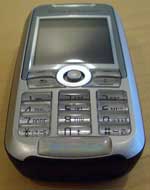 The first impression is that Sony Ericsson is satisfied with the form factor of the T6xx model series. K700 is measuring 99x47x20 (height, width, depth) mm compared to the T630's 102x43x17 mm. The K700 is more round in the edges but for an "untrained eye" it could be mixed for a T630. The main visual differences in addition to the rounded edges are that the Sony Ericsson K700 navigation key has been slightly enlarged. The navigation key is larger in diameter and the length seems shortened. The device we tested was not new and someone has been using the navigation key thoroughly. Using the navigation key to navigate left-right-up-down felt comfortable while the confirm click had to be done twice from time to time. I don't think this was a production fault or caused by heavy usage. It was just a matter of change in habit when moving from T610 to the K700.
The first impression is that Sony Ericsson is satisfied with the form factor of the T6xx model series. K700 is measuring 99x47x20 (height, width, depth) mm compared to the T630's 102x43x17 mm. The K700 is more round in the edges but for an "untrained eye" it could be mixed for a T630. The main visual differences in addition to the rounded edges are that the Sony Ericsson K700 navigation key has been slightly enlarged. The navigation key is larger in diameter and the length seems shortened. The device we tested was not new and someone has been using the navigation key thoroughly. Using the navigation key to navigate left-right-up-down felt comfortable while the confirm click had to be done twice from time to time. I don't think this was a production fault or caused by heavy usage. It was just a matter of change in habit when moving from T610 to the K700.

