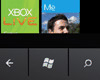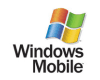Posted by P-800er
I Have a p-800 with gprs , When i try to connect to my pc (Win XP) for browsing net its it always give error 692 (hardware Failuer error ) i have checked all options
1. usb port is unchecked
2. com port is enabled
3. connection is ok
4. phone is on modem status on cable
Everythings works fine till the dialupconnection is made ..
After the dailup connection is made and i press the connect button then it says .... opening port.... then it starts dialing and then gives an error after bout 10 seconds ..error 692 hardware failure
I face the same prob when connecting through infrared .
i dont know if this prob is comming only with me and where is the fault . atleast tell me is it a software prob (Xp) or a phone problem
everything works fine except acting as a modem i can trsf data install things everthing ....
i searched the web but couldnt find this prob anywhere . i hope someone among the thousands of fans of p800 will slove my problem..
I ALSO HAVE AN EXTERNAL MODEM ATTACHED TO MY PC AND EVEN I TRIED WHILE THE MODEM WAS TURNED OFF .
[ This Message was edited by: P-800er on 2003-06-01 12:13 ]
Posted by ecsmith62
I have the same problem with T-Mobile in the USA, desperately seekin a solution. I had no problem using my old Motorola P260 as a GPRS Modem, but I get the 692 error every time I try with the P800.
Posted by iyiinsan
In the program I use to connect to internet, there are descriptions of problems... Here is what to do when you have a 692 error:
-Check your modem.
-If your modem is external, make sure that it is connected properly, and restart it.
-If there are 2 or more modems installed in your computer, it may cause this error to occur. It is recommended to go to a service point to remove one of the modems.
-If non of the above worked, the modem drivers should be re-installed.
Try these, they might work...
Posted by jor1ge
Try this. I can't post the link cause it doesn't open,you must go there yourselves.
Go to www.sonyericsson.com Select the P800 and after select support or global support,a smaller window opens and at the bottom there is the software section.From there select drivers,scripts and patches.Go and download the p800 modem scripts you find there.
There are instructions you can follow but in few words put the scripts in your computer in a file you remember,unzip it and after you go to control panel,find the modem of the p800,select it, go to properties and after to drivers.There you find there is the option to update drivers.You update your drivers and pray for the best
Anyway,i think it should work after this
Posted by gjblara
there are certain codes youhave to use instead of a telefone numer. ex. 99***#1, the number after the hash is actually an id number thats programmed inside your phone. you can find it somewhere in the connection settings where you can see "CD=1" or "CD=2". the number after the hash should be the number on your settings. you can actually use the standard modems for usb and for infrared. you don't have to use the P800 modems from AB software. Hope this will help.
Posted by hhnh
I know this post is old but i had that problem and after searching a lot, finally i solved it by myself.
go to device manager, modems, on your modem or mobile modem right click and click properties. now go to "advanced" tab now that field of extra initialization commands must be clear, if not, clear it.
now you can connect without "error 692"
[ This Message was edited by: hhnh on 2011-06-28 00:14 ]
Posted by fbloise
Which one is the dial up for wrong username and pwd? 691 or 692?