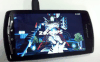Posted by smclion102
I made this thread so that you guys could post the pics clicked with your phone
[ This Message was edited by: smclion102 on 2013-09-19 16:38 ]
Posted by smclion102
PHOTOGRAPHY CONTEST
THEME OF THE MONTH
"Your Best Shot: September 2013"
2013
September
October
November
December
2014
January
February
March
April
May
June
July
August
[ This Message was edited by: smclion102 on 2013-09-19 16:38 ]
Posted by moogoo
where are YOUR pics smclion?
Posted by smclion102
On 2013-09-19 18:50:32, moogoo wrote:
where are YOUR pics smclion?
Will buy in two weeks and post them here
Posted by moogoo
HANDHELD TWILIGHT MODE (top) vs. NIGHT SCENE MODE (bottom)
both shot at 8mp 4:3. They seem pretty similar in this situation, but i'll have to test it more to know when it will be more beneficial. That being said, I think HHT produces a slightly sharper photo.


MORE TO COME i'm sure..
Posted by McKinley
Night scene wins for me. More steady hands would have made the picture sharper, at least that's the feeling I get.
Posted by moogoo
i think exposure and metering, night scene wins. but sharpness and detail, HHT wins.
i didn't a lot though. i just snapped one of each and ran back inside. haha i don't have a whole lot of time to play this week.. sigh.
Posted by moogoo
Late night snack while I work...
Manual 20mp

Posted by moogoo
keepin the thread alive!
say hello to my little friend..
first one is 8mp manual with manual ISO at 50.
second one is 20mp manual zoomed in using the 3x clear zoom. As you can see, there is a difference.. or i was shaking more on the 2nd one cause i didn't want this massive thing jumping on me.
8mp manual, ISO 50

20mp manual with 3x clear zoom, ISO 50

Posted by Del
Here's a couple of mine shot in 8mp manual
And this one was shot in 8mp superior auto mode
Posted by Supa_Fly
Good LORD!
These pictures are frakn outstanding!! I don't think the K750 has ever done such a job back in its heyday as the Z1 will.
Very happy the Z1 is coming to all 3 major carriers in Canada in the coming 40 days. Bell Canada announced exclusivity with Purple and the Z Ultra
http://mobilesyrup.com/2013/0[....]tra-coming-to-bell-in-october/
Posted by mode
Some snaps I took last night right after I got my Xperia Z1
Posted by moogoo
@mode - nice night shots! - you should post direct links to the full size if you got them. upload to Flickr, then link the original here.
@del - snapping spider photos like me!?
Posted by Del
On 2013-10-01 13:36:15, moogoo wrote:
@del - snapping spider photos like me!?
@moogoo I'll have a look at flickr
@mode Nice shots there
Here's a a quick one I just took
Posted by reeflotz
Great photos guys, especially the lowlight ones
Posted by xperia_sakth
@mode, I am living in kl, from where you got the phone?
Posted by smclion102
Great pictures guys keep them coming
Posted by mode
@moogoo the full size photos are at the photos section
@xperia_sakth It's been out since Sunday at Xperia concept stores in Times Square and Lowyat. There's the Xperia Xchange program where you can trade in your old phone and offset the price with the new one. Don't have to wait till Friday bro, early birds get the magnetic charging dock bundled together
Posted by moogoo
some pics i snapped tonight while out and about..
using 8mp 4:3 manual with manual ISO settings. straight upload. no editing or filters.








Posted by MyP910
@mode, I never knew that Z1 already available in Malaysia. I thought this week. Is that officially from Sony Malaysia ? No Sony Smartwatch 2 gree gift ?
I'm going to Low Yatt today then....
[ This Message was edited by: MyP910 on 2013-10-02 05:04 ]
Posted by randomuser
@moogoo
Why are almost all your photos so blurry ? Something with the lens on your Z1?
Posted by moogoo
wah blurry? really?
where?!
the monkey one is a bit blurry.. but the others? hmmm
Posted by randomuser
They do look blurry compared to other Z1 samples to me.
[ This Message was edited by: randomuser on 2013-10-02 06:27 ]
Posted by moogoo
interesting. they don't look all that blurry to me..
letters look crisp and sharp to me?
like in the pumpkin picture, the prices in the background are clean and sharp. Which one isn't blurry to you? (if any)
does anybody else see blurry photos?
[ This Message was edited by: moogoo on 2013-10-02 06:33 ]
Posted by randomuser
This is what I'm talkin about


Posted by moogoo
ah. yeah those two are kinda blurry. the dining room one i think i was rushing so i could eat haha.. the meat one looks like it's not focused on the meat, but on the bubbly fatty goodness next to it..
it may have been smudged as i was pulling it from my pocket too.. not sure. i'll take more pictures ..
but i don't think i have a bad lens or anything. just .. bad photographer
EDIT: this one better?

[ This Message was edited by: moogoo on 2013-10-02 06:50 ]
Posted by reeflotz
I don't see that much problem, to me it's just a slight blur which most of the time happens on lowlight shots. Does not seem to be lens problem, were they taken with HHT mode? in the earlier sample you posted, I liked the HHT shot better because of sharpness.
Posted by moogoo
^none of those nights were taken with HHT. i took them all using 8mp manual.. for the most part, i was pretty happy with the results i got. aside from the monkey shot and the dining room shot (which wasn't very well lit). I felt like i got pretty good results.
took a few more daytime/good light shots today and will post them later.
Posted by XperiaJunkie
http://www.esato.com/phonepho[....]id=72259&uid=218995[img][/img]
Posted by moogoo
^reposting pics XperiaJunkie?
Here are some I took today at the chiropractor and in my car..
8mp 4:3 manual

20mp 4:3 manual

20mp 4:3 manual

this one i took the other day in document mode. poor lighting but came out very clear! this is the screen protector i purchased for my Z1

Posted by randomuser
These shots are really good moogoo
Posted by moogoo
haha thanks.. last night must have just been low light performance or smudge/camera shake or all three!
i'll be out again tonight so i'll snap more photos in low light and at night with HHT and without HHT
Posted by mode
@MyP910
Yes, the official one has been for sale since Sunday, not at Sony Style or Sony Centre outlets though, just Xperia concept booths...
Posted by randomuser
How about going FuLL manual ?
Tweak every available setting
Posted by moogoo
@randomuser - have been going full manual most of the time. i don't use the scene modes at all and most of the time, i set the ISO myself, exposure comp, and white balance (though i wish i could tweak whitebalance manually instead of preset!).
i'm still getting used to the settings and figuring out what combination is best for what lighting conditions.. so it will only get better as I get more comfortable and with an update coming.. i'll be UNSTOPPABLE!!!
Posted by XperiaJunkie

Original
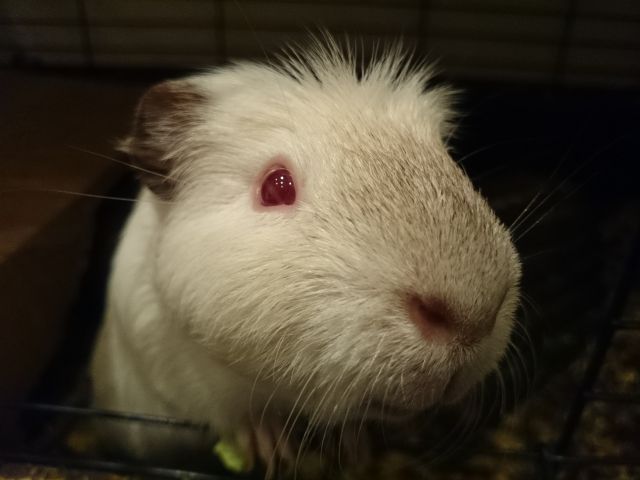
Original
[ This Message was edited by: XperiaJunkie on 2013-10-02 20:30 ]
Posted by hgautam
Should have posted this here instead of Z1 main thread.
Tip for you guys from my experience of using Z1:
While taking pics in low light, try to set iso manually as low as possible... ISO in auto mode can go to iso 1600 or higher which makes the pics come out bad... Z1 at higher iso is not good at present, washed out colors.
Too low iso can create blur or too dark images in some situation but I found iso 200 to work very well in low light, iso 400 if need or iso 800 max... But try to use the lowest possible, even iso 50... Try it...
And just in case you can keep your hands/z1 absolutely steady, night mode can also take some great clear pictures...
Also, nice pics you guys...

Original
[ This Message was edited by: hgautam on 2013-10-02 21:19 ]
Posted by mode

Once you get the hang of it, pretty decent pics can be produced by this baby.

Quick dinner.

Worst weather, hazy & raining. Can't possibly have worst daylight condition.

Subway tunnel
I officially don't miss my Xperia V anymore, this phone camera can really do wonders!
Posted by monkeypantz
How did you take the tunnel picture? Also did u take them all on manual mode?
Posted by moogoo
great pics mode! i totally agree. once you get used to the settings and know what to use and when, it produces GREAT photos
the subway pic is great! fun use of low light exposure settings..
Posted by MyP910
@mode,
the tunnel picture, is that the Putra LRT, the one without a driver (driverless) ? and you are standing in the front ?
Posted by tyko
Ive posted three photos in the photo section which seems to have messed up the layout of the whole section, the photos are in full size and not in thumbnail. How do I remove photos?
Posted by moogoo
@tyko - i don't see any photos?
Posted by mode
@MyP910
Yes, Kelana Jaya line
Posted by tyko
@Moogoo
Really? If you go to the photo section, not the forum thread, you will see it. Take a peek, i would like to hear what you think about the quality(before they are removed) since i'm using a camera app which seems to something to the post processing.
Posted by moogoo
@tyko - oh i see. i just took a peek. quality looks really good for what looks like low light photos. what app are you using?
Posted by tyko
lg camera pro app. But it seems every app that lets you take 18.7 mp pics gives another output than the stock camera. As soon as I switch from 18.7 to 20.7 mp in the lg camera app the quality looks like the stock camera. Its a bit strange actually. I may be imagining so it would be nice if someone else tried another app, doesnt need to be the lg camera app.
Posted by mode
@moogoo
Thanks for the heads up, already ordered the Illumishield screen protector from Amazon, kinda pricey with shipping costs but sounds really good to pass
Posted by moogoo
@tyko - i see. i have camera zoom FX. it can output 18mp pics. so i'll give that a shot later.
@mode - expensive? it was $12 shipped for me for the full body kit (3 pair). how much did you pay? it really is nice though. after a few days, i am very happy with it. as long as you make sure to line everything up perfectly, it doesn't seem to be attracting any unnecessary dust at the moment. only been about 5 days though heh.. so we'll see!
Posted by mode
@moogoo
The shipping was daylight robbery at $20, the item was only $10