Posted by jiet
This article will tell you how to get video form youtube, Google Video, Myspace, Metacafe, Dailymotion, iFilm, Music, eVideoShare, StreetFire, etc. and then
convert them to psp、zune,Ipod ect.
Relation Notes:
What is FLV, FLV file?
FLV file, or Flash Live Video file, is a preferred file format that is designed for web playback, offering high rates of compression to deliver video over
the Internet using Adobe Flash Player (formerly known as Macromedia Flash Player) version 6, 7, 8, or 9.
Yet FLV files cannot be played back directly and they must be embedded in an SWF file. The most common approach is to use an SWF file that functions as a
media player with screen and playback controls.
(1) Step-by-step Guide: How to get flv videos from internet?( take youtube.com for example)
1 Get the lstest version youtube convert from: http://www.my-video-converter.com/youtube_downloader/ install and launch it.
2 if you kwon the download url,you just need to click the new button and then ptaste the url, and name for the video so you can remember them, when you
confirmed,click the add button to download. This tool will download it automatically.
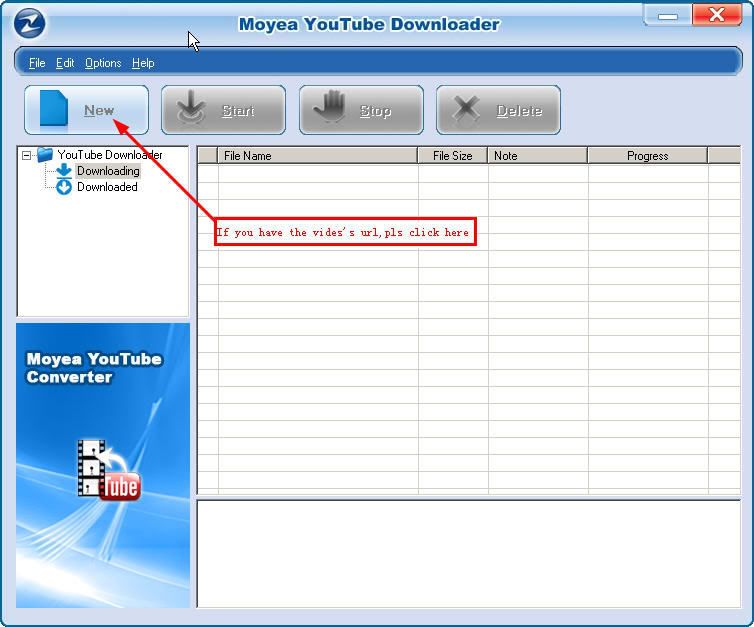
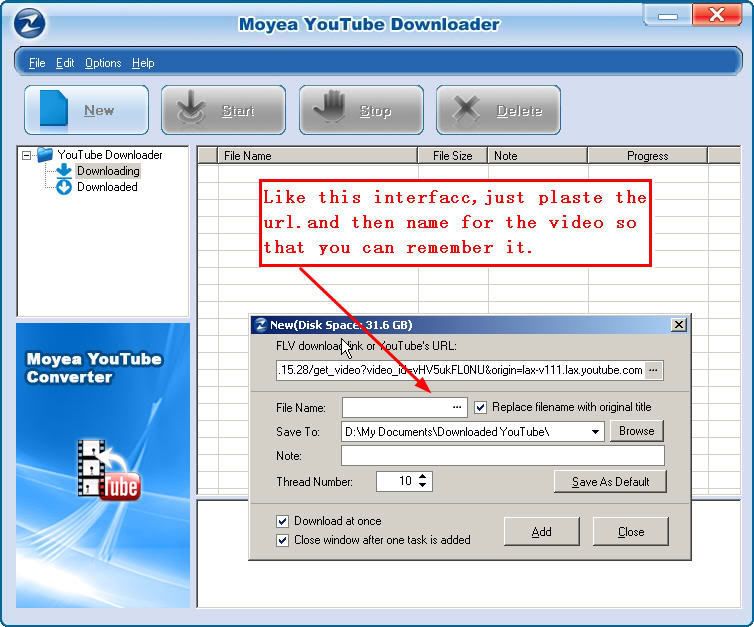
3 if you unkwon the url.just like this:Option->Grab video.
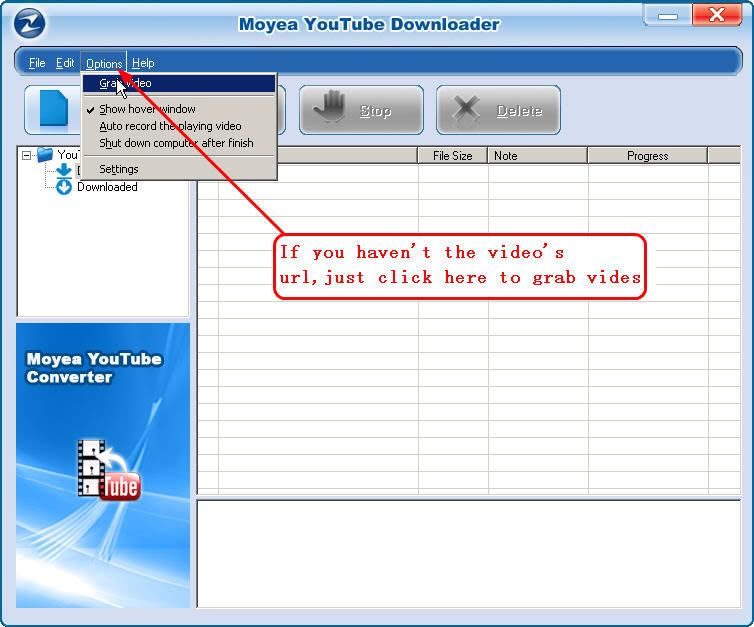
4 You just need to input the website,such as youtube, google video.,and then click go button to confirm.
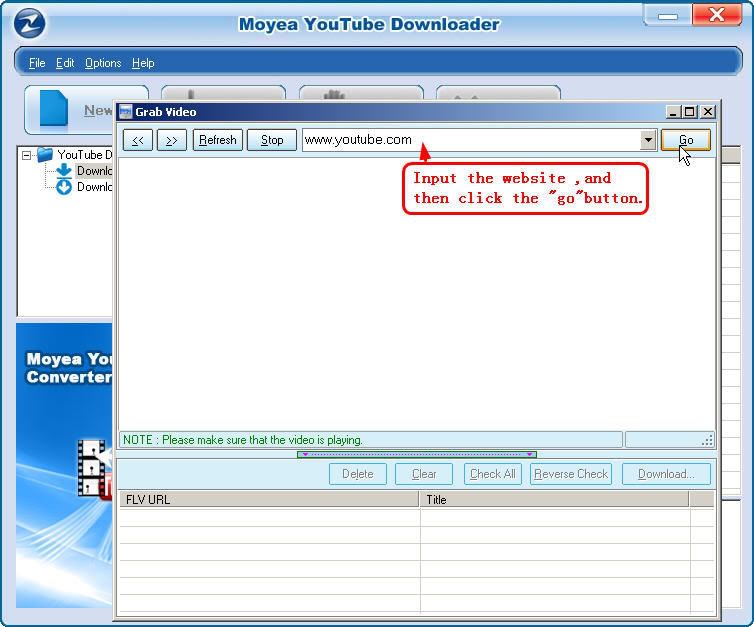
5 Okey,find videos that you want,and then open them for watch.
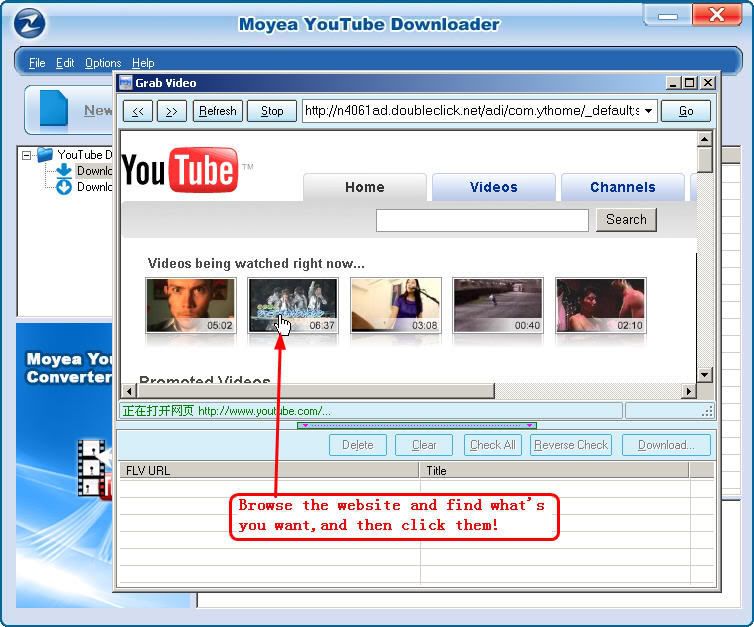
6 this tools will recongnise the ture url,just select and click the “download” button to download.

7 Okey,go to the steps 2.

Step-by-step Guide: How to convert FLV file to other format,such as FLV to MPEG,flv to mp4,flv to 3gp (Take converting FLV to MP4 for example)
1. Get the youtube_converter: Free download the latest version at: http://www.my-video-converter.com/youtube_converter/ install and launch it.
2 If you had download the flv video according to the upwards steps: you just need load the local flv video,if hadn’t, load the url. the FLV file you picked
will appear in the "Source Files" list.

3.In this steps,you can view the user manual and find which format should be suppoerted,and then set the format ,so that you portable can play fluency.(Take
converting FLV to IPOD),
Because we want to convert FLV to MPE4 format, select MP4 format as output format from the "Profiles" drop-down box.
You can choose the following formats from the "Profile list":

4 click “settings”button for advanced settings,so that you can deposited more video.
Note: On the "Settings" panel, you can configure settings including "Video Quality", "Video Codec", "Resolution", "Framerate", "Aspect Ratio", "Audio
Quality", "Audio Codec", "Channels", "Sample Rate".(see more on Tips)

5. Select a output path. This FLV MPEG Converter will place a converted file in the "C:OutputFolder", use "Change" button to change the path where you want
to put your converted files.
6. After all have done, click the "Convert" button to start to convert FLV file to MPEG format.
If you want editer them,pls follow me:)
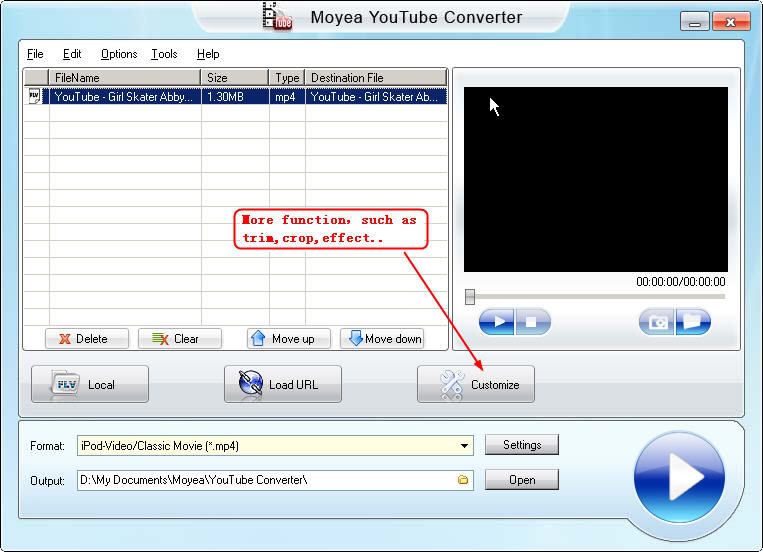
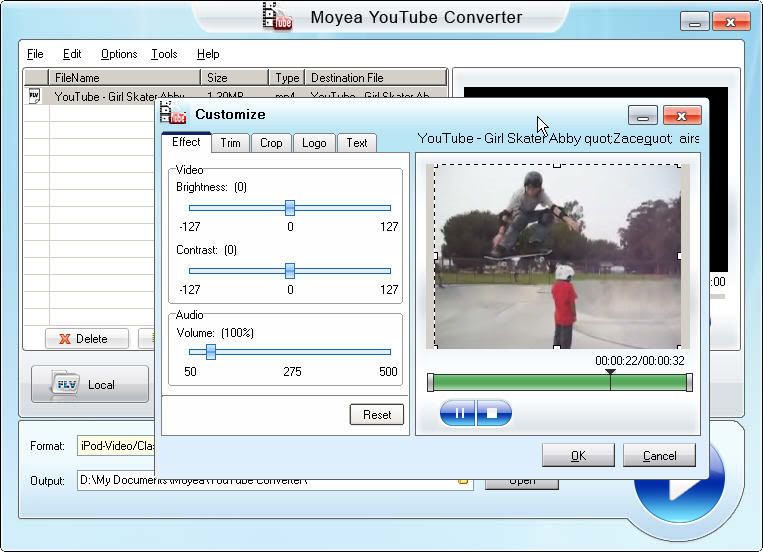
Good luck:)
_________________________________________________
[ This Message was edited by: jiet on 2008-01-16 04:04 ]
Posted by Tervel
That's a really cool utility. Also - if you have Firefox, you can get a plug-in to do that as well - it's called Video Download Helper > https://addons.mozilla.org/en-US/firefox/addon/3006
Another site I really like for on the fly conversion/ download of youtube videos specifically is blueapple.mobi - It's designed to work straight from your mobile phone's browser and it offers to either stream the video or download it as .3gp file. Instead of using the URL for the youtube video, you just need to use the same keywords search you would on the youtube site on a PC - it'll show the same videos in blueapple.mobi with the options to stream/download. MUCH MUCH Better than youtube's mobile site which has very poor content.
Posted by Greggy
Posted several sites in other threads. Have to say blueapple gives quite poor quality vids. ie 300kb for a 1 minute vid
This message was posted from a WAP device
Posted by jiet
On 2008-01-15 21:28:41, Greggy wrote:
Posted several sites in other threads. Have to say blueapple gives quite poor quality vids. ie 300kb for a 1 minute vid
This message was posted from a WAP device
Sorry to hear that, i just help more who really need:)
Posted by jiet
If you are any questions, pls contact with me at here or PM, ths:) i will do my best
Posted by Residentevil
Try this:
http://www.zamzar.com/
Posted by aaliyah1805
try this too
www.mediaconverter.org
just follow the instructions....
Posted by kenoby
xiexie
Posted by jiet
On 2008-01-18 05:27:17, kenoby wrote:
xiexie
Hi,you are welcome:) good luck:)
Posted by Tervel
On 2008-01-15 21:28:41, Greggy wrote:
Posted several sites in other threads. Have to say blueapple gives quite poor quality vids. ie 300kb for a 1 minute vid
This message was posted from a WAP device
Well, at the very least it lets you watch the Youtube video on the fly without having to download it on your PC and then convert it. I can deal with degraded quality considering the instant access...
Posted by *Jojo*
@jiet - Nice presentation matey .. . I've been trying to LEARN how to download files from such sites like that of : YouTube then copy it to my mobile phone . . . thanks !
Posted by jiet
On 2008-01-18 14:14:32, *Jojo* wrote:
@jiet - Nice presentation matey .. . I've been trying to LEARN how to download files from such sites like that of : YouTube then copy it to my mobile phone . . . thanks !
Hi,Jojo.you are welcome.if you are any questions about youtube or video convert,pls contact with me:)
Good luck:)
[ This Message was edited by: jiet on 2008-01-21 01:26 ]
Posted by jiet
Hi,all,you should notice that moyea youtube convert allow you convert youtuve videos without download to PC, it support url convert too:)
Posted by joyycheng
Hi,jiet, you are so great, if i have any questions, i will ask you fristly:)
Posted by jiet
Hi,joy,thanks for you coming:) how about u:)
Posted by moonmoon
thanks for the help.
Posted by Greggy
blueapple.mobi is fastest to convert but poor quality ie 300kb for 1 minute of playback tinytube.net provides 2 video downloads 300kb for 1 minute and 1mb for 1 minute but may take a a minute to provide u with the download link .en.anjo.to provides brilliant quality ie 2mb for 1minute vid. ive found that the online converting dosnt work. best to have the link sent to your email converts to 3gp mp4 and avi
This message was posted from a N73-1
Posted by jiet
On 2008-01-27 11:24:07, Greggy wrote:
blueapple.mobi is fastest to convert but poor quality ie 300kb for 1 minute of playback tinytube.net provides 2 video downloads 300kb for 1 minute and 1mb for 1 minute but may take a a minute to provide u with the download link .en.anjo.to provides brilliant quality ie 2mb for 1minute vid. ive found that the online converting dosnt work. best to have the link sent to your email converts to 3gp mp4 and avi
Hi,i think any tools has the own advantage
Posted by soliars
On 2008-01-29 02:18:33, jiet wrote:
On 2008-01-27 11:24:07, Greggy wrote:
blueapple.mobi is fastest to convert but poor quality ie 300kb for 1 minute of playback tinytube.net provides 2 video downloads 300kb for 1 minute and 1mb for 1 minute but may take a a minute to provide u with the download link .en.anjo.to provides brilliant quality ie 2mb for 1minute vid. ive found that the online converting dosnt work. best to have the link sent to your email converts to 3gp mp4 and avi
Hi,i think any tools has the own advantage
Yes,I can not agree with you any more!
Posted by ltx11
On 2008-01-18 05:00:04, aaliyah1805 wrote:
try this too
http://www.mediaconverter.org
just follow the instructions....
Thanks a lot!
Posted by jaykay
I just wrote on a neighbor thread about it.
www.vixy.net
Posted by Greggy
Yeh a lot of people dont have a pc to convert though like me
This message was posted from a WAP device
Posted by jaykay
then u still can watch the videos and if i'm not mistaken even save them using m.youtube.com
[ This Message was edited by: jaykay on 2008-02-02 11:46 ]
Posted by limzm
easier enough,
use Firefox with DownloadHelper addon.
as for converter i suggest either that or SUPER.
Posted by Mon1018
Hey~~you are so great!!
what big post's you have.
Posted by shxckj
Hi,all. any one can tell me how to download the video and save to my pc ,thanks in advance:)
http://experience.emporioarma[....]rmani_docs/media_en/popup.html
Good luck:)
Posted by Rishone
use the Firefox Extension called Video Download Helper.
Download Firefox from here.
http://www.mozilla.com/en-US/firefox/
install Adobe Flash from here
http://www.adobe.com/shockwav[....]n=ShockwaveFlash&promoid=BUIGA
Download the Extension from her.
https://addons.mozilla.org/en-US/firefox/addon/3006
its dead simple. Go to the website with Firefox, the Video Download Helper icon on the right side to the Address bar will rotate. Click the Down Arrow Mark, Select the Video you wanna download, Save it.
Posted by shxckj
Thanks, sorry, are you try it by youself,but i can't!!!
Any other methods,thanks:)
Posted by Rishone
^^ Yes i did downloaded your Armani Video - its around 18 Mb using the method i given above.
there are lot of methods to do that, you can use Orbit Downloader also, its free. Still i prefer the Firefox way.
http://www.orbitdownloader.com/download.htm
Posted by epyon79
Ive been using a program called Magic Video converter ( version 8.0.2.18)
with the following settings you will have ZERO problems ( i converted an entire TV episode, and there were no syncing errors )
QVGA resolution
15 fps framerate
216kbs video bitrate
48 kbs mono audio bitrate
The problem with our phones is that anything over 300kb combined tends to start having synch problems for longer videos. If you have a short clip that doesnt require to much video audio syncing then you ca use the following
QVGA resolution
15 fps framerate
216kbs video bitrate
96 kbs stereo audio bitrate
hope that helps someone
Posted by XIONG
Very great~!
Keep up the great work~!
Posted by reywal
Downloading flv files automatically is very much easy if your are using mozilla firefox browser with download helper plug in.
So also is conversion from FLV to any media formats that you like if you have Ultra Video Joiner software installed in your pc.
Posted by eddie2020
the converter is trial version... useless... try find a long term use
Posted by reywal
On 2008-05-06 17:44:59, eddie2020 wrote:
the converter is trial version... useless... try find a long term use
PM me and Ill send you one which you can use in your entire lifetime. lol
Posted by eddie2020
which link
Posted by jiet
On 2008-05-06 17:44:59, eddie2020 wrote:
the converter is trial version... useless... try find a long term use
Hi,all. i think it works well in my experience,may be you file too large:)
Posted by groovepeppy
I prefer installing "easyyoutube" firefox addon, just google around, it will show clickable links on the youtube site to download the video as flv, mp4 and even mp3.
To convert the video i use AllOk video converter.
Cheers!
Posted by gordon33
I prefer to use Tanbee AVCHD Converter, it can convert AVCHD videos (MTS, M2TS, MOD, MOD) to common videos including AVI, MOV, MPEG, WMV, MP4, 3GP, FLV, SWF, and HD videos like HD AVI, HD MOV, HD MPEG, HD WMV. This powerful AVCHD Converter can support various portable devices such as iPod, iPhone, iPad, Apple TV, PSP, PS3, Wii and DS, Mobile Phones, Android Mobile, BlackBerry, Windows Mobile, etc.




