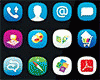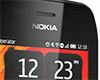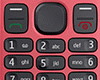Posted by strizlow800
This tutorial will help you to override permissions and get access to the protected folders of your phone... It will help you modding your UIQ smartphone. Cirrently there are mods like:
- walkman player for your smartphone;
- sound mod full - which increases the volume of the phone;
- alarm mod - which helps fixing the alarm bug;
- torch application from G900
and many other mods that can be found around the internet (or forums).
This works on all UIQ3 phones like: P990, P1, M600, W950, G900, W960, G700 and etc...
So let's start...
Firstly there are some programs you will need to open up the phone's filesystem:
Caps Switch for UIQ3:
Program that enables you to switch off the protection of all "protected folders and drives" in the phone... You just need to download and install this application:
Download:
http://www.agathosyne.de/files_ext/CapsSwitch.zip
And you also need advanced file manager... You can download yourself Swiss Manager Free 1.70:
http://rapidshare.com/files/1[....]iss_Manager_Free_1.70.rar.html
Once you have downloaded these 2 apps and installed them to phone, you are ready to use them and open up your filesystem:
1. Execute CapsSwitch application;
2. Switch capatibilities OFF;
3. Open up SwissManager and go to it's configuration settings...
4. Enable viewing of ROM drives and protected folders or etc. so you can see every possible file/folder in the phone...
5. Now you have full access to protected folders on C drive...
6. You have also access to Z drive, but it's strongly recommended NOT to touch anything there. Only you can use files from Z to copy them to C and NOT otherwise.
To make use of this and give an example I will explain how to change your installer for example. This will enable you to use unsigned Symbian UIQ application in your phone...
First you need the "modded" installer file... It can be downloaded from here:
http://rapidshare.com/files/139810441/sis-installer_mod.zip.html
You need the "installserver.exe" file from there. Now copy that file to phone, and then copy it to "c:sysbin" in phone's hidden folders/files. You would have to replace the original file so MAKE BACKUP of it before replacing with new one...
Once you copied the file you are ready to proceed...
- Turn off your Swissmanager and etc... Restart the phone then (turn off and on again)... Now you have modded phone that supports unsigned applications...
P.S. There are many other mods available around the internet (forums mainly)... You can find them and apply, but first see if they are working on your phone and firmware version before applying... And ALWAYS make backup of the files you are replacing...
WARNING: EVERYTHING YOU DO WITH THIS IS AT YOUR OWN RISK. ME OR ANYONE ELSE IS NOT RESPONSIBLE FOR ANY DAMAGE MADE DUE TO INPROPER USAGE OF THE PROGRAMS INCLUDED IN THE GUIDE AND THE TUTORIAL ITSELF...
Feel free to ask further questions...
[ This Message was edited by: strizlow800 on 2008-09-29 08:09 ]
Posted by yellowfrizbe
Awesome tutorial Strizlow! I must say, you might be one of the most helpful people on this forum
_________________
[ This Message was edited by: yellowfrizbe on 2008-08-24 23:35 ]
Posted by ares
nice going! be sure to post this at
http://uiq3.sourceforge.net/wiki/index.php/Hacking
Posted by strizlow800
On 2008-08-25 00:35:32, yellowfrizbe wrote:
Awesome tutorial Strizlow! I must say, you might be one of the most helpful people on this forum
_________________
[ This Message was edited by: yellowfrizbe on 2008-08-24 23:35 ]
Being said??? From who?
@Ares: I cannot post it there these days my internet connection is very unstable I hardly posted this tut here. You have the permissions to post it there for me. (but mention my name if possible
And tnx both for the nice words. I am here to help people.
Btw feel free to ask if you are not sure about something.
Posted by defiantbeast
i Have a question. It seems that the walkman 3.0 install is written for people who already have walkman 2.0 on their p1i. I dont i have capswitch and ive been able to install apps like torch and iphone unlock. Can i get a simplified how to install or am i just not getting it.
Posted by strizlow800
Download this:
http://www.agathosyne.de/files_ext/wplayer_v3_swmail_mod.zip
and copy the files from archive to phone using this capsswitch mod.
Copy the files at the same locations in the phone as they are in the archive.
Posted by sigea
Heres the simplified step by step method to install any unsigned app on phone.
(This means applications need not be signed before installing.)
step 1 - Download capsSwitch
http://www.agathosyne.de/files_ext/CapsSwitch.zip
Install CapsSwitch sis file , run program and choose "capabilities are switched off"
Step 2 -
Download - http://www.agathosyne.de/files_ext/sis-installer_mod.zip
extract file installserver.exe to PC
copy the file installserver.exe to any folder your phone using file explorer mode in PC suite
use x-plore or any file manager to copy installserver.exe from that folder to 'c:\\sys\\bin' on your phone
Posted here earlier too-
http://www.esato.com/board/viewtopic.php?topic=172536&start=0
BTW The search button is a bit problematic, throws up really old results, even when I tweak around with it.
Or maybe am just not using it proper
Posted by ares
Ok, i posted this myself at the uiq3 wiki
Posted by strizlow800
Hehe that's great.
Posted by defiantbeast
Thaank you all. Hack succesful and less difficult then i thought.
Posted by strizlow800
Glad to see you have modded your phone successfuly.
Posted by strizlow800
Some mods for UIQ phones... These mods include decription from the author (swmail) inside the archives...
1. Walkman 3:
http://www.agathosyne.de/files_ext/wplayer_v3_swmail_mod.zip
This works on P1, don't install it on P990...
2. Midlet permission changer:
http://www.agathosyne.de/files_ext/midlet_perms.zip
3. Torch app for P1, P990 and others:
http://www.agathosyne.de/files_ext/torch_en_de_ru.zip
4. Alarm MOD (this suppost to fix alarm sound duration on UIQ phones):
http://www.agathosyne.de/files_ext/se_uiq3_alarm_mod.zip
5. Sound MOD Full (increases the overal phone loudness and volume):
http://www.agathosyne.de/files_ext/se_uiq3_sound_mod_full.zip
Taken from swmail's page...
Will post more when I have some free minutes.
_________________
 Sony Ericsson software/hardware support!
Sony Ericsson software/hardware support! 
Phone Flashing Tutorial (DB2020 CID49/51/52)
[ This Message was edited by: strizlow800 on 2008-09-14 18:51 ]
Posted by norbi_nw
you can find walkman 3 in .sis now (so you just need to install and not cpoy paste files). swmail did it again
Posted by strizlow800
Tnx for informing about the walkman. actually I had mine installed long time ago, didn't have a need to look for it hahaha. anyway it would be good to find the installer and share the links with us.
Posted by sigea
An sis file of the walkman player would be really useful, is there a download link?
Posted by strizlow800
On 2008-08-30 17:18:26, sigea wrote:
An sis file of the walkman player would be really useful, is there a download link?
That is exactly what I said above. Sharing it here would be great. Actually we can share all mods possible in this thread. Will put some more as soon as I have more time to sort them and upload here. I'm not on pc though, I'm writing from my p1.
Posted by norbi_nw
Here it is; walkman player 3 ported by SWmail for UIQ devices. It's not working on G900, but you can try to run it on other UIQ phones.
http://rapidshare.com/files/1[....]walkmanplayer_mod_sis.sis.html
Posted by strizlow800
Tnx for sharing mate.
Posted by norbi_nw
no prob'. Aaaand a tip for newbies.. When deciding to mod sound on you phone, get the sound mod lite, because that one will boost +10-20% of extra volume for headset. I've tried them both (lite and full), and hav to say full did not change loudness AT ALL... maybe 1%.. so go for lite. Someone needs to remod those AAT files to make them loud enough.
Posted by strizlow800
But I think sound mod lite has some bugs with the microphone. Not sure though.
Posted by jdahl
I installed the walkman3.0 mod on my P1i, but it doesn't show in any
menu. Do I need to manually create a shortcut, and how would I do that?
Thanks
Posted by vivid white
Thanks strizlow800 this is a brilliant thread, came across it while searching google. Hopefully members can keep updating it with various things?
I am going to try most of these things out in the next day or so!
James
[ This Message was edited by: SEP990i on 2008-09-11 23:36 ]
Posted by Tiny Turtle
SE990i,
If you're thinking about installing the Walkman 3.0 player on your 990 you might want to double-check if it will work. the last thing I read about that was that it will brick a P990/M600/W950.
Posted by Quad
Thanks a lot
Posted by vivid white
On 2008-09-12 01:45:44, Tiny Turtle wrote:
SE990i,
If you're thinking about installing the Walkman 3.0 player on your 990 you might want to double-check if it will work. the last thing I read about that was that it will brick a P990/M600/W950.
Thanks Tiny Turtle, I was planning on doing that mod so I will have a look into it first. Many Thanks
James
Posted by sigea
Hi norbi_nw ,thanks for the walkman player mod link!
Its a direct install isnt it, or do we have to follow any special instructions
Posted by ares
strizlow, try to make a pdf of your tutorial and post at http://www.uiq-view.org
_________________
P1i + M24gb + hbh ds970
uiqblog.com
[ This Message was edited by: ares on 2008-09-12 11:38 ]
Posted by jdahl
can someone who successfully installed the Walkman mod and ran the application comment on how to run the application after installation?
I installed the mod on a P1i and received no error messages or warnings,
but no applications has been added to the menues...
Posted by Rishone
@jdahl
Go to Main Menu -> Tools - Scroll Down, you will see the Walkman Player there, if if did the modding part correctly.
Posted by strizlow800
On 2008-09-12 13:16:59, jdahl wrote:
can someone who successfully installed the Walkman mod and ran the application comment on how to run the application after installation?
I installed the mod on a P1i and received no error messages or warnings,
but no applications has been added to the menues...
Yes I have installed it on P1. Just make sure you placed all files on the right place (location) in phone's filesystem and restart the phone... It have to work.
Posted by jdahl
I updated the firmware and started modding the phone from scratch, and
now it works. Thanks a bunch!
Posted by sigea
Hi jdahl, did u just install it, or did u have to replace some files ?
Posted by Trev1982
After some playing around and searching various forums i now have walkman 3.0, notes app, torch app, capswitch without the need of a pc, my walkman player starts viw the internet hardware button on the side. ihave changed allmy icons my font.
_________________
[ This Message was edited by: Trev1982 on 2008-09-14 10:15 ]
Posted by jdahl
@sigia
I had to reinstall the firmware via SE Updata manager. Then the first thing
I did was to install CapsLock and SwissManager, and then the walkman
mod. That procedure worked perfectly.
Posted by strizlow800
So it doesn't work on old firmwares...
Posted by 701
I have all the mods,except for Walkman (don't need it) and change of menu's icons (i think i have to update fw cuz it's not working).Great job they do.
Posted by Tonio78370
The Walkman mod is a real enhancement as it works flawless on my P1i and much faster (almost instantly) than the original one. Together with the sound level mod (the moderate one), I finally have usable MP3 player.
Posted by Nitro Fan
Hi strizlow800
I went through your superb instructions step by step.
But all I ended up with is an error message
"Application couldn't be started" each time I click on the "walkman" icon.
Any ideas?
Posted by strizlow800
You probably have put the files in wrong place. Try doing again but putting the files where they should be. Or a problem like yours can be caused due to installing walkman on outdated firmware. If you are using latest version of firmware, try placing the files in the right place. If not, update firmware first (using SEUS) and try the walkman mod again...
Posted by Nitro Fan
On 2008-09-15 22:02:13, strizlow800 wrote:
You probably have put the files in wrong place. Try doing again but putting the files where they should be. Or a problem like yours can be caused due to installing walkman on outdated firmware. If you are using latest version of firmware, try placing the files in the right place. If not, update firmware first (using SEUS) and try the walkman mod again...
Hi strizlow800 if the instructions you gave are 100%correct, then the files are 100% in the correct place!
But I am more interested in the mention of firmware versions! I have not upgraded my firmware since I bought the device, so what version should I be running to enable this application?
Posted by strizlow800
Then it's the firmware 99%. I'm running walkman 3 from W960 on latest p1 firmware.
Posted by ares
Nitro, R6G04 organizer is the latest...
Posted by Nitro Fan
Thanks ares
thanks strizlow800
I will have to think about that I had problems with the P1 trying to do a backup recently just crashes every time I try it (Typical
 !)
!)
Problem is I have so much SW on the phone with important data I simply cannot afford to lose I really do not know if I can face a long reload! with the risk that goes with it.
Posted by Nitro Fan
On 2008-09-16 12:25:04, strizlow800 wrote:
Then it's the firmware 99%. I'm running walkman 3 from W960 on latest p1 firmware.
Just a quick question IF I do update the P1's firmware, does the update overwrite the contents of the folders I modified? (I would assume it does) thus meaning I have to go through the whole procedure to make the phone accept unsigned applications as I did this weekend but on the new firmware.
Posted by 701
@nitrofan:it wipes out everything.I don't advice to keep your data backed up on the phone,as in the new FW everything will become corrupt in time.You have to back up your data (calendar,address book) thru outlook and start everything else from scratch:reinstall all apps, mods,etc.That's what I will do some day (I have the same problem as you-too much stuff!).
Posted by Nitro Fan
On 2008-09-16 21:15:32, 701 wrote:
@nitrofan:it wipes out everything.I don't advice to keep your data backed up on the phone,as in the new FW everything will become corrupt in time.You have to back up your data (calendar,address book) thru outlook and start everything else from scratch:reinstall all apps, mods,etc.That's what I will do some day (I have the same problem as you-too much stuff!).
Hi 701
Thanks for the information, The problem I have is that the rubbish sync and back up SW Sony Ericsson provides does work for me when trying to make a backup! So if I cannot make a backup I will not update the firmware.
Posted by drumerboy91
Thanks a lot bro!
Posted by strizlow800
@Nitro Fan - try using MPE to backup data from phone. My Phone Explorer you know. It fully supports the P1 now (and all other
 UIQ phones):
UIQ phones):
check here:
http://www.esato.com/board/viewtopic.php?topic=105374&start=0
[ This Message was edited by: strizlow800 on 2008-09-24 17:48 ]
Posted by tranced
so striz, the walkman v3 mod from swmail wont work with p990
i dont know why i hadnt visited this thread though
Posted by sigea
Hi nitro, try downloading the latest version of sony ericsson pc suite and installing it (reinstall if aldready there), reboot and it should again start working.
If not, myphone explorer is the best option