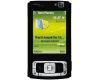Posted by A L 3 X
Which product code is it i want to use....Euro 1 or Euro 2?
Cheers
Posted by masseur
the difference is the languages so if you're only interested in using English then either will do
Posted by A L 3 X
I do speak a bit of russian you see.........
nah o/j just need english. So for example which would the UK T-mobile ones be based on or UK carphone warehouse ones?
Posted by masseur
branded phones will have their own product code
euro1,euro2,euro3 etc are generic firmware
Posted by A L 3 X
Ohh.....do you knwo where i can find out the language differences....cos surely one was the preset for generic UK?
Sorry....here comes my obsessive streak again lol
Posted by masseur
there is no specific generic uk. just pick euro1 or euro2 and you will have what you want.
I think they both have english french, german and italian and then the difference is something like one has spanish and portugese and the other dutch and something else
edit: here's a thread with product codes for N95 and N958GB. It lists the languages for the N95 so I'm sure its something similar for the N95 8GB
_________________
Unless I'm very much mistaken...
A-ZoTT
[ This Message was edited by: masseur on 2008-08-12 13:50 ]
Posted by A L 3 X
brilliant cheers....I cant quite remember from my old n95.....your supposed to change the product code back to the voda one after arent you?
Posted by masseur
some people suggest doing that in case the phone hangs and you need to send it in for repair
Posted by A L 3 X
ah right....would that let me keep the warranty with nokia then....just not with voda?
Posted by A L 3 X
Right.....done the debranding......just one small hiccup.....my spiderman 3 video now needs an activation key....any idea how i can sort this?
Posted by SE-Naz
@A L 3 X
You cant sort that out now... you lost it while debranding...
Only way would have been if you had done a complete back up of the hadnset and then done the software update and then doing a restore...
Cheers
Posted by Scoobyd
Hi, I'm really tempted to debrand my N95 8GB too and update it to the latest firmware. Mine's a Vodafone branded version.
Is there a clear step to step guide anywhere on how to do this? I wouldn't have a clue where to begin re backing up, changing the product code, upgrading, restoring etc etc.
Without my phone I'd be screwed on both a business and personal basis so fear is the only thing that's stopped me up to now! Is it a safe thing to do or would I run the risk of bricking it?! Or is there somewhere I could take it where they'd do it for me?
Thanks in advance!
Posted by Dogmann
Hi Scoobyd
Follow this link for a full guide read it a couple of times and then follow the instructions carefully and all should be fine.
http://www.esato.com/board/viewtopic.php?topic=161247&start=0
Marc
_________________
Nokia E90,8GB SDHC, Seven, Tom Tom 6
[ This Message was edited by: Dogmann on 2008-08-12 18:17 ]
Posted by A L 3 X
On 2008-08-12 17:06:27, SE-Naz wrote:
@A L 3 X
You cant sort that out now... you lost it while debranding...
Only way would have been if you had done a complete back up of the hadnset and then done the software update and then doing a restore...
Cheers
ah well....i havent seen number 2 so not really bothered lol.....If i had backed it up though surely it would cause problems....thats why people were told not to in debranding guides. Also....a brand new sealed phone i wouldn't expect to needing any backing up :s
BTW....do you have that little "Cheers
EDIT: Scooby....i just used the normal N95 guide found here:
http://clear-nokia.blogspot.c[....]okia-n95-debranding-guide.html
But adapted product codes and such for the n95 8 gig
If you PM me your MSN i could give you a kind of live walkthrough while you do it ?
[ This Message was edited by: A L 3 X on 2008-08-12 18:34 ]
Posted by SE-Naz
@A L 3 X
No I always add it to the end...
Cheers
Posted by A L 3 X
kk....also....you know the bottom keypad that you see when slid up....its slightly less bright than the main like softkey keypad....is there a way to brighten it up or not?
Cheers
Posted by Scoobyd
Thanks Dogmann and AL3X... might give it a go this weekend if I'm feeling brave! Couple of questions though:
I've got Vista on my laptop and XP on my desktop. Would you say it's safer to do it on the XP system or will it make no difference?
Also I'm worried about getting all my data and info back onto the phone after I've debranded it. Which would be all my contacts, text messages, pictures and videos, applications etc. Reading that guide it says restoring the back up can cause problems so in that case how would you get all of that info back onto the phone?
Posted by A L 3 X
I used to ave vista on my laptop and went back to XP as it was causing probs with my WLAN. When i had vista I used my XP desktop to debrand my original N95-1. I used my laptop running XP to do the 8GB so can't really say. I did customise my old SE W810i with XS++ running vista but to be on the safe side i'd probably go with the XP desktop if you are unsure.
About backing up, you should do it manually by transferring the files over to your PC, put them in a folder, then transfer back again afterwards
As said though if yours had spiderman 3 it probably won't work afterwards, takes up too much memory anyway
Posted by Dogmann
Hi Scoobyd,
First thing is you will need two machines to do it any way as the latest NSU will disable NSS. NSU is once again supported in Vista machines so i would change the product code in the XP machine and then update via NSU on the Vista machine.
To change the product code takes only a minute or two it really is very easy, once the phone is attached read it insert the new product code as per the instructions and write to the phone that's it.
Upgrading via NSU also doesn't take that long but make sure you have a fully charged battery and plugged in to the charger and don't disconnect it until it's finished. Have patience and don't be in a hurry as it may take a short while to fully download and update the phone.
Marc
_________________
Nokia E90,8GB SDHC, Seven, Tom Tom 6
[ This Message was edited by: Dogmann on 2008-08-13 11:50 ]
Posted by A L 3 X
On 2008-08-13 12:50:12, Dogmann wrote:
Hi Scoobyd,
First thing is you will need two machines to do it any way as the latest NSU will disable NSS. NSU is once again supported in Vista machines so i would change the product code in the XP machine and then update via NSU on the Vista machine.
To change the product code takes only a minute or two it really is very easy, once the phone is attached read it insert the new product code as per the instructions and write to the phone that's it.
Upgrading via NSU also doesn't take that long but make sure you have a fully charged battery and plugged in to the charger and don't disconnect it until it's finished. Have patience and don't be in a hurry as it may take a short while to fully download and update the phone.
Marc
_________________
Nokia E90,8GB SDHC, Seven, Tom Tom 6
[ This Message was edited by: Dogmann on 2008-08-13 11:50 ]
How do you mean disabled? Mine worked fine and just before I did the debrand NSU asked me to let it update which I did :?
Posted by Scoobyd
Ok... all sounds relatively straightforward so far!
My main concern now though is backing up all my contacts, texts, notes, pics, videos and applications etc. I really don't know about these things so how would I go about backing all of those things up and then getting them back on after? Pics and videos should be fairly simple but what about all of my text messages... wouldn't know how to do that?
Posted by A L 3 X
I think synchronising them via the PC suite.......or you could save them to your sim if you have enough room. I delete the crappy worthleess ones so it wasn't much of an issue as the phone was brand new
_________________
[ This Message was edited by: A L 3 X on 2008-08-13 19:59 ]
Posted by Dogmann
Hi A3LX,
Well you were lucky you used NSS before updating NSU as the latest version of NSU disables NSS from working.
@Scoobyd
I think there is a SMS program that will let you archive your SMS's to your computer @Nokia Beta Labs not 100% sure though as i don't use SMS's at all.
For your Calender and Contacts if you use Outlook or Outlook express you can just sync them to your phone. If you have Outlook express but haven't used you can sync all your phone contacts and calender entries to it first from your phone.
Personally i never use back up and restore as prefer treating my device as if it was new after putting on a new firmware on it. Even syncing back 3 years of appointments and all my contacts and apps takes less than an hour which i feel is well worth the effort. Doing things this way i have never experienced any of the problems some report after restoring a back up.
Marc
_________________
Nokia E90,8GB SDHC, Seven, Tom Tom 6
[ This Message was edited by: Dogmann on 2008-08-13 20:23 ]
Posted by A L 3 X
On 2008-08-13 21:23:19, Dogmann wrote:
Hi A3LX,
Well you were lucky you used NSS before updating NSU as the latest version of NSU disables NSS from working.
@Scoobyd
I think there is a SMS program that will let you archive your SMS's to your computer @Nokia Beta Labs not 100% sure though as i don't use SMS's at all.
For your Calender and Contacts if you use Outlook or Outlook express you can just sync them to your phone. If you have Outlook express but haven't used you can sync all your phone contacts and calender entries to it first from your phone.
Personally i never use back up and restore as prefer treating my device as if it was new after putting on a new firmware on it. Even syncing back 3 years of appointments and all my contacts and apps takes less than an hour which i feel is well worth the effort. Doing things this way i have never experienced any of the problems some report after restoring a back up.
Marc
_________________
Nokia E90,8GB SDHC, Seven, Tom Tom 6
[ This Message was edited by: Dogmann on 2008-08-13 20:23 ]
but i returned the product code afterwards. Hope you don't think i'm trying to argue.....but it definately didn't disable mine? Where did you find this info?
Also...do you remember that site you told me specifically for the E-series themes but some worke don the n95?
Posted by Dogmann
Hi A3LX
Many users have reported problems in not being able to run Nemisis after updating NSU to the latest version check over @My Symbian in the E90 firmware thread. No idea which theme site you are talking about are you sure it was me?
Marc
_________________
Nokia E90,8GB SDHC, Seven, Tom Tom 6
[ This Message was edited by: Dogmann on 2008-08-13 21:10 ]
Posted by A L 3 X
I found it now.....i think it was you cos you told me about it from one of your E-series phones
Luckily it worked for me so i'm unsure why it worked for me.....maybe its been solved now. I'm using v1.4.53
Anyway, Don't know if you still have your N95-2 but can you or someone else tell me if this theme is as it should be?


As you can see its a bit boring and patternless, unlike these other themes:


I'm not bothered about the theme as such....i'm just worried that maybe when i debranded part of my software has become corrupt or am i being stupid? I'm running V 20.0.016
_________________
[ This Message was edited by: A L 3 X on 2008-08-13 22:23 ]