On 2008-08-02 14:10:20, ardzuna wrote:
You need too install file managers such as
Swiss Manager or
Xplore on your phone and you should enable following options in them:
Show ROM drives,
Show system folders etc. (see the screenshots)
Swiss Manager

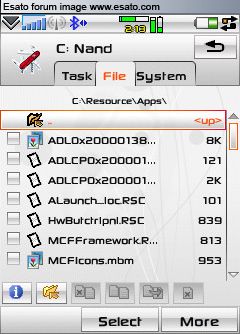 Xplore
Xplore
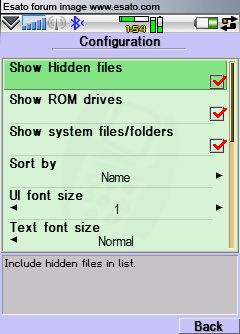
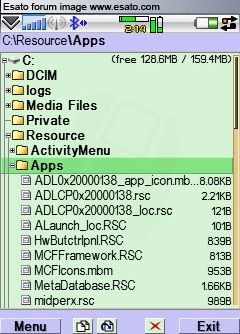
First, transfer your icon files to folder
Other either on the phone memory or on the memory stick using your PC, and then from
Other to where they are supposed to go (probably
C:ResourceApps) using Swiss Manager or Xplore.
[ This Message was edited by: ardzuna on 2008-08-02 13:16 ]