| Author |
Change icons on G900 |
daimler
Joined: Jul 24, 2008
Posts: 2
PM |
I've had the SE G900 for a while now and i'm quite happy with it. However, the main menu icons are blue/grey and looks really dull. I've seen pictures of the phone with more colorfull icons, like on the P1.
Since the icons are not affected by the themes, how would i go about changing them?
I'll attach pictures to clarify.

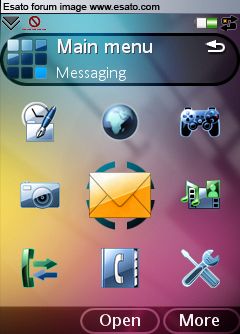
Also, when choosing the standby programs, is there a way to replace the default shortcut icons? | |
|
Alex_230
Joined: Jul 04, 2008
Posts: 113
From: Romania
PM |
i'm also interested in this.
anyone?
curently owning: J220 ,W810 ,K550 ,G900 ,W910;
Nokia: N90 ,2610
lost: S700 ,T630
R.I.P.: SE T105, T230, Z200; sold: K800i |
ardzuna
Joined: Jan 16, 2008
Posts: 467
PM |
If you want to change your icons then google "modding gapata".
Gapata is famous for porting G900 Notes application to other UIQ3 phones but he also has many mods which include different icon packs.
I guess that you will have to hack your G900 first (if you haven't done that already), it is very easy with the latest version of Caps Switch by sw mail, you can find it here
http://www.esato.com/board/viewtopic.php?topic=172536
[ This Message was edited by: ardzuna on 2008-07-24 22:46 ] |
DarkKrypt
Joined: May 15, 2007
Posts: > 500
From: Melbourne,Australia
PM, WWW
|
Also, when choosing the standby programs, is there a way to replace the default shortcut icons?
go into settings - display - standby application -
set it to business,save - go back to the standby screen
i believe now you can change the icons in business mode(which is p1i's standard - so it should work the same with g900 'business set'(as you can not change the panel icons,unless less modding-which possibly will work)
lataz and happy hunting
_________________
I own 
K610,  DS970, DS970,  880, 880,  910(r.i.p), 4Gb M2, HPM-83, MPS-70, 910(r.i.p), 4Gb M2, HPM-83, MPS-70,  200, K550, P1i, G900 200, K550, P1i, G900
[ This Message was edited by: DarkKrypt on 2008-07-25 01:33 ] |
Alex_230
Joined: Jul 04, 2008
Posts: 113
From: Romania
PM |
but what about the menu icons? even on gsmarena.com ,in the G900 preview article ,the menu has coloured icons... how can we have those?
curently owning: J220 ,W810 ,K550 ,G900 ,W910;
Nokia: N90 ,2610
lost: S700 ,T630
R.I.P.: SE T105, T230, Z200; sold: K800i |
crenshaw
Joined: Jul 13, 2008
Posts: 15
PM |
something like this you mean?:
http://gdesk.wetpaint.com/page/GDesk+designs
|
Alex_230
Joined: Jul 04, 2008
Posts: 113
From: Romania
PM |
nope.
i managed to find a guide on changing icons in the menu but i have a problem:
i have capswitch and x-plore ,but i cant replace the icon files in C: drive ,even if i switch capabilities on. it says "can't read file..." when i paste the files in C:\\resources\\Apps.
a little help pls?
curently owning: J220 ,W810 ,K550 ,G900 ,W910;
Nokia: N90 ,2610
lost: S700 ,T630
R.I.P.: SE T105, T230, Z200; sold: K800i |
ardzuna
Joined: Jan 16, 2008
Posts: 467
PM |
Capabilities should be switched OFF if you want to paste files into C:\resources\Apps. If capabilities are ON, you can neither add files to system folders nor delete anything from them.
Run CapsSwitch on your phone and press "Switch" - you should get a message like this

Now that capabilities are switched OFF, you can paste your files to C:\resources\Apps.
[ This Message was edited by: ardzuna on 2008-07-28 14:33 ] |
Alex_230
Joined: Jul 04, 2008
Posts: 113
From: Romania
PM |
wow ,now i get it. i thought they should be on to replace system files.
thanks a lot 
and another question. if i want to restore my initial icons back ,how should i do that? if the phone hangs at restart or something like that...?
_________________
curently owning: J220 ,W810 ,K550 ,G900;
Nokia: N90 ,2610
lost: S700 ,T630
R.I.P.: SE T105, T230, Z200; sold: K800i
[ This Message was edited by: Alex_230 on 2008-07-28 14:40 ] |
ardzuna
Joined: Jan 16, 2008
Posts: 467
PM |
To tell you the truth, I haven't yet tried to mod icons on my P1 but if you are using icons by gapata, you need to do this:
"to get the default look back, u need to delete the following files from C:\\Resource\\Apps folder:
Agenda_loc.RSC
ALaunch_loc.RSC
AlaunchIcon.mbm
CallLogApp.mbm
CallLogApp_loc.RSC
Contacts_loc.RSC
default_agenda_icon.mbm
default_contacts_icon.mbm
default_opera_icon.mbm
default_qmapp_icon.mbm
mediaplayer_loc.RSC
MediaPlayerAppIcon.mbm
qctrlpnl_icon.mbm
QCtrlPnl_Loc.RSC
qmapp_loc.RSC
Tele_loc.RSC
teleapp.mbm
WalkmanPlayer_loc.RSC
WalkmanPlayerAppIcon.mbm
Web_loc.RSC"
Before deleting these files, you have to switch capabilities OFF in CapsSwitch.
If capabilities are ON, you won't be able to delete them.
|
Alex_230
Joined: Jul 04, 2008
Posts: 113
From: Romania
PM |
ok ,i replaced the system .mbm files wich contain the icons ,but not all have been changed.
the icon pack is the G700 standard icons (i wanted the same icons ,but with a bit of colour). the organiser ,internet ,media ,settings and camera icons are the same ,though for the G700 they are slightly coloured (also checked that with MBM Tool).
what now? :-S
curently owning: J220 ,W810 ,K550 ,G900 ,W910;
Nokia: N90 ,2610
lost: S700 ,T630
R.I.P.: SE T105, T230, Z200; sold: K800i |
ardzuna
Joined: Jan 16, 2008
Posts: 467
PM |
I think I read somewhere (not sure where exactly) that it has something to do with the language pack you are using on your phone. Most of the icon packs go together with the English language pack so if you are using Romanian in your G900 just change it to English, restart your phone and all of your menu icons should be changed after that.
Again, I repeat that this is something I read somewhere and it might not be true at all but it doesn't hurt to try. |
Alex_230
Joined: Jul 04, 2008
Posts: 113
From: Romania
PM |
nope ,i NEVER use my own language on any phone a've had/have ,i hate the translations.
so no ,my phone language is English and if it helps ,CDA is Generic World 1. fully unlocked.
curently owning: J220 ,W810 ,K550 ,G900 ,W910;
Nokia: N90 ,2610
lost: S700 ,T630
R.I.P.: SE T105, T230, Z200; sold: K800i |
daimler
Joined: Jul 24, 2008
Posts: 2
PM |
Thanks for the help, i'll try the methods as described, hopefully it will work. I still wonder why some phones has the colored icons and some don't though.
I've encountered a problem, a simple one i suppose. How do i access the sys / resources folder on my phone? I have capswitch on OFF, but then what? Should i connect the phone in "file transfer" or "phone" mode?
I then browse the folder Phone Memory but i can't seem to find the folder where i should put the new icon files. |
ardzuna
Joined: Jan 16, 2008
Posts: 467
PM |
You need too install file managers such as Swiss Manager or Xplore on your phone and you should enable following options in them: Show ROM drives, Show system folders etc. (see the screenshots)
Swiss Manager

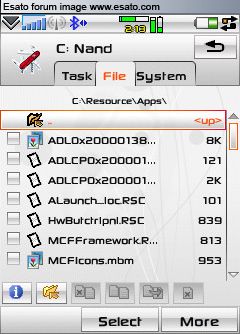
Xplore
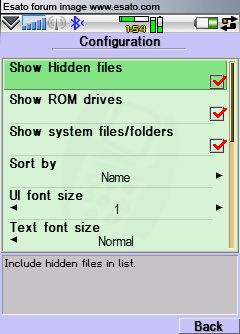
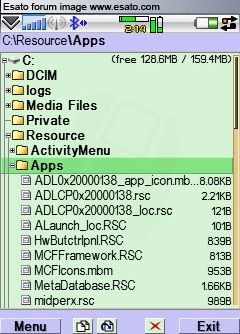
First, transfer your icon files to folder Other either on the phone memory or on the memory stick using your PC, and then from Other to where they are supposed to go (probably C:\Resource\Apps) using Swiss Manager or Xplore.
[ This Message was edited by: ardzuna on 2008-08-02 13:16 ] | |
|
Access the forum with a mobile phone via esato.mobi
|