| Author |
Change icons on G900 |
khelxhin27
Joined: Dec 13, 2008
Posts: 1
From: philippines
PM |
can some one give me the links for x-plore or swiss manager, im new at modding phonsw so please help me..
and if there is a unlock code please let me have the link for the code or the code thnx..
my e-mail add.. khelxhin27@yahoo.com
thx! |
|
|
Steven89
Joined: Dec 21, 2008
Posts: 2
PM |
how to open .rsc file to edit the path? anyone can teach me? i need a step to change my icon.. |
anghianning
Joined: Mar 21, 2009
Posts: 1
PM |
is it the icon only can change, like u guys 's submitted image??no others?? how about the themes??some of the themes hv a very beautiful icons but why the icon does not work at all in my g900?? |
yulf
Joined: Mar 28, 2009
Posts: 1
PM |
hi, i have so called hacked my G900 by installing capswitch... so now what do i do?
and how do i find that C:\\Resources\\App on my phone?
thanks  |
breakerxx
Joined: Mar 29, 2009
Posts: 3
PM |
Can anyone attached icon pack.sis here for G900? Thanks |
xian1982
Joined: Apr 08, 2009
Posts: 4
PM |
y i cant change my media icon and camera icon?
can someone help me on this?
all the icon of the menu i changed except for the media n camera icon...
|
xian1982
Joined: Apr 08, 2009
Posts: 4
PM |
why i cant delete the files in c:\\resource\\app\\
i have switch off the capswitch but still cant delete some .mbm file n .loc file
anyone can help me that?
thanks alot |
norbi_nw
Joined: Nov 27, 2006
Posts: > 500
From: Romania, Timisoara
PM |
Caps OFF -> open Xplore -> Open another application (process explorer or any other process terminating app), and close MAIN MENU and STANDBY process.. then switch to xplore, and delete the files u can't delete 
http://norbinw.blogspot.com |
techan
Joined: Mar 22, 2009
Posts: 1
PM |
can some one send me c:/resource/apps folder with unmodified content?
`cause i've modified mine by copying all items in z:/resource/apps into c:/resource/apps and i guess it's slowed my phone (especially when i using swmpro to open that folder).
thx in advance.
please PM me  |
norbi_nw
Joined: Nov 27, 2006
Posts: > 500
From: Romania, Timisoara
PM |
It's exactly the same. Update the firmware if it's slow
http://norbinw.blogspot.com |
serge327
Joined: Jun 06, 2008
Posts: 98
PM |
On 2008-07-24 12:27:59, daimler wrote:
I've had the SE G900 for a while now and i'm quite happy with it. However, the main menu icons are blue/grey and looks really dull. I've seen pictures of the phone with more colorfull icons, like on the P1.
Since the icons are not affected by the themes, how would i go about changing them?
I'll attach pictures to clarify.

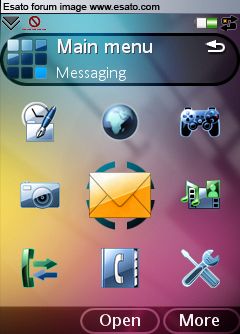
Also, when choosing the standby programs, is there a way to replace the default shortcut icons?
Hello^^
can you give me this icon files???
I like it...
thank...^^ |
icegamen
Joined: Jul 07, 2009
Posts: 3
PM |
Hi everybody,
I am suffering already for 4 days.
I found this forum and changed all icons exept the cam icon using the iPhone.sys pack.
After that, I manually changed the camera icon following this instructions:
default_secamera_icon.mbm
secamera_loc.RSC
and it worked. The Problem is where can I get this icons "Walleinad" is using. They are different from the iPhone Pack icons. I found them on the Inet, but they are either PNG or ICO, after changing the filetype to .mbm with XnView programm I can't open them with my SE G900 =(((
Could you please send me .sys file if you have one, or tell me where can I download the .mbm icons, I will set them manually. |
HarryGR
Joined: Oct 23, 2008
Posts: 10
From: Greece
PM |
I create/modify sis packs and mbm icons for G900 in persian-forums.
So if you share some png icons, I can create sis pack for G900.
Do you want these icons http://i26.tinypic.com/11ghkwy.jpg ? |
icegamen
Joined: Jul 07, 2009
Posts: 3
PM |
On 2009-07-09 00:26:39, HarryGR wrote:
I create/modify sis packs and mbm icons for G900 in persian-forums.
So if you share some png icons, I can create sis pack for G900.
Do you want these icons http://i26.tinypic.com/11ghkwy.jpg ?
Yes please, i will be very thankful and happy if you send me this icons and also this theme. It looks perfect! |
HarryGR
Joined: Oct 23, 2008
Posts: 10
From: Greece
PM |
http://www.mediafire.com/?mm4mleyjigr
You can visit persian-forums for more iconpacks and themes. |
|
|