| Author |
If your P1i plays youtube, etc. pls post details |
pnf1973
Joined: Oct 04, 2007
Posts: 403
PM |
On 2007-11-04 23:36:00, _LAU_ wrote:
Hi
Anyone already managed to stream from m.youtube.com?
I've setup an ad-hoc connection (no router) with my PC and although the globe flashes a lot like if it was downloading, in the end nothing happens.
Was it supposed to work?
By the way, tinytube videos don't stream either.
The P1 player is useless...
Yeah, its SUPPOSED to, but in fact for it to work it would appear the P1 requires a completely open connection to the net. In your case it's almost certainly the internet connection sharing that is blocking the stream, you'd need to check which ports the streaming needs and add them to the allowed list in the sharing properties. |
|
|
_LAU_
Joined: Sep 10, 2004
Posts: > 500
From: Zeta Reticuli Phones:.P1;.P910
PM |
I'm using Vista and I've shared everything!
Sorry the screenshot, I'm running Vista in Portuguese...
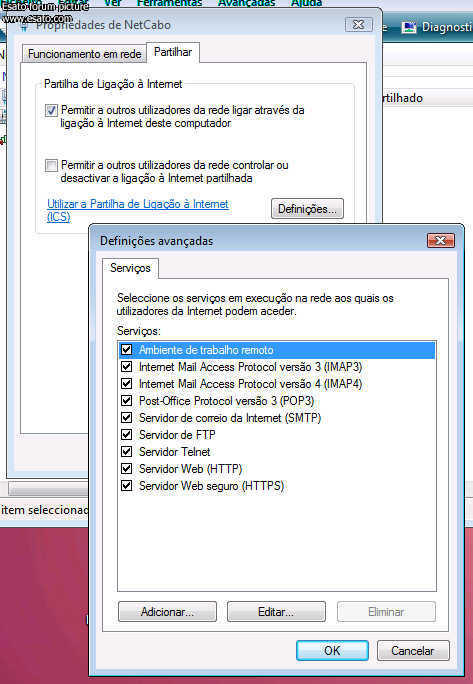
*BUT* I just noticed I can add a new share!
Anyone can debug which Ports are needed?
Thanks!
[ This Message was edited by: _LAU_ on 2007-11-05 12:20 ] |
pnf1973
Joined: Oct 04, 2007
Posts: 403
PM |
@LAU
You need to add the ports for real player, see http://service.real.com/firewall/rplay.html
Simply click "add..."
Give it a name (realplayer streaming, for example) and enter the UDP port range that real specify 6970-32,000.
What I don't know is if you can enter ranges in there, if not you're stuffed 
You might have to do this for the other ports that Real mention, not having done this myself I'm not sure if it will work or how well it'll work. Good Luck! |
Nipsen
Joined: Jul 31, 2007
Posts: > 500
From: Noway
PM, WWW
|
Allright.. so..: the realplayer opens a link via port 80. It then requests connections on various ports. And if those ports are blocked (UDP, various ports), then the clip won't play at all. If the player can connect out, it will receive information (depending on the site) in various ways, perhaps on the already opened connections (the UDP range). But most sites will try to assign you specific connections at other ports via secondary servers (..load- balancing), which the player listens for on tcp:554. If that port is blocked, the internally opened connections from the p1 (that are allowed through the firewall) are killed (externally), the non- existent error- correction kicks in and hangs the player, or stops the clip, with no debug- message.
...?
The p1 Whiki - report your bugs, and add feature requests here. "Brothers and Sisters, believe! Believe in the salvation of Demand Paging, 'eah!" |
_LAU_
Joined: Sep 10, 2004
Posts: > 500
From: Zeta Reticuli Phones:.P1;.P910
PM |
Hi
Finally I had some time to so some propper tests, but all failed.
I opened the ReaplPlayer ports as suggested, and also killed the Vista firewall. The result ... nothing. No streaming at all 
But I recon that something must be missing because in Vista I can not open a port range like (from A to B) ---> at least using hte interface (screeshot post above), so the configuration was not complete.
If someone finds a way in Vista to share te internet connection in a RANGE, please post.
Thank you in advance
|
benjijk
Joined: Oct 23, 2007
Posts: 64
PM |
Well, so I guess we're having no luck with video streaming. Is there a way we can all send a group post to SE to fix this issue? Let me know...
|
_LAU_
Joined: Sep 10, 2004
Posts: > 500
From: Zeta Reticuli Phones:.P1;.P910
PM |
The problem is the routers/firewalls.
SE has nothing to do with the problem. Read the provious posts and you see many people managed to get it working.
|
pnf1973
Joined: Oct 04, 2007
Posts: 403
PM |
I think i'm gonna have start a wlan page somewhere, how to get your p1 to work with your router.
1) take baseball bat
2) smash baseball bat into router
3) repeat step 2 until router is reduced to dust
4) go to nearest computer retailer
5) buy any wlan router priced above £250 ($500)
6) enjoy a properly working wlan experience
 |
liaoip
Joined: Jul 12, 2007
Posts: 63
PM |
Sorry if this sounds like an ignorant statement, but why is there so much problem making m.youtube work? Course, this is coming from a guy that hasn't had any of the problems described. I usually like eating at this Boba place called Lollicup and they have free WiFi there so all I do is connect and I'm on the web. I often go to m.youtube and just click on the movies, to watch them. Everything streams fine and I haven't had a problem at that location or anywhere else that I've gotten WiFi connection. So I can assuredly say that the P1i itself has no problems playing m.youtube movies. If your WiFI has restrictions, on the other hand, then that might be a different problem.
^^ |
benjijk
Joined: Oct 23, 2007
Posts: 64
PM |
On 2007-11-20 16:06:24, pnf1973 wrote:
I think i'm gonna have start a wlan page somewhere, how to get your p1 to work with your router.
1) take baseball bat
2) smash baseball bat into router
3) repeat step 2 until router is reduced to dust
4) go to nearest computer retailer
5) buy any wlan router priced above £250 ($500)
6) enjoy a properly working wlan experience

Hey Pnf1973
love your sense of humor. only one issue however, your above said method works great at home. How do I make this same method work at a public hotspot or someone else's router?
Bottom line, the online media player of the p1 needs a little modification. |
benjijk
Joined: Oct 23, 2007
Posts: 64
PM |
On 2007-11-20 18:39:48, liaoip wrote:
Sorry if this sounds like an ignorant statement, but why is there so much problem making m.youtube work? Course, this is coming from a guy that hasn't had any of the problems described. I usually like eating at this Boba place called Lollicup and they have free WiFi there so all I do is connect and I'm on the web. I often go to m.youtube and just click on the movies, to watch them. Everything streams fine and I haven't had a problem at that location or anywhere else that I've gotten WiFi connection. So I can assuredly say that the P1i itself has no problems playing m.youtube movies. If your WiFI has restrictions, on the other hand, then that might be a different problem.
^^
Hi liaoip, are you in CA by any chance? If you are then we should meet up, and you can take me to the same lollicup joint so I can try it as well. I love Boba too, and I've been to other places like Boba Loca that also serves free internet along with their stuff, and m.youtube.com just doesn't stream on my phone. I started this thread and apart from the suggestion of pnf1973 of getting a baseball bat and destroying my current router, and getting a new 'expensive' one, no one has been able to figure out the settings to make streaming video work over WLAN. If you're using 3g/UMTS, have you tried disabling those features (maybe put the phone in flight mode) and playing the videos using just WLAN? Most users have no problem getting video to stream over 3g/UMTS, but many are having issues getting it to work over WLAN. If you can figure out a fix, please post. |
pnf1973
Joined: Oct 04, 2007
Posts: 403
PM |
@benjijk
Humour aside, the unsual cause for the streaming to fail lies with firewall software on the router. I had the same problem with my d-link, I had to set up a "DMZ" server as it called it, which had a fixed IP. This IP then has a completely open internet connection, which if i then manually assign my p1 that IP (rather than let it pick up an IP from DCHP) my p1 can then stream to its hearts content.
There is no easy answer to this, the actual solution will vary from router to router, but as a starting point you need to find a way to allow your p1 to have a completely firewall free internet connection. |
bwian
Joined: Oct 19, 2007
Posts: 8
PM |
When trying to use RTSP through a router that doesn't support RTSP it fails. No shit Sherlock!
Quit trying to configure the phone and make sure your router supports realtime streaming protocol if you want to get it working. |
pnf1973
Joined: Oct 04, 2007
Posts: 403
PM |
You don't need explicit support for rtsp if you can configure the router properly. But basically, yes, look for a router that supports the protocol properly. I know mine doesn't, which i why i had to mess about with fixed ip's and whatnot. |
alanruncie
Joined: Nov 26, 2007
Posts: 13
PM |
I dont think this problem is necessarily connected with routers as I am unable to get youtube mobile to stream even if using 3G.
The media player starts by saying buffering, jumps to 100% , still continues to apparently load, finishes by displaying the 2 musical notes icon...but just hangs if you try to play it..no video, no sound.
However other sites do stream both using 3G or WLAN through my router without any problem and curiously open up in realplayer which youtube does not.
Try going to the site http://www.zdf.de/ZDFmediathek/mobile
Its in German but at least you can test the P1i
I'm beginning to think its a codec problem with UIQ3
[ This Message was edited by: alanruncie on 2007-11-26 21:07 ] |
|
|