| Author |
Things you can do to your phone with the FAR Manager. |
Naamloos
Joined: Oct 01, 2005
Posts: 95
From: Holland...
PM |
Sorry for the fuzzyness its made with a K600i
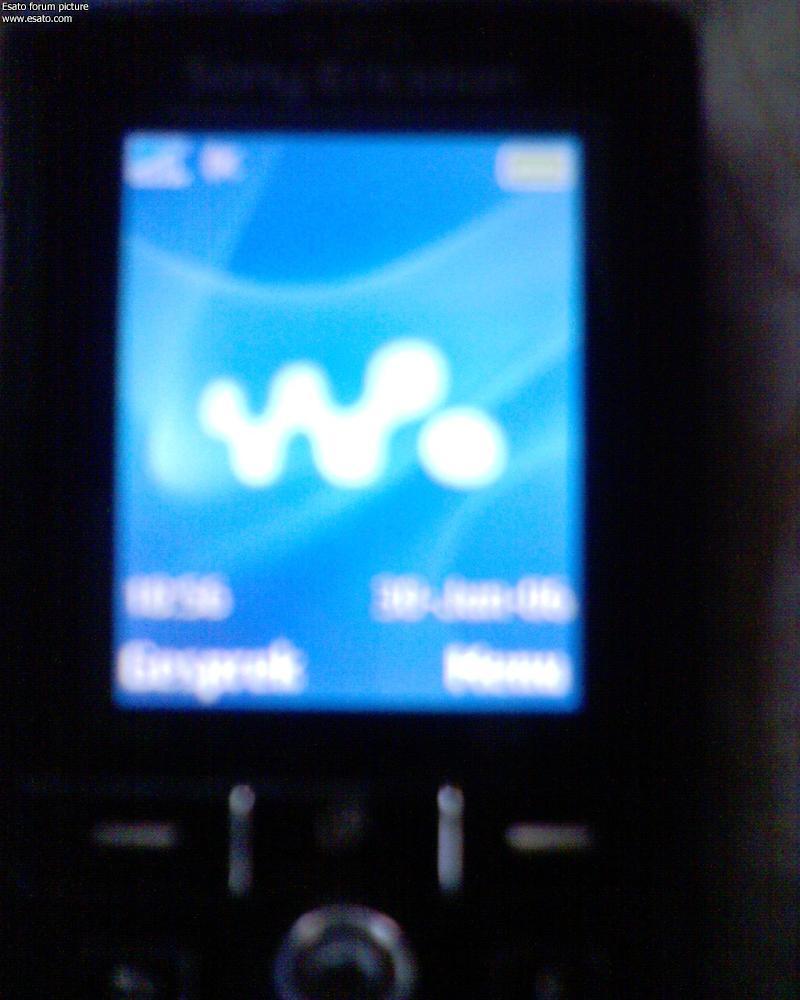 |
|
|
Phantom
Joined: May 19, 2005
Posts: 335
From: Sugar Land, TX
PM |
wow, awesome.
i'm going to try this one right now.
can't wait to get this TMO off my screen.
haha.
edit: what do you mean by "delete the ... section?"
i found the statusindication object fine, but i don't really know what to do now.
[ This Message was edited by: Phantom on 2006-06-30 19:04 ] |
mrwoll
Joined: Sep 14, 2005
Posts: 173
PM |
Anyone tried just changing the titlemode value to 2 ?
EDIT: Just tried it and that does not remove the Op. name.
Also if you look further down the code you see:
Code:
| <attr index="7" value="FontE_16B"/> <!-- Operator font 2nd --> |
|
Does the font section just indicate a size parameter or a font type value?
[ This Message was edited by: mrwoll on 2006-06-30 19:12 ]
[ This Message was edited by: mrwoll on 2006-06-30 19:12 ] |
Phantom
Joined: May 19, 2005
Posts: 335
From: Sugar Land, TX
PM |
okay i got it. but... you're saying we have to get rid of the Title Small from our theme? hm.. that might make my theme look weird...
edit: nevermind, theme doesn't look weird. hahaha. just not as "cool" as it was before. but it's barely even a noticeable difference.
yay no more operator name.
[ This Message was edited by: Phantom on 2006-06-30 19:25 ] |
ROCKER_NEBUN
Joined: Jun 28, 2006
Posts: 3
From: the beer factory :-D
PM |
Naamloos!!!!!!!!!!!!!
YOU R THE MAN!!!!
Super trick with the "Remove Operator Name "
I hate that s**t (free advertisement)  |
max_wedge
Joined: Aug 29, 2004
Posts: > 500
From: Australia
PM, WWW
|
Quote:
|
On 2006-06-30 18:42:46, Naamloos wrote:
Remove Operator Name
Open up /tpa/system/layout/layout.xml with F4
Search for the object name="StatusIndication", remove the ... section hit F2 to save and F10 to close. Shutdown the loader and restart the phone. Now you'll see something worse than the Operator name wich is the Image Navigation/Title Small of your theme, all you have to do is remove that image with se theme creator and youll have a brandless stanby screen!
PS: It may also work by just changing the [sett name="TitleMode" value="1"] to [sett name="TitleMode" value="2"] but i was to lazy to try.
[ This Message was edited by: Naamloos on 2006-06-30 17:45 ]
|
|
Great tip man. did you realise when you enclose text with the greater than and less than symbols, the board see's it as a comment and hides it from the post? So that's why we can't see which section you mean.
Could you post that again, for us lazy bums who don't want to do twenty restarts trying to work out which section  
Actually just worked it out - I can see the code now in your quote as I edit my post 
It's the SETTINGS section.
Thanks for this awesome tip mate, sterling effort. Lot's off peeps have been looking for this option through far.
|
ann3x10
Joined: Jun 25, 2006
Posts: 154
PM |
can't wait to see many people doing this, could someone do it clearly the instructions are kind of confusing. |
max_wedge
Joined: Aug 29, 2004
Posts: > 500
From: Australia
PM, WWW
|
it's quite straight forward: go to /tpa/system/layout and copy layout.xml to your computer. Edit it to remove the section called "settings" under "StatusIndication". Just delete that whole settings section.
Copy the layout.xml back to the phone, exit far (properly) and start the phone. Operator logo all gone 
|
rockygali
Joined: Nov 21, 2005
Posts: > 500
From:
PM, WWW
|
@ALL
ive encountered a problem after pimpin mah Media Player:
see it here:
http://www.esato.com/board/viewtopic.php?topic=124605
for all! go ahead and try it out... if it didnt happened on yer phone, maybe its only me...
---------------------
one more thing... about the OPERATOR LOGO... what i have is like the one below:
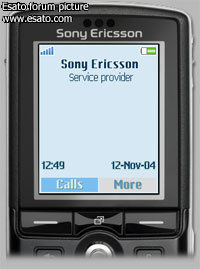
as you can see, I have a big operator logo "Sony Ericsson", then i have this irritating text below it "Service Provider".
following the steps on how to remove the operator logo... yes i have removed:
Code:
|
<settings>
<sett name="RowHeight" value="0"/>
<sett name="TopOffset" value="0"/>
<sett name="TitleHeight" value="0"/>
<sett name="TitleTopOffset" value="2"/>
<sett name="TitleMode" value="0"/>
<sett name="OverlayStyle" value="0"/>
<sett name="YPos" value="18"/>
<sett name="Height" value="176"/>
</settings>
|
|
but the the "Service Provider" text is still there... and the top is placed by the "Theme Title Bar" right? how can i remove the other text below my operator logo?
SUGGESTION:
what if we make a transparent file about the size of the operator logo, and change the value of:
Code:
|
<sett name="TitleTopOffset" value="2"/>
|
|
will that work on an *.xml file?
[ This Message was edited by: rockygali on 2006-07-01 04:32 ] |
max_wedge
Joined: Aug 29, 2004
Posts: > 500
From: Australia
PM, WWW
|
Quote:
|
On 2006-07-01 04:05:47, rockygali wrote:
@ALL
ive encountered a problem after pimpin mah Media Player:
see it here:
http://www.esato.com/board/viewtopic.php?topic=124605
for all! go ahead and try it out... if it didnt happened on yer phone, maybe its only me...
|
|
yep I get that too. It seems to be mostly when video_background is used - will try without and report bac...
Quote:
|
SUGGESTION:
what if we make a transparent file about the size of the operator logo, and change the value of:
Code:
|
<sett name="TitleTopOffset" value="2"/>
|
|
will that work on an *.xml file?
|
|
xml can parse an image, that's not the issue. The phone may not even be able to display an image in the operator logo screen, even if the xml file was able to correctly reference an image.
|
rockygali
Joined: Nov 21, 2005
Posts: > 500
From:
PM, WWW
|
but theres something there... we did delete the "settings" tag...
but how come when we start the phone it is replaced by the "Theme Title Small" file, that what makes me more curious... therefore it can read image. or was it loading the image next to the Standby Mode Screen which is the "Navigation Window" where the Theme Title Small file is scene first.
Coz when i followed the instructions above.. it did made my Operator Logo vanish... or rather replaced... by the "Theme Title Small" file.
"Darkness is the absence of light.. and not the opposite..." |
s1ngs1ng
Joined: Aug 16, 2004
Posts: 19
From: Singo
PM, WWW
|
Anyone tried to W900 yet? is it working?
★☆Singo☆★
(z800i,w800i,w900i) |
jasond
Joined: Dec 31, 2005
Posts: 408
From: Australia
PM |
Oh my.
Well after thinking 'there has to be another way to remove the operator text from this phone!', I spent the afternoon altering all the variables in the StatusIndication part of the layout file, bit by bit.
The most annoying part of this process is never having real-time feedback, always having to reboot the phone slows things dooooown. My poor phone has never been restarted so many times!
The end result: Nada. Nothing I could do would deliver a different result from what has already been discussed here.
But there has to be a way stop the Title Small image from appearing on the standby screen without having to delete the file from a theme.
We can work through this! For references sake, here is the list of value changes that I worked through this afternoon, hopefully someone can take these further, find more values or something!
------
CHANGES MADE TO LAYOUT.XML AND RESULTS
------
RowHeight to 40 = no change
TopOffset to 40 = no change
TitleHieght to 40 = no change
opr1 to 160 = no change
TitleOffset to 160 = no change
TitleTopOffset to 176 = no change
TitleMode - Other values observed in file: 0, 255, 1, 2,
TitleMode changed to 0,2,255 = no change
TitleMode deleted = no change
rowheight, topoffset, titleheight, titletopoffset deleted = no change
OverlayStyle - Other values observed in file: 2, 9, 8, 5, 0, 4,
OverlayStyle to 1 = background image disappears
OverlayStyle to 2,9 = no change
OverlayStyle to 4 = Op1 text and date & time has moved approx 20 pixels up the screen, actual background image remained stationary. The process of locking and unlocking the keys makes the top status bar disappear, revealing op text previously part-hidden underneath. Op2 text still present.
OverlayStyle deleted = no change
YPos deleted = no change
Height deleted = no change
ypos made greater by X pixels = moves background image down X amount of pixels
Height to 0 = removes entire background image
Values 10 through to 12 altered = no difference
LargeFont made smaller = no change
SmallFont made smaller = no change
Operator Font made smaller = no change
Inverting values of attr index 1 through to 5 = no change
ALSO:
Here is the image a worked off to help determine what each of the values were corresponding with on-screen:
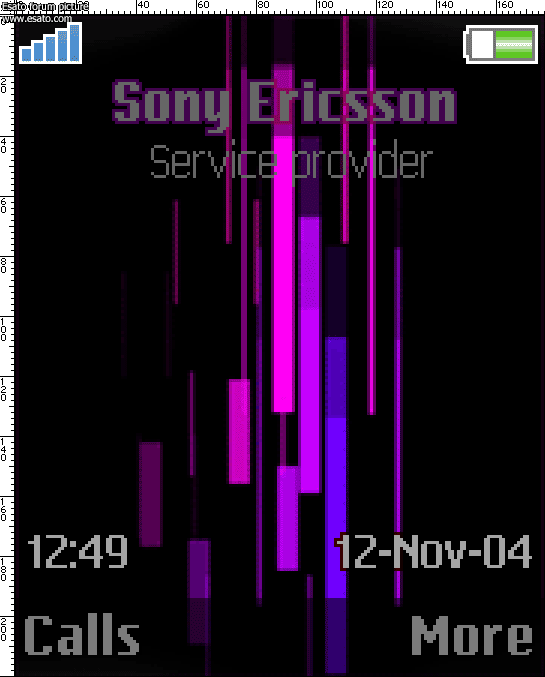
It was still pretty tricky though, and as you can see from the above results, didn't eventuate to much for me, but may help someone else out there!
Also, my phone says:
Carrier Name
Location
Rather than some people's:
Sony Ericsson
Carrier Name
For my phone 'Op2 text' is referred to as 'Cell Information' and is adjustable in Message Settings.
_________________
T65> K700i> K750i> Mars.
[ This Message was edited by: jasond on 2006-07-01 09:27 ] |
tiggerbcn
Joined: Sep 17, 2004
Posts: 58
PM |
Please could somebody put the file layout.xml modified so that it does not leave the logo the operator? To put it to unload. Gracias
I'm spanish, sorry for my english I use a translator since I do not know to write it very well |
Naamloos
Joined: Oct 01, 2005
Posts: 95
From: Holland...
PM |
@max_wedge
I didn't know, thanks for letting me know.
@rockygali
To remove the second opname try deleting the whole StatusIndication object. And let us know how it went.
@jasond
Great work, that inspired me im also going to experiment some more.
@tiggerbnc
Here you go: http://www.megaupload.com/?d=8I49WL7X
Sorry wrong one before, redownload it if its not working correctly.
[ This Message was edited by: Naamloos on 2006-07-01 11:24 ]
[ This Message was edited by: Naamloos on 2006-07-01 11:38 ] |
|
|