| Author |
Nokia 8800 question |
kk.226
Joined: Nov 04, 2004
Posts: > 500
From: London
PM |
Nope that's the thing Col, I dion't think they are, and I don't really trust em, but I have to carry 2 spare batteries with me all the time 
|
|
|
fatreg
Joined: Jul 26, 2003
Posts: > 500
PM |
sheesh 2 spares...
is the battery really THAT good?
hmmm maybe ill stick to my 8910i then.
fatreg
|
kk.226
Joined: Nov 04, 2004
Posts: > 500
From: London
PM |
I mean it's rubbish for a main phone I think 3 hours talk time, as a spare phone it's not to bad. I'm treating it as a main, and the battery goes VERY quick... I wouldn't mind a 8910 (not 8910i) if you got one going 
|
fatreg
Joined: Jul 26, 2003
Posts: > 500
PM |
only got 2 x 8910is and 2 x 8850s and 1x 8855 atm 
lacking on 8810/8910 and 8800 for me 
not happy.
fatreg
|
p900 lover
Joined: Jan 08, 2004
Posts: > 500
From: London
PM |
kk did you shot the 8800 your talking about in your other thread or have u got 2? |
kk.226
Joined: Nov 04, 2004
Posts: > 500
From: London
PM |
Lol I have 2... Well one left now... I'm still gonna get the black back engraved, and on the lookout for a full black metal housing for the shot one.
I do have this message occouring on mine though now (After changing the housing)
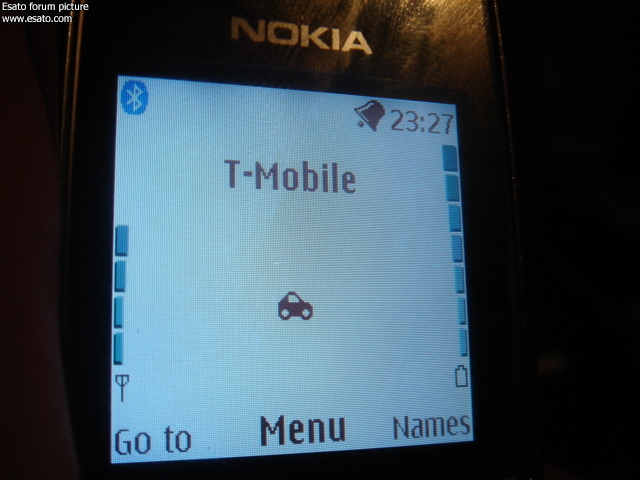
See the little car? If I turn the phone on and back on again I get this...
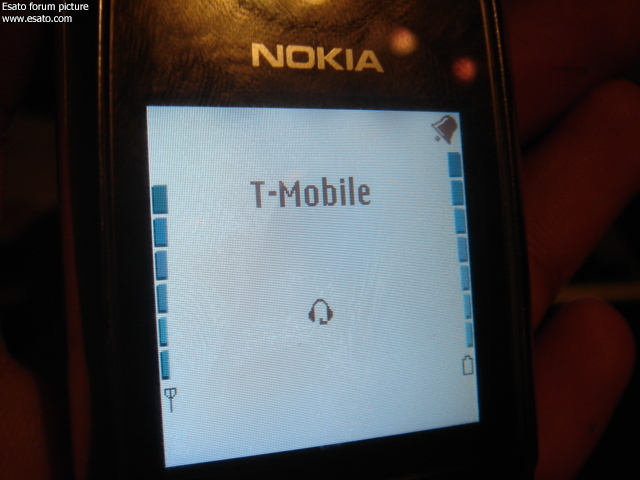
It's the handsfree headset I think.
Atm I can't use the regular speaker to listen to calls etc. I have to put it on loudspeaker.
If taken apart/re-fitted the housing about 5 times to make sure nothings loose but it's still there 
|
babysmile
Joined: Jul 11, 2004
Posts: 263
From: Penang, Malaysia
PM, WWW
|
That's mean even the video provided also makes problem for the audio connection?? wow.. have to be very careful for other users who wish to change housing.. |
p900 lover
Joined: Jan 08, 2004
Posts: > 500
From: London
PM |
Right go a few more questions and i hope sum 1 can answer them
1) When i call a number i get this message "Note:active incoming call divertes" what is that all about?
2) How do i copy my sim numbers to my phone memory
3) I copied all my mumbers to the sim card from my K700 and when i put the sim in my 8800 and select to use sim memory i get 2 entrys for every person eg
Daniel-M
Daniel-M
Home
Home |
babysmile
Joined: Jul 11, 2004
Posts: 263
From: Penang, Malaysia
PM, WWW
|
Alrite buddy, hope I can answer these question..
1) "active incoming call divertes" means if u got a call divert features on ur telephones number. For example if you are using O2 and there is a features of sending sms txt 2 tell u somebody been trying to contact u but u didn't answer it. Another example is if somebody trying to contact u but u seen aren't available or buzy, then it diverts on another telephone number, maybe towards the voicemail.. To check what number you have diverted, go to Menu -> Settings -> Call -> Call Divert -> Check those status one by one or if u hate that, just select " Cancel All Diverts ".
2) From Sim Numbers to Phone Memory, go to Menu -> Contacts ->Names -> Options ( Black Left side buttons ) -> Copy -> From Sim Card to phone.
This is also same goes from Phone Memory to Sim Cards and they will ask u whether u like to keep or delete the original contact. Jus remember when u got multiple number on a single name which save in Phone Memory, when transfer to Sim Card, you shall get Names plus a numbers.
For example, suppose is Adam with 3 contacts in Phone Memory, well in sim card will be :
Adam
Adam1
Adam2.
3) Normally in Sony Ericsson Mobile phones, the sim contact will not being used. It just using the Phone Contacts. I assume that :
i) You actually have the contacts in the Sim Card & u have copy again from K700i..
ii) Ensure that in 8800 is select using Sim Card only. Then u sure about that you have duplicate from normally 50 contacts to 100 contacts..
iii) Put back ur K700i and seem just the same one contact in one name.. Try to find the Options and using SIM Numbers and you shall get double Names..
Hope this helps!!
|
p900 lover
Joined: Jan 08, 2004
Posts: > 500
From: London
PM |
Quote:
|
On 2006-05-07 22:21:16, babysmile wrote:
Alrite buddy, hope I can answer these question..
1) "active incoming call divertes" means if u got a call divert features on ur telephones number. For example if you are using O2 and there is a features of sending sms txt 2 tell u somebody been trying to contact u but u didn't answer it. Another example is if somebody trying to contact u but u seen aren't available or buzy, then it diverts on another telephone number, maybe towards the voicemail.. To check what number you have diverted, go to Menu -> Settings -> Call -> Call Divert -> Check those status one by one or if u hate that, just select " Cancel All Diverts ".
2) From Sim Numbers to Phone Memory, go to Menu -> Contacts ->Names -> Options ( Black Left side buttons ) -> Copy -> From Sim Card to phone.
This is also same goes from Phone Memory to Sim Cards and they will ask u whether u like to keep or delete the original contact. Jus remember when u got multiple number on a single name which save in Phone Memory, when transfer to Sim Card, you shall get Names plus a numbers.
For example, suppose is Adam with 3 contacts in Phone Memory, well in sim card will be :
Adam
Adam1
Adam2.
3) Normally in Sony Ericsson Mobile phones, the sim contact will not being used. It just using the Phone Contacts. I assume that :
i) You actually have the contacts in the Sim Card & u have copy again from K700i..
ii) Ensure that in 8800 is select using Sim Card only. Then u sure about that you have duplicate from normally 50 contacts to 100 contacts..
iii) Put back ur K700i and seem just the same one contact in one name.. Try to find the Options and using SIM Numbers and you shall get double Names..
Hope this helps!!
|
|
Thanks a lot mate it was very helpfully but still a bit confused
1) is there a way for me to stop "active incoming call divertes" coming up everytime i make a call? i still want my calls diverted when im unavalible but dont want "active incoming call divertes" to come up on screen everytime i make a call
2) thats the thing on the K700 i saved each number under a different name for example
Emma-H (H being for house numbers) and
Emma-M (M being for mobile numbers) to stop this happening when i copy to sim when i change phones.
But i have now copied all the sim numbers to phone memory and the double entry has stoped.
|
babysmile
Joined: Jul 11, 2004
Posts: 263
From: Penang, Malaysia
PM, WWW
|
1) Nope, the warning will not dissapper. That's a advantage & disadvantage for Nokia user.
2) the -H and -M is impossible .. You have to do it manually ( or change using software in Computer on bluetooth. haha ) If u imagine u have Callers Groups select in Nokia and change to Sony Ericsson, then u shall have something like :
Emma $
Emma # etc.. ( vise versa cause SE and Nokia have it's different ) ..
Yippie!! |
p900 lover
Joined: Jan 08, 2004
Posts: > 500
From: London
PM |
Thanks a lot babysmile, helped a lot there |
Enrique
Joined: Dec 27, 2002
Posts: 86
PM |
Hello guys, I got myself a 8800 as a 2nd phone (have a Jasjar)
Anyway, I'm a bit picky when it comes to phones.. when the 8800 is in power save mode, and then I bring back, I can see the area that shows the date and time is different that the rest of the screen. Especially when highlighted.
Did you guys notice somehting like that? Or is it just mine ? |
Miss UK
Joined: Jan 11, 2003
Posts: > 500
PM |
Quote:
|
On 2006-04-27 19:57:36, p900 lover wrote:
Thanks 4 the fast reply.
One more thing, when i listen to MP3 on the 8880 there is an option to transfer it to a BT headset, and when i do it the MP3 will play from the headset, i have a HBH 65. Is this normal, i never knew any phones could do this, only the new phone (k800) coming out had this profile.
|
|
MY Samsung D600 can do that aswell 
An "Apple" a day keeps the Doctor at Bay! |
p900 lover
Joined: Jan 08, 2004
Posts: > 500
From: London
PM |
Im looking to get a D600 (if the price is right) to replace my K700 as my second phone.
BTW i was really suprised to see that his can be done already, listening to song from a BT headset. Shows how much i was into SE |
|
|