| Author |
New Modded Camera Driver for K550i |
salambaba
Joined: Feb 21, 2007
Posts: 119
PM |
On 2007-09-18 04:48:45, kelace wrote:
@ salambaba
Well I guess, not so much of tips involved in mobile photography....
Here's what I always care while taking pics with my k550i
 I always use the "auto" settings in white balance
 Always set the picture quality "fine"
 Always use focus=infinity while using sceneries or group photos
 Whenever using flash, always set exposure to -1.0 as it reduces the
over brightness caused by flash (When taking closeups)
 Night photos effective only if you are taking a closeup of a flower or
some insects and that too in macro mode only
 Will never get good quality night photos no matter what mode u try !!!
  (I have tried and failed many times )
 Excellent night photos with macro mode ( only good for taking extreme
closeups) auto +macro + ev -1.0 + flash
thats all I know .... hope they will help ....
very thanks .
but when you use of scene ?
All K550i MODDS : http://amirfarzam.4shared.com |
|
|
Raiderski
Joined: Jul 03, 2006
Posts: > 500
From: Poland, Hell, Mountains
PM, WWW
|
On 2007-09-18 04:48:45, kelace wrote:
Will never get good quality night photos no matter what mode u try !!!
  (I have tried and failed many times )
i would like to remind about enchanced modes (EM, ENM) known from K750/W800/W810 drivers. K550 driver structure is almost identical and i'm pretty sure that you can implement them into K550 driver
|
salambaba
Joined: Feb 21, 2007
Posts: 119
PM |
On 2007-09-18 22:39:29, Raiderski wrote:
On 2007-09-18 04:48:45, kelace wrote:
Will never get good quality night photos no matter what mode u try !!!
  (I have tried and failed many times )
i would like to remind about enchanced modes (EM, ENM) known from K750/W800/W810 drivers. K550 driver structure is almost identical and i'm pretty sure that you can implement them into K550 driver
Yes you right .
but can you help we to do that . You are great camdriver moddder .
I love your drivers and i use 6.5 series on my W810+K750 .
Please help we in this way .
All K550i MODDS : http://amirfarzam.4shared.com |
Raiderski
Joined: Jul 03, 2006
Posts: > 500
From: Poland, Hell, Mountains
PM, WWW
|
i can add EM/ENM but you have to give me original driver from K550
|
chris067
Joined: Jul 25, 2007
Posts: 62
From: France
PM |
Hi Raiderski,
oh yes, would be fantastic if you could improve that driver !
here is the link of the original k550i :
http://forum2cv.chez.tiscali.fr/camdriver0_original_k550.zip
thx a lot
Chris
.............. T610 / K700i / K550i .............. |
BundyRRR
Joined: Apr 27, 2007
Posts: 210
From: Poland
PM, WWW
|
K550i camdriver has problem with sharpness too


 |
Raiderski
Joined: Jul 03, 2006
Posts: > 500
From: Poland, Hell, Mountains
PM, WWW
|
what resolutions can be set in camera menu?
|
salambaba
Joined: Feb 21, 2007
Posts: 119
PM |
On 2007-09-19 13:39:20, Raiderski wrote:
what resolutions can be set in camera menu?
three resulation supported by this phone :
2 MP
1 MP
VGA
Please help us in this case : YOU ARE GREAT MODDER . 
All K550i MODDS : http://amirfarzam.4shared.com |
Raiderski
Joined: Jul 03, 2006
Posts: > 500
From: Poland, Hell, Mountains
PM, WWW
|
i'm a totally "blind" without the phone and i'm not sure about the correctness of the code but you can try...
http://downloads.wow-info.net[....]/raiderski/k550/camdriver0.dat
EM = Enchanced Mode
ENM = Enchanced Night Mode
- Normal max quality = 88%
- Fine max quality = 88% + EM/ENM feature (turn on night mode for ENM)
- sharpness = 5 (i don't know what value is ideal for K550)
i will add support for K550 to my config tool and you will be able to modify initial values like sharpness, contrast, brightness, exposure, qualities etc.
|
number1
Joined: Sep 12, 2007
Posts: > 500
From: UK,kent,Sittingbourne
PM |
sharpness code is
0 => -8 ... 8 => 0 ... 17 => 8
seq_set_prop_15 = $s5 %0
$-5 08
#COM_EVENT(56,$w5);
try
0 => -8 ... 8 => 0 ... 17 => 8
-------------------------------------------------
seq_set_prop_15 = $s5 %0
$-5 11
#COM_EVENT(56,$w5); |
BundyRRR
Joined: Apr 27, 2007
Posts: 210
From: Poland
PM, WWW
|
Thanks Raiderski:)
I will test it now!:)
We have no night mode- only dark landscape and this option has only focus to infinity
Ok I tested this driver- unfortunately photos are dark. Look:
[ This Message was edited by: BundyRRR on 2007-09-19 14:16 ]
[ This Message was edited by: BundyRRR on 2007-09-19 14:23 ] |
Raiderski
Joined: Jul 03, 2006
Posts: > 500
From: Poland, Hell, Mountains
PM, WWW
|
no night mode? this will complicate situation :/ i will look into it later
number1
this is digital correction of sharpness only, main sharpness is under register 56
|
number1
Joined: Sep 12, 2007
Posts: > 500
From: UK,kent,Sittingbourne
PM |
i couldn't c a set_reg56 all i could find was that |
salambaba
Joined: Feb 21, 2007
Posts: 119
PM |
On 2007-09-19 15:10:01, Raiderski wrote:
i'm a totally "blind" without the phone and i'm not sure about the correctness of the code but you can try...
http://downloads.wow-info.net[....]/raiderski/k550/camdriver0.dat
EM = Enchanced Mode
ENM = Enchanced Night Mode
- Normal max quality = 88%
- Fine max quality = 88% + EM/ENM feature (turn on night mode for ENM)
- sharpness = 5 (i don't know what value is ideal for K550)
i will add support for K550 to my config tool and you will be able to modify initial values like sharpness, contrast, brightness, exposure, qualities etc.
i dont know what can i say ? I can only say : you are a great man .
thanks
and how can we set the EM & ENM in your driver ?
_________________
[ This Message was edited by: salambaba on 2007-09-19 19:36 ] |
BundyRRR
Joined: Apr 27, 2007
Posts: 210
From: Poland
PM, WWW
|
Look at the previous questions. Try to turn dark ladnscape on or sth. We have no night mode. Take a few pictures and show us the results ok?:) |
|
|