| Author |
My Sony Ericsson w595 refuses to play mp4 files - "Can not play this video" please help! + Review |
najkiie
Joined: Feb 17, 2009
Posts: 9
From: Sweden
PM, WWW
|
On 2009-02-22 10:54:17, Silvernight wrote:
Hello, hope you don't mind if I ask a related question in the same topic?  So I also want to play movies on my w595, and I donwloaded and installed this super video converter and xvid codec. But I don't know how to use the codec. I've just used the converter to convert a file to mp4 format, hoping it would somehow automatically use the required codec but I guess it didn't because my phone doesn't play the file. What do I have to do?
hi 
Go to this page and scroll to the bottom. Then rightclick on the link that says " Download SUPER © setup file" and click on "Save Target As" or "Save Link" and then save it to your desktop.
After installing it use the settings below to convert your movies.
Click here to view image
-Nike |
|
|
Silvernight
Joined: Feb 22, 2009
Posts: 4
PM |
But there's only the "Download MediaCoder" link at the top, nowhere to scroll down. I've downloaded that already. And when I activate the programme, the interface looks very different from the one in that picture. Like this: 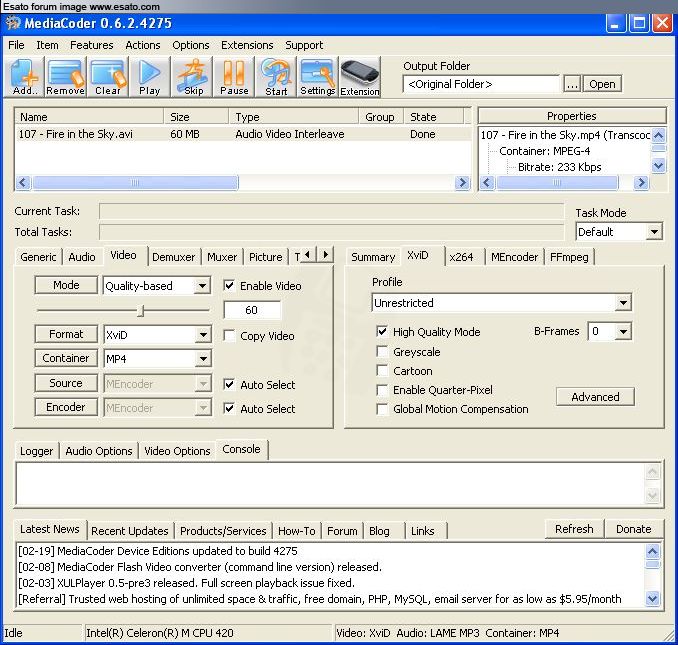
|
ayejatt
Joined: Dec 15, 2005
Posts: > 500
From: Hong Kong
PM |
try this link:
http://www.afterdawn.com/soft[....]tware/video_encoders/super.cfm
[+34,-0] esato+se-nse, 63 Trades SEs: SO905iCS White/Gold, C905, C902,  595,  810i,  850i,  880i,  890i,  900ix4,  910i, P990i, Z610i Blue, z610i Black,K800i,K550i,K610 |
Silvernight
Joined: Feb 22, 2009
Posts: 4
PM |
Alrightie, thanks  |
Silvernight
Joined: Feb 22, 2009
Posts: 4
PM |
Wow, it works! Thanks a bunch guys  |
sudhansu
Joined: Feb 28, 2009
Posts: 4
PM |
Hi, To convert your video use any of the following video converter.
1) Any Video Converter (www.any-video-converter.com)
2) SUPER video Converter (eightsoft.com)
3) 5-star video converter (http://www.engelmann.com/en/)
All above are free and damm good video converter. use bit rate 256 and video codec as mpeg4. u will get very good quality video. Check for update in sonyericsson official site, update your phone if any new updates available. Updates available for most of the latest sonyericsson phone. I bought w910 6 months back..i also sometime face slow menu interface problem at the start one week. Then i update my phone...now its working fine..as the bugs were fixed in updates after release. And i got some new features that are not available in my phone b4 update
|
najkiie
Joined: Feb 17, 2009
Posts: 9
From: Sweden
PM, WWW
|
On 2009-02-28 15:40:40, sudhansu wrote:
Hi, To convert your video use any of the following video converter.
1) Any Video Converter (www.any-video-converter.com)
2) SUPER video Converter (eightsoft.com)
3) 5-star video converter (http://www.engelmann.com/en/)
Thanks, you saved my ass! Its a long history...
The "Any Video Converter" worked just fine. I'ts free and worked fast with no hustle.
-Nike |
khriz26
Joined: Jul 31, 2010
Posts: 1
PM |
Hi. I've tried everything from the above and if i play a video, the sound still doesn't match the picture...i've tried a lot of convertors...none did the job...can anyone pls help me? |
strauts
Joined: Feb 22, 2008
Posts: 180
From: latvia Dunalka
PM |
the sound doesnt match because your phone can play a video at max 15fps (frames per sec) and i think that video you trying to play have atleast 20fps, i got that problem with one fine quality movie, on pc its all good, but on phone video playing slower than sound. I dont know how about your phone but you could try video bitrate at 800 - 1200kbps becouse my phone record at 800 - 1600kbps (that is video + audio) and 7 - 15fps
I hope you can understand me.
_________________
STRAUTS[ This Message was edited by: strauts on 2010-08-20 20:50 ] |
|
|