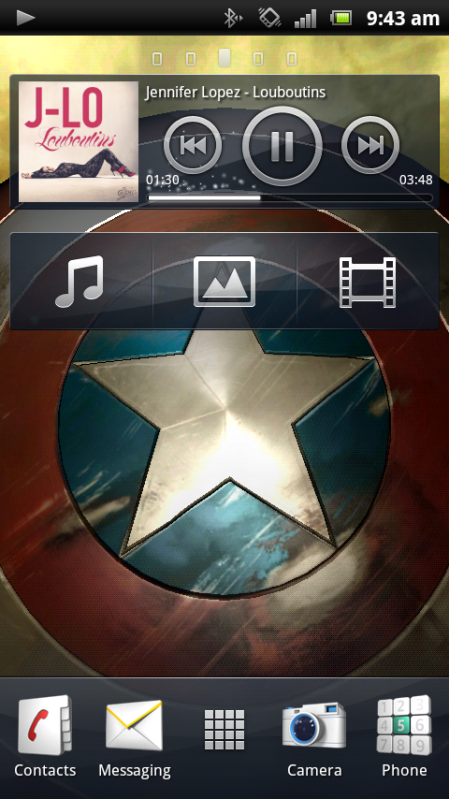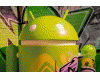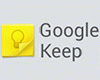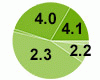Posted by goldenface
Right, now that more droids with 2.3.4 are coming on stream, I thought it would be a good idea to post your home screen screenshots to give us an idea of the imagination and creativity us peeps have.
Can you also post which launcher you use and and other info about what you used to create the screens so we can learn and share.
Thanks. (I'm still waiting for my operator to update my XPlay but it should be too long now.
Posted by goldenface
GoLauncher - with mostly default settings.
Posted by adsada
There is already a thread here (I also created a thread last week, but it got deleted)
[ This Message was edited by: adsada on 2011-11-13 17:32 ]
Posted by goldenface
Thanks.
I was pm'd masseur to see if I wanted to carry on the old thread you linked to but I wanted to have one specific to Android so we can share info and tips on how to create the best Android home screens using the different launchers available
I've seen some beautiful ones out there..
Posted by mriley
On 2011-11-13 18:47:47, goldenface wrote:
Thanks.
I was pm'd masseur to see if I wanted to carry on the old thread you linked to but I wanted to have one specific to Android so we can share info and tips on how to create the best Android home screens using the different launchers available
I've seen some beautiful ones out there..
I agree! Nice home screen by the way! Clean and simple as it should be
I'll be contributing as my first* Android phone will be arriving tomorrow!
Tutorials on how to customize would be great
[ This Message was edited by: mriley on 2011-11-13 18:18 ]
Posted by goldenface
Thanks mriley. The number of launchers out there can be bewildering and there are so many ways to customise your phone with them but a few pointers in the right direction is all the help that is required I think.
What is the phone that is being delivered to you?
Posted by mriley
Does the phone need to be rooted to do this? (I've jailbroken before so I assume it's a similar process)
On 2011-11-13 19:24:27, goldenface wrote:
What is the phone that is being delivered to you?
We shall find out tomorrow...
[ This Message was edited by: mriley on 2011-11-13 18:30 ]
Posted by buntoo
Good idea @goldenface
Here are a few screenshots of my SGS i9000, (default TW Launcher), I'll share more snaps from other launchers later.
Unlock Screen
Home Screen 3
Home Screen 1
(My Custom Status bar & Notifications panel cooked with UOT Kitchen)
(Apps Menu: Dictionaries Collection
Posted by goldenface
Android 2 3.4 will take a screenshot with a long press of the power button on SE phones. Not sure about others but last time I heard you just needed to look around for the right screengrab app.
Posted by buntoo
On Galaxy, you can take a screenshot by holding the back (return) key and pressing the home button. Even on Eclair (2.1), we had this option.
Posted by rikken
Posted by Bonovox
What's the name of that wallpaper??
Posted by rikken
Winter Night
Posted by Bonovox
Is it live wallpaper??
Finally got mine to work I had to change it from JPEG to JPG & mine is ICS animated wallpaper nothing amazing. Has anyone used the 3D SPB launcher?? It looks amazing & costs £10
SAMSUNG GALAXY S II
[ This Message was edited by: Bonovox on 2011-11-13 23:08 ]
Posted by goldenface
If you can, post your phone and launcher.
rikken, that looks like a nice simple home screen. Does it change with the time of day and season?
Posted by Bonovox
I just changed mine saying what phone it is. On the GS2 which Rikken also has there is a live wallpaper which is the weather too of the sea & wind farms.
[ This Message was edited by: Bonovox on 2011-11-13 23:11 ]
Posted by adsada
Hopefully this thread will stay, its great to see everyones home screens and to give ideas on how to customise mine
But I shall post mine soon (it's currently going through maintenance and 'aint looking its best)
[ This Message was edited by: adsada on 2011-11-13 23:32 ]
Posted by Tsepz_GP
Didnt even know this thread existed, realy like topics like this.
Heres my Xperia X10, using the default SE 2.3 launcher, with TweetCaster Widget at the top, News&Weather widget in the middle and built in Music player widget at the bottom, with my 4main folders at the bottom. This set up i hardly ever look at my app drawer, its not just a bunch of icons/bunch of blocks, its widgets,folders with shortcuts
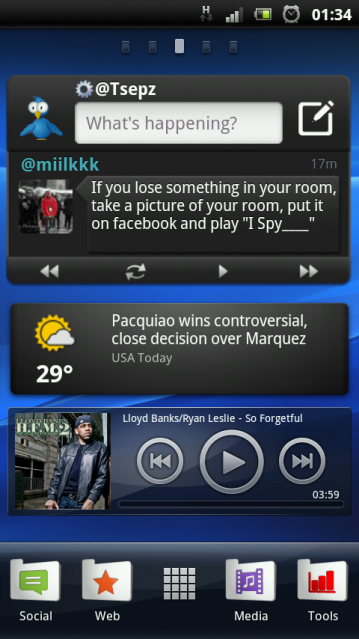
Posted by asmyl
[ This Message was edited by: asmyl on 2016-02-17 04:14 ]
Posted by funkadopest
clean and simple, don't like too many icons and widgets around...
(on the left, Widget Locker lock screen with custom slider + Switch Pro widget Vibrate/Silent + Simi Clock widget)
(on the right, default home-screen with Simi Clock Widget and stripped down Launcher Pro dock with only app drawer icon)
(on the left, default home-screen with launcher from Simi Clock widget)
(on the right default home-screen with Launcher Pro dock scrolled to the right to access favorite speed dial people)
(on the left, left home-screen with Simi Clock widget tweaked settings to look like touch buttons + Switch Pro widget)
(on the right, left home-screen with launcher from Simi Clock widget to access other apps)
(on the left, right home-screen with Simi Clock widget tweaked settings to look like touch buttons + Watchdog widget)
(on the right, right home-screen with launcher from Simi Clock widget to access other apps)
I can access apps that I use all the time from those 3 screens without having to go into the app drawer but minus all those icons on my home-screen...!
Wallpaper with Video Live Wallpaper (you can use any video as a live wallpaper) I use a time-lapse clouds video that I edited from youtube
Posted by rikken
On 2011-11-14 00:03:19, goldenface wrote:
rikken, that looks like a nice simple home screen. Does it change with the time of day and season?
No it doesn`t, just a simple night sky wallpaper
Posted by Hobbs
buntoo whats the name of that font in your
Apps Menu: Dictionaries Collection screenshot?
Posted by goldenface
With PSP Live wallpaper.
I want to know how to clear the app tray dock.
Posted by Bonovox
Changed mine for Christmas
This is animated it pans the room & you can put your own photo of Family or anything on the fireplace & the fire candles & much more is all animated smooth & customisable. I may look into more of these launchers though
[ This Message was edited by: Bonovox on 2011-11-14 18:18 ]
Posted by Hobbs
heres how my phone is looking at the moment.
[ This Message was edited by: Hobbs on 2011-11-14 21:18 ]
Posted by buntoo
On 2011-11-13 21:22:40, Bonovox wrote:
Has anyone used the 3D SPB launcher?? It looks amazing & costs £10
Yep, I used it 6 months ago. It's really cooool. Graphics are amazing. Check my video here:
Youtube (SPB Shell 3D on Galaxy S)
Posted by rikken
S II
Launcher pro plus
Simple Text icons
Posted by Bonovox
I recently tried the Ice Cream Sandwich launcher theme & the icons were way too small. @buntoo good video & nice theme!! Do you find the SBP launcher a battery hog??
[ This Message was edited by: Bonovox on 2011-11-20 19:10 ]
Posted by Bonovox
I got Widget Locker which is a new lock screen cos I am not a huge fan of the GS2 lock screen it's a little bland. You can have it in many different styles including iOS
Posted by rikken
Agree on the S2 lockscreen so I just use the lock pattern and then I have some security as well
Posted by xell

I have a different icon set now (Suave HD instead of LP MIUI used in the screenshot), but rest still applies.
Posted by Bonovox
What phone is that on??
Posted by xell
Samsung Galaxy Ace with CM7.1 Android 2.3.7.
edit: Here's a screenshot I just took, with the other icon set.

[ This Message was edited by: xell on 2011-11-22 22:18 ]
Posted by >500
Or this way:
[ This Message was edited by: >500 on 2011-11-30 07:55 ]
Posted by Bonovox
Xperia Play
Posted by daviep
@bonovox-whats the name of the android robot battery indicator on your plays homescreen?
Posted by Bonovox
In Market just type in Battery Widget & loads come up but that's what it's called. He sometimes dances around the screen too
[ This Message was edited by: Bonovox on 2011-11-30 21:08 ]
Posted by Lollylost100

Posted by Lollylost100

Posted by goldenface
@>500
Whatlauncher are you using there, I like the iconless home screen.
Posted by rikken
Posted by >500
On 2011-12-02 14:57:36, goldenface wrote:
@>500
Whatlauncher are you using there, I like the iconless home screen.
Yeah I like my home screen to be quite minimal, as you can see... Id go as far to say I wouldnt even mind if I just had one home screen, not 5. My other screens have a couple app shortcuts etc, but I always end up going through the app drawer/main menu anyway...
anywho, Using Go Launcher - Best launcher imho. Frequent updates, very customisable and its fast and stable.
Then I grabbed an icon pack from here: http://forum.xda-developers.com/showthread.php?t=824656
aSmoothStar icon pack to be exact: http://forum.xda-developers.c[....]post.php?p=8933038&postcount=7
From there you have various colours available to download.
Then go launcher allows you to change icons for everything, the dock, main menu apps etc! Lots of nice icon packs in the first link, im gonna have to check out some more i think... but what I have now will do for a little while
[ This Message was edited by: >500 on 2011-12-03 00:30 ]
Posted by asmyl
[ This Message was edited by: asmyl on 2011-12-05 04:39 ]
Posted by goldenface
@>500 I was using go-launcher but it used to freeze for about 15s each time I pressed the Home button, but yes it looks the best so far.
Posted by soumya_digi
Desktop1
Desktop2
Lockscreen
Posted by prakashpn007
mine, simple ones,
Posted by hgautam
X10 Mini Pro, as neat and simple as possible.:
Default FW, rooted and changed the default theme items to newer xperia ones.
[ This Message was edited by: hgautam on 2011-12-05 20:17 ]
Posted by Bonovox
New Ice Cream Sandwich Light Beam live wallpaper
Posted by Lollylost100
HTC Desire HD with Sense 3.5 (Rhyme mode)

Posted by bronxdude