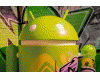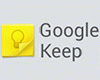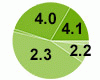Posted by zillertaler
Maybe some of you know the project MyPhoneExplorer already. After a long time of developing i made it also compatible with Android-Phones. MyPhoneexplorer is a PC-Software which makes managing your phone easy.
You can:
• manage your phonebook including sync with Outlook, Outlook Express, Windows Contacts (Vista, Win7), Thunderbird, Lotus Notes and Tobit David
• manage your calendar including sync with Outlook, Thunderbird, Sunbird, Seabird, Rainlendar, Lotus Notes, Tobit David and plain iCal-Files
• manage your call-lists
• manage your messages (archiv them, delete them, send new messages)
• browse and transfer file from/to the phone. Including file-sync, photo-sync and playlist-editor
• manage your applications (launch, install, uninstall, download packages to PC)
• manage your calls (dial, answer, reject them)
• manage your alarns
• run Monitor to take a look at the current statistics of the phone
• make screenshots (only throught USB-Cable)
• make backups of your contacts, calendar and messages
The connection to phone can be etablished either via WiFi or via USB-Cable. If you use the USB-Cable you will need also the ADB-Drivers for your device.
I know there are already some projects which allow Sync and other tasks with more or less problems. I hope that MyPhoneExplorer will do the job better and faster. We will see
IMPORTANT: I am developing this Freeware-Project since years in my free time. This costs alot of time and money. With your donation you will ensure the future development.
You can download MyPhoneExplorer at www.fjsoft.at
Posted by Toney_Ericsson
Nice one, I used it all the time before. Nice to see it's compatible with Android and thanks for all the work for making it compatible
Posted by tranced
Great. I think I have been missing this for a while. Thanks mate.
Posted by mode
Wow, best software support news since I got my X10. Now my SE device is complete again
[ This Message was edited by: mode on 2010-10-02 03:34 ]
Posted by carkitter
Fantastic!
Since getting an iPhone 3G 2yrs ago I have been using a sync software called iTunes (perhaps you've heard of it?) which is so far below MyPhoneExplorer in usability and features that I'm even ashamed to mention it in this thread, but I felt you really should know how much I have missed using your outstanding program. Earlier this year I bought my GF a C905 and that gave me the opportunity to use MPE again and it just confirmed for me that no sync software I have ever used from
 , Samsung, Nokia or Apple has come close to the UX of MPE.
, Samsung, Nokia or Apple has come close to the UX of MPE.
I have been thinking about upgrading to a Dell Thunder (when available) instead of an X10. This news is a big plus in the X10's favour.
Edit: It even works with non-SE Androids!
[ This Message was edited by: carkitter on 2010-10-02 07:08 ]
Posted by gayannr
Holy Cow! Man I can't tell you how much I've been missing MPE, Thanks a loads, You are the man! Expect some donations
Posted by lukechris
Used this for SE. Will be using for android. Many thanks
Posted by SKIBBE
Holy shit stains! MPE is awesome, but since i got my x10 i had to give it up, will try it out later today, and i hope in the future it will suport reading/sending mms. Didt work for my old phones. Great app!!
Posted by Rishone
Hey zillertaler, thanks, thanks a tonne for the Android Support.
If you remember me, i was the one who broke the news about Symbian UIQ support to the Esato crowd, as i moved to Android (Google Nexus One), all these times, i was missing MPE, now my Android Experience is complete ( i have MPE backup for all my SE phones till now).
There isn't any good free Sync Tool for Android, can i break this news to the XDA guys, some people there badly needs a good Sync tool (i believe MPE 1.8 supports all Droids)
P.S: i logged into esato after a year for thanking you.
Thank you again for your Android Support. Expect some donations from me too.
[ This Message was edited by: Rishone on 2010-10-02 07:51 ]
Posted by Karun
I have a query. I have a Sony Ericsson G700 which is a UIQ smartphone. I want to transfer:
1.Contacts
2.Messages
I have more than 800 contacts and some very imp messages which I dont want to lose. Is there a way I can transfer them from the G700 to my Xperia X8 using Myphone explorer? For eg can I make a backup of stuff from the g700 and restore it on my x8?
Posted by lukechris
Hi,
It is freezing with my HTC Desire when syncing contacts, nothing else yet?
Posted by gayannr
Donated!
works like a charm with my X10 Mini
Posted by xnuo
Ziller, u tha man!!!!
will try it out on monday and try to help u in any way i can...
Posted by imazz
Hi zillertaler,
Great news that you are developing for Android, thanks.
I'm getting the same as lukechris, the PC app is crashing when syncing contacts and calendar via wifi on a HTC Desire. Calls and Messages sync fine!
Posted by zillertaler
@Karun: MPE is compatible with G700 and also with X8 so you can transfer your data easily using the backup-wizzard. but don't forget to initalize the calendar on your new X8 before you connect it to MPE
@all with problems: I found a bug if the client is working on Froyo. Please type this URL in the browser of the phone: www.fjsoft.at/mpeclient.apk This is the beta of the client. As soon as i get replies that the bug is fixed i will update the app also in the App-Market.
Posted by glorfingal
thank you, thank you, thank you .... I have soooooo missed mpe since i got my x10
I donated before because it was such a perfect app .... I'm gonna be donating again I think
[ This Message was edited by: glorfingal on 2010-10-02 18:56 ]
Posted by imazz
I can confirm that the new MPE client fixed things on a HTC Desire running Froyo.
It took 3 goes at syncing to get the calendar info though.
Thanks
Posted by Karun
On 2010-10-02 18:43:40, zillertaler wrote:
@Karun: MPE is compatible with G700 and also with X8 so you can transfer your data easily using the backup-wizzard. but don't forget to initalize the calendar on your new X8 before you connect it to MPE
Thanks for the information.
Posted by SKIBBE
cant get my x10i to connect to MPE
Posted by SKIBBE
On 2010-10-03 13:31:30, SKIBBE wrote:
cant get my x10i to connect to MPE
EDIT: wtf... found a post here with an client.apk, had been nice if that was mention on the download page in MPEs homepage.. a bit easier to get it to work then.. or i am just blind. did't say anything specific about android phones
Posted by SKIBBE
On 2010-10-03 13:39:53, SKIBBE wrote:
On 2010-10-03 13:31:30, SKIBBE wrote:
cant get my x10i to connect to MPE
EDIT: wtf... found a post here with an client.apk, had been nice if that was mention on the download page in MPEs homepage.. a bit easier to get it to work then.. or i am just blind. did't say anything specific about android phones
MPE does not display the name of my contacts in the sms/conversation i just see plain numbers, which is really confusing
and you cant answer sms in the conversation option of MPE :/ (only if you type the number manualy)
[ This Message was edited by: SKIBBE on 2010-10-03 12:51 ]
Posted by Arne Anka
@zillertaler
thanks man. Have been waiting for this update for a long time. However, when syncing, not all phone numbers stored in the phone are transfered. It also appears that the info about how long the phone has been runnung since last charge is cleared when connected through WiFi. Not sure if this is a bug or feature, but not how I expecte it to work,
@SKIBBE
The reason you only see the numbers and not the names is probably that not all of your phon numbers are synced (see above). To answer an SMS in conversation you need to click on an entry with a blue arrow which indicates a received SMS. If you click on one with a green arrow (one you have sent), then you can't answer.
[ This Message was edited by: Arne Anka on 2010-10-04 00:33 ]
Posted by lukechris
On 2010-10-02 18:43:40, zillertaler wrote:
@all with problems: I found a bug if the client is working on Froyo. Please type this URL in the browser of the phone: http://www.fjsoft.at/mpeclient.apk This is the beta of the client. As soon as i get replies that the bug is fixed i will update the app also in the App-Market.
Hi again zillertaler.
Just an update, I downloaded the update
My phone is a HTC Desire, with 2.2 Froyo.
Thank you
Posted by SKIBBE
@SKIBBE
The reason you only see the numbers and not the names is probably that not all of your phon numbers are synced (see above). To answer an SMS in conversation you need to click on an entry with a blue arrow which indicates a received SMS. If you click on one with a green arrow (one you have sent), then you can't answer.
[ This Message was edited by: Arne Anka on 2010-10-04 00:24 ]
i had synced it many times, but did a resync after your reply,(had turned the computer of and took it home from work) and now you can see the contacts name
Posted by zillertaler
@SKIBBE: The client is also avaiable on the market. The link you saw is just the link for the beta
@lukechris: Please let us handly your problem in my forum (www.fjsoft.at/forum)
@Arne:
It also appears that the info about how long the phone has been runnung since last charge is cleared when connected through WiFi.
Are you sure ? The client does not access the uptime-value in any case.
Posted by burmistrz
Donate version downloaded. Thanks for a great work.
Posted by Toney_Ericsson
@ zillertaler
I hope My Phone Explorer will support the HTC Desire HD also
[ This Message was edited by: Toney_Ericsson on 2010-10-05 02:12 ]
Posted by Arne Anka
@Arne:
It also appears that the info about how long the phone has been runnung since last charge is cleared when connected through WiFi.
Are you sure ? The client does not access the uptime-value in any case.
Naah. It just happend once after my first use, so I'm not 100% sure. I'll keep an eye on it. The sync issue I have i.e. that not all phone numbers get synced is a bit more irritating.
Posted by gotanyglazby
awesome app - good to see it on android.
Posted by zillertaler
-> The sync issue I have i.e. that not all phone numbers get synced is a bit more irritating.
You can view/edit only the number-types you see in MyPhoneExplorer. maybe there will be all numbers shown in a update but at the current state it has no priority
Posted by Arne Anka
On 2010-10-06 00:06:18, zillertaler wrote:
-> The sync issue I have i.e. that not all phone numbers get synced is a bit more irritating.
You can view/edit only the number-types you see in MyPhoneExplorer. maybe there will be all numbers shown in a update but at the current state it has no priority
Ok, I see. Hope this can be fixed in a future update.
[ This Message was edited by: Arne Anka on 2010-10-06 10:20 ]
Posted by Mano82
Wowww You made my day
Posted by zillertaler
@lukechris: I got your Tracelog via Market. Please install the beta of the client (www.fjsoft.at/mpeclient.apk) and give feedback if its working now.
Posted by lukechris
Ok thank you, thought it would be useful, will be back in 5 to let you know
EDIT: That fixed it thank you
[ This Message was edited by: lukechris on 2010-10-06 19:57 ]
Posted by prakashpn007
help me guys, I have a X8 , but unable to connect with MPE
Posted by SKIBBE
On 2010-10-10 16:43:04, prakashpn007 wrote:
help me guys, I have a X8 , but unable to connect with MPE
i guess you have the same problem as i did, do you have the MPE app installed in your phone? if not, it can be found in the market/or a beta is linked here earlier in the thread.
Posted by Arne Anka
On 2010-10-10 16:43:04, prakashpn007 wrote:
help me guys, I have a X8 , but unable to connect with MPE
As mentioned above, you need MPE to be installed both on your PC and on the phone (search Market for the phone part).
On your phone, the MPE must be running or no connection can be established. On PC you need to tell MPE explicitly that you intend to use it with Android (default is otherwise SE dumbphone).
[ This Message was edited by: Arne Anka on 2010-10-11 15:09 ]
Posted by glorfingal
and you need "debugging" enabled ......
Posted by Arne Anka
On 2010-10-13 11:59:26, glorfingal wrote:
and you need "debugging" enabled ......
Possibly with USB, but not if used with WiFi.
[ This Message was edited by: Arne Anka on 2010-10-13 13:50 ]
Posted by prakashpn007
yeah... got it , thankyou
Posted by prakashpn007
Is it possible use My phone explorer with nexus s, thru USB ?
Posted by Arne Anka
MPE should be pretty generic for Android and hence should work with your Nexus as well.
Posted by SKIBBE
used MPE with my w900 and w960 it was the best, but tried it with android and did not work well for me, i used it mainly for manageing contacts and send SMS thru the computer.
Posted by buntoo
On 2011-02-07 18:03:56, SKIBBE wrote:
tried it with android and did not work well for me, i used it mainly for manageing contacts and send SMS thru the computer.
Works perfectly fine with Galaxy S
Posted by prakashpn007
With X8 it works perfect.
Now I have a Nexus S, MPE only connects with phone however no communication further and no synching is possible.
Any help is appreciated
Posted by Barzo
I must be the biggest idiot because i can't seem to get my mini x10 pro to connect. Can anyone help please.
Posted by buntoo
@Barzo, u need MPE Android client installed & running on your phone. And wifi or usb debugging must be turned on.
[ This Message was edited by: buntoo on 2011-02-17 00:03 ]
Posted by mj1991
Hi, I have a Xperia x10 mini pro and i just downloaded MPE, i accidently archived all my texts and i restored it on my phone somehow as backup but i cant find it in my phone? im not sure where its gone? how do i find it?
Thanks guys.
Posted by erikleth
Hi, on my X10 the calendar to-do-list will consist of only blank entries if there is more than four entries, when I sync MPE with my Outlook 2010. On the phones calendar, if I press one of the blank entries, the text is there, but I cant see the entry without pressing.
Anyone to help?
Thanks Erik
Posted by erikleth
Just want to mention, that the problem continues after the updating 'My Phone Explorer'
Kind regards Erik