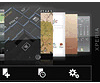Posted by prodjsxb
I just got my X2 and I have 2 bugs that I can't figure out.
(1) If I turn on WIFI the phone stalls/hangs. If I remove battery and restart then it starts up fine and wifi is now running. Turn off WIFI and no problems. Turn it back on, same thing happens!
(2) I just cant seem to install TomTom, it installed and worked fine on my X1 and is compatible with Windows 6.5.
[ This Message was edited by: prodjsxb on 2010-03-21 01:04 ]
Posted by amdx2
On 2010-03-20 22:56:36, prodjsxb wrote:
I just got my X2 and I have 2 bugs that I can't figure out.
(1) If I turn on WIFI the phone stalls/hangs. If I remove battery and restart then it starts up fine and wifi is now running. Turn off WIFI and no problems. Turn it back on, same thing happens!
i have the same problem too..
Posted by prodjsxb
I finally got TomTom installed, this time I ran the CAB and started doing other stuff on the phone (as it takes so long to install) A few minutes later it said it was installed.
But of course, the software cant find the GPS, I think I saw a fix for that somewhere.
[ This Message was edited by: prodjsxb on 2010-03-21 11:54 ]
Posted by mathios
same thing here, can't work with destinator 7 got it working with igo8 though .....
Posted by doministry
Ok friends.
Got my X2 finally!!!!
So before any eventual upgrade, my questions.
Many things actually surprised me....
So:
Where is my language??
I have a polish device but no clue where are my polish letters?
Where is WM keyboard or handwriting?
Or it has ONLY SE keyboard installed??
Where is Illumination setting?
Where is the option to display battery and next appointment when pressing clock on top bar?
Where is the option to power the device up with any key?
Where is the option to turn on/off the proximity sensor??
How can I set sending program with X icon to backround?!
I just couldn't find it anywhere!!
Also it looks like less responsive than X1.
Aha and one more:
My firmware is R1AA097
R5A
GENERIC_PL
It's the latest right??
I will be very grateful for answers.
I'm kind of confused a bit.
Posted by bob2k4
On 2010-03-24 20:58:14, doministry wrote:
Ok friends.
Got my X2 finally!!!!
So before any eventual upgrade, my questions.
Many things actually surprised me....
So:
Where is my language??
I have a polish device but no clue where are my polish letters?
Language is under regional setting however it will not change the language of the OS and programs, this is hard coded via the ROM and with no SPL yet i'm not sure how you'd flash it
Where is WM keyboard or handwriting?
Or it has ONLY SE keyboard installed??
It only has SE Keyboard installed, no WM Keyboard on this current ROM
Where is Illumination setting?
Settings -> Sounds & Notifications and its the 3rd of 4th tab along the bottom
Where is the option to display battery and next appointment when pressing clock on top bar?
Never found this, not sure its available sorry
Where is the option to power the device up with any key?
Not available in this ROM
Where is the option to turn on/off the proximity sensor??
Not available in this ROM
How can I set sending program with X icon to backround?!
Not available in this ROM, to save memory and resources pressing the 'X' key will always terminate the program
I just couldn't find it anywhere!!
Also it looks like less responsive than X1.
At the moment I have this feeling too, however MR1 update is due next week if SE keep to their schedule so will hopefully fix some of the main bugs
Aha and one more:
My firmware is R1AA097
R5A
GENERIC_PL
It's the latest right??
Yes this is the latest. There is a small patch available at www.sonyericcson.com/update
I will be very grateful for answers.
I'm kind of confused a bit.
Posted by bob2k4
Also sorry not sure why it hasn't seperated my responses, but they are under your Q's
Posted by doministry
I'm so grateful for the answers!
That means I was looking hard and it's not there....
Thank you!!
I feel a real pity for the lack of some options.
Good that hardware keyb has ctrl key.
The most annoying is lack of my language even if I choose my language
of keyb and my device is polish!!!
P.S.
Just found a way to send the app to the backround:
OK key.....
[ This Message was edited by: doministry on 2010-03-24 23:32 ]
Posted by doministry
Whipee!
I got all the polish and other letters!
Just make a long press on a letter and all the extra ones appear!
Good.