Posted by Ph0z3
what mods are actually worth it with this phone?
the speaker mod seems to be TOO loud, and im not really sure what a display driver is for a phone or what it helps with.
The cam mod i will get, cause that seems to have alot of good reviews, just have to figure out what one works the best!
please give me some links to GOOD mods and ones that would be worth my time.
Posted by eri_igami
On 2009-08-14 13:36:26, Prom1 wrote:
Dude you had me at the Facebook widget!!
This thread is Golden!
Nice work and keep it coming!
wer did u get the facebook widget? dont see it anywer.
also naveen.. how to install camdriver and acuastic?
ah.. thanks for the dirty light effect.. but i wonder one thing..
normally when slide up, light on keypad all will light up (white one)... so at night.. it easy for me to type sms
now.. it gone.. at dark.. its not easy for me to type them.. is anything can be done for this?
Posted by eri_igami
On 2009-10-01 11:01:16, dahliana wrote:
Skin Walkman 3.0 HTC Hero For W995 By DAHLIANA

Download Here.
dahliana.. i click download and it link to sen-se home. help please
Posted by momoki
On 2009-10-14 04:37:58, eri_igami wrote:
On 2009-08-14 13:36:26, Prom1 wrote:
Dude you had me at the Facebook widget!!
This thread is Golden!
Nice work and keep it coming!
wer did u get the facebook widget? dont see it anywer.
its here.. http://www.esato.com/board/viewtopic.php?topic=186179&start=150
[ This Message was edited by: momoki on 2009-10-14 10:35 ]
Posted by eri_igami
thank u momoki!
Posted by eri_igami
dahliana... i pm u at sen-se. still waiting reply from u..
im new in modding and patching. really need everyone help..
hope u cld reply my msg.. thank u
Posted by robolee
I have time and time asked ppl whether Dolby Rodriguez Hq W995 Acoustic work on C905 but i totally get no reply on this.
i hope someone here will reply before i take a risk on modding.
Posted by idumbakumar
W995 acoustics should be working on C905, but I doubt dirty acoustics will be louder on C905, better use Hiron acoustics with modified CSV. That would definitely mate your C905 loud and better. Also there are many moded acoustics out there for non clear audio phones like C905 which supports CSV files. But clear audio phones doesn't seem support CSV file and louder volume.
But you can always try dirty's acoustics bec you can replace original files.
Posted by Junz
Simple style in my C901

Download here if u want it
Posted by dahliana
My Desktop on W995 now!!!
Entertainment Unlimited Icon menu Full Pack

Skin Walkman 4.0 For W995

Posted by iceqb
Ei dahliana!
I like your works! Can you give me a copy these? Thanks!
[ This Message was edited by: tranced on 2009-10-28 02:33 ]
Posted by Geframa
On 2009-10-25 18:50:01, dahliana wrote:
My Desktop on W995 now!!!
Entertainment Unlimited Icon menu Full Pack

Skin Walkman 4.0 For W995

@Dahliana,
Great job!!!! great megapacks. Would you share them with us please?
Thanks in advance!!!
Posted by dahliana
The First A2 Flash Menu UnlimitedDesktop.swf By DAHLIANA
-UnlimitedDesktop.swf By DAHLIANA
-Satio Icon Pack By xell MENU.ML By DAHLIANA
-Skin Walkman 4.0
-Entertainment Unlimited Layout By Dirty
-Special thank to rukk69 and jtminn
Fix bug. It work on other Flash Menu. ^_^





Posted by dahliana
Entertainment Unlimited Full version V.2
-UnlimitedDesktop.swf By DAHLIANA
-Satio Icon Pack By xell MENU.ML By DAHLIANA
-Skin Walkman 4.0 By DAHLIANA
-Entertainment Unlimited Layout By Dirty
-Special thank to rukk69 and jtminn
-Fix bug. It work on other Flash Menu.

Download Here.
Posted by Blasted
Is it possible to change the menu in W995? I'd like to use different icons, and also replace some of the menu items with others (ie: swap the "sony ericsson" 1st link to a MSN messenger link, swap "Internet" with Opera Mini and swap the "Calls" with File Explorer). If it is possible, where could I find a tutorial about it or some info?
Posted by rich242
Hi,
Can any one help? I've been trying to change the camera drivers on my phone but cannot get A2 Uploader to work with my w995! I've got the latest version and I can view the file system, but there's an error whenever I try to change or upload anything:

I've spent days trawling the forum to no avail. Any ideas would be greatly appreciated!
Cheers.
Posted by poulos
Is this thread dead??? no more updates???
Posted by mpampis81
On 2009-11-06 18:55:29, dahliana wrote:
Entertainment Unlimited Full version V.2
-UnlimitedDesktop.swf By DAHLIANA
-Satio Icon Pack By xell MENU.ML By DAHLIANA
-Skin Walkman 4.0 By DAHLIANA
-Entertainment Unlimited Layout By Dirty
-Special thank to rukk69 and jtminn
-Fix bug. It work on other Flash Menu.

Download Here.
Can you help me how i put this to my w995? I have put flash menus, better acoustic but this Entertainment Unlimited Full version V.2 has many files, where to put each of this?
Posted by dahliana
W995 SysGfx Mega Pack Final By DAHLIANA
Changes made:
- battery icons
- signal icons
- volume control by thomassafca
- Calls icon
- Custom Menu Entertainment Unlimited
- Extensions
- File Manager
- Media menu
- Tap selection
- Other
Special thank to.
Jock for great Application (CodeClaw IC Manager)
thomassafca for VolumeControl
PM5k for Original Icon (Blue Radioactive SysGfx Icons)

Download Here.
Password : hikaru
Posted by lipe
nice themes dahliana
hey where are the others themes like as aino theme for w995 is so nice too , where are the links?? where i can find more themes like yours for w995
thanks
Posted by jeffran
On 2010-01-15 16:02:08, dahliana wrote:
W995 SysGfx Mega Pack Final By DAHLIANA
Changes made:
- battery icons
- signal icons
- volume control by thomassafca
- Calls icon
- Custom Menu Entertainment Unlimited
- Extensions
- File Manager
- Media menu
- Tap selection
- Other
Special thank to.
Jock for great Application (CodeClaw IC Manager)
thomassafca for VolumeControl
PM5k for Original Icon (Blue Radioactive SysGfx Icons)

Download Here.
Password : hikaru
Sorry to be such a noob..
but can you tell me when you put all those stuff on my phone?
is there a tutorial or anything?
thanks!
btw, do you have the original in case I want to revert back to the original?
thanks again!
Posted by Junz
but can you tell me when you put all those stuff on my phone?
is there a tutorial or anything?
btw, do you have the original in case I want to revert back to the original?
thanks again!
tutorial
http://www.esato.com/board/viewtopic.php?topic=181678
original file
http://www.4shared.com/file/108319909/40806d8b/W995_FS.html
Posted by jeffran
On 2010-01-17 18:13:56, Junz wrote:
but can you tell me when you put all those stuff on my phone?
is there a tutorial or anything?
btw, do you have the original in case I want to revert back to the original?
thanks again!
tutorial
http://www.esato.com/board/viewtopic.php?topic=181678
original file
http://www.4shared.com/file/108319909/40806d8b/W995_FS.html
Thanks Junz!
Posted by Junz
try this a2uploader version, it should work with db3210
http://www.4shared.com/file/199541764/c0cfa7/A2Uploader.html
Posted by jeffran
On 2010-01-17 18:39:06, Junz wrote:
try this a2uploader version, it should work with db3210
http://www.4shared.com/file/199541764/c0cfa7/A2Uploader.html
Yep, i already know about the a2 uploader and have it..
just wondering, which firmware version is that? the one that you uploaded, is it the most recent one? (R1HA036)?
thanks again man!
Posted by EternalW
Hi everyone, I'm new here.
I have a W995 and would like to change the font used by the phone. I'm not looking to change anything else as I already have the phone the way I want it by making my own theme with the SE theme creator. Can someone explain to me (a n00b) how to load a font onto the phone? I would also prefer it if the phone used the font in capital letters only, is there any setting to do that or does the font have to be edited before uploading to the phone?
Many thanks for any help you guys and gals!
Posted by mriley
do you know how to use A2 uploader?
Posted by EternalW
Like I say, I'm a complete n00b so am not familiar with the process or any applications required to be able to do this, so if someone could walk me though it, it would be greatly appreciated.
Posted by mriley
Fair enough.
Download the font you want from the net, search through MS word for one you like
I use this one

another font
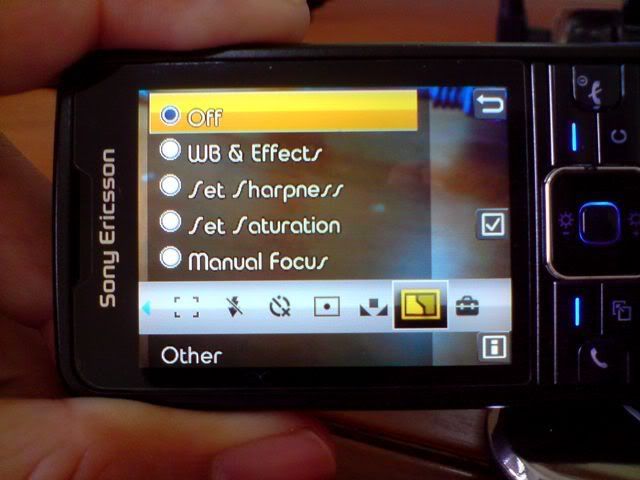
Install A2 Uploader, your PC will tell you it is a trojan horse virus depending on what antivirus software you have.
A2 Uploader
so you will need to disable the antivirus...
[ This Message was edited by: mriley on 2010-01-19 19:23 ]
Posted by EternalW
Ok, downloaded and unzipped. What next. I already have the font.
What about making the phone display everything in capitals? The font looks much better in small caps rather than with lower case letters with single capitals.
EDIT - Can't post any more than 3 things in the first day
Tried the steps below but nothing is happening? Any chance you could type out instructions in a PM for me?
[ This Message was edited by: EternalW on 2010-01-19 20:26 ]
Posted by mriley
i dunno about sizes and those things for W995 text but there are display drivers for phones
-open A2 uploader
-plug USB phone cable into your PC
-click "file system tool"
-hold C on phone whilst connecting phone cable
keep holding until you see a list of folders on your right ~ 15 seconds
go to TPA\PRESET\SYSTEM\FONTS
Ok, ill PM
[ This Message was edited by: mriley on 2010-01-19 20:27 ]
Posted by jeffran
Can anyone tell me how to add gfx files on the a2 uploader? where do the files go? like tpa/??
thanks for your help!
Posted by mriley
Put all GFX file (image with .PNG extension) into tpa/system/icons
Posted by EternalW
Right, I tried to get into the phone last night, it worked the first time but wouldn't work after that. I did everything right, took the battery out, re-inserted it, held down C, plugged USB cable in but nothing was happening. (The battery is fully charged and everything). I even tried re-installing the A2 program but nothing worked.
Anyone?
Also, can anyone suggest some good fonts for the phone over the standard font? The one I have may not look right on the phone in such small characters after all.... Any small, all caps fonts would be good too.
[ This Message was edited by: EternalW on 2010-01-20 11:42 ]
Posted by mriley
Get fonts by typing FONTS into google, i don't know what you will like or not like. Look through MS word for one you like then type font name into google for download...
I think your probably doing something wrong but maybe not, try connecting phone to PC and if it recognizes phone and you can access folders then that's not the problem
Restart PC
Disable anti virus software
make sure cable is disconnected from phone but connected to PC
open A2 uploader
phone off battery in and out
press file system tool button
then hold C on phone and inset USB cable to your phone
keep holding C
messages should start to appear on your left after ~ 15 seconds of holding C a list of FS folders will appear on your right
if they dont it will tell you why on the left
GO to TPA/PRESET/SYSTEM//FONT
Replace Universal-Reg.ltt with different font renamed to Universal-Reg.ltt
shutdown FS manager
battery in and out
startup with new font
[ This Message was edited by: mriley on 2010-01-20 18:03 ]
Posted by EternalW
The fonts I have are in either .TTF file or .PFB/.PFM, so if I just change the name of it to include .ltt at the end it should work, or do I have to actually convert the file? If it has to be converted first, how do I do it?
What's the name of the font you have in the first picture above, it looks like the full Sony Ericsson font, I'd like to try that too if you happen to know the name or where I can download it.
How do I backup the original font incase I want to restore it? I can drag and drop files onto the phone but I can't seem to drag and drop files off it to my hard drive.
[ This Message was edited by: EternalW on 2010-01-20 18:50 ]
Posted by mriley
On 2010-01-20 19:44:18, EternalW wrote:
The fonts I have are in either .TTF file or .PFB/.PFM, so if I just change the name of it to include .ltt at the end it should work, or do I have to actually convert the file? If it has to be converted first, how do I do it?
What's the name of the font you have in the first picture above, it looks like the full Sony Ericsson font, I'd like to try that too if you happen to know the name or where I can download it.
How do I backup the original font incase I want to restore it? I can drag and drop files onto the phone but I can't seem to drag and drop files off it to my hard drive.
[ This Message was edited by: EternalW on 2010-01-20 18:50 ]
just change bit after the "."
search google for a backup
[ This Message was edited by: mriley on 2010-01-20 19:10 ]
Posted by EternalW
OK, I will try that. Windows wouldn't let me change file types until I changed some settings, probably why it wouldn't work earlier!
[ This Message was edited by: EternalW on 2010-01-20 19:33 ]
Posted by mriley
is it just the fonts you want to change?
There are lots of great things in the FS that you can change
Posted by jeffran
On 2010-01-19 22:04:25, mriley wrote:
Put all GFX file (image with .PNG extension) into tpa/system/icons
hm..but isnt the icons folder in the
tpa/preset/system/icons?
because i cannot find the icons folder in just the tpa/system/icons
thanks for all the help mriley
[ This Message was edited by: jeffran on 2010-01-21 04:15 ]
Posted by mriley
yeah sorry i missed out preset
Posted by EternalW
when changing the font, can you just upload the new font in it's 4 forms as long as they are renamed to Universal-Reg.ltt etc. or do you have to upload a new font.xml as well?
What about if a font appears too low down and the bottom half is cut off? Is that an error with the font or how can it be corrected?
Posted by mriley
I'm not an expert on this, i just found a font i wanted downloaded it and there was just one file (no font.xml) and renamed it to universal reg.ltt and replaced it with current universal reg. ltt and it worked perfectly for me
But i did it differently to other tutorials which i used to learn about it
http://www.akshayy.com/sonyer[....]ge-phones-fonts-pimp-the-text/
You can edit the font.xml to change it
Posted by jeffran
when I added the .png files to the icons folder, it didnt change the icons when I started my phone..
Is it because I changed my .ic file to a modded one and not the original?
Posted by mriley
i have no idea, but there will be tutorials on the net showing you how... i think you have to debrand your phone but i haven't done it so i dunno
Posted by EternalW
anyone recommend some good fonts for using instead of the standard one? nothing I've tried so far seems to look good on the phone, or is too small or big for the screen....
Posted by jeffran
Do you know how to add and use elf for the phone? Sorry, im such a noob
Posted by Junz
On 2010-01-21 21:02:51, jeffran wrote:
when I added the .png files to the icons folder, it didnt change the icons when I started my phone..
Is it because I changed my .ic file to a modded one and not the original?
The way for change icon in db3210 just using mod IC file. Just google it for get the tutorial.
If using another font and it not suitable because larger or smaller you can edit it via layout_main.xml or edit the font it self using a program like fontcreator.
im using sony sketch ef by diezil and it perfect.
You mustn't using same name with the default font name, for different name just edit font.xml.
How to using elf?
Patching your phone to active the elf function and copy some files to phone. But its not available for db3210 phone, now just some people have it. We must wait until them released it.
Posted by naveensiva
i have been off the modding stuff... for some time..
soon i will update the first page .. before that i need your help guys..
please help in the following ..
1.) what is IC file ?
2.) how can we change the signal bar , battery ..etc icons ?
3.) is there any elfs now for w995 ?
4.) and i also trying to collect all the original files so that modders will feel safe even something goes wrong.
5.) how to change media player skin and also change the volume icon ?
eg



6.)i download W995 SysGfx Mega Pack Final By DAHLIANA , but dont know how to use them ..
7.)any idea how to get this done in the phone ?

and does any one have original acoustic files ??
[ This Message was edited by: naveensiva on 2010-01-24 15:27 ]
Posted by sasa_ilic
Can I use the C510 cam driver


