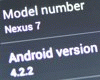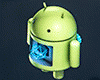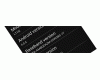Posted by VoodooMike
Hi.
I've been updating my SE X1i (on o2 in the UK) firmware, using the Sony Ericsson Update Service.
I followed all the instructions (remove battery, pressing buttons etc) and I'm now at a screen that says "Identification in progress" and "do not disconnect your phone until identification is compplete". There's a wide progress bar on the screen as well, which is ticking along nicely.
Here's the problem - I've been on this screen for more than 45 minutes now. The SE site states that the update may take up to 40 minutes, but the screen I'm on looks like it's just trying to identify my phone, not update it yet.
If you've updated your X1 using the SE Update Service, can you confirm to me whether what I'm seeing sounds right, or whether the screen shouldn't get stuck at the "Indentification in progress" stage.
In case it helps, the screen on my phone still has the coloured bars on it.
Thanks in advance for your help.
Posted by VoodooMike
UPDATE:
I left the phone attached for over two hours, but nothing happened. I've just tried again, but the Update Service freezes in the same place.
I'm going to try the update again tomorrow from work - on an XP machine instead of Vista.
As it's Sunday, SE support aren't on the phone. I've sent them an email and I might ring them tomorrow.
I'll post any resolution I get from SE on here, in case anyone else has this problem.
Posted by Marsualk
I have the same problem, have you solved it?? I read I should unclick "Enable advanced network functionality" in Settings/Connections/USB to PC - but it didn't work either. (I am afraid we are facing a problem based in Vista, XP users didn't report such a problem)
Did the SE support help you?
Thanks for any help!!
Posted by VoodooMike
SE support were no help at all - they sent me an email telling me to make sure that the "stripped [sic] coloured display" is on the phone's screen (and how to get it). Then proceed with the on-screen instructions. I don't think they read my message at all.
However, after lots of messing around I found that, sometimes, when I connect my phone to my Vista laptop, it doesn't show up in Windows Explorer. When this happens, it means the laptop isn't recognising the phone properly (and hence Update Service doesn't work). After lots of messing about, and re-installing from the SE disk that accompanied the phone, Windows Mobile Device Center finally sorted itself out and now the phone connects to the laptop properly every time.
Postscript: after finally getting everything to work properly I ran the Update Service and it got past the Identification stage. In fact, it got all the way through and then told me that no update was available for my phone. After a bit of digging around on the web I found that the firmware update doesn't appear to be available for O2 customers yet. Grrrrrr.
Posted by Marsualk
ehmm, wow, that's a nice SE support aproache! Well, at least you have found out how to get through the identification step
Thanks for replying!
Posted by gotanyglazby
i'm having the same problem running vista..
my x1 has been 'identifying' for about 10 mins now..
how can i get it to work? :s
thanks.
Posted by VoodooMike
Connect your X1, check that it's connected by making sure that it shows up in Windows Explorer, and then run the Update Service (like it says in the previous two messages).
If ou can't see your X1 in Windows Explorer before you run the update, it's not connected properly. Try again, and - if it continues to not work - put your Sony disk back in and try reinstalling the sync software.
Posted by gotanyglazby
my x1 connects fine..
but when you run the update service you have to disconnect the battery etc making the phone disconnect from the laptop - and it's still stuck on identifying :s
i re-installed the sync software only a few weeks ago :S
useless SE...
Posted by Marsualk
It s weird but I have found the solution, when you are supposed to press the volume-down button and the power button, KEEP PRESSING them till you see the identificition in progress screen
In my case, when I did this, the Id progress took about 1-2 minutes and I finally got my update
Do reply if it works for you as well
Posted by gotanyglazby
i ended up using an xp machine..
the holding down the buttons and keep holding sounds like a good tip - will try next time!