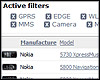Posted by tranced
first, we get the A2 file access & flasher tool. let's get into the flashing
1- Open the A2 file access & flasher tool:
2- Press the "Add" button:
3- Look for the MAIN and FS. You can flash them both at the same time.
*thanks yea g
4- Once you've added them, press the "Flash"
5- Do exactly what it asks you to do(Hold "C" key and connect the cable). It'll start flashing the phone if you connect the phone right.
6- When it's done, disconnect the phone, take out the battery, reinsert it(the battery).
7- Now, let's customize(or finalize as some ppl know it).
8- Press the "FileSystem tool" button. Do exactly what it asks you to do(Hold "C" key or "2+5" keys in some cases and connect the cable).
9- Then let's go to TPA > PRESET > CUSTOM. Once we're there drag and drop all the files that are within the custom we downloaded. When they are all uploaded, press the "Shutdown" button. Disconnect the phone and take out the battery, reinsert it and turn it on.
10- The phone's ready to work.
NOTE: you must get the firmware(FS + MAIN) and Custom from either 4shared, topsony, topse.ru, etc.
tags: flash, debrand, unbrand, firmware, software, a2, db3150, db3210, tutorial, how to, k850, c702, c902, g705, w910, c510, w595, t700
[ This Message was edited by: tranced on 2010-01-12 09:55 ]
Posted by tranced
This is done. in case there's a mistake, please let me know.
Posted by Lightspeed_x
Thanks tranced, i'll be doing it on my C702...
Posted by zjjunior
There isn't mistake, it's all right.
I had flash my phone another time, same as your tuto.
Thanks for share with all!
Posted by Hiron
The main problem is: where to get an unencrypted firmware files and customization pack?
Hiron
Posted by tranced
i looked for the firmware there.
Posted by zjjunior
In this site, there are a few firmwares!
http://www.iprotebe.cz/sony-ericsson-section1.html
Needs to register!
[ This Message was edited by: zjjunior on 2009-01-31 14:37 ]
[ This Message was edited by: zjjunior on 2009-01-31 14:38 ]
Posted by tranced
well, that site too. there are a lot of sites where you can download the firmwares.
Posted by Hiron
On 2009-01-31 15:34:47, tranced wrote:
i looked for the firmware there.
I didn't understand :confused:
Offtopic: Tranced, can you add T700 red in black in the Esato's avatar?
Hiron
[ This Message was edited by: Hiron on 2009-01-31 15:04 ]
Posted by tranced
GIYF means Google Is Your Friend.
4SIYF means 4shared Is Your Friend
Send a Pm to laffen for that request.
Posted by idumbakumar
If anyone want firmware here is the link it has most of the phones firmware especially for A2. hope this will help you. http://fr16.willmaster.at/A2_DB3150/
Posted by Killfr3nzy
Can someone tell me what custom pack to use if I would like Middle-Eastern FS, I am living in West-Europe.
Posted by Hiron
Ahh, I get the point
I know GIYF, but forgetting 4shared, denying the fact that I use 4shared to get most mp3
Thanks for the links anyway.
Hiron
Posted by userxy
Would someone be kind enough to post instructions on how to add flash menus to my phone (w910i) using this program.
Not sure whether its the same as above, bit of a newbie...
Thanks in advance!!
Posted by Luhccas-U1a
You can do all at the same time(MAIN,FS and CDA on misc files,zip file like setool).
Posted by userxy
So if I just want to add a flash menu to the FS I start at step 8?
Posted by mds8080
Can this be used to flash my G705 to an unbranded firmware?
Posted by tranced
@mds8080: yes, you can unbrand that phone with this method. You just have to look for the firmware and custom.
Posted by mds8080
Ok so now I have A2 uploader, A2 CDA file generator and SEUS and I have followed intructions exactly but can't seem to debrand my G705. SEUS keeps giving the message there are no updates for this phone. I thought I put in the wrong cda but I tried a few others and it also doesn't work. Where do I find the correct region and cda for my phone? Sorry I'm really new to this.
Posted by tranced
what's your firmware version?
Posted by ayejatt
where would i find custom files for generic G502?
Posted by mds8080
@tranced my firmware version is 1209-9032 R1BA038 081016
Posted by tranced
i think that's the only version available. according davinciteam:
- G705 = R1BA038 CID52
- G705a = R1BA038 CID52
- G705u = R1BA041 CID52
Posted by yea g
Off topic here but just so you know - regarding my picture that I donated to tranced, there is no R1KG001 firmware for C905. I used k610 firmware and edited the picture in photoshop (was too lazy to download the proper thing
Also, another off topic, but tranced, you should blank out your imei, just in case
[ This Message was edited by: yea g on 2009-02-03 09:31 ]
Posted by tranced
well, you're right. though i dont remember how i got that pic
btw, there is one digit missing. i dare you to find out what that digit is
_________________
Ning and Hermione together
 jay0726||Most Helpful and Best American Member
jay0726||Most Helpful and Best American Member [ This Message was edited by: tranced on 2009-02-03 09:49 ]
Posted by mds8080
@tranced
nvm and thanks for your help. I've just found out that I can get it flashed to a generic firmware at the service centre for free.
Posted by yea g
On 2009-02-03 10:44:54, tranced wrote:
btw, there is one digit missing. i dare you to find out what that digit is
Is it by any chance a "0" on the end??
Posted by tranced
@yea g: cant tell.
@mds: what firmware is it running now?
Posted by eternal_wind
I want to put W980 clear audio into my W910. Is this possible now? If yes, please tell me how...
Posted by tranced
That's not possible i think. That's exclusively for the w980. It's like adding the shakeme function to a k750.
Posted by ceaser2008
@tranced
@idumbakumar
Hello, i am newbie to flashing. I am following this thread regularly. I have visited a couple of links given here for my K850i firmware. My question is there are many MAIN and FS. How to know which one is best and which one is currently installled in phone?
Also, i saw a file name custompack and kkc files. What are that for?
In above tutorial, on step 7, it is said to do customisation. Why is it done? From where i get the file for it.
I am sorry, if i am annoying you. But i am confused here.thank you for your help.
Posted by ceaser2008
The info in secret menu in software info is
Prg 1200 4404_china_so R1FA035
Erom:1200_4341 SemcBoot R6A008
Customization no cda
1200-5441 R1FA035 APAC-ANZ
Posted by ceaser2008
@tranced
Still no reply? Pls i need help on above mentioned posts of mine.
Posted by Boysie
Considering where he lives, i would imagine hes still asleep!
Posted by tranced
@ceaser2008: sorry for the late reply. you are running the latest firmware now. the customisation let you to use your phone. if you dont do this part, you will get the "configuration error" message.
Posted by slick1
Hello all.
Well i tried this tutorial but i couldn't get the phone to connect to the software. I've got a SE W760i but when it says to press the C and then plug the USB in, the green progress bar keeps on going and nothing happens. I kept it held down for around 136 seconds.
I'm using Windows Vista. I may try Windows XP PRO and see how that goes.
I tried pressing the C and plugging the USB with the phone, then i tried it with the phone on. None of the 2 i tried worked.
Thanks
SLick1
Posted by Boysie
On 2009-02-14 08:14:26, slick1 wrote:
Hello all.
Well i tried this tutorial but i couldn't get the phone to connect to the software. I've got a SE W760i but when it says to press the C and then plug the USB in, the green progress bar keeps on going and nothing happens. I kept it held down for around 136 seconds.
I'm using Windows Vista. I may try Windows XP PRO and see how that goes.
I tried pressing the C and plugging the USB with the phone, then i tried it with the phone on. None of the 2 i tried worked.
Thanks
SLick1
...USB Flash Drivers ??
Posted by steventkaz
And what do we get when we flash the phone?
U mean debrand it?
Or what else?
Posted by lukechris
On 2009-02-15 17:29:12, steventkaz wrote:
And what do we get when we flash the phone?
U mean debrand it?
Or what else?
It will update the phones firmware, yes, you can debrnd using this technique
Posted by slick1
On 2009-02-14 08:14:26, slick1 wrote:
Hello all.
Well i tried this tutorial but i couldn't get the phone to connect to the software. I've got a SE W760i but when it says to press the C and then plug the USB in, the green progress bar keeps on going and nothing happens. I kept it held down for around 136 seconds.
I'm using Windows Vista. I may try Windows XP PRO and see how that goes.
I tried pressing the C and plugging the USB with the phone, then i tried it with the phone on. None of the 2 i tried worked.
Thanks
SLick1
Still no luck. I installed the ggsetup-2.2.0.1 and then tried the A2uploader.exe and still no luck. The green bar on the bottom of A2uploader keeps on going and the message keeps on saying "Hold C then insert USB cable"
THe only thing i can think of which may be wrong is that i may have the wrong usb cable. The one i have is the one which came with the phone which enables you to transfer photos, sync with calander etc etc.
just another question. when i plug the USB cable in, does the phone have to be on or off? If the phone has to be on, what mode does it have to be in out of "Phone Mode", "media file transfer", "Print mode".
Any help appreciated.
Slick1
[ This Message was edited by: slick1 on 2009-02-16 08:30 ]
Posted by yea g
I found out that even though a2 uploader was in the exceptions on my antivirus, it was not allowed access to the usb ports. Try shutting down your antivirus
Posted by slick1
Thanks for your reply. i tried shutting down the AV and rebooted with it turned off.
No luck unfortunately. It's still got the same issues.
Posted by tranced
On 2009-02-16 09:20:21, slick1 wrote:
just another question. when i plug the USB cable in, does the phone have to be on or off? If the phone has to be on, what mode does it have to be in out of "Phone Mode", "media file transfer", "Print mode".
Posted by slick1
o.k. i think i've solved the problem. I needed to hold down the 5 instead of the C.
i flashed the phone with the FS file. Now i'm going to do the MAIN. Whats the difference between the 2?
Thanks
Slick1
Posted by tranced
FS = File System(it talks by itself)
MAIN = the core of the firmware
Posted by slick1
O.K. the update finally went well..
I loaded the generic FS and MAIN files, and when i switched the phone on, the phone came up with a message about contacting a service agent. I then downloaded a custom FS file called R8A_W760_CDF_1208_3958__FS__Telstra_Australia. I followed the tutorial and it all worked well.
The only query i have is that it seems to be a telstra file and in the folders there are telstra images etc etc but the phone has no telstra brandings on it which is what i was wanting to get rid of. If the Telstra images are in the file which i loaded onto the phone, why arent they on the phone?
Thanks
Slick1
Posted by tranced
you used a generic firmware, but the custom(cda) is from the Tesltra operator.
try to use this: http://se-files.at/A2_DB3150/[....]76__FS___APAC_ANZ__Generic.zip
Posted by escoesco
Hi
I want to debrand my C905 that was from Orange of UK. Is there a certain firmware that i should update to if I'm using the phone in Canada?
What FS is suitable for my phone in North America?
Thanks
Posted by tranced
is it the "i" or "a" variant?
Posted by sale987
Greetings, One question, How can i download T9 MY WORDS from phone. Is there any options to downloaad files from phone, thanks!