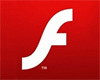Posted by jazzywheelz
I'm a complete newbie to anything winmo based... and to be honest I'm not too hot with computers in general, so please bear with me.
Basically, I want to be able to stream .flv videos onto my X1 from sites such as youtube. Can anyone explain what my options are?
Posted by WhyBe
Opera 9.5 browser is standard with X1. Just go to YouTube (within Opera) and enjoy.
[ This Message was edited by: WhyBe on 2008-12-11 18:14 ]
Posted by jazzywheelz
I have tried youtube in opera but with no joy. Everything on the page is there except the actual video itself. Am I missing something?
(Of course, I can access youtubemobile but I want full youtube and other similar sites)
Posted by Jabe
you have to install flash 3.1
Posted by WhyBe
On 2008-12-12 02:01:54, Jabe wrote:
you have to install flash 3.1
Is this a straight forward install or do you need to go through steps such as installing different windows ROMs?
Posted by Jabe
It was a regular .cab file. I think I got it on xda-developers. I had no problem with playing videos inside opera since I installed it, but I prefer watching them in Coreplayer. I find the quality better. I am not so good with different formats if there are more than one. It played every video I've chosen do far, but I don't know what exactly it supports.
Posted by cadcad
Best way is to install the youtube panel.
Posted by doministry
Install Flash Lite 3.1 cab file. You can find it on http://www.inxperia.com or at xda dev's. Strange SE didn't install it...
Anyway I also installed YouTube app and panel, what gives possibility to watch YouTube top notch quality.
Flash 3.1 also allows to see videos right from the websites (impressive) with sound...
_________________
a w a r e
[ This Message was edited by: doministry on 2009-01-20 11:11 ]
Posted by sidneymarius
Hi, where can I download youtube panel and how does exactly core player works with youtube? downloads the videos? thanks.
sidney
Posted by swat08
^you can find both the panel and the app here...
http://forum.xda-developers.com/showthread.php?t=441439
dono abt coreplayer..
Posted by sidneymarius
i just bought core player but there is no user guide or help. how can i open a youtube vid??? tried to 'open url' and pasted a youtube address but got an error msg 'unrecognized format'. any help please? thanks,
sidney
Posted by koto
You should see a small TV icon. Press it and youtube window will appear (at least on UIQ3 version).
Posted by sidneymarius
thanks koto, it works. now suppose that i have a link, how do i open it? thanks for your help.
sidney
Posted by sidneymarius
Anyone please?
Thanks.
Sidney
Posted by doministry
On 2009-01-20 22:55:11, sidneymarius wrote:
thanks koto, it works. now suppose that i have a link, how do i open it? thanks for your help.
sidney
Just click on it??
Posted by sidneymarius
if I click on it, it opens internet explorer and obviously nothing happens.
sidney
Posted by doministry
On 2009-01-22 23:20:45, sidneymarius wrote:
if I click on it, it opens internet explorer and obviously nothing happens.
sidney
Well than sorry, I don't have CorePlayer on my X1...
On P1 it was just working...
Anyway I use YouTube app.
Posted by kanoute
real player.
This message was posted from a SGH-E250
Posted by sidneymarius
Sorry, I did not understand the "real player" part. Anyway, how can I open a youtube link using coreplayer. Thanks.
Sidney
Posted by Greggy
ive never been able to use the youtube part of coreplayer in any version
This message was posted from a N73
Posted by koto
You should go to the core player forum - winmo section - and search for the answer. In UIQ3 version (P1) I click on TV icon, enter the name - search the videos and finally choose the one from the list and enjoy watching it.