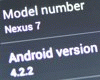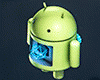Posted by KopStar
W910i Firmware Overview
Each firmware revision listed below contains the fixes listed against that revision plus the fixes of all the firmwares below that entry.
R1FA030
- Released on SEUS on 28/05/2008
Performance
- JBenchmark 3D LQ: 471
- JBenchmark 3D HQ: 466
- JBenchmark 2: 1122
- JBenchmark 1: 8025
Software versions:
EROM: 1200-4341
SEMCBOOT: R6A008
LCD: 200708310
Camera: 1.7
Videocall camera: 3.2
Content: PA25
Java: 8.2.1
Text: BO
Bug fixes
-
 sound quality improved;
sound quality improved;
- Media Menu speed improved;
- Issue with Media menu wallpaper disappearing when rotated fixed;
Bugs
- Coming Soon
Intermittant / Non-working functionality
- Some reports of call log corruption;
R1EA033
- Released on SEUS on 20/02/2008
Performance
- JBenchmark 3D LQ: 397
- JBenchmark 3D HQ: 462
- JBenchmark 2: 1018
- JBenchmark 1: 6148
Software versions:
EROM: 1200-4341
SEMCBOOT: R6A012
LCD: 200708310
Camera: 1.7
Videocall camera: 3.1
Content: PA24
Java: 8.2
Text: BD
Bug fixes
- Coming Soon
Bugs
- Coming Soon
Intermittant / Non-working functionality
- Coming Soon
R1EA030
- Released on SEUS on 20/02/2008
Performance
- JBenchmark 3D LQ: 396
- JBenchmark 3D HQ: 425
- JBenchmark 2: 1042
- JBenchmark 1: 7140
Software versions:
EROM: 1200-4341
SEMCBOOT: R6A012
LCD: 200708310
Camera: 1.7
Videocall camera: 3.1
Content: PA24
Java: 8.2
Text: BB
Bug fixes
- Phone operation speed is much improved;
- Transitions in Pictures are now animated and much quicker;
- Media menu is much quicker and responsive;
- Accessing and updates from the memory card is faster;
- MP4 video and audio now remains in sync;
-
 manual EQ settings are retained;
manual EQ settings are retained;
- Wallpaper bug now fixed;
- No reported phone freezing or crashing;
- HSDPA now selectable in Connectivity > Mobile Networks > GSM/3G networks;
- Scrollbar in web browser now resembles Mac 'Aqua' theme;
Bugs
- Phone responsiveness diminishes when
 is played in the background;
is played in the background;
- Theme changes back to default if the theme is not saved in memory card [M2];
- Auto reboot occurs when user uses the phone too intensively. [Eg. Pushing the phone processing power to the limits];
- Sleep mode clock bug still not fixed;
- Java applications that use an Internet connection no longer display the internet connection icon when connected.
- Folder quick search no longer works correctly in sub folders.
Intermittant / Non-working functionality
- Adding a theme that customises the Media Player causes the background to turn black if rotated into Landscape mode. This did not occur in previous firmwares.
R1DA038
- Released on SEUS (Branded phone only) on 26/12/2007
Bug fixes
- Still awaiting confirmation;
Intermittant / Non-working functionality
- Still awaiting confirmation;
R1CA039
- Released on SEUS (FOTA) on 01/12/2007
Bug fixes
-
 player does now retains EQ setting;
player does now retains EQ setting;
Intermittant / Non-working functionality
- *new*
 button on the top of the phone and
button on the top of the phone and  menu shortcut may stop functioning;
menu shortcut may stop functioning;
- Random shutdowns;
- Images not able to be set as wallpaper;
R1CA029
- First release
Performance
- JBenchmark 3D LQ: 198
- JBenchmark 3D HQ: 112
- JBenchmark 2: 713
- JBenchmark 1: 4039
Software versions:
EROM: 1200-4341
SEMCBOOT: R6A008
LCD: 200708310
Camera: 1.6
Videocall camera: 3.1
Content: PA20
Java: 8.0
Text: AC
Update Service: CRH1069179 R3B019 2006-06-30 12:39
Bugs
- Phone calls cut out after 10 seconds;
-
 player does not retain EQ setting;
player does not retain EQ setting;
- Bluetooth stack freezes/does not work;
- Images set as Wallpaper lose quality drastically;
Intermittant / Non-working functionality
- Random shutdowns;
- Images not able to be set as wallpaper;
- Speaker crackle;
Accessing Firmware Information
To find out which firmware revision your phone currently has installed, select Menu > Settings > General > Update service > Software version. For more detailed software versioning information, perform the following:
>*<<*<*
Where < and > represents pushing the joystick left and right respectively.
Sony Ericsson Update Service
The firmware of most Sony Ericsson can be upgraded either over the air by selecting Settings / Update Service / Search for update or via the more traditional (and potentially cheaper) method of the Sony Ericsson Update Service. In order to use SEUS you will need to have internet access (preferably Broadband) and attach your phone to your PC via the supplied USB cable.
Note that the required firmware update drivers are present in the following directory after installing SEUS:
C:/Program Files/Sony Ericsson/Update Service/drivers
If you run into problems, you may wish to download and install Sun's Java Runtime Environment separately.
If the firmware update fails part way through, retry the SEUS. If the update consistently fails you will need to perform a Master Reset on your phone. It is likely that you will be required to perform a Reset All - a settings reset is unlikely to do the job. It is recommended to use a tool such as MyPhoneExplorer to create a backup of the data on your phone before performing a Master Reset. Note that you will still lose any games, themes or ringtones present in your phone's memory.
SEUS will currently install the following firmware revisions for UK phone brands:
W910i
Unbranded UK - Unknown
Vodafone - Unknown
Orange - Unknown
O2 - Unknown
3 - Unknown
Third Party Update Services
Third party firmware updates are available from DaVinci Team and TotalGSM. The use of third party solutions will theoretically void your warranty (although in practice the phone vendor is unlikely to notice) so should only be used in preference to SEUS for debranding purposes or updating a problematic phone locked out of SEUS by the service provider.
Other Sony Ericsson Firmware Overviews
W850 / W830
W810
K800 / K790
K750 / W800
K700 / K500
T610 / T630
_________________
"Where does he get those wonderful toys?"
- The Joker
Current Phone:

 W910i with 2GB M2
W910i with 2GB M2 [ This Message was edited by: KopStar on 2008-05-29 00:12 ]
Posted by KopStar
Hey guys,
I have started a firmware overview for the W910i, as a lot of people seem to be having issues with the phone.
Please let me know of any bugs or issues that you encounter with the phone.
Also, if anyone can let me know the CDA of branded phones...
Thanks!
Posted by DP-77
Games and applications, when says... Operation Failed.....
Phone restart bug.....
This is my 3rd W910i.... R1CA029
Waiting for a new Firmware.....
Posted by frodolive
Please, you've got firmware problems with? :
Branded phone Vodafone
Branded phone Orange
Branded phone Movistar
Branded phone with other companies
Free sim phone
Posted by KopStar
Actually there seems to be problems will all versions of the phone, even sim-free... at least in the UK anyways...
Posted by DP-77
Mine is Sim Free and i'm in the UK.
Oh and just got back from the CPW with my 4th handset, they suggested I get a replacement instead of waiting for a FW update.
Posted by KopStar
Just did a firmware check using FOTA on my W910i and apparently there is a new firmware available!
Posted by coo1k3n
I'll second that, just turned my phone on this morning and got a Software Update Reminder.
Now updated to R1CA039. Handset is sim-free. No noticeable changes so far. Although my phone still has the problem of randomly coming up with 'Inactive Sim' then restarting several times??? Quite annoying.
Posted by KopStar
I have not noticed anything new, other than the Walkman player now retaining the equaliser settings.
Has anyone else noticed that the phone seems to be alot slower than the W850i?
The W850i craps all over the W910i in terms of UI and java speed, and even the basics like setting a decent picture as a wallpaper seem to have taken a dive!
Sony Ericsson need to sort out the A200 platform and fast, cos' I'm close to defecting to Nokia S40 (and I don't think I'm alone!)
Posted by DP-77
Just up-dated mine too, I'll let you know of anything I notice.
Posted by dsr27
I updated mine and now have the problem of the walkman button and the walkman shortcut in the menu not working at all
Have tried a master reset but problem still persists
My fone is sim free
Posted by Mizzle
The new firmware is also available for Nordic users now.
Posted by Zito
Just updated mine too.. didn't fix the problem with the walkman button not working (the one in the menu doesn't work either). I still also get "Operation Failed" when trying to enter the "games" menu.
Posted by dsr27
wont let me reristall the firmware from update sevice
Posted by JWRPayne
Just got my W910i on contract from Virgin mobile. Whenever I try to update it via SEUS I receive the message 'No Update Available - Your Phone Is Up To Date', which evidentally it is not by the EQ bug.
Strange thing is, I have no 'Update Service' in my settings menu. Any ideas guys?
[ This Message was edited by: JWRPayne on 2007-12-03 20:38 ]
Posted by KopStar
| Quote: |
|
Where did you buy your handset?
Posted by DP-77
JWRPAYNE.... just a thought are you looking in the right place?
Menu- Settings- General- 4th option down.
Darren
Posted by DiLLio
Hey guys,
I just updated my firmware and I'm having the same problem with the media player button. SE have really let themselves down with this phone..
All i wanted was a simple phone that I could use without any problems and coming from the K series, I must say that the W series is seriously weak!
Posted by KopStar
When you say that the Media Player button isn't working, which one?
I upgraded to the new firmware via SEUS FOTA and everything seems to be working fine for me (relatively anyways!)
Posted by dsr27
for me its the walkman button on top isnt working and the actual walkman link in the menu
Posted by JWRPayne
Thanks for the quick replies guys.
@Dragon: I bought the handset from my local Virgin Megastore [now Zavvi, whatever the hell that is]. They have a little Virgin Mobile booth in the corner.
@Darren: Yep, that's where I am looking for sure. See for yourself:

I'm going to try updating again. Here's hoping...
Posted by JWRPayne
I just tried updating again via SEUS, and I'm getting the same message as before. Well and truely stumped, am I.

It's a shame that I can't use a
 phone for what It's supposed to because of the frustrating EQ issues. Also a shame to hear the latest firmware release messes up the
phone for what It's supposed to because of the frustrating EQ issues. Also a shame to hear the latest firmware release messes up the  button.
button.
Posted by darrenj1
On 2007-12-04 20:10:09, JWRPayne wrote:
I just tried updating again via SEUS, and I'm getting the same message as before. Well and truely stumped, am I.
You have a Virgin branded phone, they will have to modify and firmware releases and issue them seperately.
The best thing you can do to a branded phone is get it debranded. This is the first time I have paid for a phone debranding, and its the best 10 EURO you can spend.
This adds the flash menu's, removes poor branding/demos and adds the software update menu again.
Also adds functionality for PlayNow and better browser start page.
PS, I have updated firmware today, and the Walkman button works ok for me.
Not entirely sure, but the speaker seems louder, what does everyone else think?
Posted by JWRPayne
How would I go about getting the phone debranded then? Would this affect my agreement with Virgin at all?
Posted by DP-77
Depends on what you mean by agrement... I've heard/ read it could Void your warrenty but I'm sure someone will tell you 4 sure in a while on here.
You can do the de branding by going onto the daVinci website and reading up on there.
Darren
Oh and my walkman button is working ok.
_________________
Darren. (+1 -0)
[ This Message was edited by: DP-77 on 2007-12-04 21:18 ]
[ This Message was edited by: DP-77 on 2007-12-04 21:20 ]
[ This Message was edited by: DP-77 on 2007-12-04 21:21 ]
Posted by SilveR.
I re flashed from Nordic to APC ANC via Davinciteam.
Flashed from 029 to 039 via SEUS today..
Posted by KopStar
I have updated the first post to reflect the issues that people are having with the
 on the phone;
on the phone;
The new firmware release seems to be an exercise in getting the media player and
 to work properly, but the issue of phone restarts and general reliabilty need to be addressed ASAP by
to work properly, but the issue of phone restarts and general reliabilty need to be addressed ASAP by 
Posted by andr3w1984
Just got this phone, Orange Red K910i Version.
Firmware details is :
1200-9127
R1CA039
071029
SonyEricsson
Posted by dsr27
I sent the great SE an emal telling me of my troubles and all there answer was, was " sorry " and " send it back to us " grrrr why cant they just do another update that fixes the problem that they created?
Posted by jonni3
Hi all, had this phone 2 days now & haven't experienced the problems you seem to be having but i do have a really annoying problem with then EQ settings, mainly the megabass setting it just seems to be really over amplified to the point of distortion compared to the W850i & i'm not using crappy earphones either (Shure E2) is anyone else experiencing this ??
Thanks for any help John.
Posted by andr3w1984
On 2007-12-08 02:49:46, jonni3 wrote:
Hi all, had this phone 2 days now & haven't experienced the problems you seem to be having but i do have a really annoying problem with then EQ settings, mainly the megabass setting it just seems to be really over amplified to the point of distortion compared to the W850i & i'm not using crappy earphones either (Shure E2) is anyone else experiencing this ??
Thanks for any help John.
Waiting for a firmware update to fix the sound distortion. I have it also so don't worry.
Posted by andr3w1984
Can I just say you now can unlock and debrand the w910i.
As per this thread.
http://www.esato.com/board/viewtopic.php?topic=160560
Enjoy all.
Posted by KopStar
Guys, just a heads-up... I sent an email to SE in the UK regarding the state of the W910i and what they intend to do about it.
This was the reply...
---
From: questions.gb@support.sonyericsson.com
Subject: Case : 71691562
Date: 11 December 2007 12:58:29 GMT
To: deanwilliams81@xxxxx.com
Dear Dean,
Thank you for contacting the Sony Ericsson Call Centre regarding your Sony Ericsson W910i.
With regards to your enquiry, there is due to be a New firmware update released in the next two week for the Sony ericsson W910i.
Should you require any further assistance, please do not hesitate to contact us again for further help and support.
For more information on our products and services, please feel free to visit our website at www.sonyericsson.com
www.sonyericsson.com/fun
Register now for great content and fantastic Web and WAP Services.
Kind Regards,
Daniel Ferries
Sony Ericsson Call Centre
mailto:questions.gb@support.sonyericsson.com
http://www.sonyericsson.com
---
So look to the skies (or SEUS) in the next two weeks!
Posted by KopStar
@ andr3w1984
I have updated the first post to reflect the availability of unlocking and unbranding for the A200 platform phones (K850i, W910i, etc)
Posted by andr3w1984
Excellent News! Can't wait for the new firmware!!!
Posted by kully
Got a Vodafone UK Branded W910 a couple of days ago. Only one problem so far. Phone re-starts occasionally when using the HPM-82 headset.
Other than that, it's OK. I like it. Speaker nowhere near as bad as some have suggested. Camera OK.
One thing. I have an icon across the top that is permanently there and I don't know what it means. Is it a phone icon with a an arrow pointing to a picture of a person. Does anyone know what that means? Video Calling?
K.
Posted by kozicka
Hi, I recently got the w910i and like it, apart from one irritating thing.
The speaker volume through the headset is really low, even on full volume it feels like its only on around 1/3 or 1/2 of what I would like.
I had a K750 and the volume through that was very good, so I dont understand why its so low.
Both phones were/are on o2 and I updated to the latest firmware as of around 1 week ago.
Is this a known bug? The speaker volume through the actual handset is perfectly fine and in some cases too loud.
I find it irritatingly ironic that a phone branded for music has such crap volume on the headset!
EDIT:
btw I have not had any of the other issues some people have reported, so at least count myself lucky in that respect
[ This Message was edited by: kozicka on 2007-12-12 20:24 ]
Posted by andr3w1984
I can't wait for the new firmware to be released.
Posted by hpcre
i have a non-branded w910. had it for a week now.
i dont see any problem with it so far and i have sw version R1CA029
the phone's speaker is muffled, yeah. the volume is lower than it was on my previous w550.
walkman button works, no problems with that either.
Posted by andr3w1984
There is a new firmware out now look on the front page. (.39)
Posted by djtwistter
we need a better firmware
Posted by KopStar
I am beginning to think that there is an issue with earlier builds of the W910i.
When people are posting about whether their phone has issues or is OK, could you also try and include the build week of your phone.
This can be found on the back of the phone, under where the battery goes...
Posted by Zito
Mine is made in week 41.
Walkman button/menu not working. Games menu not working. Had one random shutdown since the new firmware a couple of weeks ago.
I am going to send it back to SE after christmas if my problems aren't fixed by a new firmware by then.
Posted by KopStar
I had a phone conversation with Sony Ericsson this evening and the news sounds promising.
They are aware of the number of issues with the K850i and W910i and the rep assured me that there would another firmware release before Christmas.
Apparently this will be a software re-write to make the phone stable and solve most of the issues with it...
Here's hoping!
Posted by DP-77
On 2007-12-14 20:56:45, temporal_dragon wrote:
Here's hoping!
I'll 2nd that mate
Posted by dsr27
and to think i took mine back in to CW to be sent away and looked at
Posted by andr3w1984
Build week: 07/Week 44 here.
I have had no problems whatsoever I even debranded it.
http://www.youtube.com/watch?v=zBN-hPONjR4
Posted by sherlockh
Hello fellow W910i owners. New to this forum so go easy on me. Does anyone understand why the SEUS tells me I have the latest version but the first page of this post tells me different?
My phone has R1CA029 and I would like to get the '039 firmware to see if it fixes the random shutdown/red light problem.
My phone is branded T-Mobile if that makes a difference....and if it does how do I get the update because the guys in the T-Mobile shop just referred me to the SEUS as well which as I said does not work.
This is actually the second W910i as I swappped the first one becasue of the shutdown issue only to find the second one was the same.
All input gratefully received.
Posted by KopStar
Because carriers like to QA and brand the software that comes on their phones, they will upgrade to new firmware at different times.
As for the state of your phone, take it back and demand that you get one that was built after Week 44... if they play dumb, tell them they can find the build week on the back of the phone, behind the battery!
Posted by sherlockh
Thanks for the tip, I will get back down to the shop tomorrow.