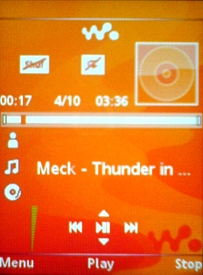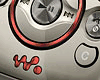Posted by max_wedge
I've created a Walkman menu pack that includes KD Player. KD Player is a walkman look alike JAVA AAC+MP3 player, with album art support. I've replaced the menu item that normally opens the music player so that it opens KD Player instead.
The pack also includes Video Maniac, which plays video better than the K800 player - one joystick movement to rotate between landscape and portrait, FAST ff/rew with on screen progress bar. (these are improvements over the inbuilt movie player). Video Maniac replaces Play Now in the Main Menu.
Opera Mini replaces "Internet Services" in the main menu.
Also, Walkman startup graphics and themes are included.
The Radio is moved out of "Entertainment" and replaces Video Call (Video Call is moved to Entertainment)
To install the menu pack, you need to use XS++ (or FAR+SEFP) to upload the "tpa" folder to your phone - this step will modify your menu, menu icons and startup graphics. Then to make the Walkman, Video Maniac and Opera Mini menu items work, you need to have the java apps installed (they are included in the bundle)
Another little extra in this menu pack is Mini Commander, a File Manager for JAVA that includes file manager, RAR and ZIP management, text editor and image viewer.
You tube demo:
http://www.youtube.com/watch?[....]opid%3D155197%26%23entry155197
Get the pack here
Version 2:
Includes Full Replica Walkman Skin as default in KD Player application:
http://rapidshare.com/files/54853799/K800_Walkman_2.rar.html
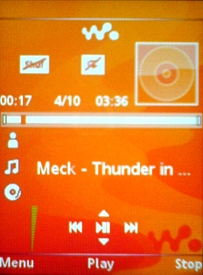
Version 1: http://rapidshare.com/files/51748164/K800_Walkman.rar.html
Instructions for Uploading to phone (and modifying your own menu if you are game)! http://www.esato.com/board/viewtopic.php?topic=153990#post2086512
_________________
File System Tweaks for the K750 K750 Tricks
K800 Tips and Themes
Max's K800 Page
[ This Message was edited by: max_wedge on 2007-09-11 05:39 ]
Posted by max_wedge
Vide Maniac opens faster if you use the Orange Bubbles.thm Walkman theme included in the pack.
Posted by rockygali
@max
namely the startup and shutdown screens....
many thanx kimo!
Posted by chadiwrx
^^^ Here are the K810 start up shutdown pics & sound.
http://www.mediafire.com/?0k9g9tyuqtb
Posted by max_wedge
KD Player album art - put folder.jpg in album folder.
Posted by rockygali
thanx chad
Posted by eyies
For some reason videomaniac turns out to look like.. russian? Well the text is in those characters -___-;. Tried finding another version online, and they all have splash screen. Gah, foreign language or splash screen.
I'm using HK K810i R6BC002 CID52 if it matters.
Posted by max_wedge
doesn't matter. There is a english version, but you don't need it - it's very simple to use:
Video Maniac Commands:
* Down Joystick in portrait mode to change to landscape
* Down joystick in landscape mode (when holding phone horizontal - it's actually left joystick) to convert to portrait mode.
* Right/left joystick to advance or retard tracks
* Right/Left and hold to ff/rew
* right softkey - information
* left softkey - screen capture (saved in current folder)
* back key - exit video or app.
Posted by eyies
Yeah. I know, but I'm anal about these kinds of things, do you happen to have a link to english one where there is no splash screen? If not i'll try to keep googling =)
Posted by eyies
Never mind got it.
Posted by Supa_Fly
Nice work Max really Nice!
Posted by daviep
@eyies-can you please post the link for the english version of the video maniac java app
Posted by wayne_rooney
is it video maniac is vdo player.. can i get it for k750/w800?
Posted by max_wedge
On 2007-08-30 07:33:10, Prom1 wrote:
Nice work Max really Nice!
Ta
@rooney - it doesn't run well on K750/W800
Posted by wayne_rooney
can i get k800 version plz..
Posted by PeterKay
are u the real wayne rooney?
Posted by max_wedge
It's in the walkman pack I posted at the start of this thread.
Posted by BobAn
Good~
Thanks for sharing~~
Posted by sieskei
Hi all,
New ver KD player.
http://www.easter-eggs.by.ru/KDPlayer/index.htm
I can't download
Posted by wayne_rooney
On 2007-08-30 14:56:16, PeterKay wrote:
are u the real wayne rooney?
PeterKay is u r name is... copyright protected or what?
Posted by PeterKay
Posted by gauv20
Hello,
If you wan't to download Kdplayer go to this website
http://kdpro.dev.juga.ru/
Posted by xell
@max_wedge: If you want to include my skin into the next release of your package, feel free to, just give me credits.
http://forums.se-nse.net/inde[....]c=10526&view=findpost&p=156614
Posted by ares
max, wow, wonderfull work!!!
Posted by norbi_nw
how to change the phones FONTs? I'm very interested in this
Posted by max_wedge
On 2007-08-30 19:18:16, Xellar wrote:
@max_wedge: If you want to include my skin into the next release of your package, feel free to, just give me credits.
http://forums.se-nse.net/inde[....]c=10526&view=findpost&p=156614
that would be cool, but it's just taking me to the se-nse main page. Whatthread is it in?
Posted by max_wedge
On 2007-08-30 20:36:38, norbi_nw wrote:
how to change the phones FONTs? I'm very interested in this
pleas post that question in the modding thread: http://www.esato.com/board/vi[....]c=145618&start=255#post2088622
Posted by xell
On 2007-08-31 00:48:25, max_wedge wrote:
that would be cool, but it's just taking me to the se-nse main page. Whatthread is it in?
Hm, strange. It's in the "Very Cool Multimedia Player - KD Player" thread, SE Lifestyle -> Mobile Content.
http://forums.se-nse.net/index.php?showtopic=10526 page 3.
[ This Message was edited by: Xellar on 2007-08-31 03:37 ]
Posted by max_wedge
Ta
Posted by herbellis
Wonderful Menu! im lovin' it!
[ This Message was edited by: herbellis on 2007-09-04 04:05 ]
Posted by obichamboza
can you give me a link to the player in jar format for a k750i
Posted by herbellis
what should i change in the menu.ml, so that the video player icon on menu will link to the original media player?
( still cant update my k800, and access permission is a pain in the arse)
I tried switching the 'element id' of the internal media player with
that of videomanic, and set it to 'internal' etc, but ended up with a missing icon on the final menu.
So i returned to your original walkman menu, and I'm hoping to get that shortcut customized with your help
Thanks again, for this wonderful menu art!
[ This Message was edited by: herbellis on 2007-09-04 05:35 ]
Posted by max_wedge
On 2007-09-03 22:21:25, herbellis wrote:
what should i change in the menu.ml, so that the video player icon on menu will link to the original media player?
( still cant update my k800, and access permission is a pain in the arse)
I tried switching the 'element id' of the internal media player with
that of videomanic, and set it to 'internal' etc, but ended up with a missing icon on the final menu.
So i returned to your original walkman menu, and I'm hoping to get that shortcut customized with your help
Thanks again, for this wonderful menu art!
[ This Message was edited by: herbellis on 2007-09-04 05:35 ]
you ought to ba able to just cut and paste the complete media player element (from where I placed it under "entertainment") and paste it over the top of the video maniac element. You shouldn't need to edit anything else - I didn't change the mediaplayer element I only moved it.
Posted by herbellis
kk got it done, 10x!!
[ This Message was edited by: herbellis on 2007-09-05 06:49 ]
Posted by max_wedge
here's a new skin for KD Player that looks more like a Walkman 2 skin.
http://rapidshare.com/files/54043836/walkman.rar.html
Posted by Alexandra
Could you pease get me the W900 'selected' video call icon?
Posted by max_wedge
On 2007-09-08 08:15:13, Alexandra wrote:
Could you pease get me the W900 'selected' video call icon?
I haven't seem any W900 icons around. Since OEM icons are embedded in firmware; unless people have made icons from W900 screenshots, then icons don't exist for that model.
If you can find me a decent screen shot of W900 that includes video call selected icon I''ll have a go at making it.
Posted by Alexandra
you have all the other selected icons in the walkman pack..........
Posted by max_wedge
that's from the menu_28 icon set I got from the 17.5MB download - it has a radio icon for the selected icon rather than video call. I didn't make this set and don't know who did.
btw, didn't realise W900 had these icons
_________________
File System Tweaks for the K750 K750 Tricks
K800 Tips and Themes
Max's K800 Page
[ This Message was edited by: max_wedge on 2007-09-08 08:53 ]
Posted by Alexandra
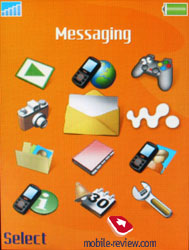
put the 9th icon into an orange hue and enlarge it to selected size
Posted by max_wedge
easier said than done.
So what I did was just make your image orange then cut and paste only the head part of the contact on the video call icon, and pasted it over the top of the call icon, then renamed it to icon9. I just cheated really.
This has a circular border instead of the correct square border. I changed the unselected icon to circular as well to match. So it's not 100% OEM, but it's better imho than having a radio icon for video call.
Meanwhile someone who can use photoshop properly may fix it for you. Photoshop is not my forte.
http://rapidshare.com/files/54226724/Video_Call_Icon.rar.html
I'll be adding this to my walkman pack.
Posted by max_wedge
I managed to find an app that can extract icons from main firmware files (doesn't work on K800 or W850 main files though)
So anyway I extracted the images from w810 and w900 main firmware files, here's the main menu icons of W900 both normal and orange tinted versions as well:
http://rapidshare.com/files/54642321/Video_Call_Icon.rar.html
Posted by max_wedge
http://rapidshare.com/files/54850248/wm2max.rar.html