Sony Ericsson W800i Walkman and K750i preview
March 13, 2005
By Olav Hellesų-Knutsen
After playing around with the K750i and W800i Walkman for a couple of
hours I believe Sony Ericsson has managed to created two new best selling phone models.
At first glance, the K750i and W800i looks and feels like the popular
Sony Ericsson K700i. They are all around the same size and the form factor
looks similar. Very few new features have been added. The 700 to 750 upgrade
is more like an evolution than a revolution. Number of Megapixels is now
counting 2 and that's quite reasonable for a device on it's way out on
the European market. The majority of the mid- to high-end phones on display
at the CeBIT trade fair had a 1.3 Megapixel resolution camera. Even if
internal available memory for user storage is decreased to 38 MB, you
can now store up to 1 GB user data on an additional Memory Stick Duo card.
That's around 2-300 songs.
The Sony Ericsson K750i

Sony Ericsson W800i Walkman mobile
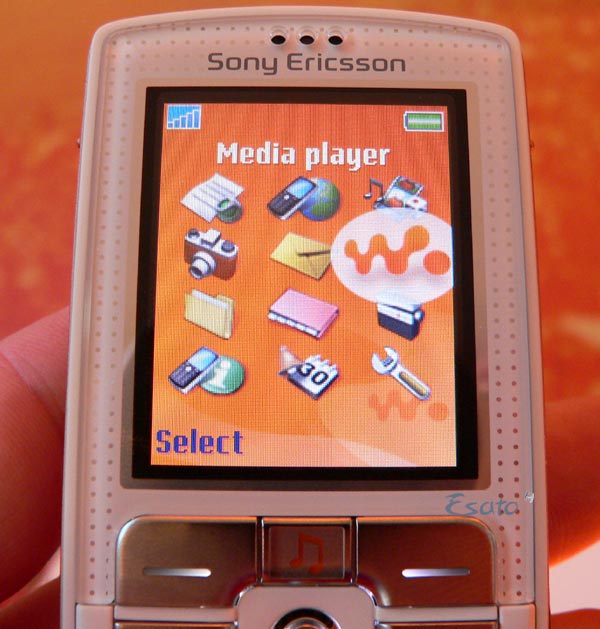
 New
connection interface New
connection interface
It has probably been hard for Sony Ericsson to make the decision to go
through with this modification, but they have created a new connection
interface on the W800i and K750i. This means that you now can throw your
old collection of accessories. They will not work with older devices.
New accessories made for the K750i and W800i will not fit on to an older
Sony Ericsson mobile phone either. All manufactures change accessory interface
from time to time and since I have been able to use the Ericsson T39 charger
on my S700i it is probably time to do an upgrade. The new connection interface
is called fast port. The connector is optimized for fast transfer of images,
music and other data between phone and other devices.
2 Megapixel camera
The K750i camera lens is protected with a sliding cover that's easy to
open and close with one hand and without turning the phone around to find
the opener slider. On the W800i you protect the lens with a small protection
lens operated by a little slider key.

The K750i and W800i camera application operates in horizontal mode so
you will have to turn the phone 90 degrees counter clockwise to capture
pictures and adjust camera application menu settings. A new feature found
in the K750i and W800i is auto focus. This might improve the picture quality
by keeping correct focus, but I found this feature very disturbing. When
you press the capture button, auto focus uses a couple of seconds before
the picture is captured. I talked to some of the Sony Ericsson representatives
about this and they also though this was strange. A half press on the
shutter button is supposed to indicates focus, and a long press means
taking a picture. It did not work out very well. It might of course change
when the final product is released. Another new feature is macro focus.
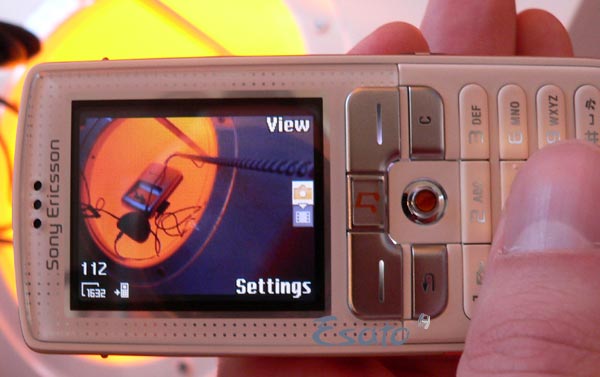
This will probably increase picture quality when taking close up pictures.
I have not checked the quality of macro pictures on a large display, so
I can't verify if this works. The two new models have also adapted many
of the possible camera application settings from the S700i model. These
include picture quality, night modus, picture size, self-timer, effects
and lights.
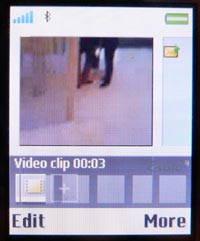 |
| Edit video clips with VideoDJ |
Video
editing application
A new application called VideoDJ let you create and edit movie clips.
You can trim and add stored movies, add pictures and text with various
backgrounds to a movie. The result clip can be stored for later usage
or sent by MMS or email to one of you contacts. The PictureDJ application
let you edit pictures by adding text, draw lines, rectangle, rotate, zoom
and more. MusicDJ application also found in earlier Sony Ericsson model
makes it easy to create short sound clips by mixing a set of pre-installed
sound beats and instruments.
Playlist
K750i also introduces a new feature call "Playlist", also found
in the W800i Walkman model. I have felt the need for this type of feature
since the launch of the first MP3 playing mobile phone model. This application
organizes audio and video content in lists/groups. If you for example
have saved both polyphonic ringtones and MP3 files in the same directory
and you want to play only mp3 files, you can create a playlist with the
MP3 files. Another name for Playlist could be Favourites.
Menus
The K750i and W800i menus are similar to the one found in previous models
from Sony Ericsson. Some rearrangements have been done by moving a couple
sub-menus to other part of the structure. The button located right below
the display will take you to a new menu called "Activity". Here
you can view missed calls, new text and picture messages, task reminders,
shortcuts and get quick access to favourite Internet bookmarks. It is
also possible to get a direct overview of applications that are running
in the background, for example the media player or the FM radio.
Conclusion
 Finally I must admit that I can't see much difference between the W800i
Walkman and the K750i. All comments above except the camera lens hardware
applies to both the Sony Ericsson W800i and the Sony Ericsson K750i phone
models. The few difference between the W800i and K750i I have seen are:
W800i has Walkman icon in main menu and printed on the cover, a dedicated
button that probably will take you to the media player (in this pre-release
version, it took me to the activity menu). That is probably the main differences.
Finally I must admit that I can't see much difference between the W800i
Walkman and the K750i. All comments above except the camera lens hardware
applies to both the Sony Ericsson W800i and the Sony Ericsson K750i phone
models. The few difference between the W800i and K750i I have seen are:
W800i has Walkman icon in main menu and printed on the cover, a dedicated
button that probably will take you to the media player (in this pre-release
version, it took me to the activity menu). That is probably the main differences.
I don't know what kind of accessory will be enclosed, but the W800i Walkman
could be shipped with better headsets. W800i will be bundled with a 512
MB Memory Stick Duo card while the K750i only will have 64MB included.
Both models can support up to 1 GB memory with Memory Stick Duo Pro cards.
Click to view photos
| 

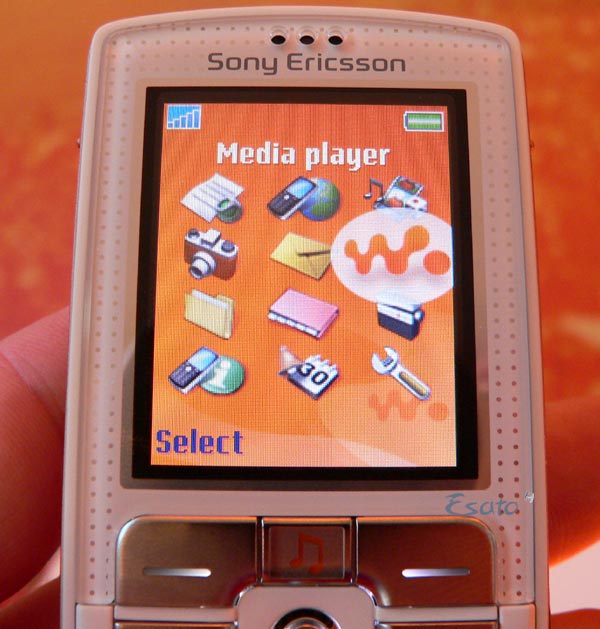
 New
connection interface
New
connection interface
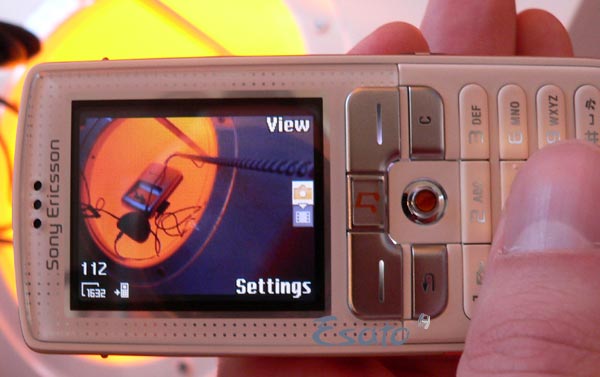
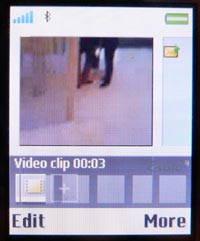
 Finally I must admit that I can't see much difference between the W800i
Walkman and the K750i. All comments above except the camera lens hardware
applies to both the Sony Ericsson W800i and the Sony Ericsson K750i phone
models. The few difference between the W800i and K750i I have seen are:
W800i has Walkman icon in main menu and printed on the cover, a dedicated
button that probably will take you to the media player (in this pre-release
version, it took me to the activity menu). That is probably the main differences.
Finally I must admit that I can't see much difference between the W800i
Walkman and the K750i. All comments above except the camera lens hardware
applies to both the Sony Ericsson W800i and the Sony Ericsson K750i phone
models. The few difference between the W800i and K750i I have seen are:
W800i has Walkman icon in main menu and printed on the cover, a dedicated
button that probably will take you to the media player (in this pre-release
version, it took me to the activity menu). That is probably the main differences.