Sony Ericsson S700i review
Jan 10, 2005.
By Olav Hellesų-Knutsen
Camera / image handling
Basic tasks that do not require text input can be done with the swivel
closed. Using the camera must in fact be done with a closed swivel. Holding down
the camera button for about 2 seconds, which is conveniently placed on the top right of the
device, starts the camera application. The S700 has a lens cover to protect
the lens and the self-portrait mirror, and this must be removed before the camera application will start
 |
No problem to carry the S700i in your pocket with the
lens protection closed.
Click on image to enlarge |
If you try to start the camera without opening the lens a warning message is
displayed saying, "Open the lens cover". If the lens-cover
is not removed within 30 seconds, the phone automatically goes back to standby
mode. The camera is the application that makes the best use of the large
display by using it as a viewfinder. It is also the only application except
the picture viewer in slide show mode that uses the display in horizontal
mode. The included image application is hidden a long way down the menu hierarchy.
I actually didn't find that application before I started writing this review. Yes, it is mentioned in the manual, but
who reads that anyway? The reason I didn't find it was that the application can't work with pictures captured at maximum resolution. I'm always capturing the images at max resolution of course. The "edit" option in the menu was removed instead of being grayed out. I found the edit image application at last, and this is what it can do with your images: Paste in clipart, paste in one of the 10 frames, add effects (Mosaic, Tint, Negative, Emboss, Frosted glass, Contrast, Ripple and Brightness), add text, draw lines, zoom, rotate and some more.
It is possible to rotate the max resolution
images clockwise from within the file explorer, but to resize the largest pictures
you will have cheat a little and use the camera application. Start the
Camera, click the view button and use the zoom to select a 320x240 area
of the already captured image. Now you can edit the smaller version of the picture. Finally save the selected part as a new
image.
The camera has a number of adjustable features to help capturing the
perfect picture. You can adjust/set the following:
| Zoom |
Variable zoom. 1x - 8x |
| Shoot mode: |
Normal, Burst 4 (capturing 4 images in a row),
With frame (inserts a frame around captured images. 10 pre-defined
frames are available) |
| Picture size |
1280x960, 640x480, 320x240, 160x120 |
| Night mode |
On / off |
| Self-timer |
On (for next picture) |
| Effects |
Off, Negative, Solarize, Sepia, Black & White,
Light on / off |
| White balance |
Auto, Incandescent, Fluorescent, Daylight, Cloudy |
| Spot photometry |
On (adjust the exposure with reference to the
centre of the subject of the picture) |
| Shutter sound |
Sound 1, 2, 3 (There are no option to select silent
mode, but on some phones with proper firmware this can be accomplished
by setting the phone in silent mode before you start the camera
application) |
| Auto camera off |
30 sec, 1 min, 2 min, 3 min after last key press
before the camera application will shut down. |
| Reset file number |
The S700 uses the same name convention as most
digital cameras storing images on expansion cards. This function
reset the file number/name. |
| Save to |
Where to save captured pictures. Memory Stick
or phone memory. |
|
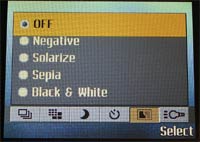 |
S700i camera adjustments. Burst 4 mode selected
Click on image to enlarge |
 |
S700i camera adjustments. Burst 4 mode selected.
Click on image to enlarge |
|
All settings mentioned above are adjustable from within the camera application.
Turning the camera light on and off is also possible with the combined
keyboard lock and photo light button located at the bottom (when holding
the phone horizontally) of the phone. One thing I miss is some kind of
warning when you forget to close the lens after capturing a shot. I forget
to close it 9 out of 10 times and it should not be a problem for Sony
Ericsson to add a warning that says "Remember to close the lens"
message when you exit the camera application.
Picture quality is particularly good in dark environments. It's the best
camera phone I have tried to date. Pictures captured with camera phones
still tend to be a little blurry in the edges and this applies to pictures
captured with the S700 as well.
I have captured a couple of pictures with the S700i and a Casio EXILIM
X-Z4, a 4 mega-pixel camera for comparison. The pictures was taken by
freehand without support of any sort. Both the S700i and the EXILIM was
set to a 1280x960 resolution. Click on thumbnails to view the original
images. As you can see, the S700i tend to be a little blurry in the edges
like most mobile phone cameras.
 |
 |
 |
 |
 |
 |
|
Exilim EX-Z4
|
S700i
|
Exilim EX-Z4
|
S700i
|
Exilim EX-Z4
|
S700i
|
| Click on images to enlarge |
The video recording part of the camera will only give you the usual 176x144
or 128x96 pixel resolution not suitable for anything else than sending
a short clip of your suroundings to a friend via MMS or email. My guess
is that the relatively low resolution is limited by the processor speed,
and not the camera itself. Remember that captured video is stored as MPG4
files, and the real-time compression to MPG4 formate requires processor
power that the probably S700 lacks. Video settings are similar to the still picture
camera in addition to the option where you can limit captured clips to the standarized
10 second maximum used by most mobile phone manufactures.
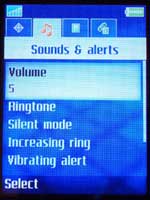 |
| The S700i navigation system. The Note tab is active
as well as the Volume option. The volume level is set to 5. |
Software
Sony Ericsson S700i uses the menu system also found in K500 and K700.
The main menu has 12 icons representing shortcuts to PlayNow, Browser,
Entertainment, Camera, Messaging, Radio, File manager, Phonebook, Media
player, Connectivity, Organizer and Settings. PlayNow is a shortcut to
a Sony site promoting polyphonic ringtones. Most of these icons are self-explanatory
and they are arranged in a way that very few joystick movements are needed
to access the most-used applications. Sub-menus are arranged in two different
ways. The most basic one just list the options one by one, and it will
expand the currently selected menu and reviled the option value when you
scroll down. The other menu system adds one more level using a tab system
known from older Ericsson phones. Two or more tabs are located side-by-side
and disclose more options when you move the joystick left or right.
Dialog boxes sometimes need a confirmation click before they disappear,
and sometimes they will vanish by themselves within a second or two. You
can always press the OK soft key button to remove them, but you'll have
to be quick because you can end up clicking the original menu item once
more. It is still a mystery to me when I am required to press a key or
not.
 |
The 4 pre-installed themes
Click on image to enlarge |
As with all the latest models from Sony Ericsson, you can customize the
phone by changing themes. By swapping a theme the S700i will have new
colours in all menu elements. Including text colour, background colour
or image and optional ringtone. A theme can be downloaded from the Sony
Ericsson wap site, or here at Esato. If you want to create your own theme,
you can download a free application from the developer.sonyericsson.com
web site.
The FM radio uses the handsfree headset as an antenna, and it is not possible
to start the Radio application without the headset connected. It is possible
to play the radio via the loud speaker, but the handsfree headset must
be connected. Channels can be saved using auto scan or you can type in
the frequency manually before you save them. Up to 20 channels can be set.
The user interface is simple and clear, but as a side note, I found the
order of the auto stored channels a little hard to getting used to. E.g: If
you save frequency 88.7 on channel 1 and 100.0 on channel 2 you will have
to scroll down to change from channel 1 to 2. To me, the logical way to
browse up in frequency is to scroll up. This is an example of a minor
user interface detail I'm having diffcult to getting used to - and I use
the radio frequently.
Other applications worth mentioning are:
- Entertainment with 2 pre-installed Java games, MusicDJ and Sound Recorder.
- Media Player for playback of MP3 and midi files, with equalizer.
- WAP/XHTML browser. One of the applications where you would really appreciate the
large display.
- Messaging. Including SMS, MMS and Email (POP3 and IMAP4)
- Filemanager. User provided files are stored in these folders. Pictures,
Sounds, Videos, Themes, Games, Applications and Other. Files transfered
to the phone are automatically stored in the correct folder. A JPG picture
will for example be saved in the Picture folder.
- Organizer. Basic organizer where you can see your appointments via the month
overview.
- Connectivity. This is where you pair Bluetooth devices, turn on the
IrDA and adjust any other setting that require connectivity to a network
or other device.
Conclusion
I am looking forward to the day when Sony Ericsson publishes a new firmware
upgrade on their web site. The few bugs I have found should be easily
fixed, but it is disappointing that they did not manage to release a crash free operating system in the first place. It might be that
the unit I tested has one of the first versions of the firmware, but it
is nevertheless irritating when you lose the connection during a phone
call and the phone randomly resets without any obvious reason.
Lately the phone has started to lose connection with the Sony Memory
Stick Duo card after an unwanted reboot. I found this out when looking for
an image in the Picture folder. The image was gone, and I could not figure
out why. I had to turn the phone off and remove the battery for a short
while before the phone would start up again. By the way: reboots does
not require any interaction from the user. No SIM-card code is needed
after a reboot.
I will let you know if a future software upgrade will solve these problems.
All in all, I think the S700i is a very well built mobile phone. No plastic. Nice camera.
A little expensive and a little large. Excellent connectivity solutions.
|