| Author |
Changing cover on K750i |
SP4C3M4N
Joined: Jun 24, 2005
Posts: 11
PM |
Was supplied a silver K750i by Vodafone but want to change the cover to black (seen them for sale on eBay.
Can anyone provide me with the following info please.
1. How easy is it to change the cover (front and back) on the K750i?
2. What tools are required to do this.
3. How risky is it?
Also, how would you go about changing the firmware to the standard SE version and getting rid of the Vodafone Live crap that is currently on it??
Many thanks in advance.
|
|
|
ragonian
Joined: Jun 29, 2005
Posts: 9
PM |
http://www.esato.com/board/viewtopic.php?topic=96535 |
SP4C3M4N
Joined: Jun 24, 2005
Posts: 11
PM |
Thanks for the info ragonian.....have you managed to change the firmware in yours? |
ragonian
Joined: Jun 29, 2005
Posts: 9
PM |
no - still trying to figure that out, i use a mac too which complicates matters further! |
SP4C3M4N
Joined: Jun 24, 2005
Posts: 11
PM |
Well, if I find a way I'll make a post here. |
SP4C3M4N
Joined: Jun 24, 2005
Posts: 11
PM |
ragonian,
Any chance of providing a few step by step instructions o how you swapped the cover?
My new one has arrived and I tried removing the 4 screws under the battery cover but neither the front or back cover seems to want to budge!
Was there a particular order in which you did things?
Many thanks in advance. |
SP4C3M4N
Joined: Jun 24, 2005
Posts: 11
PM |
Don't worry, managed it in the end. Like you said, it's not easy but well worth then end result.
Made a plactic shim which made life hell of a lot easier & didn't leave any marks on the phone or original cover.
In case anyone else is interested...here is what I did to change my cover from the silver (Vodacrap one) to the stylish black one.
Purchased an original SE cover set on eBay (about £15)
1. Switched the phone off and removed the battery cover and battery.
2. Removed 2x Torx screws (these hold the front cover on).
3. Removed 2x Philips screws (these hold the back cover on).
4. Made a note of all the clips by looking at the new casing.
5. Used a thin plastic shim to lever the back cover away from the phone (must be careful when doing this so as to not damage the inside of the phone in any way)
6. Removed back cover whilst being careful not to touch the camera lens.
7. Used the same method to remove the front cover being extra careful not to touch the LCD screen (also note – The keyboard is not attached to the phone on one side so be careful otherwise you may accidentally rip it off)
8. Made sure that both the screen on the new cover and the LCD screen on the phone were both clean and free of dust.
9. Replaced the front and back cover.
This is well worth the effort. Just gotta find a way to install the standard SE firmware and I’ll be sorted.
From my point of view, swapping the cover to black and removing the Vodafone firmware will not only make this handset more functional but will also make it more desirable to buyers should I upgrade and want to sell my K750i.
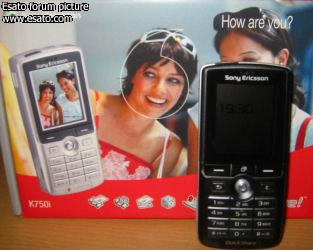
[ This Message was edited by: SP4C3M4N on 2005-07-07 08:32 ] |
Sainty
Joined: Nov 30, 2004
Posts: 485
From: UK
PM |
I can't find the black housing anywhere on ebay, I'm actually looking for an unbranded silver housing but that seems imposible to find  Anyone have any ideas? Anyone have any ideas?
Sainty - Ex Vodafone Sales Advisor
Nokia 402 -> Nokia 3310 -> Nokia 3510i -> Nokia 6100 -> SE V800i -> Samsung D500 -> SE K750i -> SE W900i -> SE K800i -> SE P990i -> SE K850i -> SE W960i -> SE C905i -> SE X10i |
SP4C3M4N
Joined: Jun 24, 2005
Posts: 11
PM |
I just did an eBay search for K750i cover and it came back with some results (including some silver parts).
This is the eBay user that I got my cover from. Based in Hong Kong but quick delivery.
http://search.ebay.co.uk/_W0QQsassZeastcorppo
I debranded my silver one (before swapping it to the black one) by just removing the Vodafone sticker!
[ This Message was edited by: SP4C3M4N on 2005-07-06 15:58 ] |
|
|