| Author |
mixin's super duper guide to: Replacing T630 housings |
Lynx69
Joined: Feb 22, 2004
Posts: > 500
From: [ENGLAND]
PM |
Bump for those that need to know, cos this is the best guide i have seen here 
 >>*Wow 2100+ posts*<<  |
|
|
*Jojo*
Joined: Oct 15, 2003
Posts: > 500
PM |
Mixin - Next project . . . replacing that of either an SE P910 or an SE S700, no I can't let you borrow mine . . . 'cause I haven't got even one! |
tim.hollingworth
Joined: Nov 14, 2004
Posts: 1
PM |
Hi MixiN
A BIG thank you for posting the information on how to get inside the Sony Ericsson T630 phone!
My daughter broke the LCD screen and so I found a replacement on ebay, but had no idea how to gain access and I certainly didn't want to force anything and break it!
All went very well but unfortunatly there was no info on how to change the screen, so having come so far I ventured to remove the flimsy green printed circuit from the tiny multi connector. I almost had to use a microscope to figure out how to disconnect.
Eventually I prised up the metal clip that looked like an unused staple and raised it up and over towards the flexible printed circuit. This lifted the connectors and out slipped the floppy printed circuit. It was fairly simple to slide in the new flimsy circuit connectors and to push back down the "staple" which clamped the two connections together.
I nearly forgot to replace the white sticky lable over the two connections and I did forget to put the antenna back after sliding the shell back together and then I forgot to put the screws back in so I am now very adept at getting off the little top cover! There is no easy way to remove it exept as you say to lift it up over the camera and slide upwards off the end of the phone. I used the round end of a small metal nail file to prise it up, seemed to work a treat!
Thanks again, I would have broken something without your help and you saved me £50 too!
Tim
|
Mayhem
Joined: Dec 30, 2004
Posts: 16
From: Western Australia
PM |
How come N***a's have so many generic covers that are brand name, etc.....All the generic covers for my t610 are basic colours. Unless I am looking in the wrong place ? |
Mayhem
Joined: Dec 30, 2004
Posts: 16
From: Western Australia
PM |
What is stopping pplz from buying paint, sticker paper and a blank cover and making their own cover?
Where will you get that stuff |
Magnusgabell
Joined: Apr 10, 2006
Posts: 2
PM |
Does anyone know where can you get the socket in which the LCD-display is sitting? I want to move the display into my own chassi
//Me
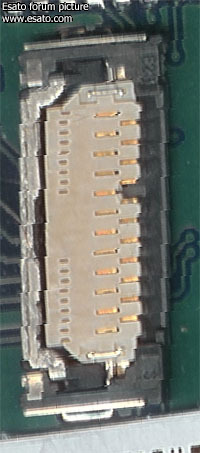
[ This Message was edited by: Magnusgabell on 2006-04-10 16:34 ]
[ This Message was edited by: Magnusgabell on 2006-04-10 16:35 ] |
m100
Joined: Aug 12, 2004
Posts: 189
PM |
Does anyone have the link for the guide on how to change the cover on the K750i.I had it but lost it.
This message was posted from a K700i |
Nathox
Joined: Jun 08, 2006
Posts: 1
PM |
i think this is the one you were looking for:
http://forums.se-nse.net/index.php?showtopic=870
Thnx for the T630 guide TS, i'm gonna try opening my gf's phone to clean the buttons  she's starting to get anoyed by them cause they got sticky lol she's starting to get anoyed by them cause they got sticky lol |
rawnet
Joined: Aug 05, 2006
Posts: 1
PM |
hi all,
just wanted to share my experience on removing the *difficult* top portion of the t630 case.
the secret here is in unhooking two unseen clips that exist on the underbody of the top portion itself.
as you look at the top portion, note the semi circle area at the bottom of the top portion. you should be looking near where you unclipped the camera facia in an earlier step.
at this point, one clip exists under the flat side of the plastic to the immediate left of the semi-circle, and the other on the flat side immediately on the right of the semi-circle.
the way i approached this task was similar to the way you might pick a tumbler lock - lift the individual tumblers in a lock with a picking pin and hold them in place once they are in position by applying sidewards pressure (for those of you interested in this manoeuvre, an excellent treatise can be found at http://www.capricorn.org/~akira/home/lockpick/mitlg-a4.pdf - the principles within were actually referred to me due to similarities with flaws in software security, i am NOT a thief, but i digress)...
you may use a pointy tool as the original author has suggested, but personally i prefer a *very* thin flat tool rather like a screwdriver, but curled slightly upwards at the end. i obtained this from an electronics store as part of a mobile phone toolkit.
the technique here is to basically apply a slight upward pressure to the entire top portion itself with your free hand as you gently pry upwards the underside where the first clip on the left is located with your chosen tool.
moving very gently is the key here, but what you are listening/feeling for is a tell tale *click* that the first clip on the left has been lifted over the part it hooks into within the phone (note you may not always hear this though, but as long as you detect some sort of movement in a vertically upwards direction you *should* have unhooked the clip ok).
once you detect this, maintain the upward pressure with your free hand so as not to lose the movement you have achieved thus far, and slide out your tool from the left side. next, prise it gently under the right hand side where the right clip is located, again maintaining the upward pressure with your free hand so as not to lose the movement from either side.
if you become aware you have successfully freed the clips from where they hook into the phone, you should feel vertically upwards movement become quite easy. however, RESIST the urge to pull the top portion away from the back of the phone in a horizontal movement or you may break the top portion!
this is because there are some plastic ledges that run on the side of the top portion that will force you to slide the top portion vertically upwards - the direction you *should* have been applying with your free hand as you performed this manoeuvre.
you may need to prise each clip once per side, but depending on how hard you prise the clips you may need to prise one side to the other until you are sure both clips have been freed.
i hope this helps someone out there as i have spent ages trying to work out how to get the cover off my t630 and found this excellent resource tonight, so i wanted to share my experiences with getting the difficult top portion off without breaking anything.
cheers,
rawnet |
|
|