| Author |
Samsung Galaxy S7 Announced |
emerson_shei
Joined: Mar 03, 2013
Posts: > 500
PM |
On 2016-02-23 19:58:34, difenbaker wrote:
On 2016-02-23 18:20:03, emerson_shei wrote:
It is evidenced by the comparative infographic between S7 and S6 !
In fact the new S7 has optical image stabilization (OIS), ie, it has the same characteristic of his predecessor !!!
 https://news.samsung.com/glob[....]parison-galaxy-s7-vs-galaxy-s6
https://news.samsung.com/glob[....]parison-galaxy-s7-vs-galaxy-s6
[ This Message was edited by: emerson_shei on 2016-02-23 17:25 ]
I think... you just repeated what was posted above. So I'll just answer you with what GSMArena said...
"The only thing we're not sure about is what Smart OIS stands for. There's no specific mention of optical image stabilization on the Galaxy S7 and S7 Edge and the less protruding lens could mean it's only Electronic image stabilization (EIS). We'll certainly have to see about that before we pass our final judgement."
So I think even though samsung is saying OIS... its not all that believable at this point. Especially after that camera analysis done by PhoneArena... saying that the hardware does not support Image Stabilization.
For now, Im waiting for a teardown... maybe then we will see what it really is.
cheers!
That such evidence told by PhoneArena proves nothing!
The Apple iPhone 6s Plus has OIS active for photos and videos, though your photo software at no time shows any option to enable or disable this function, but no one can say that the function does not exist !!
I'm pretty sure that the S7/S7 Edge has so OIS (optical image stabilizer), otherwise Samsung would not mention it in your infographic, so I think it is unnecessary any suspicion as to whether or not this feature !!! | |
|
difenbaker
Joined: Feb 25, 2009
Posts: > 500
PM |
On 2016-02-23 21:45:49, emerson_shei wrote:
That such evidence told by PhoneArena proves nothing!
The Apple iPhone 6s Plus has OIS active for photos and videos, though your photo software at no time shows any option to enable or disable this function, but no one can say that the function does not exist !!
I'm pretty sure that the S7/S7 Edge has so OIS (optical image stabilizer), otherwise Samsung would not mention it in your infographic, so I think it is unnecessary any suspicion as to whether or not this feature !!!
Well, to each his own, I guess. =) I for one, would rather have it proven by a teardown.... until that happens, I still find it suspicious.
Its actually not a big deal, if you think about it, unless you're someone who takes videos with his phone all the time? I remember someone posting about it in the iPhone section too (I'll try and search for that)... on how Apple's "OIS" is electronic as well, and not really a true OIS. There was a video showing how there was no stabilization happening while the video was being taken... but when viewed in the phone later, there was. Meaning that it was being post-edited automatically by the phone's software afterwards. So it wasn't a true OIS but an electronic one.
In my opinion only, I suspect that Samsung did the same thing, so that (like Apple) they could also make their phone thinner... and their OIS is now electronic and not optical. Which is why there's that photo showing that the hardware does not support it. But still, there is some room for some doubt since this is still very early, I think a teardown comparison (s6 vs s7) will prove if this is right or wrong.
cheers!
[ This Message was edited by: difenbaker on 2016-02-24 03:15 ] ..function cant coffee without in the morning. |
difenbaker
Joined: Feb 25, 2009
Posts: > 500
PM |
Apps can’t be installed on MicroSD cards used in the Galaxy S7, S7 Edge, and LG G5
[Digital Trends]Robert Nazarian.
February 24, 2016
Samsung heard your cries after it ditched the MicroSD slot on the Galaxy S6, and did an about face with this year’s Galaxy S7 and S7 Edge, which puts it on par with the LG G5. The MicroSD slot can be used for expanding storage beyond what the phone has, but these phones aren’t as expandable as you might think, because neither utilizes Google’s new adoptable storage system.
Adoptable storage was introduced with Android Marshmallow, and it makes the SD card part of the overall internal storage. In past renditions of Android, the SD card was seen as external storage, as in separate from the device’s internal storage. With Android Marshmallow, the internal storage and the SD card is seen as one block of storage. There is no way to separate the two.
The advantage to adoptable storage is that all files, including apps, can be installed on the card since it’s recognized as part of the internal storage. However, both Samsung and LG decided to keep the older system, which means that you won’t be able to install apps on the MicroSD card. You will be able to store music, pictures, videos, and other files on it though. Samsung’s reasoning (and we presume LG’s) is that the newer system is confusing.
Under Marshmallow, a MicroSD card needs to be formatted on the device in order to be used. Since it becomes part of the overall storage, it gets encrypted, which makes it’s more secure. That’s a huge plus, but the downside is that you can’t freely remove the card and use it on another device or computer. It will only work in the device that formatted it, and it’s useless when removed.
Up to this point, consumers familiar with using MicroSD cards are used to moving them from phone to phone or inserting them into a computer for easier file transfers. Both Samsung and LG wanted to continue this trend, so they nixed Google’s adoptable storage in favor of the older system. This could prove to be less confusing, but some consumers might run into trouble. The Galaxy S7, S7 Edge, and G5 will come with 32GB of built-in internal storage, at least in the U.S. Samsung’s devices accept MicroSD cards up to 200GB, while the G5 accepts up to 2TB, that is if you can find one that big. All three phones offer plenty of additional storage for music, photos, and videos, but apps can only be installed on the built-in storage.
We don’t know for certain how much usable storage there will be on each device, but we suspect it’ll be about 23GB. This should be enough for most people, but gamers need to be aware. Many of the newer, graphic intense games are upwards of 1 to 2GB, which could easily eat through that storage in a hurry. Assuming all music, photos, and videos are stored on a MicroSD slot, most gamers should still be able to get by though. The worse case scenario would be the need to periodically delete older games that are no longer played.
It remains to be seen if Samsung and LG made the right decision here, but it’s just another example of manufacturers going against Google’s vision of Android.
from:
https://www.yahoo.com/tech/ap[....]d-microsd-cards-214131294.html
http://www.ibtimes.com/galaxy[....]rucial-android-feature-2319709
http://www.androidcentral.com[....]d-card-shuns-adoptable-storage
http://arstechnica.com/gadget[....]ndroid-6-0s-adoptable-storage/
.
[ This Message was edited by: difenbaker on 2016-02-24 08:57 ] ..function cant coffee without in the morning. |
badassmam
Joined: Nov 07, 2007
Posts: > 500
PM |
About the camera, nobody is sure if it is OIS or not. I expect it to be a great camera and then I hope that it has no OIS so people will realise that digital stabilisation is just as good  |
difenbaker
Joined: Feb 25, 2009
Posts: > 500
PM |
Samsung Galaxy S7 display declared the best ever
http://www.talkandroid.com/28[....]s%2C+Rumours%2C+and+Updates%29
Samsung Galaxy S7 has best smartphone display tested by DisplayMate
http://www.technobuffalo.com/[....]display-tested-by-displaymate/
cheers!
..function cant coffee without in the morning. |
hello1000
Joined: Nov 10, 2013
Posts: 149
PM |
Keep saying Samsung hard and many time and everyone will believe it.
This mantra said enough about the whole Samsung corpartion, the bad display of all displays with their fake real color reproductions.
Move one, nothing importent just blabbing pay some tech sites and everyone is happy. |
Tsepz_GP
Joined: Dec 27, 2006
Posts: > 500
From: Johannesburg, South Africa
PM |
On 2016-02-24 16:55:54, hello1000 wrote:
Keep saying Samsung hard and many time and everyone will believe it.
This mantra said enough about the whole Samsung corpartion, the bad display of all displays with their fake real color reproductions.
Move one, nothing importent just blabbing pay some tech sites and everyone is happy.
 Yes, the Xperia X series is rather bland and a poor effort, but that is no reason to get mad at Samsung for once again bringing the best displays in mobile. Yes, the Xperia X series is rather bland and a poor effort, but that is no reason to get mad at Samsung for once again bringing the best displays in mobile.
Phone: iPhone 15 Pro Max Black Ti 512GB
Tablet: iPad Pro 11” 2020 Space Gray 256GB
Watch: Series 3 Nike Edition Space Gray
Droid: Huawei Mate 40 Pro 256GB |
badassmam
Joined: Nov 07, 2007
Posts: > 500
PM |
http://www.xda-developers.com[....]improvement-over-predecessors/
I don't get this, is it an Exynos limitation or to do with the UI? Is this why they have a SD820 variant? |
Tsepz_GP
Joined: Dec 27, 2006
Posts: > 500
From: Johannesburg, South Africa
PM |
No, this is a TouchWiz Power Saving measure that had many of us pissed off in 5.0.1, from Note 4, S6, and Note5 users. In 5.1.1 it was improved and it seems in 6.0 it's seen further improvement.
Basically, Samsung implemented a VERY strict built-in task killer, something many would have loved in the days of Android 1.6-2.3, but no longer necessary these days. It's part of the reason why Samsungs tend to have the best battery life around. The S6 and S6 Edge needed it but phones like Note 4, Note 5 and S6 Edge Plus really didn't as they have large batteries.
Phone: iPhone 15 Pro Max Black Ti 512GB
Tablet: iPad Pro 11” 2020 Space Gray 256GB
Watch: Series 3 Nike Edition Space Gray
Droid: Huawei Mate 40 Pro 256GB |
badassmam
Joined: Nov 07, 2007
Posts: > 500
PM |
@Tsepz_GP
Since Samsung have kept this 'feature' and yes, improved it over time there must be a good reason as to why they stick to this. Doesn't that defeat the purpose of having all that RAM because in normal tasks you wouldn't ever run out, surely someone over at XDA would've found a fix. |
Supa_Fly
Joined: Apr 16, 2002
Posts: > 500
From: Toronto, Ontario
PM, WWW
|
On 2016-02-24 09:49:05, difenbaker wrote:
Apps can’t be installed on MicroSD cards used in the Galaxy S7, S7 Edge, and LG G5
[Digital Trends]Robert Nazarian.
February 24, 2016
Samsung heard your cries after it ditched the MicroSD slot on the Galaxy S6, and did an about face with this year’s Galaxy S7 and S7 Edge, which puts it on par with the LG G5. The MicroSD slot can be used for expanding storage beyond what the phone has, but these phones aren’t as expandable as you might think, because neither utilizes Google’s new adoptable storage system.
Adoptable storage was introduced with Android Marshmallow, and it makes the SD card part of the overall internal storage. In past renditions of Android, the SD card was seen as external storage, as in separate from the device’s internal storage. With Android Marshmallow, the internal storage and the SD card is seen as one block of storage. There is no way to separate the two.
The advantage to adoptable storage is that all files, including apps, can be installed on the card since it’s recognized as part of the internal storage. However, both Samsung and LG decided to keep the older system, which means that you won’t be able to install apps on the MicroSD card. You will be able to store music, pictures, videos, and other files on it though. Samsung’s reasoning (and we presume LG’s) is that the newer system is confusing.
Under Marshmallow, a MicroSD card needs to be formatted on the device in order to be used. Since it becomes part of the overall storage, it gets encrypted, which makes it’s more secure. That’s a huge plus, but the downside is that you can’t freely remove the card and use it on another device or computer. It will only work in the device that formatted it, and it’s useless when removed.
Up to this point, consumers familiar with using MicroSD cards are used to moving them from phone to phone or inserting them into a computer for easier file transfers. Both Samsung and LG wanted to continue this trend, so they nixed Google’s adoptable storage in favor of the older system. This could prove to be less confusing, but some consumers might run into trouble. The Galaxy S7, S7 Edge, and G5 will come with 32GB of built-in internal storage, at least in the U.S. Samsung’s devices accept MicroSD cards up to 200GB, while the G5 accepts up to 2TB, that is if you can find one that big. All three phones offer plenty of additional storage for music, photos, and videos, but apps can only be installed on the built-in storage.
We don’t know for certain how much usable storage there will be on each device, but we suspect it’ll be about 23GB. This should be enough for most people, but gamers need to be aware. Many of the newer, graphic intense games are upwards of 1 to 2GB, which could easily eat through that storage in a hurry. Assuming all music, photos, and videos are stored on a MicroSD slot, most gamers should still be able to get by though. The worse case scenario would be the need to periodically delete older games that are no longer played.
It remains to be seen if Samsung and LG made the right decision here, but it’s just another example of manufacturers going against Google’s vision of Android.
.
[ This Message was edited by: difenbaker on 2016-02-24 08:57 ]
So I have to ask something, coming from a new consumer/user to Android (Xperia Z5) ... thinking the implementation:
On Android Marshmallow the internal storage and the SD card is seen as one block of storage under the Adaptable Storage implementation ...
How will I know what media files are on my SD card and which are on internal storage?!
- this is critical to me if I transfer my MicroSD card to another device while travelling, especially if not supported.
NOTE: Encrypting a MicroSD card by default is a VERY BAD decision! Even if the setup menu guides the user, or a menu pop-up model notification alerts a user upon MicroSD insertion ... they'll ALWAYS forget! Let's think above my above scenario and I switch the MicroSD card from say the Galaxy S7 into an S6 ... and the S7 is formatted back to factory settings?! Then that MicroSD card is USELESS and with increasing encryption non-recoverable!
|AppleTV2|iPhone 12Mini 256GB|iPad Pro 256GB| Previously ...  K750|Z500|Z520|K700|K790i|K850i, :Ericsson: T18z|T28World|T36m x3|T68m (Ericsson, not the rebranded  T68i). |
emerson_shei
Joined: Mar 03, 2013
Posts: > 500
PM |
No... It's proven !
The S7 and S7 Edge models have camcorder with recording capability QHD (2560 x 1440), down a print of a video that demonstrates this information !!!
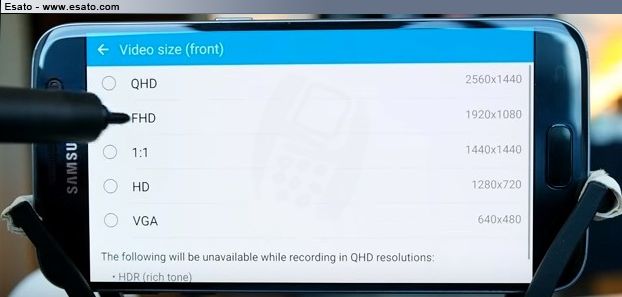
[ This Message was edited by: emerson_shei on 2016-02-26 03:15 ] |
emerson_shei
Joined: Mar 03, 2013
Posts: > 500
PM |
Samsung Galaxy S7 Full Camera Tour: New Image Sensor And New Features 
https://www.youtube.com/watch?v=WWgGz-eba_Y |
emerson_shei
Joined: Mar 03, 2013
Posts: > 500
PM |
Samsung Galaxy S7 Lens Cover (Quick Look) 
https://www.youtube.com/watch?v=u_iwhsaI-nM |
difenbaker
Joined: Feb 25, 2009
Posts: > 500
PM |
On 2016-02-26 00:52:56, Supa_Fly wrote:
So I have to ask something, coming from a new consumer/user to Android (Xperia Z5) ... thinking the implementation:
On Android Marshmallow the internal storage and the SD card is seen as one block of storage under the Adaptable Storage implementation ...
How will I know what media files are on my SD card and which are on internal storage?!
- this is critical to me if I transfer my MicroSD card to another device while travelling, especially if not supported.
Thats a good question... I think you can tell where they are thru the built in file manager? Not sure though (Ive not tested an S7 yet).
Or you can go the 'long way' around method. Just list down the media files you have when the card is not inserted... then list down the media files when the card is.
NOTE: Encrypting a MicroSD card by default is a VERY BAD decision! Even if the setup menu guides the user, or a menu pop-up model notification alerts a user upon MicroSD insertion ... they'll ALWAYS forget! Let's think above my above scenario and I switch the MicroSD card from say the Galaxy S7 into an S6 ... and the S7 is formatted back to factory settings?! Then that MicroSD card is USELESS and with increasing encryption non-recoverable!
I agree with you, it sucks! They did bring back the SD card slot but you cant use it like you used to use the old SD card slot.
I guess there are maybe two positive sides to this? Since the card is pretty much 'dedicated' to the phone its inserted to... you'd be discouraged from taking it out repeatedly, saving wear and tear on the card slot? Card slots are usually the first to be repaired on old phones.
Another positive, I think, is that since you cannot transfer it to another device - instead of buying several cards, you'd be forced to buy just one. Like, instead of 4 32gb cards you'd just buy 1 128gb card.
.
..function cant coffee without in the morning. | |
|
Access the forum with a mobile phone via esato.mobi
|