| Author |
Sony Xperia T & TX thread |
funkadopest
Joined: Jan 05, 2006
Posts: 61
PM |
to answer my own question from a few posts up, an unlocked TL(not carrier branded with LTE bands) might be coming to the US market (source from XDA).... |
|
|
northmonkey
Joined: Feb 09, 2009
Posts: > 500
PM |
Could something confirm just how bright the flash is? been reading on the internet that it should be brighter than the S because the T has a pulsed LED flash. |
Ricky D
Joined: Feb 05, 2007
Posts: > 500
From: UK (living in Beijing)
PM, WWW
|
@Big_D
I believe there are two competing 4-pin headset detection standards (CTIA and OMTP). One of the standards is winning, Sony used to use the other. I seem to remember in this year's rumours thread it popped up that Sony changed which standard they are using to CTIA.
It's not much more than the way the contacts are laid out and the detection method of the device (to know that there is an in-line mic involved). If it helps you to know, Apple use CTIA. I believe converters are available to switch the pin layout, my recent Phillips headphone purchase came with a 2" adaptor cable just like the one in the link.
Hope that points you in the right direction.
@northernmonkey
Not quite the comparison you are after but I compared my TX's LED to my Arc's LED and the TX seems about 10% brighter, but has a yellow-greenish (I'm marginally colour blind) tinge to it which is weird. The Arc's LED is very white. Looking directly at it just hurts my eyes so I tested it in a dark corridor of my flat and shone on white patterned wallpaper (in case you're interested in the fairness of the test).
On the TX screen shots are easy but the power and volume buttons are on opposite sides of the phone. T must be much harder, especially if you are holding it in your right hand. T isn't very left-handed friendly.
I have a dig bick
You read that wrong |
justus333
Joined: Apr 21, 2007
Posts: 163
PM |

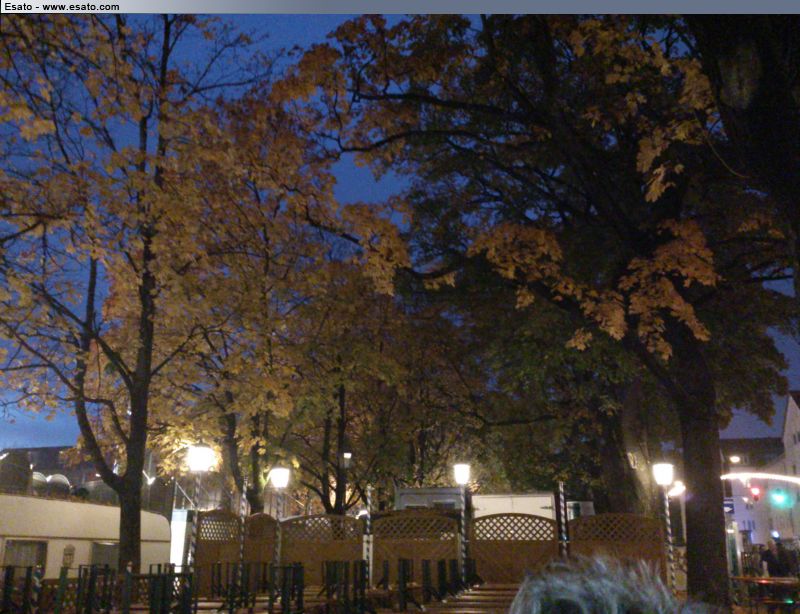
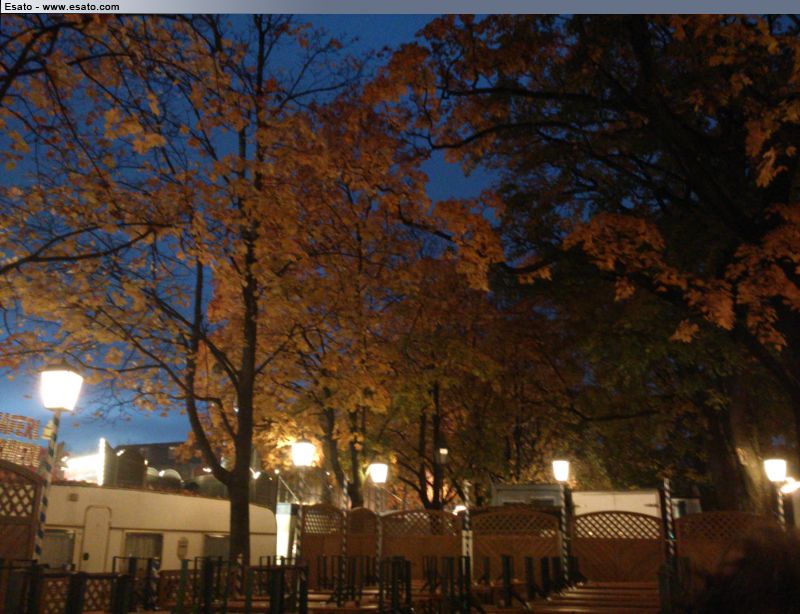
Some pics I made yesterday. The church was taken when there still was sufficient light, the other two when it was dusk already...
Bear in mind, that Im a lousy photographer! 
[ This Message was edited by: justus333 on 2012-10-22 12:15 ] |
doministry
Joined: Apr 13, 2007
Posts: > 500
From: PL
PM, WWW
|
What settings?
a w a r e |
justus333
Joined: Apr 21, 2007
Posts: 163
PM |
all automatic... |
northmonkey
Joined: Feb 09, 2009
Posts: > 500
PM |
On 2012-10-22 07:03:09, Ricky D wrote:
@Big_D
I believe there are two competing 4-pin headset detection standards (CTIA and OMTP). One of the standards is winning, Sony used to use the other. I seem to remember in this year's rumours thread it popped up that Sony changed which standard they are using to CTIA.
It's not much more than the way the contacts are laid out and the detection method of the device (to know that there is an in-line mic involved). If it helps you to know, Apple use CTIA. I believe converters are available to switch the pin layout, my recent Phillips headphone purchase came with a 2" adaptor cable just like the one in the link.
Hope that points you in the right direction.
@northernmonkey
Not quite the comparison you are after but I compared my TX's LED to my Arc's LED and the TX seems about 10% brighter, but has a yellow-greenish (I'm marginally colour blind) tinge to it which is weird. The Arc's LED is very white. Looking directly at it just hurts my eyes so I tested it in a dark corridor of my flat and shone on white patterned wallpaper (in case you're interested in the fairness of the test).
On the TX screen shots are easy but the power and volume buttons are on opposite sides of the phone. T must be much harder, especially if you are holding it in your right hand. T isn't very left-handed friendly.
Thanks for that Ricky.
I don't know what Sony were thinking when designing the T, I played with one again today and find it extremely uncomfortable adjusting the volume and pressing the power button, it makes the phone very awkward to use and makes it look kind of stupid.
The TX has the perfect layout and I have no idea why it isn't the same on the T.
To me the S has advantages over the T such as better placed buttons, the screen seems brighter, the T's advantages are a bigger screen and a slightly better processor etc.
A lot of reviews say the S and the T have similar camera's, in my opinion i'm not sure if the T is much of an upgrade over the S, it's a bit like the Iphone 4S upgrade over the 4 that's how I see it anyway. |
FMW300
Joined: Aug 06, 2007
Posts: 277
PM |
Why is there even a difference in design of T & TX? They are the same phone in a different chassis. Why release each for different markets? Couldn't Sony have simply stuck with one design (TX  ) for all markets? ) for all markets?
T230 > W300 > W890 > W705 > Live > Xperia T > Xperia Z2a > Xperia X > Xperia XZ2 |
doministry
Joined: Apr 13, 2007
Posts: > 500
From: PL
PM, WWW
|
On 2012-10-22 15:20:31, justus333 wrote:
all automatic...
I believe you could get better night/dark shots with Nigh Landscape.
It requires very steady hands BUT photos may be amazing...
a w a r e |
aamwng
Joined: Mar 05, 2011
Posts: 195
From: UK
PM |
Xperia T JB build number appeared on GLBenchmark. The build number is 9.1.A.0.187
http://ameblo.jp/povtc/image-11386332000-12250246815.html
Also, bit off topic. Xperia Tablet will resume sell around mid-November.
http://www.sony.jp/tablet/info2/20121005.html
[ This Message was edited by: aamwng on 2012-10-22 18:50 ] |
caff111
Joined: Feb 23, 2010
Posts: 228
PM |
anyone got the picture pixelation problem on Xperia T ot TX?? I just can't figure out how to solve it......please help. Thanks !
On 2012-10-19 18:32:38, caff111 wrote:
On 2012-10-18 19:07:27, caff111 wrote:
On 2012-10-18 10:09:31, blackvodka wrote:
On 2012-10-18 09:27:44, caff111 wrote:
What should be the picture resolution size for using as wallpaper on Xperia TX? Also, I found the picture phone book seems to be pixelated even if I select high resolution pic. My old T10 doesn't do that and do show pic in high resolution without pixelated. Why my new TX picture phone book is pixelated? Any help is appreciated. Thanks.
Even I cut the pic at maximum, it still showing a bit pixelated for picture phone book on my TX. Anyone has the same problem on their Xperia TX? Any solution? Thanks.
Any help is appreciated, thanks! The pixelation problem of picture phone book contact has been bothering me on my TX, should I turn off google contact sync? What's the solution? Cheers.
|
blackvodka
Joined: Jun 27, 2011
Posts: 107
From: Moscow
PM, WWW
|
@caff111
Do you synchronize your phones book with Google? it always resizes pics 
loving my white Xperia S and Xperia Tablet S  ) |
caff111
Joined: Feb 23, 2010
Posts: 228
PM |
On 2012-10-23 16:18:43, blackvodka wrote:
@caff111
Do you synchronize your phones book with Google? it always resizes pics 
No, even I select high resolution pics from my phone gallery, the picture contract still looks a bit pixelated..........not sure why?? Please help! Thanks
Also, has anyone root their Xperia T ot TX? is it easy to do? What root applications u guys recommended to install after rooted?
[ This Message was edited by: caff111 on 2012-10-23 15:45 ] |
Ricky D
Joined: Feb 05, 2007
Posts: > 500
From: UK (living in Beijing)
PM, WWW
|
@caff111
I found this thread in the sonymobile forums, they suggest a good size for the contact picture but from the screenshots it looks like it will pixelate on the call screen. Perhaps try their suggested ratio but size it up so yu can get a good call screen picture.
For rooting there is a script on xda.- Go to the thread and download v13 or higher
- Unpack I and open the RunMe.bat (RunMe.sh in linux)
- Select option 1
- Ensure the phone is on and debugging mode on and connect to the PC using your usb cable
- Watch the phone, it will open Backup & Restore and offer you to restore a backup, OK it
- Watch the PC, it will tell you what's going on and when the process has finished
- You're done! Total time
EDIT: having looked at the contacts pictures again, it looks like the problem is that Google only allows square cropped photos for contact pictures although the Sony contacts app is setup to work best with landscape photos at the given aspect ratio. I think Sony need to update their contacts app to work well with square crops or update the cropping function in this use case to allow landscape crops. BOTTOM LINE: not perfect!
[ This Message was edited by: Ricky D on 2012-10-24 02:43 ] I have a dig bick
You read that wrong |
caff111
Joined: Feb 23, 2010
Posts: 228
PM |
Thanks but my phone is Xperia TX and the thread was about Xperia Arc so I think the picture size is different. I still getting pixelation contact problem even if I select high resolution and crop it.
With regards to rooting, should I backup all my data before I root and select it to restore when prompted? Cheers
On 2012-10-24 01:44:50, Ricky D wrote:
@caff111
I found this thread in the sonymobile forums, they suggest a good size for the contact picture but from the screenshots it looks like it will pixelate on the call screen. Perhaps try their suggested ratio but size it up so yu can get a good call screen picture.
For rooting there is a script on xda.[list=1][*]Go to the thread and download v13 or higher
[*]Unpack I and open the RunMe.bat (RunMe.sh in linux)
[*]Select option 1
[*]Ensure the phone is on and debugging mode on and connect to the PC using your usb cable
[*]Watch the phone, it will open Backup & Restore and offer you to restore a backup, OK it
[*]Watch the PC, it will tell you what's going on and when the process has finished
[*]You're done! Total time
[ This Message was edited by: Ricky D on 2012-10-24 01:04 ]
|
|
|