| Author |
Help for Blue Screen. |
chan16
Joined: Sep 08, 2010
Posts: 1
PM |
I buy a brand new desktop for almost 1 month, and my os is window 7 (not license ).
My problem is sometimes it show the blue screen window and it restart it self, on my desktop there something it will appear and said -->
Problem signature:
Problem Event Name: BlueScreen
OS Version: 6.1.7600.2.0.0.256.1
Locale ID: 1033
Additional information about the problem:
BCCode: 1a
BCP1: 00041790
BCP2: C0802696
BCP3: 0000FFFF
BCP4: 00000000
OS Version: 6_1_7600
Service Pack: 0_0
Product: 256_1
Files that help describe the problem:
C:\Windows\Minidump\022712-18782-01.dmp
C:\Users\christian\AppData\Local\Temp\WER-50169-0.sysdata.xml
Read our privacy statement online:
http://go.microsoft.com/fwlink/?linkid=104288&clcid=0x0409
If the online privacy statement is not available, please read our privacy statement offline:
C:\Windows\system32\en-US\erofflps.txt
please help me, here is the thing that i encountered 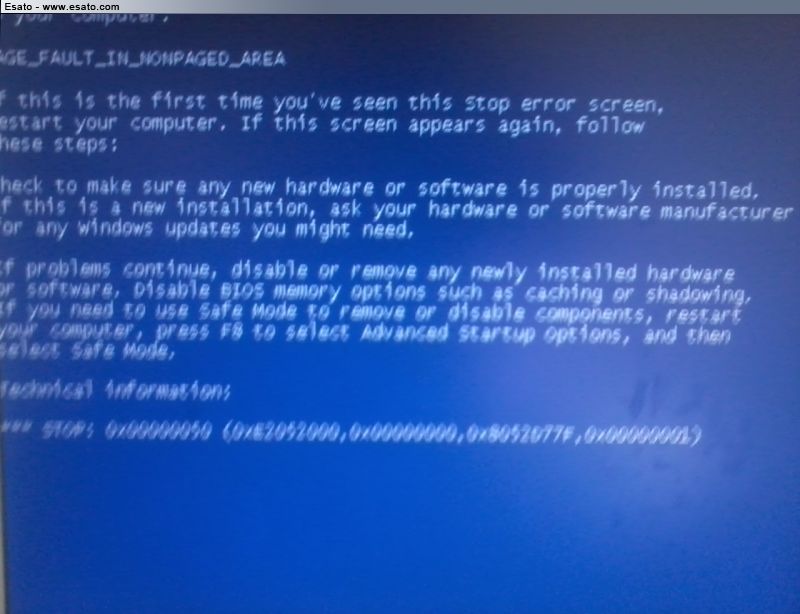 |
|
|
sony2zheni
Joined: Nov 30, 2010
Posts: 212
From: Philippines
PM |
sureness my warranty pa yan.take it to the shop where you bought it.unless 2nd hand or galing abroad. |
chan16
Joined: Sep 08, 2010
Posts: 1
PM |
meron pa nga warranty, ksu ang iniisip ko kc kpg dalhin ko dun ndi man mgpakita ung blue screen. |
bruce14
Joined: Dec 18, 2010
Posts: 39
PM |
Pwde mong dalhin yan sa pinagbilhan mo khit di lumitaw ang blue screen. Sabihin mo lng hindi genuine ang window7 mo ipapalit mo yung OS nya at irereformat nila yan. By the way i'm a computer technician. |
Excalibur69
Joined: Jul 03, 2009
Posts: > 500
From: Binirayan Country, P.I.
PM |
It's a simple hardware conflict...
Try the following:
>> Just remove any hardware na ininstall mo....
>> or uninstall any drivers you've installed after you purchased the unit....
>> or try mo remove yung memory card, insert it again and turn your computer on.....
if symptoms persist....see your technician... 
|
chan16
Joined: Sep 08, 2010
Posts: 1
PM |
pano nmn nyn ito? kc dami kuna napuntahan na forums same error kming lahat, laman nkatulong eto oh
"display driver nvidia windows kernel mode driver version 280.26 stopped responding"
kung meron kaung alam panu gawin ang problem na yan bigay nyo nlang ang link sakin thanks 
|
Excalibur69
Joined: Jul 03, 2009
Posts: > 500
From: Binirayan Country, P.I.
PM |
bro...try mo yung tip no. 2 na naipost ko....uninstall mo yung drivers na nainstall mo....kung di ka makapasok sa normal mode, just press F5 or F8 ba yun(?) while booting at piliin mo yung safe mode....and perform ka ng hardware troubleshooting mo....hardware/driver conflict lang yan....
pero kung meron kang resources, (cd/dvd installers) better to reformat and install a fresh os....suggest ko, install windows 7 para automatic na ang driver detection...
|
richard15
Joined: Aug 22, 2010
Posts: 0
PM |
boss uninstall mo yoong bagong install mo na software kc po conflict po yoon sa lapy u po, sna makatulong |
Laicure
Joined: Oct 30, 2010
Posts: 470
From: Philippines
PM, WWW
|
Kung gusto mo malinis, format tapos install ng maayos yung mga driver..
Kung ayaw mo mag format, dalhin mo sa shop na pinagbilhan mo or gawin mo yung mga sinabi nila..
Simple driver problem naman yan as Exca said..
Gamit ka ng mga driver scanner para malaman mo yung mga iiinstall mo, para walang conflict..
Ang gamit ko yung Driver Scanner ng Uniblue, dami sa youtube serial number para registered.. ^^,
<i>Laicure Leviare Icarus</i> |
bruce14
Joined: Dec 18, 2010
Posts: 39
PM |
Tama lahat ng suggestions ng mga magcomment.
1.reformat ka ng bagong OS (windows7)
2.uninstall old videocard drivers, then install a new driver.
NOTE: If hindi nagwork ito, check your driver's IRQ. Kc khit bago mga hardware mo di yan magwowork if pareho sila ng ginagamit na IRQ (interrupt request) ex. Lancard & videocard same IRQ. Just change mo yung IRQ ng video card mo. Punta ka sa device manager ng PC mo right click mo yung video card nandun mga settings.
Sna makatulong. |
|
|