| Author |
Contacts linked to Facebook |
5H4K
Joined: Nov 28, 2004
Posts: 148
From: England
PM |
I know you can manually link contacts to their FB profiles, but can it be done automatically rather than going through each individual contact?
Also, can profile photos be added as contact photo without manually saving and adding a photo? |
|
|
jbman
Joined: Nov 12, 2008
Posts: 10
PM |
I purchased an app called facebook sync. works a treat scans both facebook and contacts, tried to sync what it can and checks the rest with you. App was like $2 so money well spent i felt. |
chamanx
Joined: Dec 08, 2002
Posts: 27
PM |
I tried that app but it just matched 1 pic because the names are different from facebook.
There has to be an option for linking contacts manually, anyone knows?? |
5H4K
Joined: Nov 28, 2004
Posts: 148
From: England
PM |
I found a free app that syncs all photos. It doesn't link to their FB page but I've done that in my boredom time already lol.
It's called Syncbook. |
SKIBBE
Joined: Dec 29, 2005
Posts: > 500
From: Sweden, Sk�vde
PM, WWW
|
the facebook sync app is horrible, if there have not been some update for x10i tried a few weeks back, the thumbs gets f**ked up. i did download pictures by hand and set them, dont use timescape and don't whant a link to fb, due to that timescape sux.
History
t20e > t68i(t68 f/w) > t610i > k700i > W900i > W960i > x10i > Current: Misty Silver Arc |
5H4K
Joined: Nov 28, 2004
Posts: 148
From: England
PM |
The Syncbook app has a setting to use large thumbs and comes out OK. |
SKIBBE
Joined: Dec 29, 2005
Posts: > 500
From: Sweden, Sk�vde
PM, WWW
|
On 2010-06-30 18:58:46, 5H4K wrote:
The Syncbook app has a setting to use large thumbs and comes out OK.
i need a screen to beleve that  i will not let that program mess with my pictures again i will not let that program mess with my pictures again 
History
t20e > t68i(t68 f/w) > t610i > k700i > W900i > W960i > x10i > Current: Misty Silver Arc |
ajwales
Joined: Dec 20, 2007
Posts: 49
PM |
I used one called syncmypix...seems to work ok |
5H4K
Joined: Nov 28, 2004
Posts: 148
From: England
PM |
On 2010-06-30 22:25:29, SKIBBE wrote:
On 2010-06-30 18:58:46, 5H4K wrote:
The Syncbook app has a setting to use large thumbs and comes out OK.
i need a screen to beleve that  i will not let that program mess with my pictures again 
Kapow!
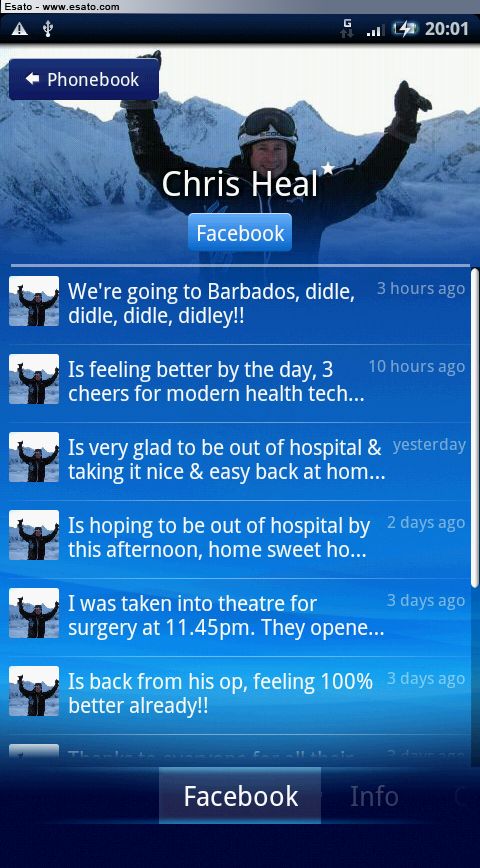 |
SKIBBE
Joined: Dec 29, 2005
Posts: > 500
From: Sweden, Sk�vde
PM, WWW
|
Hmms maybe i will try it again 
update "#�&%�/&
will not be mad at you... i did the sync on my own, but yeah my phonebook pictures are ALL fuKKed up now again.
1. i start the app, chose to write over, settings LARGE.
2. it syncs kinda fine, the small thumbs are ok, not that good as they where before when i manualy set them but okey.
3. now i notice that the big thumb (picture that shows when you press a contact or make a call) its THE OLD SYNCED PICTURE the program only overwrites the little phonebook thumb, so now all my contacts have 2 pictures one small thumb and one big thumb with 2 different pictures... and when i chose delete all pictures in the sync program it only delets the small thumbs that it added, so yeah... i have a really fun jobb of manualy set all the pictures again...
[ This Message was edited by: SKIBBE on 2010-07-01 22:12 ] History
t20e > t68i(t68 f/w) > t610i > k700i > W900i > W960i > x10i > Current: Misty Silver Arc |
5H4K
Joined: Nov 28, 2004
Posts: 148
From: England
PM |
It's a pain in the arse but it does work... eventually!
Make sure there's no space after each name in the phonebook, so you have to edit each name. Otherwise it doesn't sync it properly.
All my contacts now have a higher res photo when you click on the contact, ie my screenshot. |
|
|