| Author |
Padissimo: Virtual D-pad application |
Zed@CPS
Joined: Nov 08, 2004
Posts: > 500
From: CellPhoneSoft
PM, WWW
|
Here is a new add-on for your phone by CPS.
Padissimo provides virtual D-pads on the screen and on the keyboard, to enhance navigation within any application.
 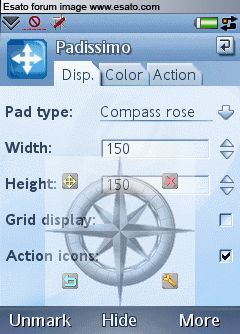
Major features:
- Alternative navigation using virtual directional pads.
- Provides additional ways of moving around any application.
- Convenient use in lists, menus, and other scrollable displays.
- Includes a screen-pad and a separate key-pad.
- Independent activation of the two virtual pads by hot-keys.
- Gesture control for convenient scrolling in lists using finger.
- Extra functions, like simulate pressing the Back button.
- Fully customizable appearance, including transparency.
- Support for displaying animated GIF images as background.
- Can replace using the jog-dial.
With its versatile features Padissimo can add a lot to the usability of your smartphone.
Free trial is available - enjoy!
|
|
|
Domecot
Joined: Mar 25, 2008
Posts: 468
From: Macedonia
PM, WWW
|
Awesome new app Zed.Please keep making'em.Way to go CPS |
tranced
Joined: Jan 19, 2006
Posts: > 500
From: Santo Domingo, wonDeRland
PM |
i think it will be nice. my p990 screen is not working fine lately and this could do the job.
well done 
|
wardh
Joined: Dec 30, 2005
Posts: 64
PM |
Super sweet, I love the key-pad option!
It's not transparent on stand-by screen on my w960, why is that? |
Zed@CPS
Joined: Nov 08, 2004
Posts: > 500
From: CellPhoneSoft
PM, WWW
|
There are some applications that render any overlaid window opaque. Examples are Opera and the Standby app on the P1. Padissimo's screen-pad is auto-hidden over most such applications. Your finding suggests the W960's Standby app is the same case. Can anyone else with a W960 confirm that this occurs regularly?
In any case, if the screen-pad looks bad over some application then just hide it with the hot-key, and then use the key-pad over that application.
|
wardh
Joined: Dec 30, 2005
Posts: 64
PM |
Is it possible to make it auto "turn off" when typing with T9? |
Zed@CPS
Joined: Nov 08, 2004
Posts: > 500
From: CellPhoneSoft
PM, WWW
|
No auto-disable for T9, so you need to use the hot-key to manually switch off the extra key-pad at that time. In contrast, Padissimo notices when handwriting recognition is active, and turns off the key-pad automatically to avoid conflicts with text input.
|
wardh
Joined: Dec 30, 2005
Posts: 64
PM |
Any chance of that in later updates? |
Zed@CPS
Joined: Nov 08, 2004
Posts: > 500
From: CellPhoneSoft
PM, WWW
|
Yes, provided it is possible to detect when T9 is activated. I added your request to the plans for the next version.
|
whatsucka
Joined: Feb 17, 2007
Posts: > 500
PM, WWW
|
is there any on screen keyboard dat is finger friendly n is free??
also is dis virtual D-pads free??
|
aqualung
Joined: Dec 02, 2005
Posts: 175
PM |
Dis virtual D-pads is not free.
However, if you READ the opening post, it is free for a limited time period - it's called a free trial.
[ This Message was edited by: aqualung on 2008-12-19 11:12 ] |
whatsucka
Joined: Feb 17, 2007
Posts: > 500
PM, WWW
|
oic how bout any on screen keyboard dat is finger friendly for free??
|
Zed@CPS
Joined: Nov 08, 2004
Posts: > 500
From: CellPhoneSoft
PM, WWW
|
for free
Should the developer consider that as a feature request? 
|
|
|