| Author |
LG KC910 (Renoir) My Review |
darrengf
Joined: Dec 21, 2003
Posts: > 500
PM |
As Most of you know, I have always owned a Sony Ericsson and no just a little bit about them, but when they introduced the C905, I have to be honest and yes I thought it looked nice, Iím just not a slide phone person.
Now in my time Iíve had T68i (Still own), T610, T630, K700, K750, K800 and K850.
Even thought I have had 7 K850iís, this wouldnít mean I wouldnít own another one or another SE, infact far from it.
However I thought that it was time for a change and I had the opportunity to own a LG Renoir (aka KC910).
So Iíve had the phone now for well over a week and thought I would do a mini review (Now tuirning into a bit longer review of my own.
If I havnt covered somthing please let me know.
As you know, the specs of the phone are very impressive, but does the phone deliver on its promise? To be honest, it does in most areas, but there are a few weaknesses in certain areas.
---------------------------------------------------------------------
Camera/Video 8.5/10
The Camera quality of the phone is superb, all the pictures are sharp and crystal clear with no problems at all, the menus are easy to use, understandable and give the capabilities the extra push. Zoom on the phone is great and still takes clear pictures at great lengths.
The Video Quality is amazing, Infact Iím stunned, the picture and sound quality are excellent. There are many options in the video menu and several ways of shooting, the one I like is the slow and speed motion.
Dislikes: There are a couple of gripes, and this is why I didnít give it a 9 or a 10. The flash on the phone isnít very strong at all and some night shots are dark, you can compensate by using the features, but it is a shame that it isnít slightly brighter, also there is no video light for night shots which is a complete shame.
However other than that, no problems at all.
---------------------------------------------------------------------
** Updated 11.11.08**
SMS/MMS/Email 8/10
I was very amazed at the touch screen when using for texting and multimedia messaging, I have got used to the new way very quickly and I have to say that the phone handles both features with ease and no lag at all. All the menus are easy to use and easy to understand. The texting capabilities alone for me warrant a 10/10, but there are still again some areas of improvement.
Iíve had no problems with emails and the settings up of them. In fact itís easier that SE phones. It does everything for you. (Emails are limited to 2mb per email in and out though.
Dislikes: The filter on the phone is to be honest useless, Iím not sure how it filters, but it doesnít seem to do alphabetically or use date and time when the SMS/MMS arrived, you also canít choose these features either. My other gripe is smiling faces, the phone has a sub menu for emotions (Thatís good I hear you say), however there not the faces, but the symbols that create the faces. Other than that though itís all fine.
** Update **
There is no where on the phone you can send EMS. You can recevie them and forward the message on, but you cant create them, which is a shame.
For some reason the phone the other day wouldnt download a email with an attachment, it kept saying that the file was too large. The attatchment was 50kb. So im not sure if the phone can dowload large files, it can send files upto 2mb thou.
I would like to see the email size remove in a later update for update and download
---------------------------------------------------------------------
Phone Lag 7/10
There is a lag on occasions in going from menu to menu which is never more than a second and when opening up music, photos and videos. However itís not something thatís bothered me or got me wanting to throw the phone through the window. You press, you wait, itís open (less than a second)
---------------------------------------------------------------------
Phone Book/Calendar 8/10
Phone book on the phone is easy to use and understand. Iíve had no problems at all and yes it has different quirks that the SE but nothing major. I do like the feature of being able to add Birthdays and Anniversaries the same contact. Backing up is easy and you can also back up you calendar contacts to the memory card as well.
Dislikes: Just one little thing, you have no option to choose what you want the phone to choose as the main contacts, e.g. all mobiles or landlines. You have to go into every contact manual and choose which one you want. The feature doesnít fully work too. I choose mobile in my contacts which when I press the name to dial it does dial the mobile, however when sending a SMS it doesnít choose my preferred number and lists all of them with the house number coming up first.
---------------------------------------------------------------------
** Updated 10.11.08 **
Media Center 7/10
The playback of Pictures and videos are very easy and I have had no problems at all. Every video Iíve thrown at the phone, itís played with ease (The K850i couldnít play or had lag on some videos and the C905 couldnít even play some mp4 videos. The phone also plays divx with out any problems and going from landscape to portrait is not a problem for the phone. Dolby really does make a difference in the music (Feature isnít present in videos) and the phone is very loud in playing everything (Comes from the ear piece speaker)
Dislikes: Only one gripe, thereís no way of changing how the music sounds as you donít get a graphic equaliser.
** Update ** Playing songs back through the headset, or bluetooth headset. Having the phone volume turned up to the max isnt still very loud. ** I would expect it to be a lot louder ** Hope this is improved in a software update.
---------------------------------------------------------------------
Wifi/Bluetooth 10/10
I have yet to have a problem with both of these, every works fine and WIFI is amazingly fast and easy to set up.
---------------------------------------------------------------------
** updated 10.11.08 **
GPS 5/10
At present hard to say, I havenít used the function but when I try, I canít seem to get Google maps to work with either GPS or GPRS which leads me onto JAVA.
** Good News now **
Ive got the GPS to work. *Mobile g-maps works with the gps beautifuly*
When you open up the programme, it asks a couple of questions and takes about 30 seconds to a min to locate a gps signal and lock on.
Ive even manage to get it working indoors near windows.
It does however take much longer to connect, but it works.
Im so so happy now.
Dont dowload the signature one though. Download the jar unsgined one to your computer and place it on the phone in others. Then click on it to install.
---------------------------------------------------------------------
JAVA 2/10
To put it blunt, massive letdown. SE Wins hands tied behind its back. Java on the phone is useless. Opera mini works ok but does have problems, using anything that requires you to add words like vtap then forget it. The phone does not bring up the T9 keyboard that you have for texting, so I got a row of numbers 1 to 10 and arrow up, down, left and right. I have to remember what 1 to 10 use in letters and symbols to even get some letters. Its some of LG own games too that donít work correctly and again these require words putting in?
Iím currently at present waiting for a reply from LG regarding this issue and I will see what they say, however Iím not optimistic at present.
(Iím hoping a future software update fixes this issue)
** updated 10.11.08 **
Im still waiting for the reply as I did send the email to the wrong place, as per the email i received back from LG.
---------------------------------------------------------------------
Battery Life 6/10
When using the phone for use with Internet, SMS, Pics, Camera etc. The battery is just as good as any SE Iíve used. However strange thing is when making a phone call, the battery life vanishes amazingly fast. Using the phone to be a phone eats battery at an unprecedented rate. Again Iím hoping this issue can be fixed in further software updates. It would also nice to have the percentage of the battery left and not just a battery symbol with 3 lines.
---------------------------------------------------------------------
Stability of the software 10/10
Its rock solid thats all i can say. I have tried and tried to crash the phone and nothing. The phone eats everything i do with ease and no problems at all. Ive even run 5-7 applications at one and there is no speed lag, difference or problems. It plays music with ease while i sms, take pics and browse. It just doesnt flutter or alter in speed.
---------------------------------------------------------------------
General All Round 8/10
To be honest Apart from the GPS and Java problems, the other little niggles are more quirks I would like to see or to be changed or improved. The phone it self is very light, comfortable and I have had no problems in using it or getting used to any of the menus. All menus are easy to understand and set out where I would want them.
The widgets are great to use and easy to set up (Just wish I could create my own with programmes I use more of).
The middle button on the phone is a quick menu button and again easy to set up and use. Call quality is excellent and the signal quality is very fast and very strong. The phone picks up a 3g network much faster than the SE and it picks it up in areas where the SE can see it but wonít pick it.
There are lots of new features on the phone like, setting a ring tone not just for callers who ring but callers who video call as well, Video call is also very smooth and again no problems.
Min beep is on the phone (which I like) and many other new features which I would now miss. Iíve had no problems with the screen, itís very bright, very clear and Iíve had no problems in using it in day light, I have yet to have a sunny day to try it in, but will let you know when I do. Build Quality for me gets 10/10. No creaks or anything loose. The phone is solid and I have every confident in 6 months it will be the same.
My phone is unbranded but when I placed my o2 sim in the phone I was amazed. It not only set up Mobile WAP, Mobile WEB and MMS settings all by it self , it never asked me one question and nor were the settings on my phone first. It even set my voice mail number up as well. Touch sensitive on the phone is very good. Itís not as slick as the Iphone or the Samsung, but itís not rubbish. The screen is very accurate when pressing in menus and texting. Inbuilt Browser is good, but could be better. Its not as easy to use as SE Net browser or as slick on some websites. Rss Feeds work fine when set up and easy to use.
Thereís much more I could say but I think vie gone on a little too much all ready.
Big question is would I buy another LG phone, answer is a simple yes, would I recommend. Thatís a big yes. Would I recommend the phone, thatís a straight and big Yes.
Its also took me 2 hours of tyring all sorts of codes but I finaly found the secret engineer menu in the phone which and have had to do a couple of master resets as in the egineering menu, you have every option to change things in the phone. ( Like ive found out  ) )
The Engineer menu is nothing like SE. You really can do and change every funtion in the phone, you can disable wlan, alter networks so it only looks from 1 frequency) so even when you have the phone back to normal if you tried to switched the wlan on. it does nothing if you have switched it of in Engineer menu.
Any thing you do alter and cant rem how to change or switch it back to normal then a master reset in the engineer menu really does the trick  . I would advise you to back up any thing first like contacts and calendar entries as a Master Reset, rebuilds the software from scratch. . I would advise you to back up any thing first like contacts and calendar entries as a Master Reset, rebuilds the software from scratch.
Welldone to LG though. Fantasitc phone
Pics are from my Nikon digital camera:

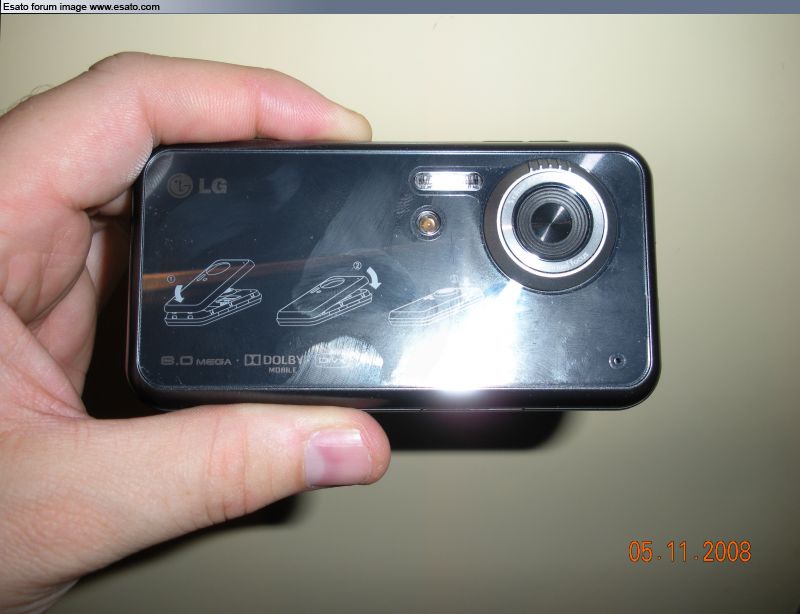


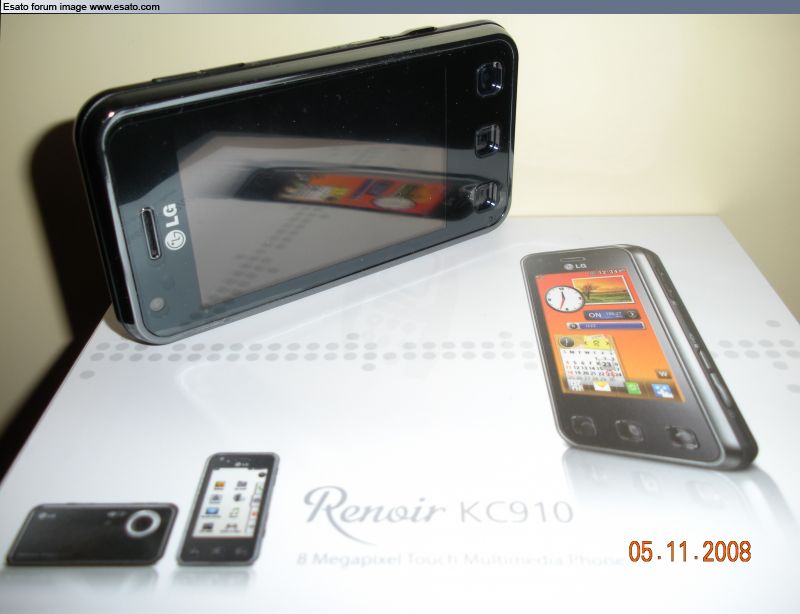
[ This Message was edited by: darrengf on 2008-11-06 20:31 ]
[ This Message was edited by: darrengf on 2008-11-10 13:13 ]
[ This Message was edited by: darrengf on 2008-11-10 13:18 ]
[ This Message was edited by: darrengf on 2008-11-11 22:39 ] | |
|
darrengf
Joined: Dec 21, 2003
Posts: > 500
PM |
Update regarding GPS.
I have now downloaded nav4all and this doesnt see the GPS sensor.
There is no way i can switch on the sensor, so Ive emailed LG.
I will let you know what they say
[ This Message was edited by: darrengf on 2008-11-06 20:16 ] |
Bonovox
Joined: Apr 13, 2008
Posts: > 500
PM |
Nice review and lovely phone. I want. |
Dart5
Joined: Mar 03, 2005
Posts: 168
PM |
Thanks for the review. I've been waiting for other sites (gsmarena, snape ect) to give their reviews but they are all late. They've reviwed phones that came after the KC910 but don't seem in a hurry with the KC910 which is a shame as the C905, INNV08 & the other phone at that level have all been done. Like you, I've been with SE for ages but decided it's time for a change. The C905 is better than I expected but it still doesn't offer anything special and lacks others (no 3.5mm, joke of video, no SD card). It's good to hear your opions on this phone. The GPS is something I'd use a lot so if you get any more info I'll be keen to hear. Cheers |
>500
Joined: Jan 24, 2006
Posts: > 500
PM |
@dart5
phonearena has a full review i think
|
darrengf
Joined: Dec 21, 2003
Posts: > 500
PM |
I have tried to stay unbiased in the review with having SE phones for so long.
These Pics are from my Works Halloween Day part

A Cake which was Raffled of.

I have got loads more which i will post shortly for you
[ This Message was edited by: darrengf on 2008-11-06 20:35 ] |
MWEB
Joined: Feb 13, 2005
Posts: > 500
From: somewhere nicer than you
PM |
Nice review on an excellent phone, i have it's little brother, the Cookie 
|
darrengf
Joined: Dec 21, 2003
Posts: > 500
PM |
Ive been looking at the cookie as my spare phone and was wondering what its like |
Masa
Joined: Oct 27, 2002
Posts: 10
PM |
Waiting for some pics taken by the phone.
I might buy this phone soon. |
Dart5
Joined: Mar 03, 2005
Posts: 168
PM |
A photo review has just come up on gsmarena:
www.gsmarena.com/8_megapixel_grand_shootout-review-296.php
The KC910 does well, but the Xenon lets it down a bit, hope they can improve it with FW update.
[ This Message was edited by: Dart5 on 2008-11-05 20:24 ] |
karlosperu
Joined: Nov 01, 2003
Posts: > 500
From: Los Olivos - Lima - Peru
PM |
hi darrengf
could put a picture of the contents of Renoir
thanks |
Masa
Joined: Oct 27, 2002
Posts: 10
PM |
Now i got one.
Looks and feel very good.
|
darrengf
Joined: Dec 21, 2003
Posts: > 500
PM |
Ok sorry for the delay.
Pics as promised.
This first pic is out side the window at work, Its been grey and raining all day today.

This pic is when i went for a walk at dinner time just out side my work building

The next one is the same shot but i zoomed in 4x

I tried at 8x but it was very poor as i was shaking with cold.
Next one is the tree out side the building

This is the Bush round the tree
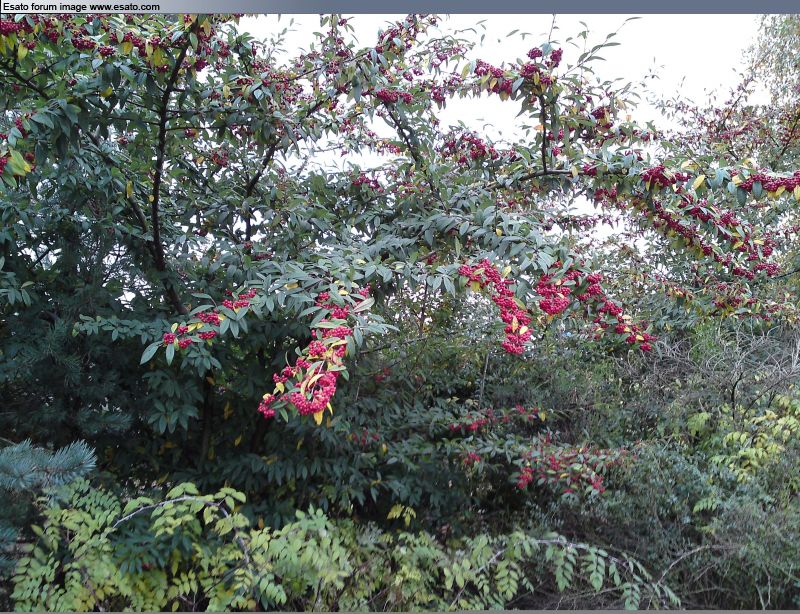
This is the same shot out side my work window at night (No flash)

The same shot at the bush aprox 3 meters away (With flash)
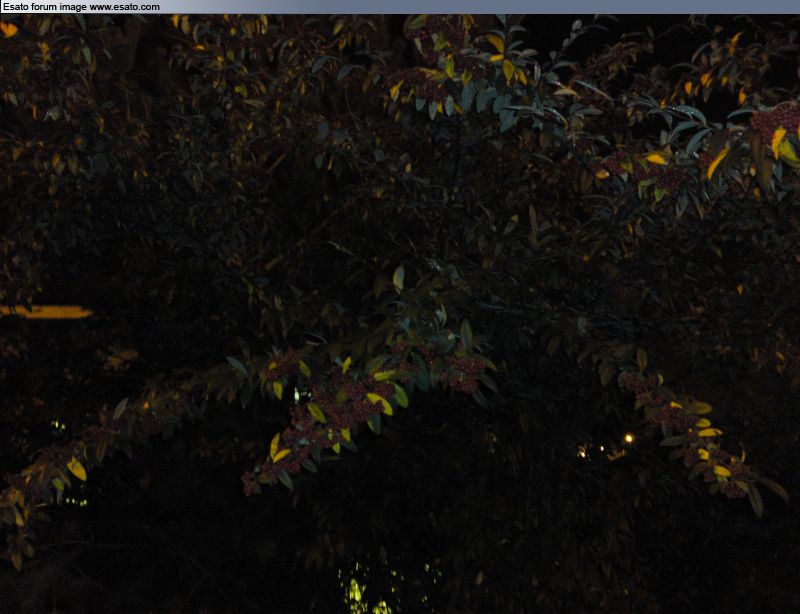
This is the spider plant in my mums house (Room light was on)(No flash)
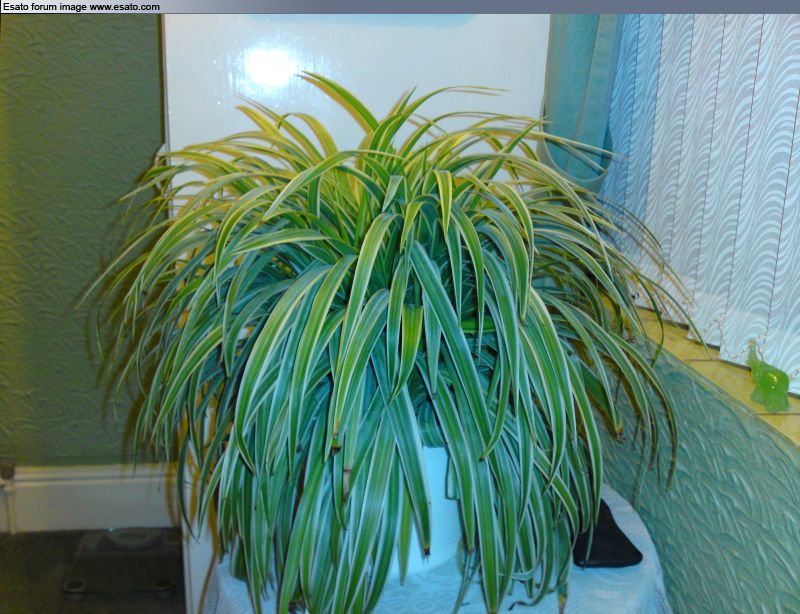
Same pic was taken in room but with no room light (Flash was on though)

The 2 pics above were took about 50 cms away
This is my room phone taken with room light on (No flash)
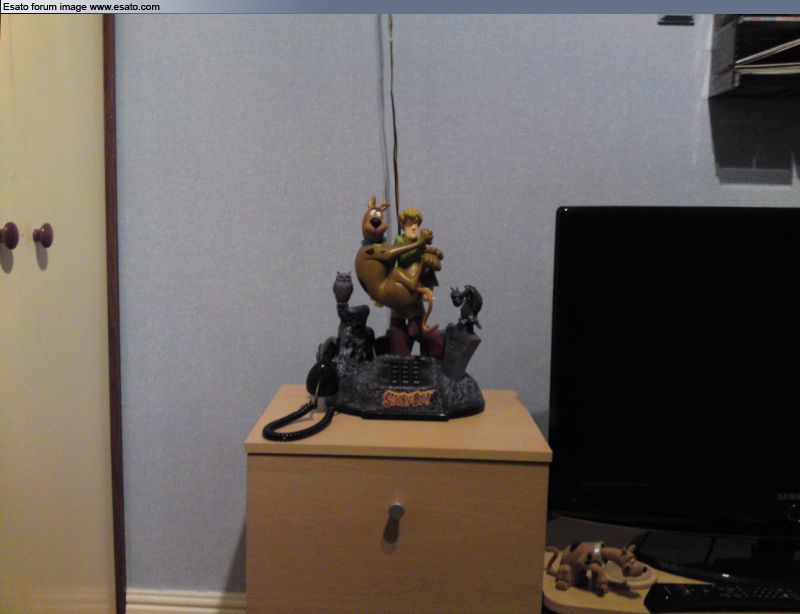
Same again, but no light on in room (With Flash)

(This one did come up on my screen saying focus was not correct (Red Square, but i still took any way)
Again this photo when i was taking the shot did say auto focus wasnt correct, but again i still took the pic
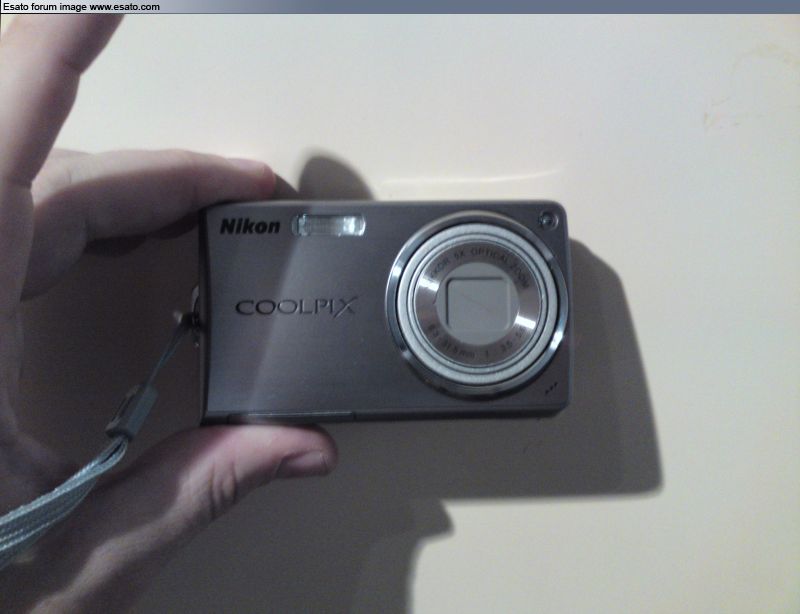
I do hope that the above helps in answering the questions.
The next 2 shots are both taken in Dark with the Digital Nikon Camera with flash


[ This Message was edited by: darrengf on 2008-11-06 20:15 ] |
karlosperu
Joined: Nov 01, 2003
Posts: > 500
From: Los Olivos - Lima - Peru
PM |
photos are acceptable, Now videos recorded by the RENOIR in VGA and 120fps
pd .- photo that you please ask |
darrengf
Joined: Dec 21, 2003
Posts: > 500
PM |
On 2008-11-06 21:27:47, giancito wrote:
photos are acceptable, Now videos recorded by the RENOIR in VGA and 120fps
pd .- photo that you please ask
Now that may be a little difficult. But heres the photos of the phones menus
Some of the menus are a little dark on the photos. (This is becuase i couldnt take the photos quick enough beofore the auto brightness took affect (You can turn the function of so that the screen is bright all the time in menus.)
This is the menu when you want to unlock the phone
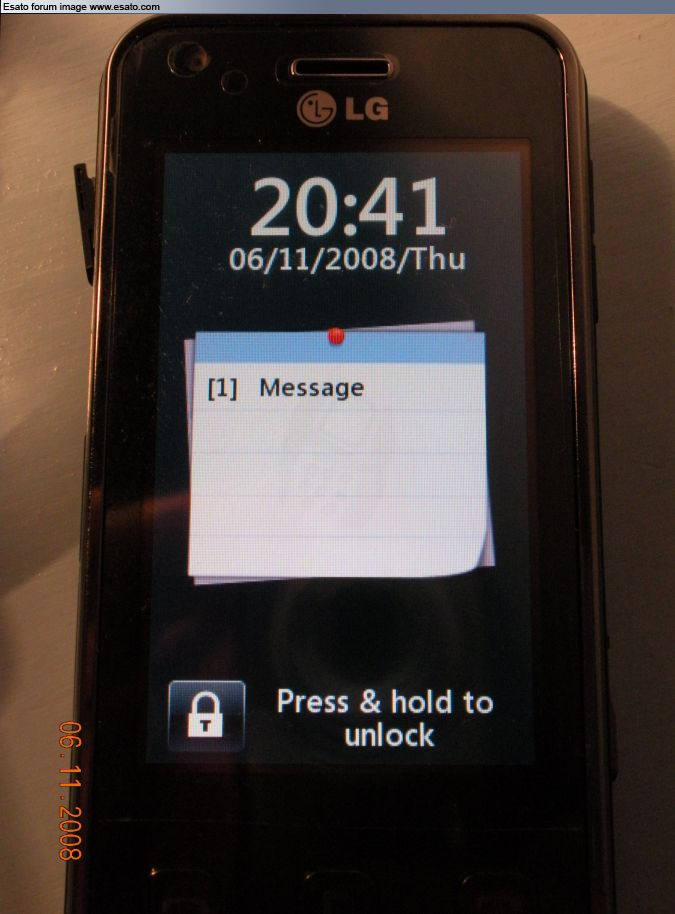
This is the main menu on how i want it
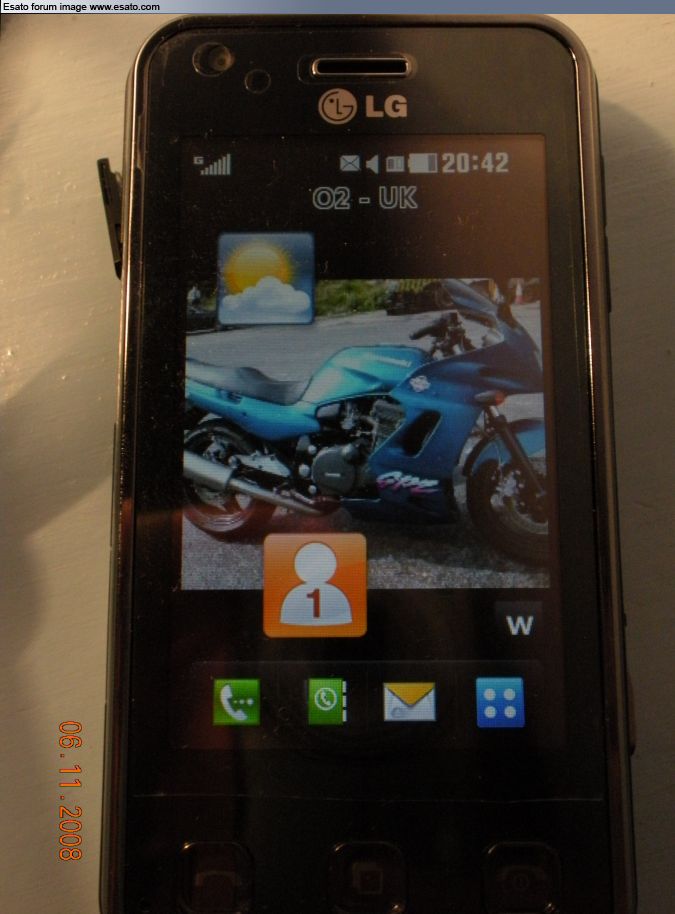
These are the widgets i can add and change (Bottom row)
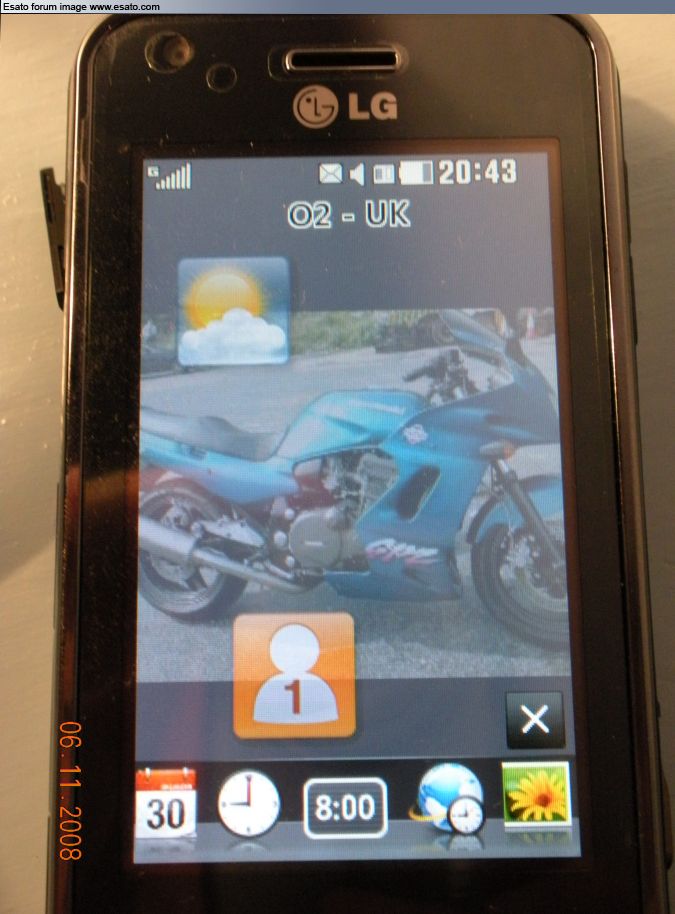
Middle Button on the phone takes you to this menu (You can your own menu on how you want it. (Really good and easy to use)
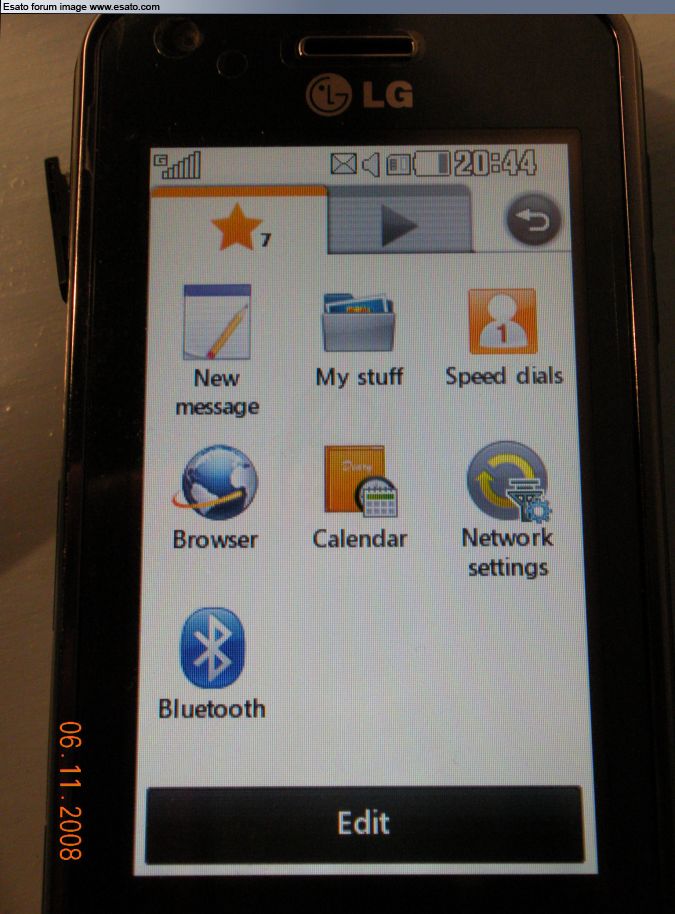
Shows you what applications you have running.
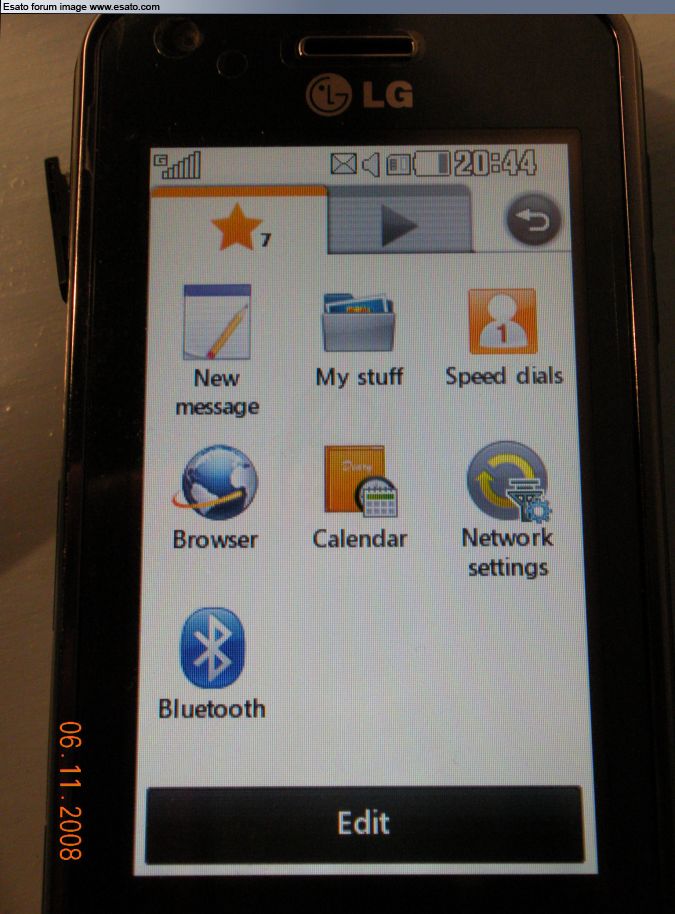
My Stuff menu
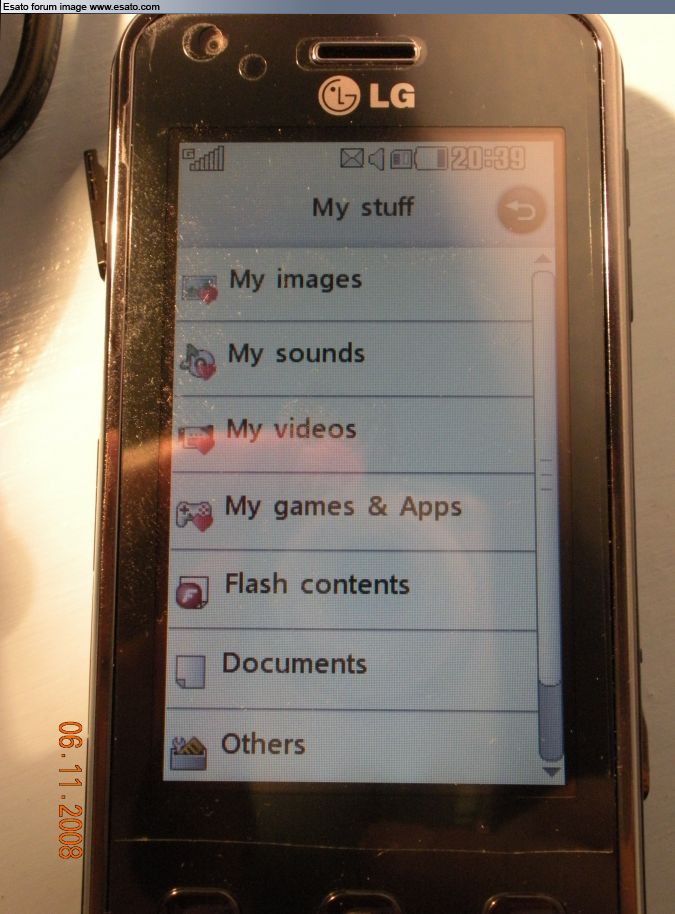
Messaging menu
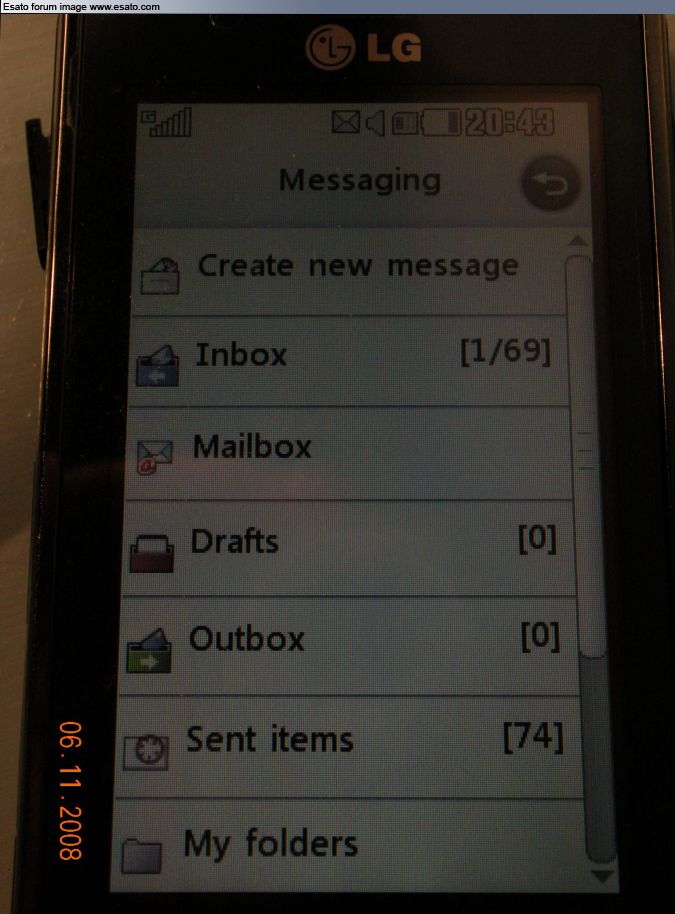
Texting menu
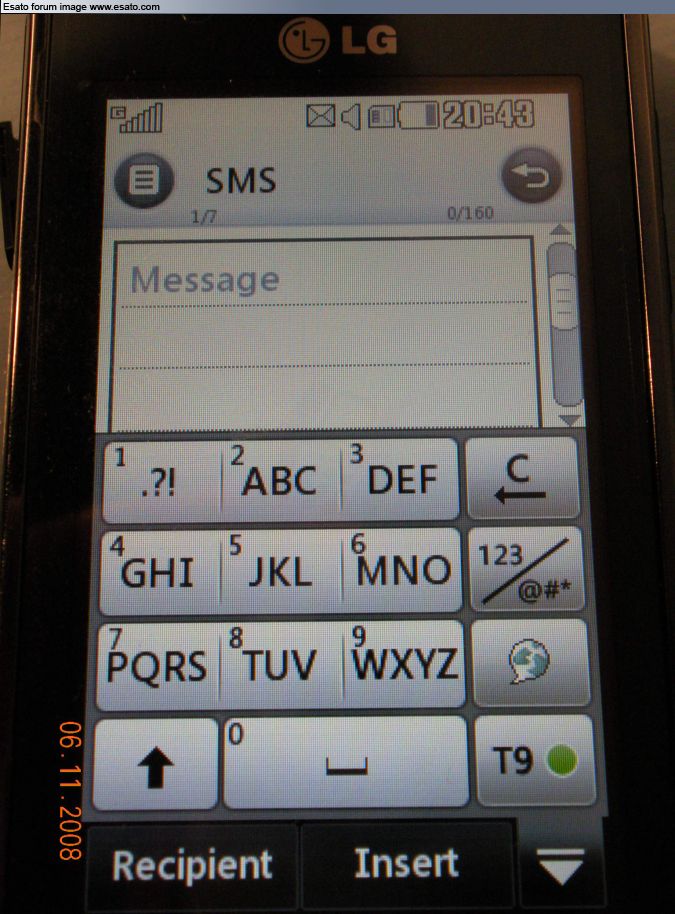
If you turn the phone round you get the qwerty keyboard automaticaly
Dialing menu
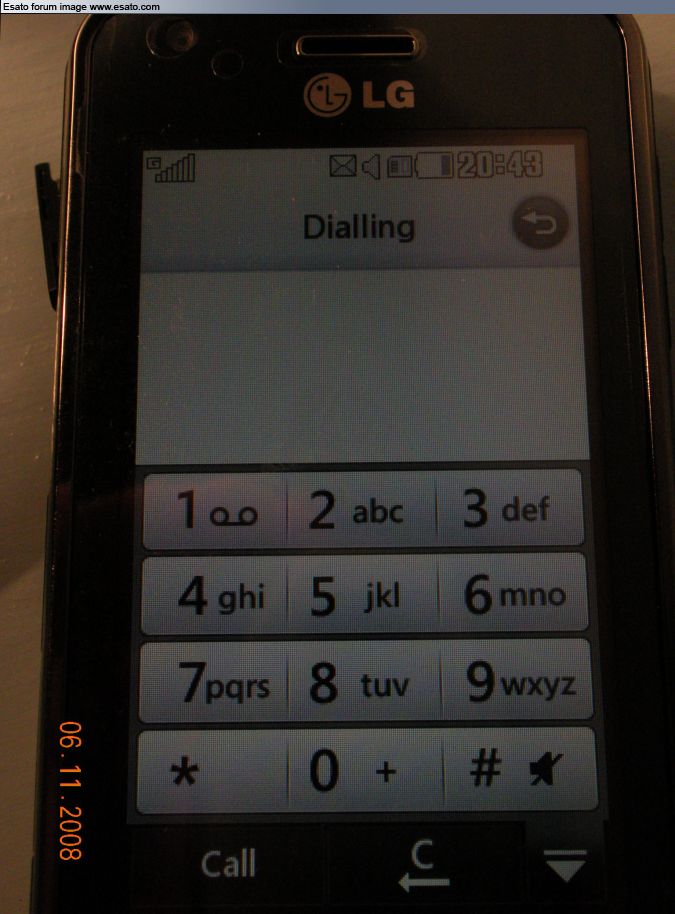
Next 4 images are of the 4 main menus. You can move the icons round on the screens how you want them. You cant however move one icon from one menu to another, only arround on the screen in the menu you are in
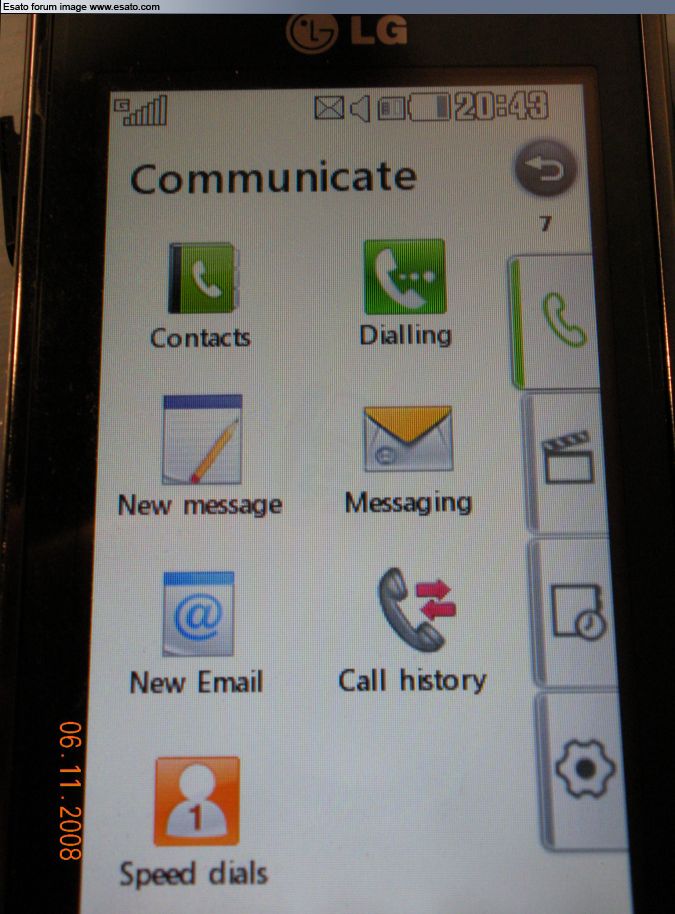
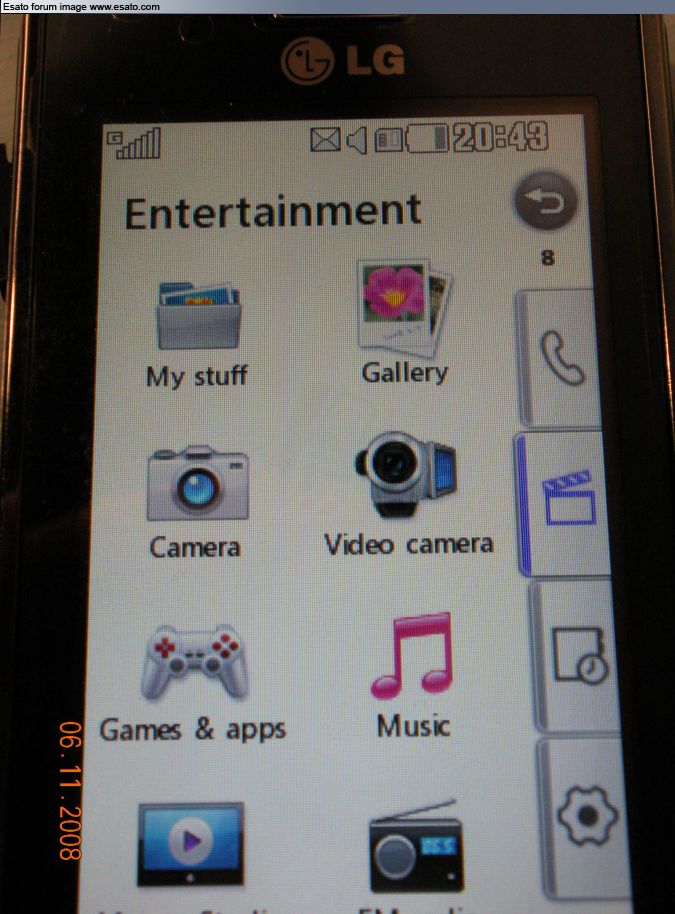
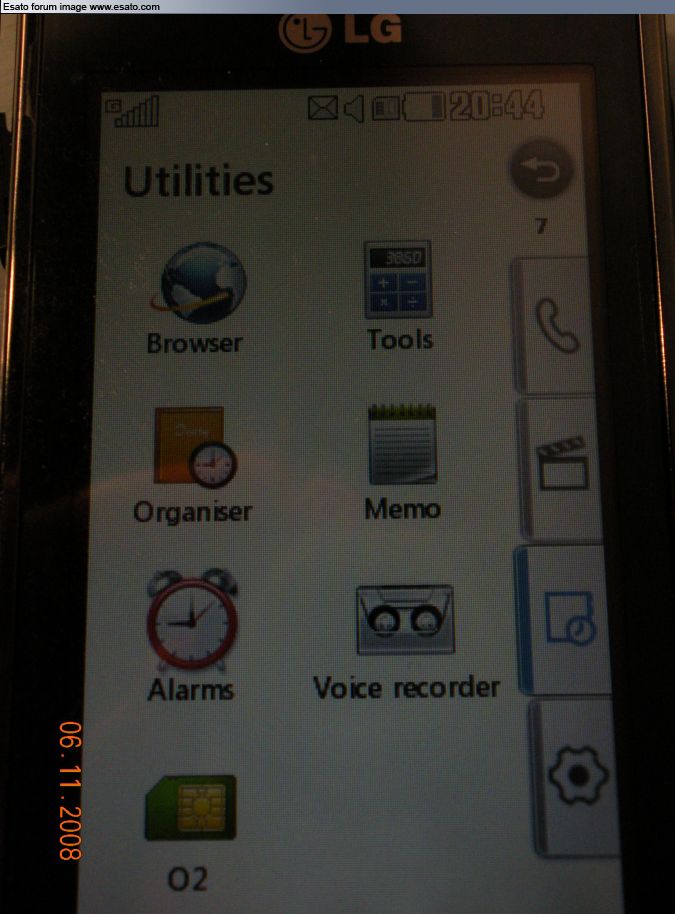
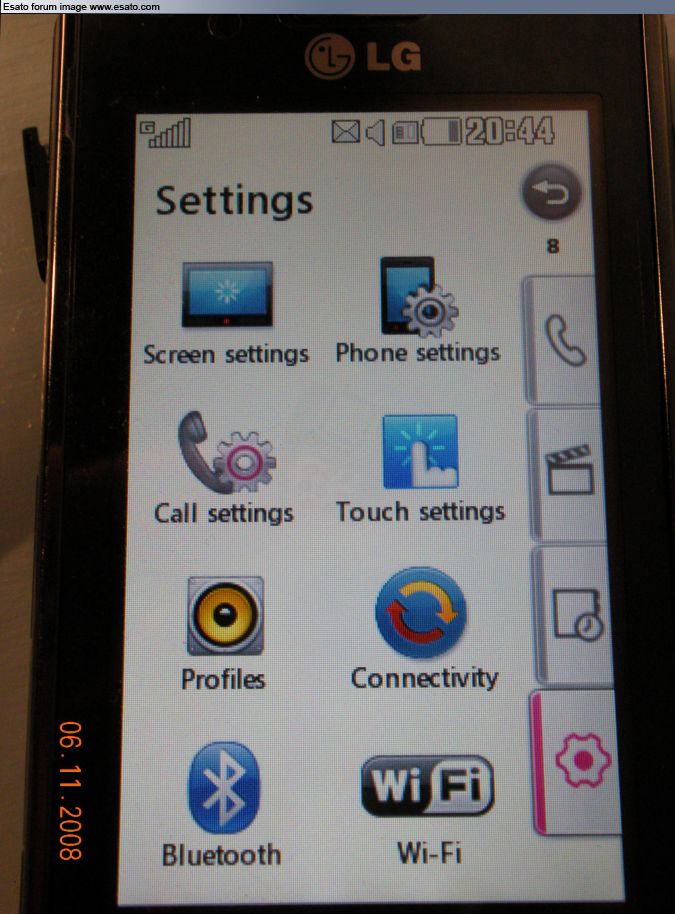
The last screen is the status menu, where you can qucikly turn on bluetooth, wifi and change profiles
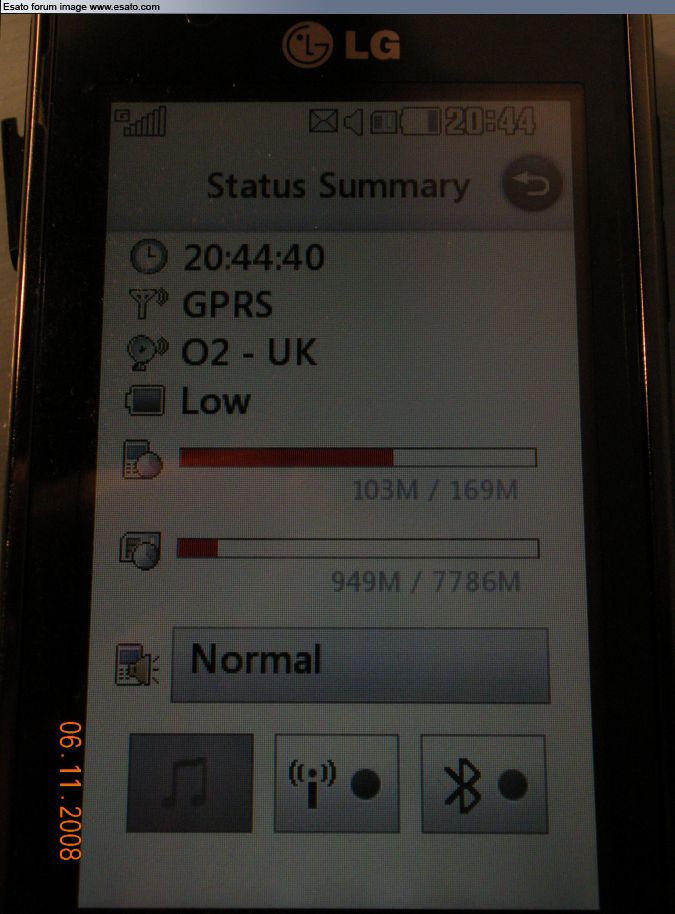
I hope all the above pics help and answers the questions.
If you have any more questions please ask.
[ This Message was edited by: darrengf on 2008-11-06 21:08 ] | |
|
Access the forum with a mobile phone via esato.mobi
|