| Author |
Googlemail client v1.05 on P910i |
scormie
Joined: Oct 22, 2004
Posts: 376
From: Wessex UK
PM |
I downloaded Google Mail's client on my P910i yesterday. The version automatically chosen for my phone was 1.05. This version, though, pretty much ignores the P's big screen and keyboard -- it seems like a version better suited to a 'normal' phone. As a result, it's cumbersome to use, and I've gone back to accessing Google Mail via Opera Mini instead.
I've seen screenshots of a version of the client running on an N95, and it's a very different beast, with menu options on the bottom of the window and even has predictive address entry, like the real thing.
My question is this -- can I install a different version of the client on my P (other than the one automatically selected for me) and if so, how?
|
|
|
myth®
Joined: Oct 08, 2005
Posts: > 500
From: Istanbul
PM |
Try this one:
http://m.google.co.uk/app/v1.5.0.1193/L2/googlemail.jar
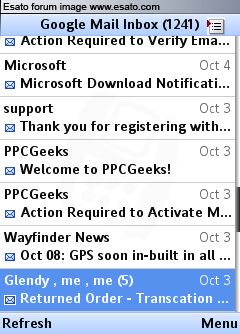
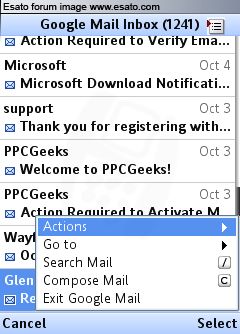
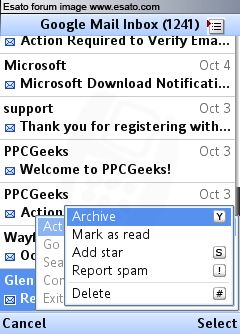
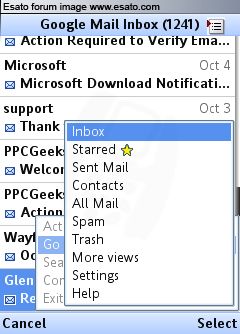

HTC HD2 [16 GB] + SE HBH-DS980 |
scormie
Joined: Oct 22, 2004
Posts: 376
From: Wessex UK
PM |
Thanks very much for that, myth.
I downloaded the file via my PC and manually copied to the phone (so I know I've got the right file) but unfortunately, the installer still somehow insisted on putting v1.05 on my phone! Guess the installer carries an internal table of phone models and corresponding versions. |
myth®
Joined: Oct 08, 2005
Posts: > 500
From: Istanbul
PM |
Hi,
yes, the installer shows v1.05.
If you want to check the version (1.5.0.1193), start the application and go to:
Menu > Go To > Help
But this is actually irrelevant.
The important thing is that it works and that you get the options and features you were asking for.
Don't you get them ?
[ This Message was edited by: myth® on 2008-10-11 13:05 ] |
scormie
Joined: Oct 22, 2004
Posts: 376
From: Wessex UK
PM |
Okay, that's the version that's showing under Help....
What I don't get, compared to your screenshots, are the menu options along the bottom of the screen and support for keyboard entry in the Contacts search field (I can only use the Java app soft keyboard, which is a real pain). |
myth®
Joined: Oct 08, 2005
Posts: > 500
From: Istanbul
PM |
Yes, the cascading menu options are at the bottom and the contacts screen (last screenshot) shows up as soon as you start entering letters in the TO: field of a new e-mail.
And yes, I remember that there was a softpad in the java app of the P910.
Maybe that's why you are unable to access the bottom part of the application (but how did you get to 'help' menu then ?)
Can you post a screenshot of how it looks on your screen ?
[ This Message was edited by: myth® on 2008-10-11 13:35 ] |
|
|