| Author |
Any shortcut to close ALL the running apps in G900? |
Milkpudding
Joined: Apr 19, 2006
Posts: 22
PM |
i got lazy closing the running applications from the task manager after a while, so i'm wondering if there's any shortcut key/anything to close them all at once?
sorry that it sounds like a dumb qns. thanks.
[ This Message was edited by: Milkpudding on 2008-08-10 03:46 ] |
|
|
ardzuna
Joined: Jan 16, 2008
Posts: 467
PM |
Just go to "More" in Task Manager and there's option "End all"
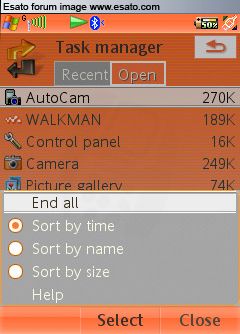
You can also do it with Swiss Manager if you press the 5th icon in the bottom row

|
Milkpudding
Joined: Apr 19, 2006
Posts: 22
PM |
thanks. exactly what i've been looking for.  |
Caspa
Joined: Nov 28, 2001
Posts: > 500
From: London, UK.
PM |
swiss manager is the way to do it... but why would you want to?!
|
quartex
Joined: Jun 23, 2008
Posts: 15
PM |
On 2008-08-10 11:56:23, ardzuna wrote:
Just go to "More" in Task Manager and there's option "End all"
there is no "More" in the Task Manager on the g900..
But you're right, Swiss is the easiest option
|
Alex_230
Joined: Jul 04, 2008
Posts: 113
From: Romania
PM |
In G900's task manager ,there is no "more" button...why is that?
curently owning: J220 ,W810 ,K550 ,G900 ,W910;
Nokia: N90 ,2610
lost: S700 ,T630
R.I.P.: SE T105, T230, Z200; sold: K800i |
Caspa
Joined: Nov 28, 2001
Posts: > 500
From: London, UK.
PM |
its been simplified for the mass market... its now just a list of open programs whereas before it was a list of recent programs and separate tab of open programs that you could then close... with the increase in ram there is no need to close programs... |
F-Lexx
Joined: May 09, 2007
Posts: 163
From: Romania
PM |
On 2008-08-11 00:54:00, Caspa wrote:
with the increase in ram there is no need to close programs...
Don't be so sure about that. I managed to make my p1i restart "to improve performance" once (heh, it seems they kept this "feature" from the p990i and w950i), but it was my fault. I was testing lots of applications and games and never closed them. I had 3 browsers running, each with pages in cache, and some uiq games and even scummvm with an open game. Then after opening some more office apps it gave up and rebooted. So it is possible to fill the 128 MB of RAM of the newer uiq phones. |
Milkpudding
Joined: Apr 19, 2006
Posts: 22
PM |
On 2008-08-11 00:54:00, Caspa wrote:
with the increase in ram there is no need to close programs...
really? can anyone confirm this for G900? thanks.
also, does it make the program run faster if it's under the running app list? just wondering what the use of having them opened...
[ This Message was edited by: Milkpudding on 2008-08-11 18:14 ] |
quartex
Joined: Jun 23, 2008
Posts: 15
PM |
also, does it make the program run faster if it's under the running app list? just wondering what the use of having them opened...
yes, if it's running in the background everything goes alot faster.
Most instanses almost instant.
|
Caspa
Joined: Nov 28, 2001
Posts: > 500
From: London, UK.
PM |
its possible to get a restart due to lack of ram but it would be few and far between with normal usage... didn't close the apps on my P1 either...
always best to close java games as they can sometimes cause increased battery drain while in the background...
always best to keep programs open as they then become pretty much instant (as they do not need to load/open again) also allows you to utilise the task manager for quick switching and muti-tasking...
[ This Message was edited by: caspa on 2008-08-12 14:29 ] |
Zed@CPS
Joined: Nov 08, 2004
Posts: > 500
From: CellPhoneSoft
PM, WWW
|
It is safer to close unused apps, regardless the amount of free memory, to avoid extra battery drain and possible conflicts. Why keep something in memory all the time when you need it again one day later, and starting it anew takes one second?
|
kradcliffe
Joined: Mar 10, 2003
Posts: 434
From: Aberdeen, Scotland
PM |
On the P1i there were issues with leaving some apps open .... Leaving web open kept 3g on draining the battery, leaving camera open just drained the battery anyway and keeping messaging open sometimes resulted in "out of memory" messages with over 60mb free RAM (WTF?)
Now I'm back to a P990i I just keep the following apps open all the time:
Main menu
Activity menu
Contacts
LCG Jukebox
I can then use messaging, web and camera when I need them then use SMP to shut them down again on flip close. Seems to work pretty well giving the P990i's lack of available RAM and shocking memory loss!
Doesn't seem to be so much of a problem on 3rd party apps, then again they are probably written far better than the crap SE have cobbled together ...... |
Caspa
Joined: Nov 28, 2001
Posts: > 500
From: London, UK.
PM |
i've experienced no problems with conflicts or battery drain on then G900 and i have internet, notes, file manager, contacts, media, torch, calculator, messaging, calendar, time and alarm open at all times.
my view is that the whole point of the phone is to be able to have everything you need running in the background for quick and effective multi-tasking.
also, as i use mine with no standby application, having everything open means i can quickly access what i need via task manager and not have to go into the menu system... |
Slim971
Joined: Jun 30, 2008
Posts: 24
From: Guadeloupe
PM, WWW
|
Since i bought it i was always closing every apps, after using them.
But now i never close any apps, when i lunch one (media, photo, contacts) it open immediatly. |
|
|