| Author |
Icons and Shortcut on P1 |
Ranjith
Joined: Dec 07, 2004
Posts: > 500
From: Saudi Arabia/India,Cochin
PM |
ok guys is there anyway i can change the shortcut key "@" to open my WM?
and besides changing the icons on standby can i change the whole icon set?
I  ESATO I  W1i  T20,T65,  P800(2x),K800,Z300,  800,  850 (2x),P1i(with WALKMAN) |
|
|
jmbillings
Joined: Sep 28, 2002
Posts: 196
From: Oundle, UK
PM, WWW
|
You can set the shortcut key in Control Panel > Device > Shortcut Button. Presumably by WM you mean Walkman player? Don't think that can be done. There is an option for the music player, but it still starts the default player.
This may be do-able via some hacking tho', so worth a google...
As for the icons, most can probably be changed via editing various MBM files and mirroring these on to the M2 card. It's just a case of finding the right file!
|
ardzuna
Joined: Jan 16, 2008
Posts: 467
PM |
There is Hardware Button Mod by Gapata which allows you to use "@" button for many other applications, Walkman included. I uploaded this file to Rapidshare
http://rapidshare.com/files/133595328/HwButctrlpnl_P1i.zip.html
Just extract the file & copy to C:\RESOURCE\APPS folder, then restart your phone
First you have to switch the capabilities OFF using CapsSwitch or you won't be able to copy this file to C:\RESOURCE\APPS if the capabilities are ON.
Before the mod

After the mod (note the Walkman option)
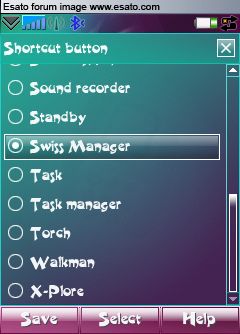
There are also many mods by Gapata which let you change your icons, just google for them.
|
jmbillings
Joined: Sep 28, 2002
Posts: 196
From: Oundle, UK
PM, WWW
|
This looks a good find - will try it tonight!
|
Ranjith
Joined: Dec 07, 2004
Posts: > 500
From: Saudi Arabia/India,Cochin
PM |
oh man thanks alot!!!
I  ESATO I  W1i  T20,T65,  P800(2x),K800,Z300,  800,  850 (2x),P1i(with WALKMAN) |
jeff89
Joined: May 13, 2008
Posts: 229
PM |
ardzuna what font you are using?it looks very nice...
can you post it here and share it with us? |
ardzuna
Joined: Jan 16, 2008
Posts: 467
PM |
jeff89, this font is called Excalibur and you can find it here
http://www.esato.com/board/viewtopic.php?topic=161231&start=135 |
jeff89
Joined: May 13, 2008
Posts: 229
PM |
ardzuna thanks a lot for sharing the font
what themes you are using in your p1? |
strizlow800
Joined: Aug 23, 2006
Posts: > 500
From: Macedonia, Skopje
PM |
Great mod indeed... And the font link too  ... ...
|
ardzuna
Joined: Jan 16, 2008
Posts: 467
PM |
On 2008-08-01 14:19:04, jeff89 wrote:
ardzuna thanks a lot for sharing the font
what themes you are using in your p1?
I got my themes from here
http://www.esato.com/board/viewtopic.php?topic=160874
|
|
|