| Author |
DB2020 Patching Tutorial |
strizlow800
Joined: Aug 23, 2006
Posts: > 500
From: Macedonia, Skopje
PM |
DB2020 Patching Tutorial... Works with these phones: k530 k550 k610 k770 k790 k800 k810 w580 w610 w660 w710 w830 w850 w880
Before we start we should make some things clear:)
Q: What is patching?
A: Patching is applying a vkp script file to the phone's MAIN firmware (which is not accessible like the filesystem FS), so we can make changes in the way the phone works...
Q: What can be done by patching?
A: We can change a lot of things... From making the radio work without headset to changing the whole phone graphic interface...
Patch examples:
- radio without headset;
- blacklist patch;
- improved working with files and folders;
- faster long filename scrolling;
- advanced control brightness of the display;
- walkman look like media player;
and more...
So what do we need to patch the phone...
1. Far Manager with jdflasher plugin...
2. USB flash drivers...
3. quick acces patch for your phone MAIN
4. patches that we want to apply...
All these things can be found on www.4shared.com (just use the search)...
First you need a copy of your MAIN firmware, because after the breaking in procedure you will need to flash your MAIN firmware in order the phone to work...
Once you got all this stuff you can start patching...
Copy the jdflasher plugin folder into your far manager folder like this:
far managerpluginsjdflasherjdflasher files here...
In jd flasher files there should be a folder named 2020_52... (open it) 
1. Copy the MAIN firmware file of your phone into 2020_52 folder...
2. Drag and drop the MAIN firmware file into the qamaker.exe... You should now see a new .vkp file created QUICK ACCESS_yourphonemodel_yourfirmwareversion.vkp... (e.g. quick_access_k810_R8BA024.vkp)...
3. Once you see this file you are ready to go...
4. Run Far manager and press Alt + F1...
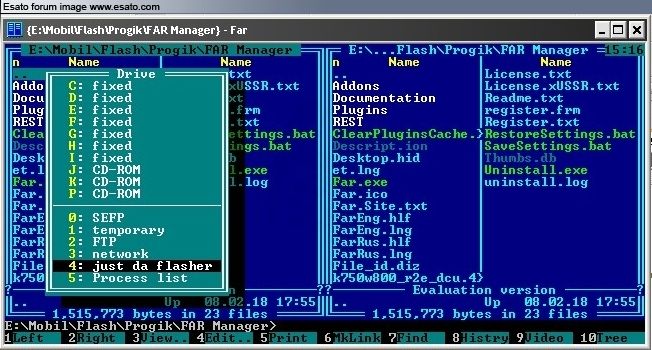
5. Select and run the plugin named Just da Flasher (jdflasher  ) )
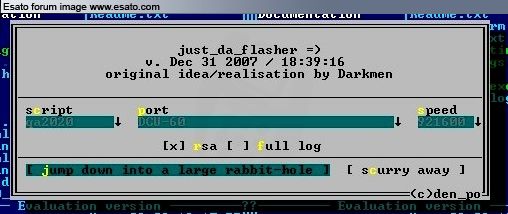
6. Now set the folowing parameters:
Script: DB2020
Port: DCU60
Speed: The fastest speed your are able to select...
7. Click "Jump down into a large rabbit-hole" and connect your phone to the PC while holding the "C" button...
8. Once your phone is recognized and read, you should get the folowing screen:
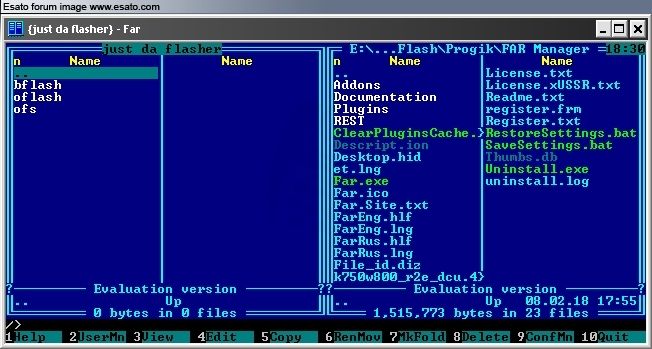
9. Double click on "bflash" and now starts the DB2020 bypass process... This will require the phone to be reconnected 3 times... So wait until the jdflasher asks you to remove battery and connect your phone again...
It should look like this:

10. In this state unplug the cable, remove the battery for 10-30 seconds, put it back, click OK and then connect phone holding the C button...
11. Then it should continue breaking in...
12. After 3 times reconnecting the phone, it should finnish (it takes around 15 mins) and then you should see the "memory folder" in your phone...
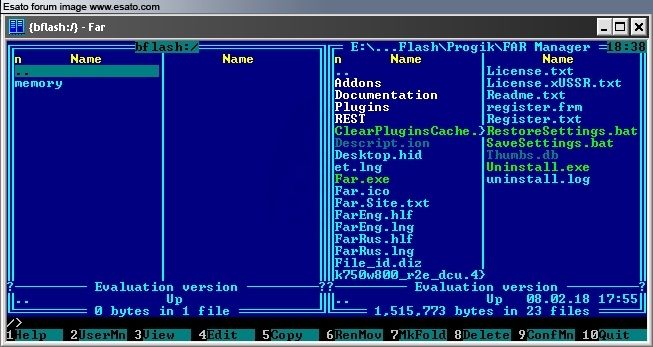
13. In the opposite panel of FAR manager locate the MAIN firmware file you have, select it and copy it into the phone... In the first dialog click Copy and in the second one that appears make sure that "as babe image" button is checked and dont change anything... Just click "yeah, flash it" and wait until MAIN is flashed...
14. After successful MAIN flashing procedure you should see this:
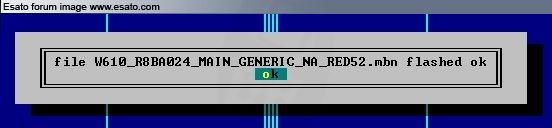
15. Now in the oposite panel of Far manager locate the quick access patch you made for your MAIN... (the quick_access_yourphonemodel_yourfirmwareversion.vkp file) and copy it into phone...
16. Press copy on the first dialog and in the second make sure "as a vkp patch" is checked... Then click "yeah flash it"...

Once you got this done, just double click the 2 dots (..) at the top of the phone panel... (above the memory folder).. When asked "ARE you SURE?" click YES...
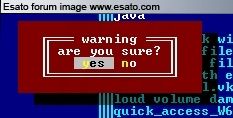
Then unplug cable and disconnect phone...
With this your phone DB2020 protection is cracked and the phone can be patched now... Though the procedure of patching is a bit different (but easier now  ) )
Now Run Far manager and jd flasher plugin again...
When you get Jd Flasher plugin, make sure you have folowing parameters:
Script: QA2020
Port: DCU60
Speed: highest speed available...
Click "jump down into a large rabbit-hole...
Now connect phone while holding C button...
You should see the memory folder again (it shouldnt take more than few seconds...) 
Here in the oposite panel of Far manager find the patch you want to apply, then click copy... Click copy in the first dialog again and in the second make sure "as a vkp patch" is selected... Then press yeah, flash it...
After patching is done you click the .. (2 dots) again and click YES when asked "are you sure?"...
Unplug phone... Remove battery and insert it again...
Enjoy your patched phone....
Some other info that is needed for patching...
When looking for patches for your phone... ALWAYS use patches for your EXACT firmware or CID... NEVER use patches for different firmware because it will kill your phone MAIN (and in worse cases damage your GDFS...)
Example... If you have K800 R8BF003 use patches for K800 R8BF003...
If you have K800 converted to K810 (R8BA024 for e.g.) you use K810 patches for R8BA024 firmware...
- There are some patches that have lenght missmatch... jdflasher will prompt if a patch has missmatch and ask you if you want to apply it anyway... Patches that have lenght missmatch can damage your phone or make it dead... So my advice: DO NOT FLASH THEM... click cancel instead  ... ...
Q: What if you make misstake with patches or apply wrong malfunctioning patch?
A: In this case the phone won;t work... Most patches (99%) are applied on MAIN firmware and do not change other firmware parts like FS GDFS or EROM... So if a misstake is made, and the MAIN is damaged (chances for this are 90%) you can reflash MAIN using XS++ or other flashing program and start patching for the beginning.. Though you must do the breaking procedure again... So you can revive your phone only if the MAIN and FS (or even EROM) are damaged and the phone is not totally dead...
In case you damage GDFS you can use XS++ to restore it from your backup... If you don't have backup, make it now 
WARNING: EVERYTHING YOU DO WITH YOUR PHONE YOU DO AT YOUR OWN RISK... ME OR ANYONE ELSE IS NOT RESPONSIBLE FOR THE DAMAGE CAUSED BY MISSTAKES AND WRONG USING OF THE PROGRAMS AND THIS TUTORIAL...
Hope this tut helps the people on esato patching their phones 
|
|
|
ryanchow
Joined: Nov 05, 2005
Posts: 38
PM |
Dose it support CID53? |
strizlow800
Joined: Aug 23, 2006
Posts: > 500
From: Macedonia, Skopje
PM |
Jd flasher still does not support CID53... This is CID52 (still) tutorial, but CID53 support should be here after short time... Will update the thread when CID53 support is released 
|
tranced
Joined: Jan 19, 2006
Posts: > 500
From: Santo Domingo, wonDeRland
PM |
@strizlo: you sure jd doesnt support CID53? i think it does.
see here: http://forums.se-nse.net/index.php?showtopic=23228
|
Ev0lutionz
Joined: Mar 28, 2008
Posts: 15
PM |
jdflasher screwed up my phone, no fcking idea how it did, it just said error flashing. |
eddie2020
Joined: Apr 28, 2008
Posts: 331
PM |
yea... jdflasher support cid53... who say not... -.- but u need latest db2020 xml .. by the way...all type of MAIN can use those patch? i thought only GENERIC.... few day ago i used SEUS and xxxx up my phone MAIN to china and CID53 
[ This Message was edited by: eddie2020 on 2008-06-02 05:19 ] |
strizlow800
Joined: Aug 23, 2006
Posts: > 500
From: Macedonia, Skopje
PM |
Well seems like I'm a bit late with the info about CID53... If it is supported OK then 
|
strizlow800
Joined: Aug 23, 2006
Posts: > 500
From: Macedonia, Skopje
PM |
Anyway, about CID53 support... Jdflasher supports CID53 only for flashing and FS access (maybe)... It does not support CID53 patching yet...
|
tinoleo
Joined: Jun 03, 2008
Posts: 16
From: Soerabaia
PM |
finally.. succced making my K800 patched-ready phone  .. thx strizlow.. .. thx strizlow.. |
strizlow800
Joined: Aug 23, 2006
Posts: > 500
From: Macedonia, Skopje
PM |
On 2008-06-10 10:10:56, tinoleo wrote:
finally.. succced making my K800 patched-ready phone  .. thx strizlow..
No problem mate... I'm glad you managed to patch your phone successfuly 
|
pete910i
Joined: Jun 08, 2008
Posts: 98
From: Sydney, Australia
PM |
soz guys for being such as newbie but if Jdflasher supports CD53 does that mean i can use it on my w910i? nd flashing?/debranding? any difference?
[ This Message was edited by: pete910i on 2008-06-11 10:45 ] |
tinoleo
Joined: Jun 03, 2008
Posts: 16
From: Soerabaia
PM |
Why after i copied radio w/o headset it didn't work?what's wrong? |
strizlow800
Joined: Aug 23, 2006
Posts: > 500
From: Macedonia, Skopje
PM |
On 2008-06-11 11:44:26, pete910i wrote:
soz guys for being such as newbie but if Jdflasher supports CD53 does that mean i can use it on my w910i? nd flashing?/debranding? any difference?
[ This Message was edited by: pete910i on 2008-06-11 10:45 ]
W910 cannot be used because it has another platform... Jdflasher works for patching/flashing/fs access with DB2020 phones... W910's platform not supported yet..
P.S. For flashing the W910, the next version of XS++ should have the support 
Why after i copied radio w/o headset it didn't work?what's wrong?
Make sure you applied a patch for your correct firmware... If not, try removing the patch and the phone should work then...
|
syed.ali
Joined: Jul 14, 2008
Posts: 4
PM |
hello when i tried quick access patch using using setool2lt i dont get that "MAIN file (.mbn)" in the qamaker directory. can any one tell me how i can solve this problem why it is happening? |
milan91
Joined: Jun 04, 2006
Posts: > 500
From: Europe
PM |
Download main for your phone 
|
|
|