| Author |
P1i - No Access To Network - Calls Not Allowed (GPRS) |
worldrider
Joined: Mar 03, 2008
Posts: 4
PM, WWW
|
Okay. This is the weirdest thing and perhaps there's a bug or issue with SE P1i firmware.
I'm traveling through Africa and bought a Celtel SIM card in Tanzania. I've been using the phone in Iringa, Dar es Salaam, Tanga, Arusha and even in the Serengeti. I've used it for SMS, accessing GPRS as a bluetooth modem with my MacBook Pro and making calls local and long distance on the Celtel network. It's worked flawlessly until yesterday.
I arrived in Mwanza at the southern end of Lake Victoria and all of a sudden I get "No Access To Network". After some fiddeling including manual search for Mobile GSM networks I got network access. I was able to browse Web but unable to make calls, access network services (such as balance info on my prepaid account). I am no longer able to send SMS messages, receive or make phone calls. Nothing. I reset the entire phone back to factory. Deleted mobile networks and internet accounts. Everything.
I get a handset icon with a slash through it at the top and when clicking this icon I get the message:
Incoming Calls
Calls Not Allowed (GPRS)
This is only after doing a manual network search. Automatic simply gives me "No Access To Network"
So I spent two hours at the local Celtel office here today. They are not fully aware, but they're not stupid either. If I remove the SIM card and put it into another GPRS activated phone there is no problem accessing network services, surfing the web, making/receiving calls and SMS messages. But put the SIM card back into the SE P1i and either no access to network or simply the message that I put above.
The guy at Celtel calls Dar Es Salaam and they try one thing that they think is related to the fact that I've been traveling through 5 countries in Africa previoulsy and well... I won't bore you. This setting change made by Celtel does nothing.
Then they say since the message is "No Access to Network" they say there is something wrong with the phone. With further explanation, and I can't verify nor understand all of this, he tells me that in Mwanza they are using GPRS for phone calls - elsewhere in the country they use what he calls an "H" network. They are in the process of upgrading network in Mwanza to "H" but currently it's GPRS.
I'm not sure what this means, but it appears the problem with using the phone here is that GPRS is conflicting for phone and data access. Though I've deleted the GPRS settings in internet accounts, the phone number is still activated through the Celtel network for GPRS attachment. Perhaps in hindsight I shoulda had them try to disable GPRS and see if I could make and receive calls/SMS while accessing network services. But after two hours I was burned out.
Keep in mind this phone has worked flawlessly throughout my journey through Tanzania. Only since arriving on Lake Victoria have I experienced these problems. we even tried changing SIM cards and other sim cards that worked in other phones with both GPRS internet and traditional POTS didn't work in the Sony Ericsson P1i.
How frustrating is this? Well add up to several hours solo trying to troubleshoot and solve. Then a couple hours at an African cellular network service provider. And now I'm stuck.
I've searched this Esato and have found nothing on this. But I can't imagine this hasn't happened to SOMEONE???
OH I should note that when I'm getting the message No Access to Network I still see that GPRS is "attached"
Does anyone have any idea on what the problem is? How to solve it? I love this phone (yes the stylus is a piece of crap and I've broken two).
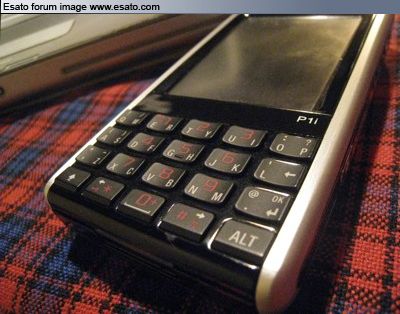
PHONE CXC162037 R9J005
BT CXC 162143 R1D
ORG CXC162108R6F41
CDA 162024/52 R6A
|
|
|
maritus
Joined: Nov 17, 2006
Posts: 9
From: constantly travelling; Romania
PM |
It happens to me with one of the Romanian networks - (pre-pay card).
With the other 2 networks there's no problem at all.
I had similar behaviour when Roaming too - with the same SIMcard.
A handy guy tells me there must be a network/phone incompatibility. But I didn't research any further - I use a different network.
I hope you'll solve it somehow fast and as stress-free as possible
cheers  |
mobilesuit
Joined: Dec 16, 2006
Posts: 35
PM |
It's probably a network thing, and has nothing to do with the P1i.
Coincidentally, I encountered the same symptom yesterday. I've been using SE UIQ phones since the P800i came out. The handset with a slash icon (Calls not allowed) came out for the first time in my P1i yesterday.
I frequent a city area with powerful signals (including UMTS and HSDPA). When I click on the signal icon, I often find the GPRS in detached mode. This, however, is not a problem because I can always go on-line, whether the GPRS is shown in detached or attached mode. I guess the GPRS being in "detached mode" has to do with the SE phone "going dumb" when I move from one cell site coverage to the next. Perhaps, the phone fails to retrain itself or something. As I mentioned above, I have no problem with GPRS service, but sometimes, just for the heck of it, I would switch to flight mode, then to phone mode again. After a short while, I find the GPRS in attached mode again. The process is sort of a wake-up call. The symptom you described happened once for the first time after a wake-up call, but it went away after I ran the process again.
I don't know if this is relevant to your case, or if it will give you some ideas to troubleshoot your problem.
Anyway, if your purpose in Mwanza is not mainly to test your P1i, then I suggest you switch service, or temporarily use another phone that works in that location.
Good luck! |
Spattinson
Joined: Jan 10, 2007
Posts: 39
PM |
I had a similar problem in riyadh airport recently (i have a uk o2 sim card in a p990)
if i remember rightly it sorted itself out after I changed to flight mode and back to normal.
There is also the option of switching off either GSM or 3G, by default the phone will favour 3G networks and fall back to GSM. You could try setting GSM only or 3G only in the control panel (connections/mobile networks/menu/GSM 3G networks)
|
pnf1973
Joined: Oct 04, 2007
Posts: 403
PM |
This has happened to me also, its only occasional but it also happened on my old 910 and a couple of times on my p1.
It hasn't happened in a long time so I can't be sure what I used to do to solve it, but I normally did manage to do so.
You can try going to the control panel->connections->internet accounts->more->options->preferred mode
and changing it to CS only from automatic, this should prevent the p1 from opening a grps connection and then keeping it open. It should then only open one when it needs it. This also has the added bonus of increasing the battery life a little. |
es95pl
Joined: Dec 23, 2003
Posts: 6
PM |
I have the exact same problem with my phone. I bought it in Thailand as my old phone died. In Thailand they only have GSM at the moment. The phone worked perfectly. When I came home to Sweden the phone started acting exactly as you decribed. Now, I have to force it to use GSM Only. That is the only way I can get it to work properly in the Tele2 network. UMTS is out of the question 
I tried a 3 sim in the phone, and everything worked perfectly. The weird thing is that when I try my sim in another P1i, that phone is working perfect.
So.. I would say its a phone and network incompatibility on some of the P1i.
Maybe a bad unlock or something. I think the P1i was unlocked (they didn't tell me that, but I had O2 menus in the phone before I flashed it to WG1).
I even ordered a new sim, same problem.
|
AD
Joined: Aug 25, 2005
Posts: > 500
From: UK
PM |
This used to happen to me with my old p900, try changing your internet options to CS only (control panel - connections - internet accounts - more - options - preferred mode - CS only - Save).
This will make the phone dissconnect from GPRS when it's not in use, it helped when my phone was in areas of poor reception as I recall - I think that the phone was making use of the GPRS to make voice calls, so when it was connected for internet use, it was unavailable for voice.
This hasn't happened to me in the UK for some years, so I guess the network technology has improved here, but maybe not in all parts of Africa.
The P900 had a setting for GPRS priority (i.e. voice/web) to compensate for this, but I guess it was deemed unnessescary in these modern times.....
[ This Message was edited by: AD on 2008-03-05 11:31 ] |
worldrider
Joined: Mar 03, 2008
Posts: 4
PM, WWW
|
Thanks for all the posts and ideas here. Seems like the CS option is the best option as I'm sure that the antiquated network of this remote part of Tanzania (though Mwanza is the 2nd largest city) uses GPRS at this point for voice calls and the P1i has issue with this since GPRS is attached. I have now moved to Rwanda and that issue doesn't exist on the new network (MTN) here.
But now I cannot make send SMS to USA... but that's another issue.
|
worldrider
Joined: Mar 03, 2008
Posts: 4
PM, WWW
|
On 2008-03-04 10:27:53, Spattinson wrote:
I had a similar problem in riyadh airport recently (i have a uk o2 sim card in a p990)
if i remember rightly it sorted itself out after I changed to flight mode and back to normal.
There is also the option of switching off either GSM or 3G, by default the phone will favour 3G networks and fall back to GSM. You could try setting GSM only or 3G only in the control panel (connections/mobile networks/menu/GSM 3G networks)
Yeah. Going to flight mode and back didn't solve the problem and I did try setting GSM only but no go. I think the preferred mode to CS which would disable GPRS when not in use makes the most sense. But now in Kigali and bought MTN chip and it's working... haven't attached GPRS yet but going to MTN service center today to try to get this to work...
|
macciavelli
Joined: Feb 26, 2004
Posts: 38
From: Tbilisi, Georgia
PM, WWW
|
I had a similar problem when I was out on a vacation too. But the difference is that it was not permanent like the one described in the first post. I mean that most of the time I was able to access GSM network, but sometimes only GPRS was available. Unfortunately, when the problem started appearing, I did not have much time to make any observations, as I was on vacation only for 3 days, but at the time I thought that it might be some incompatibility between the network and the phone.
The problem has not reappeared since I came back to my home city.
|
tecmobility
Joined: May 29, 2006
Posts: 43
From: Italy
PM |
This problem happears to me many tims when I land to a new country and I switch on the phone: happened yetsreday in US but also previously in China and Switzerland.
It disappear after a while |
indianocean
Joined: Jul 06, 2008
Posts: 2
PM |
Hi All,
Need help ...
I am facing the same problem as described by "Worldrider" and other ppl. I am not able to make or receive call from my P1i with Vodaphone GSM sim.The phone and sim work fine in other areas except my house. plz help and guide if any one has faced and fixed the issue. for further discription plz go through an another discussion happened on same blog but no solution. Plz help... |
coolbanana85
Joined: Jun 03, 2008
Posts: 12
PM |
i just bought my p1i last 3 days and wat happen is my prepaid card cant support mms and gprs and the sales person told me that my p1i firmware version is too new d so my prepaid sim card cant support.im from malaysia and duno what should i do. |
worldrider
Joined: Mar 03, 2008
Posts: 4
PM, WWW
|
depending on who your prepaid carrier is, you should be able to use GPRS and 3G... as for MMS? I've never had it working and besides, if you get GPRS and/or 3G set up who needs MMS?
I used 3G and GPRS in South Africa, Namibia, Tanzania and Kenya and Sudan. So I can't imagine there isn't a carrier in Malaysia that can support this phone.
good luck |
strizlow800
Joined: Aug 23, 2006
Posts: > 500
From: Macedonia, Skopje
PM |
Well I had problems here too (MAcedonia). GPRS works with some carriers and doesn't work with others... But I prefer using wifi instead  , at least wifi works perfectly here , at least wifi works perfectly here  . .
|
|
|