| Author |
Sony Sketch - True Type Font |
Guto_ViP
Joined: Sep 24, 2007
Posts: > 500
From: |Brazil|
PM, WWW
|
On 2008-02-11 02:58:20, diezil wrote:
Sony Sketch EF v.2.0.5 released
Now comes packed with Regular/Bold/Italic/Bold-Italic plus prewritten fonts.xml
Enjoy
Great! |
|
|
feek81
Joined: Mar 15, 2006
Posts: 52
From: Netherlands
PM |
I like the font very much!!!
It's only a little bit smaller! Is it possible to make the font 1 or 2 points bigger?
This is the difference:

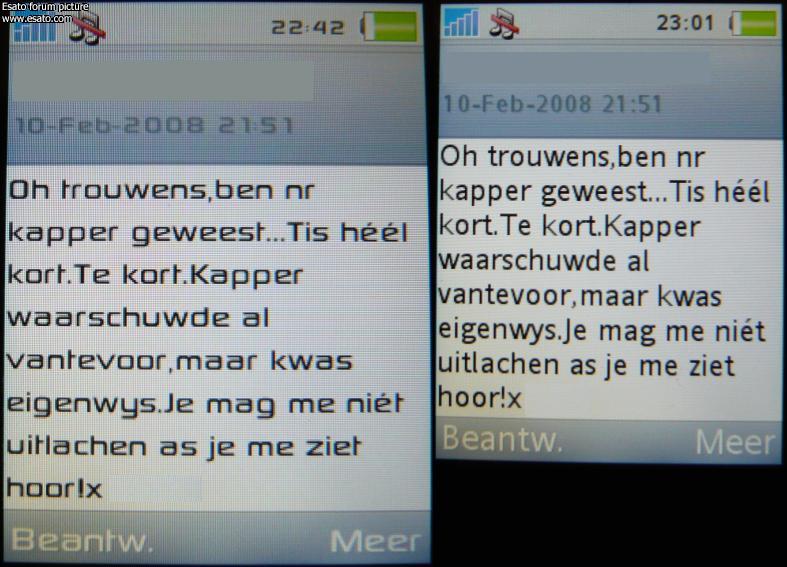
Left is new, right is original
_________________
Owner of a Midnight Blue T650i
[ This Message was edited by: feek81 on 2008-02-11 22:13 ] |
boooooo
Joined: Nov 19, 2007
Posts: 10
PM |
do we have to change the font files in our phones? does new files make any change after the 1.0.9?
or the change only works in computers? |
jakontil
Joined: Jun 28, 2004
Posts: > 500
From: Changi, Chatswood, Cikarang
PM |
thanks mate! the last version works well with UIQ, mine is W960i and it doesnt mess up with the menu anymore 
may be someone can work on the size a little bigger? that'll be a great bonus!
here it goes,
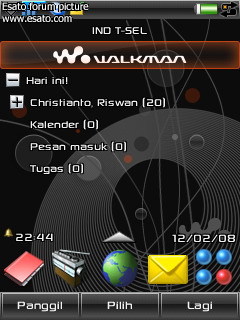
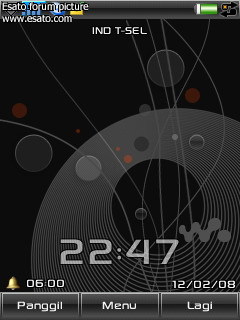
|
diezil
Joined: Nov 15, 2006
Posts: 65
PM |
On 2008-02-12 16:14:17, boooooo wrote:
do we have to change the font files in our phones? does new files make any change after the 1.0.9?
or the change only works in computers?
v.2.0.5 has Bold/Italic/Bold-Italic font files, its the "Full Font Family" and also has some language fixs (Cyrillic), and now works with UIQ 
and yes due to the Cyrillic fix you will need to change the regular also.
Font now comes with warning.........
has a compatibility issue with Opera Mini v4.
Opera Mini v4 for some reason needs to gather info about the font and eats ALL available memory and causes the phone to reboot, I personally thinks its Opera's bug, v4 is a total rebuild from ground up and Opera Mini v3 works without any issue's, but I'll be looking into it and trying to find a solution ASAP (but if it is indeed a bug Opera Mini v4 then we may need to wait for Opera to find the bug, but I have posted on opera forum about how it handles fonts (and its not the only problematic font related thread on there forums about OM v4) so hopefully if its there bug thealready trying to fix it 
[ This Message was edited by: diezil on 2008-02-12 20:12 ] |
gotanyglazby
Joined: Oct 17, 2005
Posts: 99
PM |
hi - quick question.. ive got the w960 - how can i access the system folders to paste in the xml and fonts?..
thanks |
jakontil
Joined: Jun 28, 2004
Posts: > 500
From: Changi, Chatswood, Cikarang
PM |
On 2008-02-13 14:27:31, gotanyglazby wrote:
hi - quick question.. ive got the w960 - how can i access the system folders to paste in the xml and fonts?..
thanks
hi gotanyglazby
what i do first is i used SMP to access the file system in C:, then copy and paste the fonts folder in resources to say D:\\documents\\ (as in your W960 external memory)
you don't need to copy and past the xml file, all you have to do is to change the file names of sony scatch into the corresponding files found in the original fonts folder
I  capturing sexy women on the beach  I   This message was posted from an iphone |
gotanyglazby
Joined: Oct 17, 2005
Posts: 99
PM |
smp? 
sony mobile... errr portal?....
cheers! |
Shotgun
Joined: Feb 12, 2008
Posts: 163
From: England
PM |
I,ve install the Sony fonts through XS in tpa/preset/settings/fonts but it did,nt work still got the same fonts.... Have i done summot wrong? |
xxMartenxx
Joined: Nov 08, 2007
Posts: 128
From: Netherlands
PM, WWW
|
Did you uploaded it in to to files_to_upload/tpa/preset/system/fonts
and maby you forgot to put in the fonts.XML file?
here you have the Sony Sketch font with the xml file good luck!
http://www.4shared.com/file/3[....]Sony_Sketch_Font_with_xml.html
[ This Message was edited by: xxMartenxx on 2008-02-15 08:58 ] |
Shotgun
Joined: Feb 12, 2008
Posts: 163
From: England
PM |
Thx bro ur a star any chance i could get chat with u on msn shotgunmessiah@msn.com |
xxMartenxx
Joined: Nov 08, 2007
Posts: 128
From: Netherlands
PM, WWW
|
On 2008-02-15 10:20:21, Shotgun wrote:
Thx bro ur a star any chance i could get chat with u on msn shotgunmessiah@msn.com
Yeah sure no problem! i will add you a.s.a.p!
P.s did the font work this time?
[ This Message was edited by: xxMartenxx on 2008-02-15 12:06 ] |
diezil
Joined: Nov 15, 2006
Posts: 65
PM |
There's a prewritten fonts.xml file for v.2.0.5 in the archive, just upload the font files (do not change there names) and the xml from the archive and it should work  |
Shotgun
Joined: Feb 12, 2008
Posts: 163
From: England
PM |
Yeh the Fonts worked great. |
DeKosta
Joined: Nov 23, 2007
Posts: 291
From: Europe
PM |
Too all people wondering about changing size on the fonts, yes it can be done.
You can edit font sizes in a file called Layout.xml. (At least in K800/K810)
In K800 and K810 layout.xml there is a line like this:
Code:
| <attr value=\"FontE_24R\"/> <!-- Large font --> |
|
Change "FontE_24R" to some other number, i have changed mine to "FontE_20R" to make the text smaller.
I "think" that line changes ALL text in the phone but im not sure.
www.flickr.com/photos/dekosta/
- Illusion is the first of all pleasures. |
|
|