| Author |
What's your favourite fonts for your P1i ? (Pix added) |
grizlore
Joined: Dec 07, 2006
Posts: 234
From: Roses of the Shires [UK]
PM |
Mine the Motorola Z8 font
(thx Ares)
What's yours?
_________________
GriZlôre  P1i [4Gb] P1i [4Gb]
"...out of the strong came forth sweetness "
With a Dirty Sanchez… the moustache means I  you! you!
[ This Message was edited by: grizlore on 2007-12-30 12:47 ] |
|
|
Hobbs
Joined: Oct 07, 2006
Posts: > 500
From: Cape Town,South Africa
PM |
I love Arial Black found in 'fonts' on Windows XP on the P990i.Looks great.
Samsung Galaxy Z Fold 3
Huawei Mate 40 Pro 256GB |
ares
Joined: Dec 11, 2003
Posts: > 500
From: Coimbra, Portugal
PM |
I am also digging the z8 font |
Peio
Joined: Sep 12, 2007
Posts: 152
From: Euskadi
PM |
Me too, the only issue is that there's no bold letters in the today screen |
Nipsen
Joined: Jul 31, 2007
Posts: > 500
From: Noway
PM, WWW
|
I'm using the Georgia font (comes with windows). ..I like the irregular numbers.
Btw, anyone have a trick on how to use fonts without a separate file for bold, italic, italic- bold, and so on?
The p1 Whiki - report your bugs, and add feature requests here. "Brothers and Sisters, believe! Believe in the salvation of Demand Paging, 'eah!" |
defiantbeast
Joined: Jul 11, 2007
Posts: 257
From: Philadelphia USA
PM |
Ok im missing something???? How do you change fonts??? |
Nipsen
Joined: Jul 31, 2007
Posts: > 500
From: Noway
PM, WWW
|
Same as with the icons. Basically, you mirror the files on the rom- drive (z:) over on the mem- stick. And then replace the files on the mem- stick with something else. The phone then reads those files with the identical names on startup, instead of the ones on the rom- drive.
For example, the fonts need to be in d:\\resource\\fonts\\
And there should be four files in the directory:
Sans-Serif_Latin-Regular.ttf
Sans-Serif_Latin-Bold.ttf
Sans-Serif_Latin-BoldItalic.ttf
Sans-Serif_Latin-Italic.ttf
So you'll have to rename your fonts to match those, and then put those in the directory on the mem- stick.
(I'm sure there's some real potential for doing harm here, but not as long as the replaced files are ttf- files, or mbm- files. If things don't work out, just delete the files with x-plore or the cable, and reboot the phone. Worst case, reboot the phone without the mem- card. So.. it's a reversible and safe hack that doesn't actually overwrite anything.) 
The p1 Whiki - report your bugs, and add feature requests here. "Brothers and Sisters, believe! Believe in the salvation of Demand Paging, 'eah!" |
defiantbeast
Joined: Jul 11, 2007
Posts: 257
From: Philadelphia USA
PM |
aaahhhh.. thank u!!!! |
701
Joined: Nov 26, 2002
Posts: > 500
From: Romania
PM, WWW
|
I put 'em also last nite and they're great. I am lucky I have no eyes problem cuz they are a little smaller but so much nicer! Thanx, guys!
" They say i'm sick; they`re right, it's called 'Terminal Boredom!' " Follow me on twitter.com/bogramaRead my Symbian UIQ 3.0 reviews at Juvo's |
ares
Joined: Dec 11, 2003
Posts: > 500
From: Coimbra, Portugal
PM |
Before anyone asks for the z8 fonts again:
http://rapidshare.com/files/76230283/Motorola_Z8_Fonts.zip
SE w880 + Iphone 4 16gb |
grizlore
Joined: Dec 07, 2006
Posts: 234
From: Roses of the Shires [UK]
PM |
On 2007-12-20 01:51:59, Nipsen wrote:
I'm using the Georgia font (comes with windows). ..I like the irregular numbers.
Btw, anyone have a trick on how to use fonts without a separate file for bold, italic, italic- bold, and so on?
if you have just one font, and don't wanna have a separate file for bold, italic, italic- bold, and so on.... I would imagine that you would just duplicate the standard font 4 times... calling the same font.....
Sans-Serif_Latin-Regular.ttf
Sans-Serif_Latin-Bold.ttf
Sans-Serif_Latin-BoldItalic.ttf
Sans-Serif_Latin-Italic.ttf
I cant see why that wont work  [addsig]
[addsig] |
AbuBasim
Joined: Nov 04, 2005
Posts: > 500
PM |
I wanted to grab this package but it's "FORBIDDEN TO BE SHARED" now.
Anyway, isn't the Z8 font the same as the one used in the UIQ3 emulator, the font called Rastapopoulos?
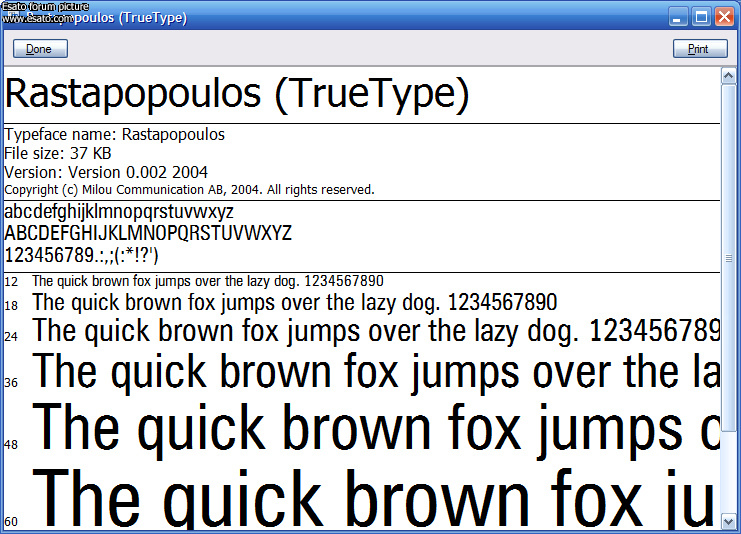
|
scotland67
Joined: Nov 08, 2006
Posts: 40
PM |
Using the Z8 fonts now, per above. They are smaller, but I like them for a change.
Question - are they just loaded once from memory stick on initial startup, then not referenced again. Or does P1i constantly refer to memory stick during phone use (and therefore I guess consume more battery drain, etc.)?
Guess could test this by hot-removing memory stick once P1i switched on, and see what happens? |
ares
Joined: Dec 11, 2003
Posts: > 500
From: Coimbra, Portugal
PM |
Here´s another link for the z8 fonts
http://se-tuning.cz/downloads/uiq3/fonty3.zip
@scotland67, if you remove the memory stick, or delete the fonts folder, and restart the phone, you will be back to original font.
[ This Message was edited by: ares on 2007-12-21 10:16 ] |
scotland67
Joined: Nov 08, 2006
Posts: 40
PM |
@ares, thanks. I understand how to remove/reset the fonts, but my question was more how the fonts are "loaded"/referenced by P1i during use? ...ie. If I understand correctly, then the fonts are loaded into "phone memory" for use during boot-up (and then not continuously read from memory stick during phone use). The fonts folder removal from memory stick (or take memory stick out) will NOT change the fonts back, unless phone is restarted - which reloads fonts (per OEM firmware))... thus proving that the fonts are simply loaded into phone memory only during initial boot-up of phone. |
|
|