| Author |
Camera Drivers Sony Ericsson for Series W/K/Z/VGA |
brazzuka's
Joined: Nov 14, 2007
Posts: > 500
From: South World-Antartida-Sweden
PM, WWW
|
z530
cam driver download
http://brazzukas.4shared.com
need to test the driver for future corrections fixes
[ This Message was edited by: brazuka on 2008-01-02 12:23 ] | |
|
brazzuka's
Joined: Nov 14, 2007
Posts: > 500
From: South World-Antartida-Sweden
PM, WWW
|

Sony Ericsson Camera Driver v 7.5 BrAzUkA´s super cam driver 030108 w200
download
http://brazzukas.4shared.com/
add:
- New Sequence White Balance
- New shutter Speed
- New ISO
- New Brightness
- Master Clock™
info:
Each with their environment now features depending on the conditions of light and the environment or ambient ligth
types ligth:
-fluorescent white ice
-fluorescent yellow
-incandescent tungsten
//*******************************************************************
// --- White balance property 2 ------------------
//
// 0 => auto 1 =>incandescent lamp tungsten 2 => fluorescent ( two types)
// 3 => clear sky 4 => cloudy
// 5 => one push 6 => hold
//------------------------------------------------
//********************************************************************
seq_set_prop_1_0 = #COM_EVENT (11,00); //AUTO
#COM_EVENT (04,08); //Shutter speed
#COM_EVENT (05,01); //ISO 100
#COM_EVENT (06,0a); // Exposure
#COM_EVENT (42,00); // Focus
#COM_EVENT (08,00); // Spot Photometry
#COM_EVENT (06,00); // Exposure reset
;
seq_set_prop_1_1 = #COM_EVENT (11,03); //clear sky (daylight)
#COM_EVENT (04,08); //Shutter speed
#COM_EVENT (05,01); //ISO 100
#COM_EVENT (06,0a); // Exposure
#COM_EVENT (42,00); // Focus
#COM_EVENT (08,01); // Spot Photometry
#COM_EVENT (06,00); // Exposure reset
;
seq_set_prop_1_2 = #COM_EVENT (11,04); // cloudy
#COM_EVENT (04,08); //Shutter speed
#COM_EVENT (05,01); //ISO 100
#COM_EVENT (06,0a); // Exposure
#COM_EVENT (42,00); // Focus
#COM_EVENT (08,01); // Spot Photometry
#COM_EVENT (06,00); // Exposure reset
;
seq_set_prop_1_3 = #COM_EVENT (11,05); //one push
#COM_EVENT (04,08); //Shutter speed
#COM_EVENT (05,01); //ISO 100
#COM_EVENT (06,0a); // Exposure
#COM_EVENT (42,00); // Focus
#COM_EVENT (08,01); // Spot Photometry
#COM_EVENT (06,00); // Exposure reset
;
seq_set_prop_1_4 = #COM_EVENT (11,06); // hold
#COM_EVENT (04,08); //Shutter speed
#COM_EVENT (05,01); //ISO 100
#COM_EVENT (06,0a); // Exposure
#COM_EVENT (42,00); // Focus
#COM_EVENT (08,01); // Spot Photometry
#COM_EVENT (06,00); // Exposure reset
;
seq_set_prop_1_5 = #COM_EVENT (11,07); //fluorescent (white ice)
#COM_EVENT (04,08); //Shutter speed
#COM_EVENT (05,01); //ISO 100
#COM_EVENT (06,0a); // Exposure
#COM_EVENT (42,00); // Focus
#COM_EVENT (08,01); // Spot Photometry
#COM_EVENT (06,00); // Exposure reset
;
seq_set_prop_1_6= #COM_EVENT (11,01); //incandescent lamp (tungsten)
#COM_EVENT (04,08); //Shutter speed
#COM_EVENT (05,01); //ISO 100
#COM_EVENT (06,0a); // Exposure
#COM_EVENT (42,00); // Focus
#COM_EVENT (08,01); // Spot Photometry
#COM_EVENT (06,00); // Exposure reset
;
Corrections fix of some colors are limited or inabilited because of the processor "chip" for not responding to commands and requested not to interpret commands and a limited VGA resolution interpolated 1.2 mb.
1280 lines by 960 columns
1280x960
The colors relate differently to reflect on the shutter of the camera that is not all cameras have the ability to capture all the reflections of colors of an object, even as the reflection when change is reflected in the mirror of the hardware and never will be the same reflection initial.
[ This Message was edited by: brazuka on 2008-01-04 17:56 ] |
djburno2000
Joined: Jul 05, 2003
Posts: 66
From: Saigon
PM |
Cheers!
And my Best Wishes for the New Year!
|
brazzuka's
Joined: Nov 14, 2007
Posts: > 500
From: South World-Antartida-Sweden
PM, WWW
|
Telas Brilhantes
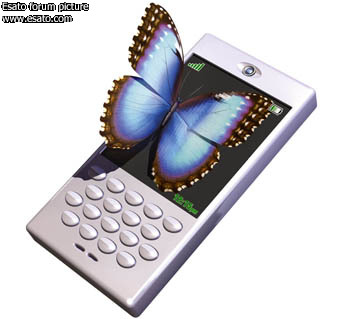
Uma nova tecnologia que mimetiza a maneira como a Natureza põe cores brilhantes nas asas das borboletas pode tornar a tela de telefones celulares claramente legível, até sob o brilho do sol
por M. Mitchell Waldrop
GEORGE RETSECK (PDA); BEN ZWEIG (Waldrop)
A COLORAÇÃO BRILHANTE de uma borboleta tropical é gerada pelo mesmo processo óptico nanométrico utilizado por telas de modulador interferométrico (Imod)
Na próxima vez que comprar um telefone celular, preste bastante atenção na tela. Se tudo acontecer como a Qualcomm espera, aquele pequeno retângulo colorido pode dar um novo significado à expressão “efeito borboleta”. É bem verdade que as telas de modulador interferométrico (Imod, na sigla em inglês), lançadas recentemente pela empresa de San Diego, na Califórnia, não têm relação com o efeito poderoso que o bater das asas do inseto poderia, teoricamente, exercer sobre o clima. No entanto, os dispositivos realmente usam um conjunto de microestruturas artificiais para produzir o mesmo tipo de cores iridescentes que as das asas de borboletas tropicais. E a Qualcomm aposta que essa abordagem dará aos Imods várias vantagens sobre a tecnologia predominante de telas de cristal líquido (LCD, na sigla em inglês).O mais importante é que uma tela de Imod consome muito menos a bateria de aparelho portátil – característica que se tornará cada vez mais decisiva à medida que as pessoas aumentam o uso de telefones celulares para navegação na internet, mensagens de texto, se divertir com jogos, ouvir música e assistir a vídeos. Esse uso intensificado representa um grave desafio de administração de energia para as LCDs, cuja maioria não pode ser lida a não ser que exista luz de fundo brilhando sobre elas. Mas uma tela de Imod simplesmente reflete a luz ambiente do mesmo modo que uma folha de papel (ou as asas da borboleta).“Desse modo, um Imod chega a consumir apenas 6% da energia da bateria de um aparelho portátil, contra quase 50% exigidos por uma LCD”, diz James Cathey, vice-presidente de desenvolvimento de negócios da Qualcomm. E isso significa que um aparelho equipado com um Imod deve durar muito mais com uma única carga – permitindo até o uso de iluminação suplementar necessária para situações de baixa luminosidade. “No cenário típico de uso, estimamos que um telefone equipado com Imod permitiria140 ou mais minutos de tempo de vídeo, enquanto que uma tela LCD tem aproximadamente 50 minutos”, ressalta.[CONHECIMENTO BÁSICO] COMO O IMOD FUNCIONA
GEORGE RETSECK
Telas de modulador interferométrico (Imod) utilizam a interferência de ondas de luz para criar cores brilhantes de acordo com a demanda. Cada célula de unidade básica produz uma única cor (1ª figura) ou a cor preta (figura do meio). Com um arranjo de várias células, é possível formar pixels, ou elementos de imagem (3ª figura). A Qualcomm produz atualmente telas bicromáticas compostas de células de uma única cor, mas diz que as telas completamente coloridas, como as ilustradas aqui, já estão a caminho.
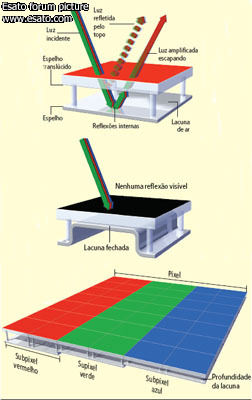
CÉLULA DE UNIDADE COLORIDA
A célula de unidade do Imod consiste em duas superfícies espelhadas paralelas. Quando a luz atinge a estrutura, parte dela é refletida pelo topo e parte passa pelo espelho translúcido na lacuna, onde é refletida internamente. No entanto, um pouco de luz escapa pela superfície superior toda vez que reflete. Muitas das ondas de luz que escapam (verde e azul) ficarão levemente fora de fase com aquelas sendo refletidas pelo topo e com outras ondas que escapam. Essas ondas se cancelam por meio de interferência destrutiva. Mas outras ondas de luz refletidas que estão em fase (em vermelho) vão se juntar (interferência construtiva) e assim serão visíveis ao olho humano.
CÉLULA DE UNIDADE NO ESTADO PRETO
Uma célula de unidade colorida fica preta quando a voltagem aplicada produz uma atração eletrostática entre os espelhos, fechando a lacuna de ar. A cor preta aparece porque a lacuna encolhida muda a luz refletida para a faixa ultravioleta invisível. Outro pulso de voltagem reverte a célula de volta para o colorido.
PIXEL COMPLETAMENTE COLORIDO
Um pixel colorido de Imod é formado por arranjos de subpixels vermelhos, verdes e azuis, cada qual sendo formado por duas colunas de sete células de unidade. O matiz e brilho particulares de um pixel dependem da mistura específica de células ativadas. A profundidade da lacuna determina se as células têm cor vermelha, verde ou azul.
[O CONTEXTO] TECNOLOGIAS CONCORRENTES
ANN SANDERSON
A tecnologia do Imod está entrando em um mercado difícil e multibilionário de telas de aparelhos portáteis, que já conta com várias outras alternativas. Telas de cristal líquido (LCD) são as dominantes atual-mente, mas telas de diodos emissores de luz orgânica (Oleds) têm encontrado nichos de aplicação.

TECNOLOGIA DE TELA
1.LCD
Materiais opticamente ativos modulam uma fonte de luz artificial, como uma luz de fundo
2.OLED
Substâncias orgânicas geram luz quando expostas a uma corrente elétrica
3.IMOD
Materiais refletores modulam a luz ambiente e a refletem repetidamente em uma superfície espelhada
VANTAGENS
1.Baratas, amplamente disponíveis, tecnicamente simples
2.Devem ficar baratas depois que as fábricas forem construídas, e têm resposta elétrica rápida
3.Baratas, baixo consumo de energia, resposta elétrica rápida, boa legibilidade à luz do sol intensa, amplo ângulo de visão, tecnicamente simples
DESVANTAGENS
1.Alto consumo de energia, baixa legibilidade à luz do sol, baixa resistência a temperaturas extremas, ângulos de visão limitados, mecanismo volumoso
2.Alto consumo de energia, baixa legibilidade à luz do sol, tempo de vida relativamente curto, suscetibilidade à água e contaminação de oxigênio, tecnicamente complexas
3.Tecnologia nova e desconhecida, ainda não está disponível em telas completamente coloridas
http://www.sciam.com/
http://www2.uol.com.br/sciam/
Fabry-Perot Interferometer
This interferometer makes use of multiple reflections between two closely spaced partially silvered surfaces. Part of the light is transmitted each time the light reaches the second surface, resulting in multiple offset beams which can interfere with each other. The large number of interfering rays produces an interferometer with extremely high resolution, somewhat like the multiple slits of a diffraction grating increase its resolution.
Fabry-Perot geometry Fabry-Perot resolution
Application to sodium doublet Example of equipment
Doublet separation experiment
IndexInterference conceptsExample of sodium doublet
HyperPhysics***** Light and Vision R Nave
Go Back
Fabry-Perot Geometry
The Fabry-Perot Interferometer makes use of multiple reflections which follow the interference condition for thin films. The net phase change is zero for two adjacent rays, so the condition
represents an intensity maximum.
Fabry-Perot resolution
IndexInterference concepts
HyperPhysics***** Light and Vision R Nave
Go Back
Fabry-Perot Resolution
A high-resolution interferometer, the Fabry-Perot Interferometer has a resolvance of
which means that the least separation of two spectral lines is given by
Resolvance
examples
Calculation
This separation means that the two wavelengths satisfy the Rayleigh criterion. The interferometer can also be characterized by its free spectral range, the change in wavelength necessary to shift the fringe system by one fringe:
Fabry-Perot geometry
IndexInterference concepts
HyperPhysics***** Light and Vision R Nave
Go Back
http://hyperphysics.phy-astr.gsu.edu/hbase/phyopt/fabry.html
Qualcomm mirasol IMOD
mirasol™ Display Technology
Inspired by Nature
A butterfly's shimmering wings. A peacock's iridescent plumage. These are some of Mother Nature's most beautiful color displays. Now, Qualcomm brings that same power to the next generation of mobile information displays with mirasol™ display technology.Qualcomm's mirasol displays bring living color to technology by applying one of nature's most remarkable innovations-the butterfly's wings. These highly developed structures reflect light so that specific wavelengths interfere with each other to create nature's purest, most vivid colors.By studying and mimicking nature's processes and structures – a field of study called biomimetics – Qualcomm engineers have developed the nature-inspired mirasol display solution.
Examples of biomimetics at work can be observed in everyday life:
Velcro® – inspired by seeds' clingy burrs
Low-friction ship hulls – inspired by shark skin
Morphing aircraft wings – inspired by bird wings
Temperature-adapting fabric – inspired by pinecone
Dirt- and water-resistant paint – inspired by the lotus flower
Neuromorphic computer chips – inspired by neural networks
By using this brilliant, time-tested biological development as the launching point for the new IMOD technology, Qualcomm brings nature to light effectively and efficiently in a cutting-edge display that will reshape the industry.
mirasol Displays and Biomimetics: Naturally Brilliant.
http://www.qualcomm.com
|
djburno2000
Joined: Jul 05, 2003
Posts: 66
From: Saigon
PM |
Ok, I installed your driver using XS++
everything went without any problems.
Now, about using the driver.
Sorry I don't know how to upload photos to the forum.
If you PM me an email address, I can send them to you.
Basically, I noticed no difference between Night mode and No night mode.
Pics just looks the same.
Also, for the metering, it sometimes doesn't work. Closing and opening the camera usually make it work.
Then as soon as you take a picture, it stays blocked to the metered it used for that pic. Again it's easier to understand with the pics.
But it's like if you take a photo in light environment then it will keep these setting so for example just after that you take a photo of the computer screen and it's just blaring light.
Start by taking the computer screen and it will stay adjusted for that so in a light room the photos get very dark.
I hope my explanations are clear enough.
Do not hesitate to contact me for more info.
Thanks for your job anyway!
Cheers.
|
djburno2000
Joined: Jul 05, 2003
Posts: 66
From: Saigon
PM |
Ok, I installed your driver using XS++
everything went without any problems.
Now, about using the driver.
Basically, I noticed no difference between Night mode and No night mode.
Pics just looks the same.
NolightNoNight.JPG:

NolightNightActive.JPG:

Also, for the metering, it sometimes doesn't work. Closing and opening the camera usually make it work.
Then as soon as you take a picture, it stays blocked to the metered it used for that pic.
But it's like if you take a photo in light environment then it will keep these setting so for example just after that you take a photo of the computer screen and it's just blaring light.
Start by taking the computer screen and it will stay adjusted for that so in a light room the photos get very dark.
MeteringLightNoNight1.JPG:

MeteringLightNoNight2.JPG:

MeteringLightNoNight3.JPG:
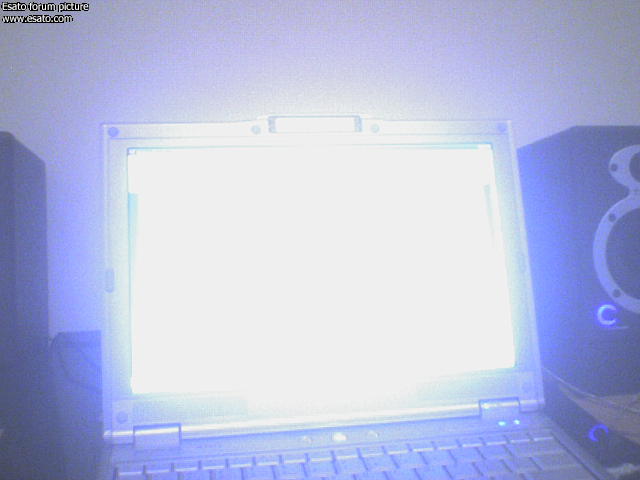
MeteringLightNoNight4.JPG:
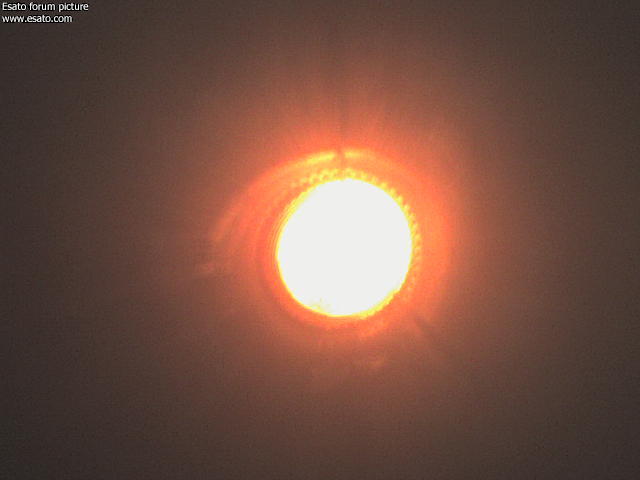
I hope my explanations are clear enough.
Do not hesitate to contact me for more info.
Thanks for your job anyway!
Cheers.
|
brazzuka's
Joined: Nov 14, 2007
Posts: > 500
From: South World-Antartida-Sweden
PM, WWW
|
Vga resolution changes are not visible, obviously resolutions with the greatest amount of rows lines, columns and pixels changes are more visible.
The z530 model works with the same chip limiter for cameras vga as k310, w300, w200 but in the w200 the chip is more updated and each model has its own type of hardware in the case of the z530 I do not know how it behave the same hardware as being basically the same chip vga resolutions for the hardware maybe have differently than other models vga.
On the way w200 night has a slight change was almost never see.
Properties and functions are essentially the same hardware but each will respond with the excitement of the functions, this is the same property in a model can work well but in another model does not work because the chip limits its actions.
Many of the properties of the w200 already this now working for the w300 and some work, I don´t know how to work on a z530 would have to test the driver to see how it behave.
A video recording camera compare with some of them is the program quicktime so you can see how this recording by fps, the higher the better fps the sensitivity of the video but can also change other features.
A reflection of the light from each object is essential and that is the limitation of the hardware with resolutions vga beyond chip inhibit their actions a hardware limiter will not respond to all of reflection of light colors, because each color has a different wavelength, basically it is not therefore depend very simple work of the party and not only physically programming.
We will work with the driver z530 adding some properties to see how the driver is behaving.
Tnks for your comments because only then can better adjust the driver of the z530 course following its limitations and capabilities.
Cheers
Beers and Wine!!!
|
brazzuka's
Joined: Nov 14, 2007
Posts: > 500
From: South World-Antartida-Sweden
PM, WWW
|
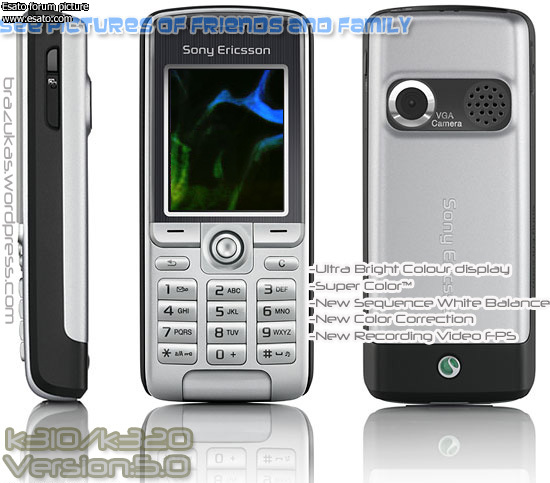
// Sony Ericsson CamDriver v5.0 by BrAzUkA´s for k310
// Version 5.0 BrAzUka´s
// Optimized for the Sony Ericsson k310
// ** Works with Series W and K ** k310/k320
// Based on version driver cam W200 and based drivers Series W and K
|
brazzuka's
Joined: Nov 14, 2007
Posts: > 500
From: South World-Antartida-Sweden
PM, WWW
|
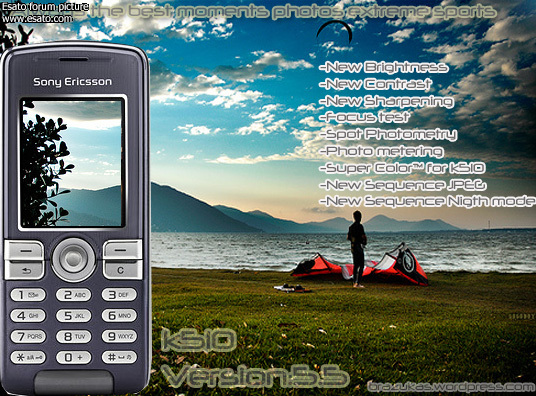
// Sony Ericsson CamDriver Version 5.5 by BrAzUkA´s for k510
// Version 5.5 BrAzUkA´s
// Based on the series w and k cibershot and versions of AJ/AH/FG and JCmonx
// Optimized for the Sony Ericsson k510
-New Brightness
-New Contrast
-New Sharpening
-Focus test
-Spot Photometry
-Photo metering
-Super Color™ for k510
-New Sequence JPEG compression level
-New Sequence Nigth mode
download:
http://brazzukas.4shared.com/
|
drvodka
Joined: Jan 07, 2008
Posts: 19
From: Buenos Aires, Argentina.
PM |
Hi, I've just tried your 5.5 driver for K510... and I think there's something wrong about how it handles colors. Before yours I've been using JcmonX's 5.30, thought I'd tell you, because you mentioned it on the above post. I tested your driver on a K510 (obviously) using firmware R4EA031.
Have a look:
Taken with jcmonx's 5.30
http://img244.imageshack.us/my.php?image=relojconluzsk8.jpg
http://img240.imageshack.us/my.php?image=lampar4aiy6.jpg
http://img167.imageshack.us/my.php?image=libro1ky8.jpg
http://img162.imageshack.us/my.php?image=libro2lp9.jpg
Taken with yours 5.50
http://img240.imageshack.us/my.php?image=relojconluzzh4.jpg http://img174.imageshack.us/my.php?image=lamparael1.jpg
http://img167.imageshack.us/my.php?image=libro1ic3.jpg
http://img167.imageshack.us/my.php?image=libro2om0.jpg
I included jcmonx's just for the sake of having a comparison of real colors (5.30) and wrong colors (5.50).
Think you can correct this? Because it looks like a great driver. Apart from the pixelation it has, I believe it has problems about how it handles light levels, when I put the camera right on a really bright thing, like a lamp, it doesn't adjust exposure so it takes the picture correctly, hope you understand what I said.
I know your thing are w200 drivers and not k510's, but I suppose that if those problems are corrected, then this driver would shine.
I can't test them with sunlight right now, well, because, it's night  so tomorrow I'll tell you how it does under such light. so tomorrow I'll tell you how it does under such light.
[ This Message was edited by: drvodka on 2008-01-07 02:13 ]
[ This Message was edited by: drvodka on 2008-01-07 02:17 ]
[ This Message was edited by: drvodka on 2008-01-07 02:19 ] |
brazzuka's
Joined: Nov 14, 2007
Posts: > 500
From: South World-Antartida-Sweden
PM, WWW
|
[quote]
On 2008-01-07 03:08:45, drvodka wrote:
Hi, I've just tried your 5.5 driver for K510... and I think there's something wrong about how it handles colors. Before yours I've been using JcmonX's 5.30, thought I'd tell you, because you mentioned it on the above post. I tested your driver on a K510 (obviously) using firmware R4EA031.
Have a look:
Taken with jcmonx's 5.30
http://img244.imageshack.us/my.php?image=relojconluzsk8.jpg
http://img240.imageshack.us/my.php?image=lampar4aiy6.jpg
http://img167.imageshack.us/my.php?image=libro1ky8.jpg
http://img162.imageshack.us/my.php?image=libro2lp9.jpg
Taken with yours 5.50
http://img240.imageshack.us/my.php?image=relojconluzzh4.jpg http://img174.imageshack.us/my.php?image=lamparael1.jpg
http://img167.imageshack.us/my.php?image=libro1ic3.jpg
http://img167.imageshack.us/my.php?image=libro2om0.jpg
I included jcmonx's just for the sake of having a comparison of real colors (5.30) and wrong colors (5.50).
Think you can correct this? Because it looks like a great driver. Apart from the pixelation it has, I believe it has problems about how it handles light levels, when I put the camera right on a really bright thing, like a lamp, it doesn't adjust exposure so it takes the picture correctly, hope you understand what I said.
I know your thing are w200 drivers and not k510's, but I suppose that if those problems are corrected, then this driver would shine.
I can't test them with sunlight right now, well, because, it's night  so tomorrow I'll tell you how it does under such light. so tomorrow I'll tell you how it does under such light.
drvodka
Realmente há erros talvez seja o balanço , white balance com as mudanças de algumas propriedades o white balance ficou inapropriado para a versão.Talvez mudando os valores e a estrutura do white balance volte as cores reais.
Uma coisa que percebi que as fotos mesmo com essa resolução de cam 1,3mb sai com muito ruido podendo assim ser o hardware que não trabalhe bem.
Para suavizar o ruido deveremos fazer mudanças no white balance como em outras propriedades e reativar as cores da fotografia.
Segue fazendo os testes por somente assim será aprimorado o driver k510 e talvez podendo ter o seu verdadeiro potencial do driver.
Obrigado Gracias Thanks!
|
brazzuka's
Joined: Nov 14, 2007
Posts: > 500
From: South World-Antartida-Sweden
PM, WWW
|
k510
-new sequence white balance for test
-add new properties mirroring vertical and horizontal
-new sequence initial
need to test the driver
download
http://brazzukas.4shared.com/
|
drvodka
Joined: Jan 07, 2008
Posts: 19
From: Buenos Aires, Argentina.
PM |
Ok, Here are my test results with the new 5.5 driver you posted. I've applied the "move sys to others" patch, so it's really easy to test drivers, just connect the phone to the PC, and move files around 
5.30
http://img292.imageshack.us/img292/5412/dsc00011mo2.jpg
http://img179.imageshack.us/img179/7789/dsc00014km2.jpg
5.50 old
http://img146.imageshack.us/img146/4158/dsc00015xk2.jpg
http://img146.imageshack.us/img146/1017/dsc00016xm5.jpg
5.50 new
http://img230.imageshack.us/img230/3463/dsc00001sb1.jpg
http://img230.imageshack.us/img230/8664/dsc00002to9.jpg
http://img161.imageshack.us/img161/7977/dsc00003hx8.jpg
Well, colours are the same on that plant, but look at picture that has been taken behind the door. Look, the colours got better there, but there's still that washed out look. Certainly you've improved the driver, and it's shaping up to be a great driver. I almost forget it, now the camera adjusts exposure accordingly to the light conditions.
BTW, my K510's camera hardware isn't damaged. That extreme noise only happens with your driver...
|
brazzuka's
Joined: Nov 14, 2007
Posts: > 500
From: South World-Antartida-Sweden
PM, WWW
|
[quote]
On 2008-01-07 17:59:05, drvodka wrote:
Ok, Here are my test results with the new 5.5 driver you posted. I've applied the "move sys to others" patch, so it's really easy to test drivers, just connect the phone to the PC, and move files around 
5.30
http://img292.imageshack.us/img292/5412/dsc00011mo2.jpg
http://img179.imageshack.us/img179/7789/dsc00014km2.jpg
5.50 old
http://img146.imageshack.us/img146/4158/dsc00015xk2.jpg
http://img146.imageshack.us/img146/1017/dsc00016xm5.jpg
5.50 new
http://img230.imageshack.us/img230/3463/dsc00001sb1.jpg
http://img230.imageshack.us/img230/8664/dsc00002to9.jpg
http://img161.imageshack.us/img161/7977/dsc00003hx8.jpg
Well, colours are the same on that plant, but look at picture that has been taken behind the door. Look, the colours got better there, but there's still that washed out look. Certainly you've improved the driver, and it's shaping up to be a great driver. I almost forget it, now the camera adjusts exposure accordingly to the light conditions.
BTW, my K510's camera hardware isn't damaged. That extreme noise only happens with your driver...
drvodka
new sequence power
change of sequence power by star clock cam for 13mhz
change the video recording and display video by 27mhz and 48mhz
cam_i2c_address=5d; //micron adress is correct fix
-add
properties exposure and flick correction in sequence initial
change de sequence macros initial cam
seq_init =
05 02 00 0B D0 #CMD_END; 05 02 00 0C 07 #CMD_END; //JPEG retry time max 2 sec
06 02 00 01 00 52 #CMD_END; //Default no mirroring
05 02 00 18 00 #CMD_END; //JPEG continuos mode infinite
06 02 00 01 00 41 #CMD_END; //Normal focus mode
06 02 00 01 08 56 #CMD_END; // Sharpness 08
06 02 00 01 08 04 #CMD_END; // Shutter speed
06 02 00 01 80 05 #CMD_END; // ISO 100
06 02 00 01 0A 06 #CMD_END; // Exposure
06 02 00 01 00 21 #CMD_END; // Flicker correction
06 02 00 01 00 08 #CMD_END; // Spot photometry
#GET_SENSOR_VERSION;
[[[ #WRITE_ISP(01 0000)
#WRITE_ISP(#INIT_ISP_REG)
#SEQ_INIT_ISP
#SEQ_GAMMA_055 //Gamma curve
#WRITE_CONTROL(9D C508) //Black Alarm (9D 1A08)
#WRITE_CONTROL(9B 40D9) //Dynamic Target Luma Parameters
$s9 00 //Flash disabled, use internal reg 9 as a flag for the flash property
$s8 00 //Flash fire flag disabled => no flash fired. Reg 8 as flag.
#WRITE_CONTROL(FF 8884) //Blue and Red flash-gain
#WRITE_IFP(47 1030) //Default Noise reduction
#WRITE_IFP(9D 3CAE)
//#WRITE_CONTROL(2F D100) //Classic AE
#SEQ_LENS_SHADING_CORRECTION
#WRITE_IFP(05 000F) //APERTURE CORRECTION(SHARPENING) GAIN
#SEQ_COLOUR_CORRECTION_MATRIX]]]]]]
I don´t know whether these functions too respond to hardware as repeated tasks with the same functions no way changes the configuration of the driver also think it could reomve that function because they are described in the above schedule.
[[[seq_ping= #READ_ISP(35 $f $r2 0 1)
$"DSP_0x35_%0_%1"
#READ_SENSOR(00 $r2 0 1) // Read two bytes from Sensor core register and store them in camera driver internal register 0 and 1
$"Camera_0x00_%0_%1"
;]]]
I think that these functions are not needed because they don´t have the answer in hardware k510 then could remove them.
I do´t know why the processor chips was working with a frenquency high than he supported
|
drvodka
Joined: Jan 07, 2008
Posts: 19
From: Buenos Aires, Argentina.
PM |
I see you uploaded a newer driver, with some changes. Unfortunately, now the camera doesn't work correctly. I made a video to explain what happens, it's difficult for me to explain such a thing not in my mother language.
First, I try to take a picture, but the camera shows a green screen, then hangs and closes. Then, I change drivers back to 5.30's, and it works.
http://rapidshare.com/files/82080378/MVI_0580proc.avi.html | |
|
Access the forum with a mobile phone via esato.mobi
|