| Author |
Using SEMCTOOL 3.3v to unlock SE D750i |
Goosh
Joined: Aug 16, 2007
Posts: 6
PM |
Hi there, I've bought a cable to connect my D750i to the computer, I also have SEMCTOOL (software but it doesn't seem to work.
The cable consists of two parts: One part with a USB connector at one end and a female RJ45 connector at the other. The second part has a male RJ45 connector at one end and a connection that plugs straight into the phone at the other.
I think the cable is working fine because when I start the SEMCTOOL program it powers on the phone by itself, even though confusingly it asks for the phone to he powered on by the user.
Everytime SEMCTOOL is run it powers on the phone so the phone displays 'Insert Sim' or 'Charging' and then SEMCTOOL gives the error message 'Phone not powered up'. A couple of times it has given the error message 'Error 305015' but there was no explanation with this.
I am using the right port for the USB cable and the correct baud rate 112500. I am choosing the correct phone in SEMCTOOL and also just checking the box 'Clear SP lock'
I've included a couple of pictures of it.
Does anyone know how to use this program?
Thanks for any advice |
|
|
Goosh
Joined: Aug 16, 2007
Posts: 6
PM |
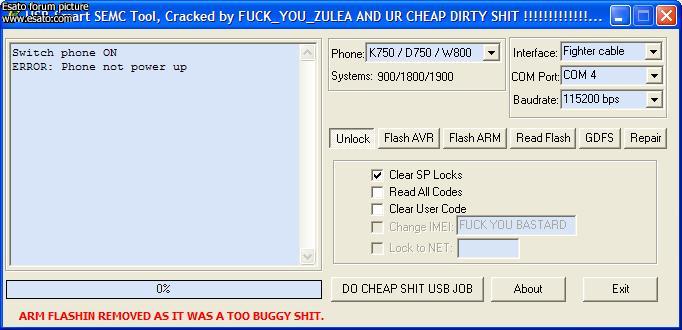
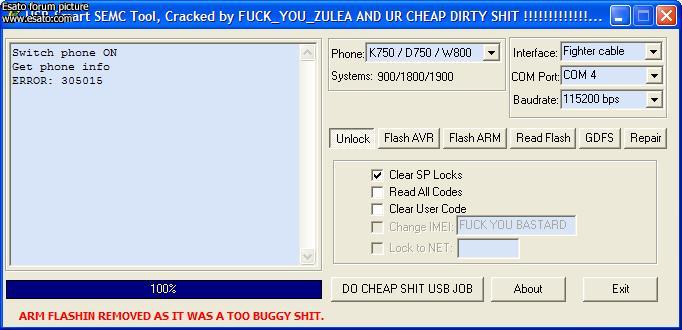 |
alexlt
Joined: Jun 05, 2004
Posts: > 500
From: A Valley in Peru
PM |
I think you should mark "Read All Codes" instead of "Clear SP Locks" ...
Xperia Arc LT15a ->> Sandisk 32Gb MicroSD Class 4, Sennheiser CX400-II & MW600 C905 ->> Modded R1FA035 Firmware, 8GB M2, HPM-70 & MPS-75 Visit my blog  http://laviedepaulo.blogspot.com/ http://laviedepaulo.blogspot.com/ |
Goosh
Joined: Aug 16, 2007
Posts: 6
PM |
I tried 'Read all codes' but still getting the same response |
Aware
Joined: Jun 24, 2006
Posts: > 500
From: Oxon, UK
PM |
When you plug the cable in, try holding the phones 'c' button down(don't release it, unless told to)....
Any better??

 p990i(r6d), n82-1(20.0.062) * treat people as you expect to be treated! * a-zott platinum/tttt in ~3 years...  rip expanded call lists! |
Goosh
Joined: Aug 16, 2007
Posts: 6
PM |
Hi thanks for replying, I tried holding the C button whilst I ran SEMCTOOL but the phone still powered on after about 10 seconds. Then I tried it while holding the C button and releasing it when SEMCTOOL said 'Power on phone now' but the same thing happened, the phone powered up but SEMCTOOL did nothing and just kept reporting the error 'Phone not powered on'.
|
|
|